LG F2410: Downloads
Downloads: LG F2410
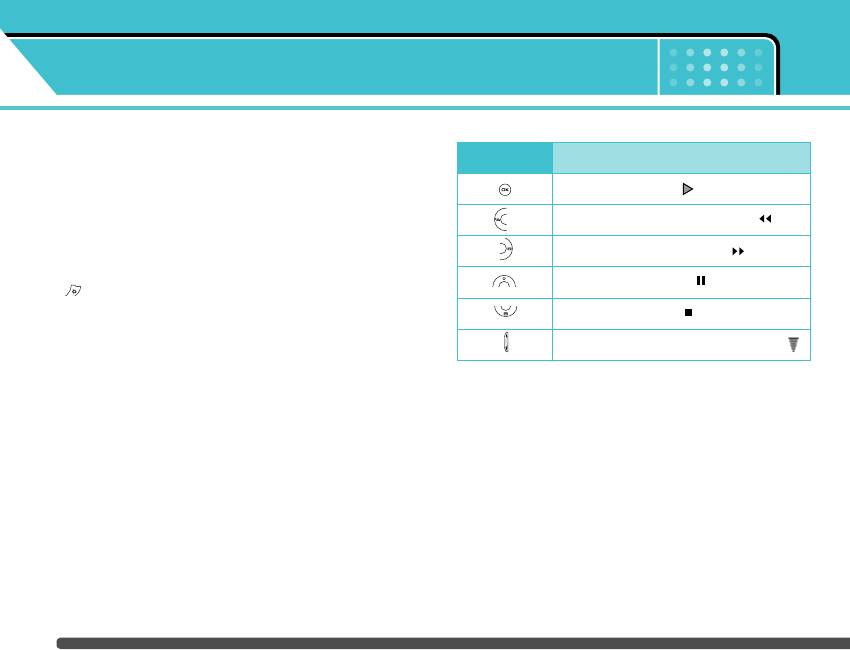
Downloads
Menu-9
Karaoke Menu-9-1
Key Description
Karaoke is the sing-a-song functionality.
To play the track ( )
You can download karaoke songs to the phone
through network. This function comes with
To skip to the previous track ( )
synchronised lyrics to prompt you to sing along.
To skip to the next track ( )
You can also access the Karaoke menu by pressing
To pause the track ( )
and selecting Karaoke.
The following menus are available.
To stop playback ( )
My song
To adjust the volume of the song. ( )
1. Select the My song menu by pressing the OK key.
• Whole text: You can see the whole lyrics of the
The song list, all of the downloaded and default
selected song.
songs, are displayed.
• Delete: You can delete the selected song form the
2. Scroll to highlight the song you want, and then the
list.
OK key.
• Back to list: Goes back to the list.
The following options are available.
New song
• Start song: You can play the current track to
Select the New song by pressing the OK key. A new
sing-a-long.
song can be downloaded using the network
connection.
80
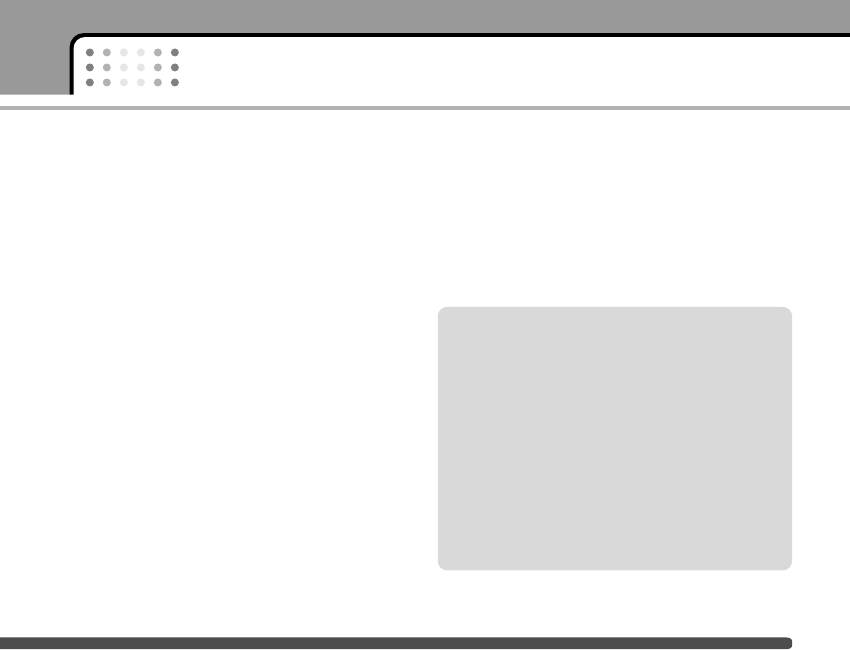
Downloads
Help
- Always: The connection is created immediately
n Note To use Karaoke menu, please refer to Wow LG site
without a notification.
http://www.wowlg.com.
- Prompt: You will be asked before the application
Games & more Menu-9-2
makes the connection.
- Never: No connection is allowed.
My games & more
Menu-9-2-1
n Note You cannot remove or rename the preinstalled folder
In this menu, you can manage the Java applications
or a game in the folder.
installed in your phone. You can play or delete
downloaded applications, or set the connect option.
Java
TM
‚ is a technology developed by Sun
The downloaded applications are organised in folders.
Microsystems. Similar to the way you would
Press the left soft key [Select] to open the
download the Java Applet using the standard
selected folder or launch the selected midlet. Using
Netscape or MS Internet Explorer browsers, Java
the left soft key [Menu], the following menus are avail-
MIDlet can be downloaded using the WAP enabled
able.
phone. Depending on the service provider, all Java
based programs such as Java games can be
] Launch: Start the selected application.
downloaded and run on a phone. Once
] Info: Shows the information of the application.
downloaded, the Java program can be viewed in
] Update: Updates an application using WAP.
the My games & more menu where you can select,
execute, or delete. The Java program files saved in
] Options: Some Java applications may require a
the phone are in .JAD or .JAR format.
data connection to be made. 3Select this to set the
connecting options.
81
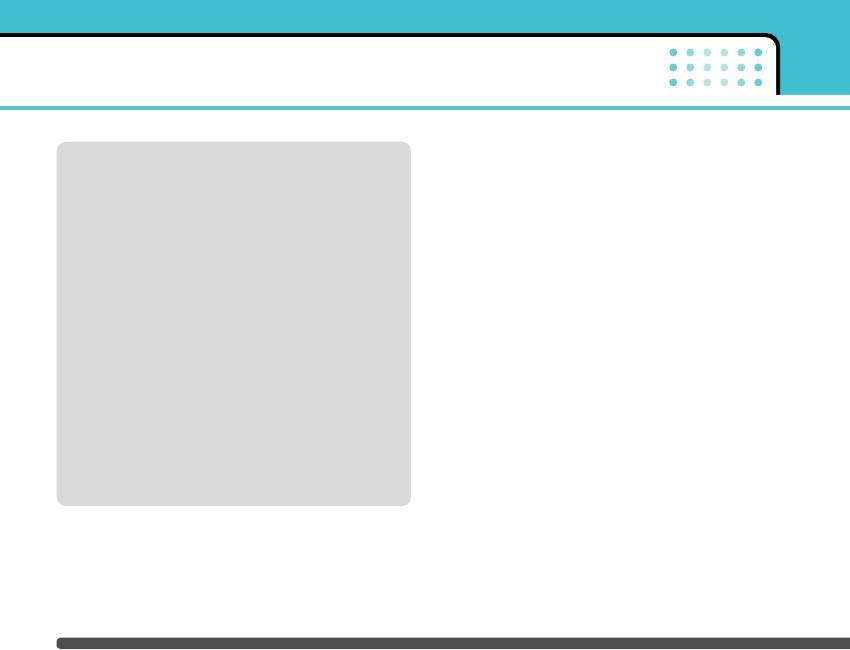
Downloads
Pictures Menu-9-3
n Note • The JAR file is a compressed format of the Java
program and the JAD file is a description file
The left soft key [Options] will bring up the
that includes all detailed information. From the
following options.
network, prior to download, you can view all
detailed file descriptions from the JAD file.
] Set as wallpaper: Currently selected picture can be
• While being based on a standard language
set as a Wallpaper.
(J2ME), not all Java applications are compatible
with all handsets on sale insofar as specific
] Write multimedia message: You can send the
libraries may be used for a telephone model.
picture via MMS.
The software may be blocked or switch itself on
when Java applications not specifically
] Write e-mail message: You can send the picture by
developed for the phone this manual refers to
e-mail.
are downloaded, making it necessary to
“restart” the handset. We would like to point out
Sounds Menu-9-4
that these problems are caused by incompatible
applications and are not a product fault.
The left soft key [Options] will bring up the
n Caution Only J2ME (Java 2 Micro Edition) based
following options.
programs will run in a phone environment.
] Set as ringtone: Select this to set the sound as the
The J2SE (Java 2 Standard Edition) based
programs will only run in a PC environment.
ring tone.
] Write messages: You can send the sound via SMS,
Profiles
Menu-9-2-2
MMS or e-mail.
This menu contains the same settings of the Internet
menu. In fact, in order to download new applications,
a WAP connection is needed.
82
Оглавление
- é„·‚ÎÂÌËÂ
- ǂ‰ÂÌËÂ
- îÛÌ͈ËË F2410
- èÓ‰„ÓÚӂ͇ Í Ì‡˜‡ÎÛ ‡·ÓÚ˚
- éÒÌÓ‚Ì˚ ÙÛÌ͈ËË
- ëÚÛÍÚÛ‡ ÏÂÌ˛
- Ç˚·Ó ÙÛÌ͈ËÈ Ë ÓÔˆËÈ
- èÓÙËÎË
- Ç˚ÁÓ‚˚
- ÄÍÒÂÒÒÛ‡˚
- 鄇̇ÈÁÂ
- ëÓÓ·˘ÂÌËfl
- ä‡Ï‡
- ç‡ÒÚÓÈÍË
- ë‚ËÒ
- ᇄÛÁÍË
- ÄÍÒÂÒÒÛ‡˚
- íÂıÌ˘ÂÒÍË ı‡‡ÍÚÂËÒÚËÍË
- Table of Contents
- Introduction
- Guidelines for safe and efficient use
- F2410 features
- Getting started
- General functions
- Menu Tree
- Selecting functions and options
- Profiles
- Call register
- Tools
- Organiser
- Messages
- Camera
- Settings
- Service
- Downloads
- Accessories
- Technical Data



