Karcher WPC 2500 BW: Faults
Faults: Karcher WPC 2500 BW
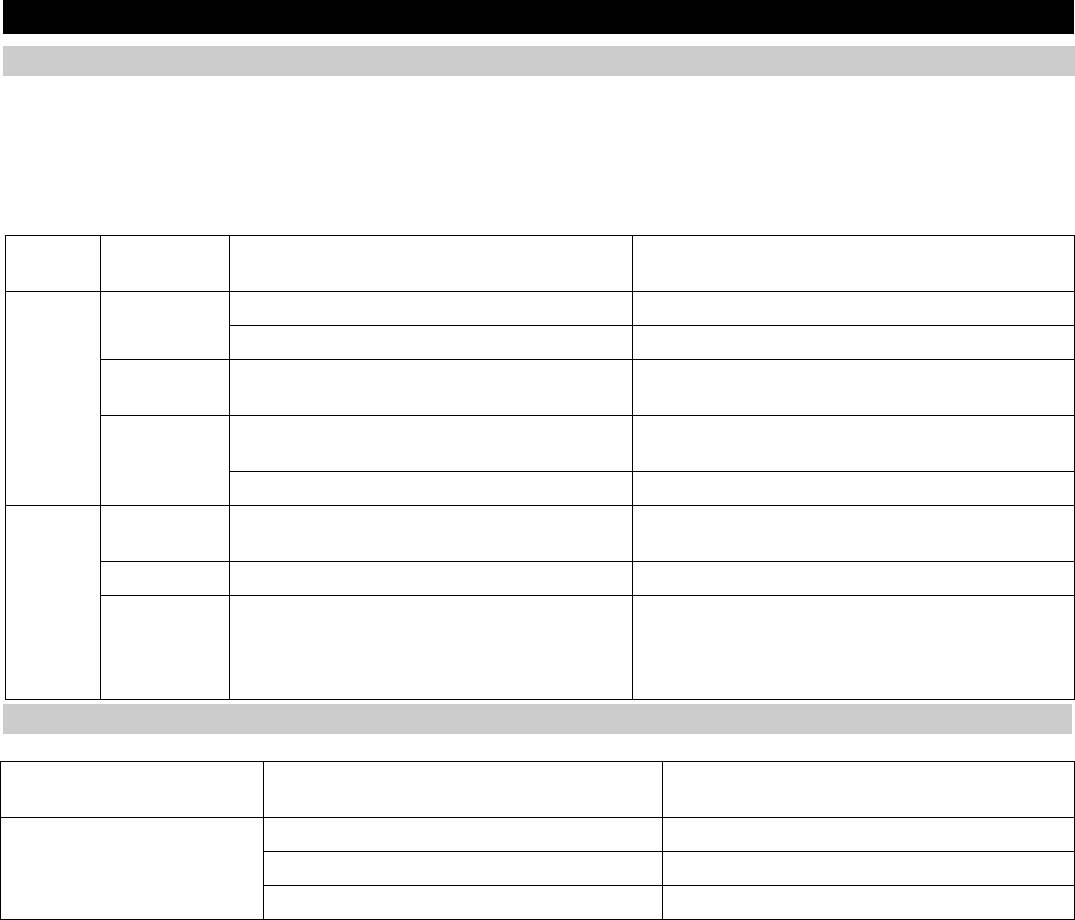
Faults
Interruptions in the RO plant
The LEDs on the operating panel and on
water production is interrupted. If the prob-
seconds and insert back the plug. The
the display will show the interruptions in the
lem cannot be rectified, switch off the plant
controls will get reset.
RO plant.
and inform Kärcher Customer Service.
Î Rectify other faults according to the de-
Note
Î If the plant does not start automatically,
tails provided in the following tables.
pull the plug out of the socket, wait for 5
If there is an interruption, the plant gets
switched off automatically and the drinking
Description /
Display
LED fault Dosing container is empty Fill dosing container and then acknowledge the fault.
Sensor signal missing Inform Customer Service.
regeneration Automatic flush is active Nothing needs to be done; the plant will start automat-
ically
tank full Drinking water tank is full. Nothing needs to be done; the plant will start automat-
ically
Float switch in drinking water tank is defective. Inform Customer Service.
Display Conductivity
Guide value of drinking water is too high. Inform Customer Service.
exceeded
Hard water Dosing container is empty Fill dosing container and then acknowledge the fault.
Pressure in-
Pressure of raw water is too low. Check raw water supply:
terruption
– Installation in the building
– Advance pressure pump
– Fine filter status (see "Maintenance tasks"
Interruptions in the dosing stations
Dosing pump transports too
Dosing frequency is displaced. Set the dosing frequency.
much or too little
Dosing pump does not trans-
Mains plug of the dosing pump not set correctly. Connect the mains plug to the unit.
port.
Plant is not switched on. Switch on plant.
Dosing pump is not deaerated. Bleed dosing pump.
18 English
Оглавление
- Bedienelemente Sicherheitshinweise
- Inbetriebnahme
- Verbrauchsmaterial
- Störungen
- Technische Daten
- Rückseite. Bleibt leer, damit das Blatt herausgetrennt werden kann
- Control elements Safety instructions
- Maintenance and care
- Consumables
- Faults
- Technical specifications
- Rear side. Is kept blank so that the sheet can be separated
- Eléments de commande
- Consignes de sécurité Utilisation conforme Fonctionnement
- Matériel de consommation
- Caractéristiques techniques
- Déclaration CE Garantie
- Verso. Reste vide, afin que la feuille peut être retirer.
- Dispositivi di comando Norme di sicurezza
- Messa in funzione
- Materiale di consumo
- Dati tecnici
- Dichiarazione CE Garanzia
- Tergo. Resta vuoto in modo da poter separare il foglio
- Bedieningselementen Veiligheidsinstructies
- Inbedrijfstelling
- Verbruiksmateriaal
- Storingen
- Technische gegevens
- Achterkant. Blijft leeg zodat de pagina eruit gehaald kan worden
- Elementos de mando Indicaciones de seguridad
- Puesta en marcha
- Material de uso
- Averías
- Datos técnicos
- Parte posterior. En blanco para separar la hoja
- Στοιχεία χειρισμού Υποδείξεις ασφαλείας
- Έναρξη λειτουργίας
- Αναλώσιμα υλικά
- Βλάβες
- Τεχνικά χαρακτηριστικά
- Δήλωση συμμόρφωσης CE Εγγύηση
- Οπισθόφυλλο Παραμένει κενό για να αποκοπεί το φύλλο
- Kumanda elemanları Güvenlik uyarıları
- İşletime alma
- Tüketim malzemesi
- Arızalar
- Teknik Bilgiler
- Arka sayfa. Sayfanın ayrılabilmesi için boş kalır
- Элементы управления
- Защита окружающей
- Расходный материал
- Неполадки
- Технические данные
- Заявление о соответствии
- Оборотная сторона.ь Остается пустой, чтобы можно было отделить лист




