LG B2070: FM Radio [Menu 6]
FM Radio [Menu 6]: LG B2070
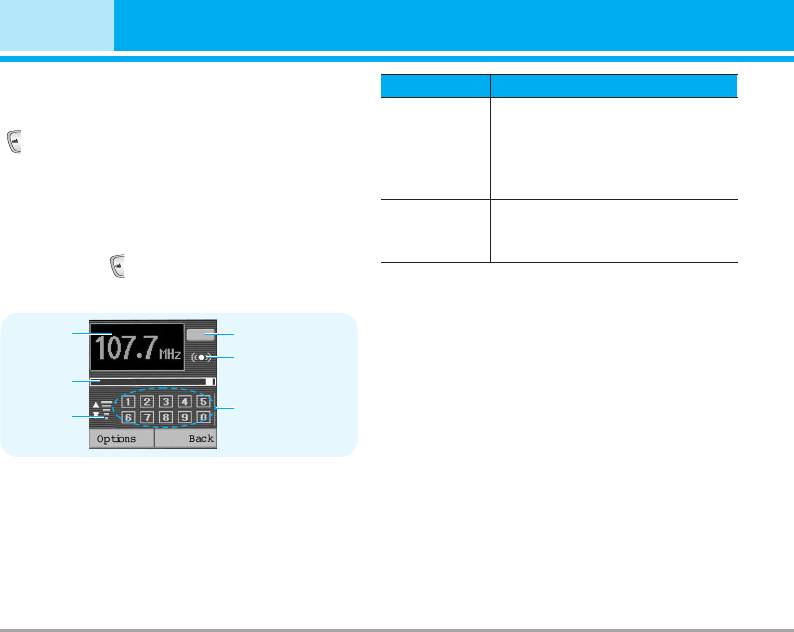
FM Radio [Menu 6]
You can search radio stations and enjoy listening
Key operations
to the radio.
(Long press) Scans
In standby mode, pressing the Radio hot key
downward/upward to the next
( ) accesses this menu.
Left/Right
receivable radio station.
navigation keys
(Short press) Changes the frequency
Listen radio [Menu 6-1]
0.05 MHz at a time.
Connect the FM Radio headset into headset jack
Increases/Decreases the volume
Up/Down
on the left side of the phone to activate this menu.
level (6 volume levels including
navigation keys
You can turn on the radio by long press of the
mute).
Radio hot key ( ).
The following screen is displayed.
n Note
To improve the radio reception, extend the headset
Frequency
Preset channel display
cord which functions as the FM antenna.
display
Stereo indicator
2. Press and hold down the corresponding
Frequency
number key of a channel to store the currently
status bar
selected radio station into. “Done” message
Preset channel
Volume level
stations
will be popped up and the selected channel will
be coloured.
n Note
1. Search the desired radio station using the
You can preset up to 10 channels.
left/right navigation keys.
3. After presetting radio channels, you can listen
to other channel by pressing the corresponding
number key (short press).
4. You can access the following option menus by
pressing the left soft key [Options].
52 B2070 User Guide
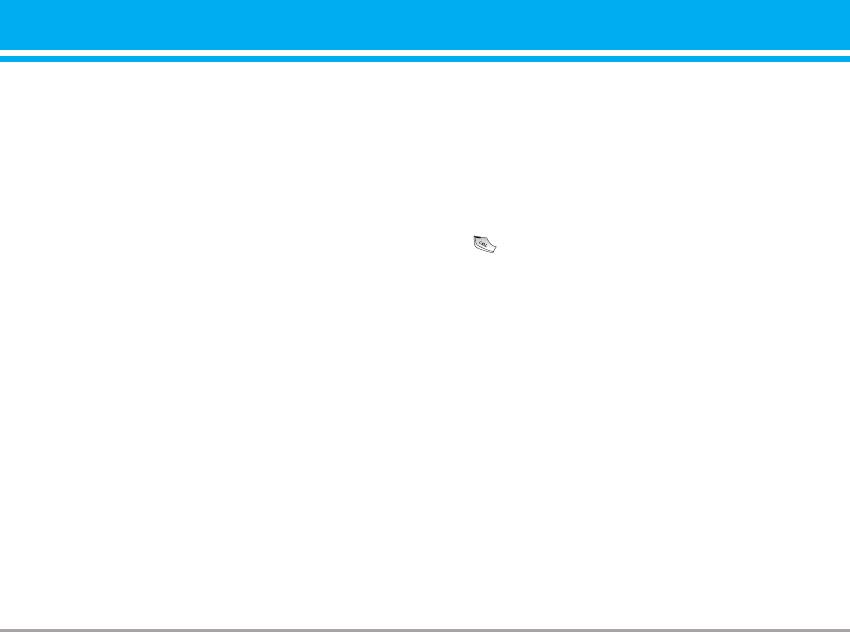
• Exit radio
• Maintain play
Stops the radio play and goes back to standby
If you set this option to On, the radio will keep
mode.
playing even when you get out of the “Listen
radio” menu and use other menu features.
• Radio alarm
To set the radio alarm. The steps to set the radio
n Note
alarm are same to the ones to set the alarm
clock. (See page 46.)
• When you receive a call, the radio is muted
automatically, and you can answer the call by pressing
• Save channel
the . When you end the call, the radio is resumed.
To save the radio station. The list of 10 channel
• When you receive a message, you will hear the
status appears. After selecting an (empty)
message receipt tone and the radio keeps playing.
channel, press the left soft key [Save]. If you
select an occupied channel, “Replace?”
Channels [Menu 6-2]
message will be popped up. And if you select
Ye s, the channel will be replaced by the new
Opens up the channel list.
station.
After storing radio stations to the preset channels,
you can listen to the radio by selecting the
• Delete channel
desired channel.
After selecting the channel to delete, press the
left soft key [Delete]. You’ll be asked to confirm
this action.
• Activate speaker
Select this to listen to the radio through the
built-in speaker. To turn off the speaker, select
“Deactivate speaker”.
B2070 User Guide 53
Оглавление
- Contents
- Introduction
- Guidelines for safe and efficient use
- Guidelines for Safe and Efficient Use
- Parts of the Phone
- Key Description
- Key Description
- Display Information
- Installation
- Making and Answering Calls
- In call Menu
- Access Codes
- Menu Tree
- Messages [Menu 1]
- Call register [Menu 2]
- Profiles [Menu 3]
- Settings [Menu 4]
- Organiser [Menu 5]
- FM Radio [Menu 6]
- Fun & Tools [Menu 7]
- Internet [Menu 8]
- On browsing menu
- Applications [Menu 9]
- Accessories
- Care and Maintenance
- Trouble Shooting
- Technical Data


