LG S5200 black: Service
Service: LG S5200 black
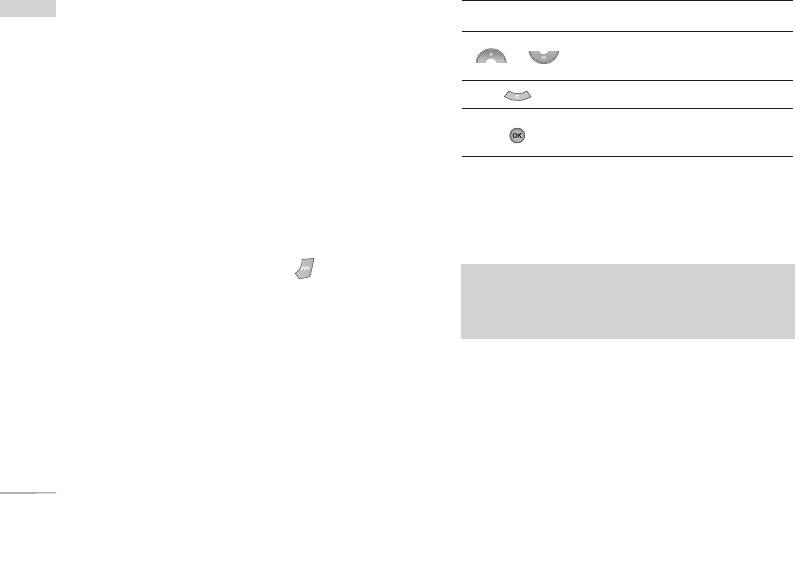
Service
SERVICE
You can access various WAP (Wireless Application
Key Description
Protocol) services such as banking, news, weather
reports and flight information. These services are
Scrolls each line of the content
specially designed for mobile phones and they are
area
maintained by WAP service providers.
Returns to the previous page
Check the availability of WAP services, pricing and
Selects options and confirms
tariffs with your network operator and/or the service
actions
provider whose service you wish to use. Service
providers will also give you instructions on how to
use their services.
Using the WAP browser menu
Once connected, the homepage is displayed. The
There are various menu options available when
content depends on the service provider. To exit the
surfing the Mobile Web.
browser at any time, press the ( ) key. The
phone will return to the previous menu.
Note
]
The WAP browser menus may vary, depending
Navigating with the WAP browser
on your browser version.
You can surf the Internet using either the phone keys
or the WAP browser menu.
Internet Menu 8.1
Using the phone keys
When surfing the Internet, the phone keys function
Home (Menu 8.1.1)
differently to phone mode.
Connects to a homepage. The homepage will be the
site which is defined in the activated profile. It will be
defined by the service provider if you have not
defined it in the activated profile.
74

Bookmarks (Menu 8.1.2)
Go to URL (Menu 8.1.3)
SERVICE
This menu allows you to store the URL of favourite
You can connect directly to the site you want. After
web pages for easy access at a later time. Your phone
entering a specific URL, press the OK key.
has several pre-installed bookmarks.
These pre-installed bookmarks cannot be deleted.
Settings (Menu 8.1.4)
To create a bookmark
Profiles
1. Press the left soft key [Options].
A profile is the network information used to connect
2. Select Add new and press the OK key.
to the Internet.
3. After entering the desired URL and title, press the
Note
OK key.
]
In case the SIM card support SAT(i.e. SIM
Application Toolkit) services, this menu will be
✽
Tip: Use the “ ” key and key to enter
the operator specific service name stored on
symbols. To enter “.”, press “ ”.
the SIM card. In case the SIM card does not
After selecting a desired bookmark, the following
support SAT services, this menu will be Profiles.
options are available.
Each profile has submenus as follows:
]
Connect: Connects to the selected bookmark.
]
Activate: Activates the selected profile.
]
Add new: Select this to create a new bookmark.
]
Settings: Use this to edit and change WAP settings
]
Edit: You can edit the URL and/or the title of the
for the selected profile.
selected bookmark.
]
Delete: Deletes the selected bookmark.
]
Delete all: Deletes all the bookmarks.
75

Service
- Homepage: This setting allows you to enter the
Call speed: The speed of your data connection ;
SERVICE
address (URL) of a site you want to use as
9600 or 14400
homepage. You do not need to type http:// at
- GPRS settings: The service settings are only
the front of each URL as the WAP Browser will
available when GPRS is chosen as a bearer
automatically add it.
service.
- Bearer: You can set the bearer data service.
APN: Input the APN of the GPRS.
1 Data
User ID: The users identify for your APN server.
2 GPRS
Password: The password required by your APN
- Data settings: Appears only if you select Data
server.
Settings as a Bearer / service.
- Proxy settings
Dial number: Enter the telephone number to
dial to access your WAP gateway.
Proxy: On/Off
User ID: The users identity for your dial-up
IP address: Input the IP address of the Proxy
server (and NOT the WAP gateway).
server you access.
Password: The password required by your
Port number: Input the Proxy Port
dial-up server (and NOT the WAP gateway) to
- DNS settings
identify you.
Primary server: Input the IP address of the
Call type: Select the type of data call : Analogue
primary DNS server you access
of Digital (ISDN)
Secondary server: Input the IP address of the
Linger time: You need to enter timeout period.
secondary DNS server you access
After entering that, the WAP navigation service
will be unavailable if any data is not input or
]
Rename: You can change the profile name.
transferred.
76

]
Delete: Deletes the selected profile from the list.
SIM service Menu 8.2
Service
]
Add new: You can add a new profile.
(SIM dependent)
Cache
Your service provider can offer special applications
through the SIM card, such as home banking, stock
Set a value whether a connection attempt is made
market, etc. If you are registered for one of these
through cache or not.
services, the service name will appear at the end of
Cookie
the Main Menu. With the SIM Services menu your
Check whether a cookie is used or not.
phone is future-proof and will support additions to
your service provider’s service.
Clear cache
For more information contact your service provider.
Removes all context saved in cache.
Clear cookie
Removes all context saved in cookie.
Security
A list of the available certification is shown.
]
Authority: You can see the list of authority
certificates that have been stored in your phone.
]
Personal: You can see the list of personal
certificates that have been stored in your phone.
77
Оглавление
- é„·‚ÎÂÌËÂ
- ǂ‰ÂÌËÂ
- êÂÍÓÏẨ‡ˆËË ‰Îfl ·ÂÁÓÔ‡ÒÌÓ„Ó Ë ˝ÙÙÂÍÚË‚ÌÓ„Ó ËÒÔÓθÁÓ‚‡ÌËfl
- îÛÌ͈ËË S5200
- èÓ‰„ÓÚӂ͇ Í Ì‡˜‡ÎÛ ‡·ÓÚ˚
- éÒÌÓ‚Ì˚ ÙÛÌ͈ËË
- CxeÏa ÏeÌ˛
- Ç˚·Ó ÙÛÌ͈ËÈ Ë ÓÔˆËÈ
- èÓÙËÎË
- Ç˚ÁÓ‚˚
- ÄÍÒÂÒÒÛ‡˚
- 鄇̇ÈÁÂ
- ëÓÓ·˘ÂÌËfl
- åÛθÚËωˇ
- ç‡ÒÚÓÈÍË
- ë‚ËÒ
- ᇄÛÁÍË
- ÄÍÒÂÒÒÛ‡˚
- íÂıÌ˘ÂÒÍË ı‡‡ÍÚÂËÒÚËÍË
- Table of Contents
- Introduction
- Guidelines for safe and efficient use
- S5200 features
- Getting started
- General Functions
- Menu Tree
- Selecting Functions and Options
- Profiles
- Call register
- Tools
- Organiser
- Messages
- Multimedia
- Settings
- Service
- Downloads
- Accessories
- Technical data



