Karcher SB-Wash 5-10 Fp-Ws: Teach Mode
Teach Mode: Karcher SB-Wash 5-10 Fp-Ws
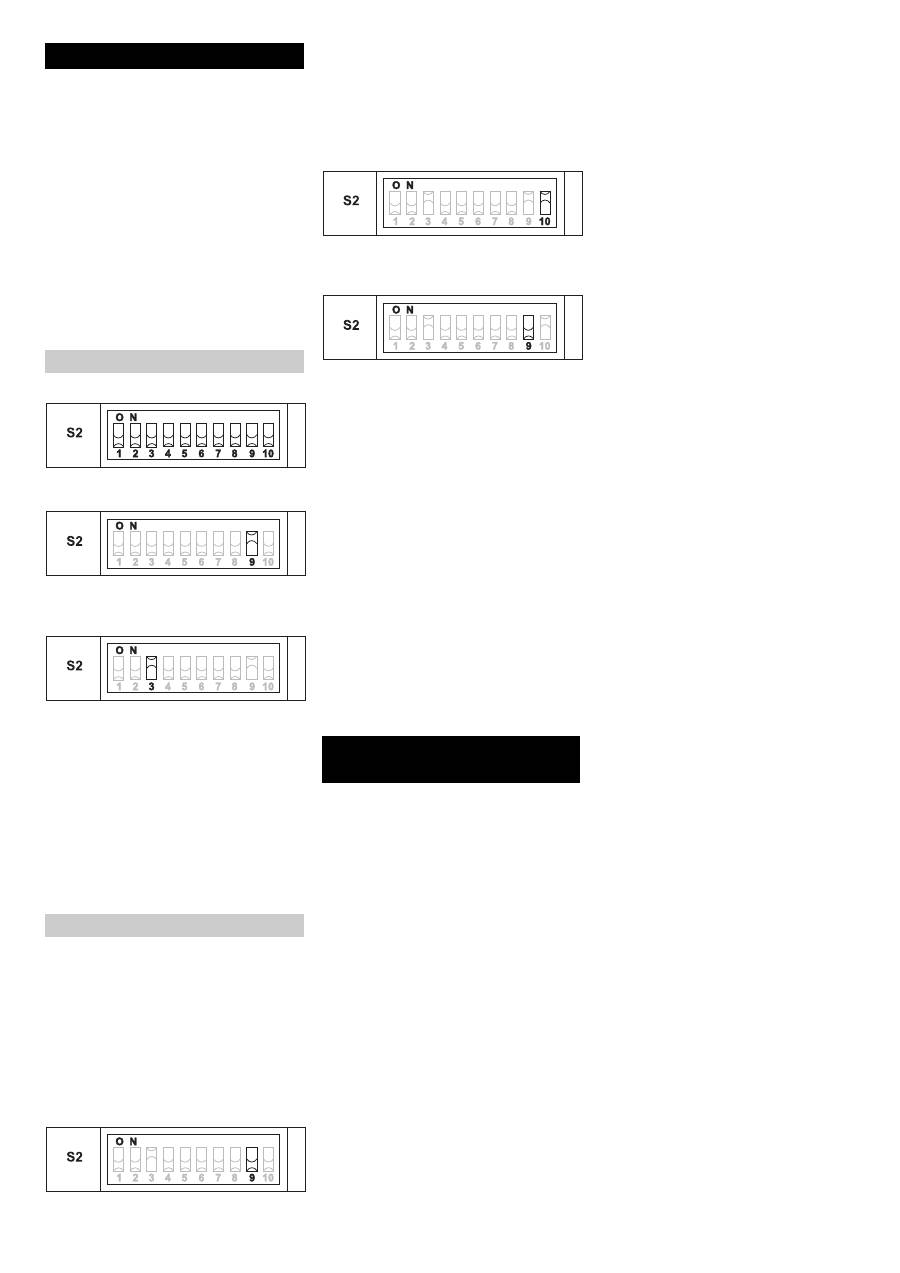
-
2
(also see operating panel on the coin verifi-
er)
Note
With memory block B0, coin channels 10
through 16 can be created.
With memory block B1, coin channels 14
through 16 can be created.
Select correct memory block (see section
"Select memory block").
Any type of coins with diameters 15 mm to
31.5 mm and thickness of 1.5 mm to 3.3
mm can be programmed using the Teach
mode.
Channels that have already been pro-
grammed in the coins channel can be re-
programmed at any point of time.
Î
Switch on the power supply.
Î
Set all DIL switches 1 to 10 of the switch
block S2 downwards to OFF.
Î
Set DIL switch S2.9 upward to ON - the
device is currently located in the Teach
mode to learn the coin channels.
Î
Release the coin channel for the teach-
in by setting the respective DIL switch
(B0: S2.2 through S2.8, B1: S2.6
through S2.8) toward the top to ON.
Note
You can preferably select the coin channel
with the desired value "C" (see type plate).
Î
Insert at least 10 coins of the new coin
type / value (with various degree of
wear).
The coin verifier clicks once when the
tenth coin has been inserted.
You now have the option of saving the
measured values generated after inserting
the coins with a normal (A) or wider (B) ac-
ceptance range.
Note
A wide acceptance range is advised when
you only have a few coins to teach the val-
ues and would however still like to pro-
gramme larger tolerances.
Î
Set DIL switch S2.9 downward to OFF.
The coin verifier clicks again when pro-
gramming is successful.
Î
To cancel the procedure, first set the
DIL switch of the corresponding coin
channel (here S2.3) and then the DIL
switch S2.9 downward to OFF.
Î
Set DIL switch S2.10 upward to ON -
the acceptance range has now been
extended.
Î
First set DIL switch S2.9 downward to
OFF.
The coin verifier clicks when program-
ming is successful.
Î
To cancel the procedure, first set the
DIL switch of the corresponding coin
channel (here S2.3) and DIL switch
S2.10 and then the DIL switch S2.9
downward to OFF.
Note
If the coin verifier clicks twice, it means the
coin could not be programmed. The previ-
ous values are retained. Repeat process.
– Excess of already programmed coins
– Measurement error while programming
– Programming has been cancelled
– DIL switch could not be operated in the
correct sequence
– DIL switch has not locked in correctly at
the time of pressing
See chapter "Locking coin channels".
Teach Mode
Teaching the coin channel
Saving the coin channel
A) Save with normal acceptance range
B) Saving with a wide acceptance range
Possible reasons for failure
Setting DIL switches S1/S2, 1 to 8 to operating mode
6 EN
Оглавление
- Typenschild Speicherblockauswahl Münzkanäle sperren
- DIL-Schalter S1/S2, 1 bis 8 auf Betriebsmodus einstellen
- Type plate Selecting memory block Lock coin channels
- Teach Mode
- Plaque signalétique Sélection du bloc de mémoire Verrouiller les canaux à mon- naie
- Mode Teach
- Targhetta Selezione blocco accumula- tore Blocco canali monete
- Teach-Mode
- Typeplaatje Selectie geheugenblok Muntkanaal vergrendelen
- Teach-modus
- placa de características Selección de bloque de alma- cenamiento Bloquear canales de mone- das
- Teach-Mode
- Placa de tipo Selecção do bloco de memo- rização Bloquear canais das moedas
- Modo Teach
- Typeskilt Lagerblokudvalg Spærre møntkanalerne
- Indstil DIL-kontakterne S1/S2, 1 til 8 på driftsmodus
- Merkeplate Lagringsblokkvalg Sperre myntkanaler
- DIL-bryter S1/S2, 1 til 8 settes i driftsmodus
- Typskylt Urval minnesblock Spärra myntkanaler.
- Ställ in DIL-brytare S1/S2, 1 till 8 på driftsmodus
- Tyyppikilpi Muistilohkon valinta Kolikkokanavien sulkeminen
- S1/S2-kytkinrasioiden DIL- kytkimien 1 - 8 käyttömoodin asetus
- Πινακίδα τύπου Επιλογή μπλοκ φύλαξης Φραγή καναλιών κερμάτων
- Teach-Mode
- Заводская табличка Выбор блока памяти Блокировка монетных каналов
- Учебный режим
- Típus tábla Tárolóblokk kiválasztás Érmecsatornák lezárása
- Teach-üzemmód
- Typový štítek Volba pam ěť ového bloku Uzav ř ení mincovních kanál ů
- nastavte p ř epína č e DIP S1/S2, 1 až 8 na provozní režim
- Tipska tablica Izbira pomnilnega bloka Blokiranje kanalov za kovance
- Nastavitev DIL-stikal S1/S2, 1 do 8 na na č in delovanja
- Tabliczka identyfikacyjna Wybór bloku zbiornikaBlokada kana ł u monet
- Ustawianie prze łą cznika DIL S1/S2, 1 do 8 na tryb roboczy
- Pl ă cu ţ a de fabrica ţ ie Alegerea modulului de memorie Blocare canale de monede
- Mod de înv ăţ are
- Výrobný štítok Vo ľ ba bloku pamäte Zablokovanie kanálov na mince
- Režim u č enia
- Natpisna plo č ica Odabir memorijskog bloka Blokiranje kanala za kovanice
- Mod u č enja
- Natpisna plo č ica Izbor memorijskog bloka Blokiranje kanala za nov č i ć e
- Mod u č enja
- Типова табелка Избор на блок на памет Блокиране на каналите за монети
- Режим обучение
- Tüübisilt Mäluploki valik Mündikanalite sulgemine
- Seadke DIL-lülitid S1/S2, 1 kuni 8, töömoodi
- Datu pl ā ksn ī te Atmi ņ as bloka izv ē le Mon ē tu kan ā lu blo ķē šana
- DIL sl ē dzi S1/S2, no 1 l ī dz 8, iestatiet darb ī bas rež ī m ā
- Duomen ų lentel ė Atmintin ė s bloko pasirinkimas Monet ų kanal ų blokavimas
- Mokymo režimas

