Beurer BF 100: 10. Operation
10. Operation: Beurer BF 100
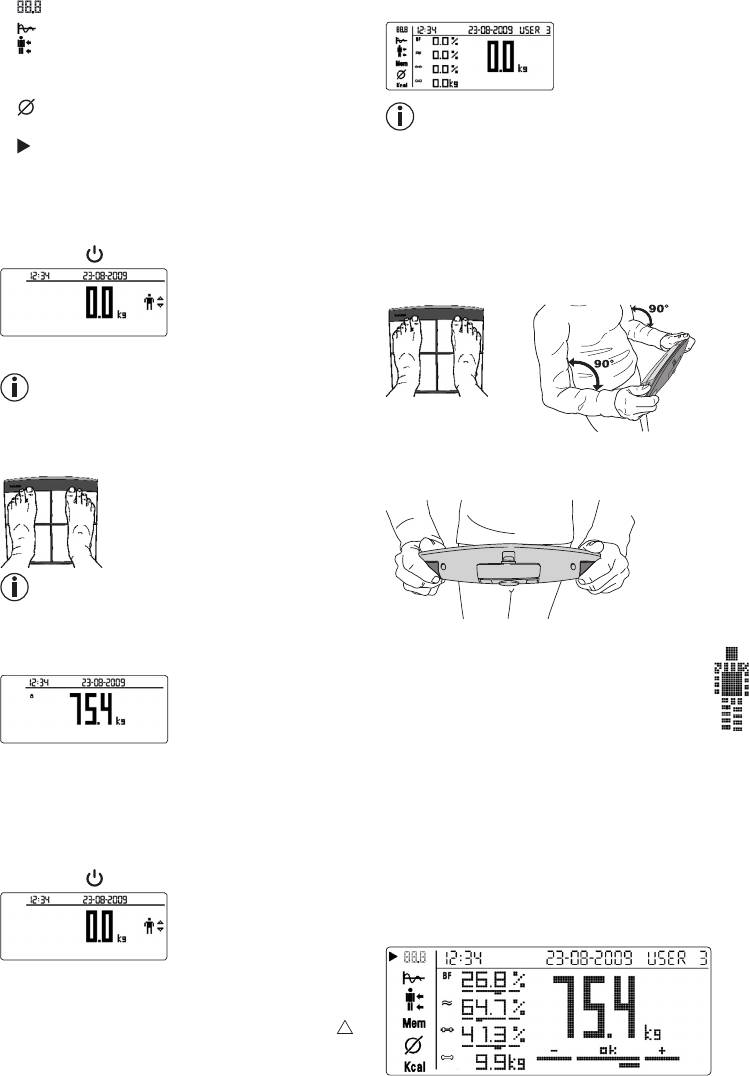
4 Menu
•
Press the [SET] button or wait 3 seconds. The meas-
Overview of current measurement
urement screen is shown on the display.
Trend
Detailed display of body fat, muscle percent-
age of upper/lower body
Mem
Saved measurements 1 – 30
Average values
If you activate the “guest” user, you must re-en-
Kcal
Calorie consumption
ter the user data before each measurement. User data
5
Indicator for the current menu item
and measurement values are not saved in guest mode.
10. Operation
You have the option of switching guest mode on or off,
see page 18.
Measuring weight
1. Switching on the scale
•
Now step barefoot onto the scale and hold the con-
trol unit firmly in your hands. (If you hold the control
•
Press the [ ] button on the control unit.
unit in your hands, its weight (300 grammes) is au-
0.0 kg appears on the dis-
tomatically deducted.)
play. The scale is now ready
for measurement.
2. Weighing (without diagnosis)
Set up the scale on a level and solid surface. A sol-
id surface is a prerequisite for a correct measurement.
•
Now step onto the scale. The indicator [3] on the
•
Hold the control unit with the lower part of your
scale lights up green.
thumb pressed firmly on the front electrodes and
Stand still with your weight distribut-
your fingers pressed firmly on the rear electrodes.
ed evenly on both legs. Stand with
your feet as far apart as possible with-
out tipping the scales.
If you hold the control unit in your hands, its weight
(300 grammes) is automatically deducted.
Following the weight measurement, impedance is
Once the measurement has been taken, the result will
measured for the analysis. The upper body is
be displayed for approximately 10 seconds.
measured by the 4 electrodes on the control
unit, the lower body by the 4 electrodes on the
scale. This is indicated by the symbol of the cur-
rent flowing through the body.
When you step off the scale, the scale will switch off
Important:
after a few seconds. The indicator [3] goes out. The
Stand still with your weight distributed evenly on both
measurement is not saved.
legs. Please note that there must be no skin contact
between feet, legs, calves and thighs. Otherwise the
Carrying out an analysis
measurement will not be performed correctly. To pre-
1. Switching on the scale
vent skin contact, you can wear, for example, a light-
•
Press the [ ] button on the control unit.
weight pair of trousers.
0.0 kg appears on the dis-
3. Result
play.
The overview is displayed.
2. Diagnostics
•
Switch the device on and select your user number
from 1 to 10 by pressing the right-hand button [
].
To do so, press the button repeatedly if necessary.
19
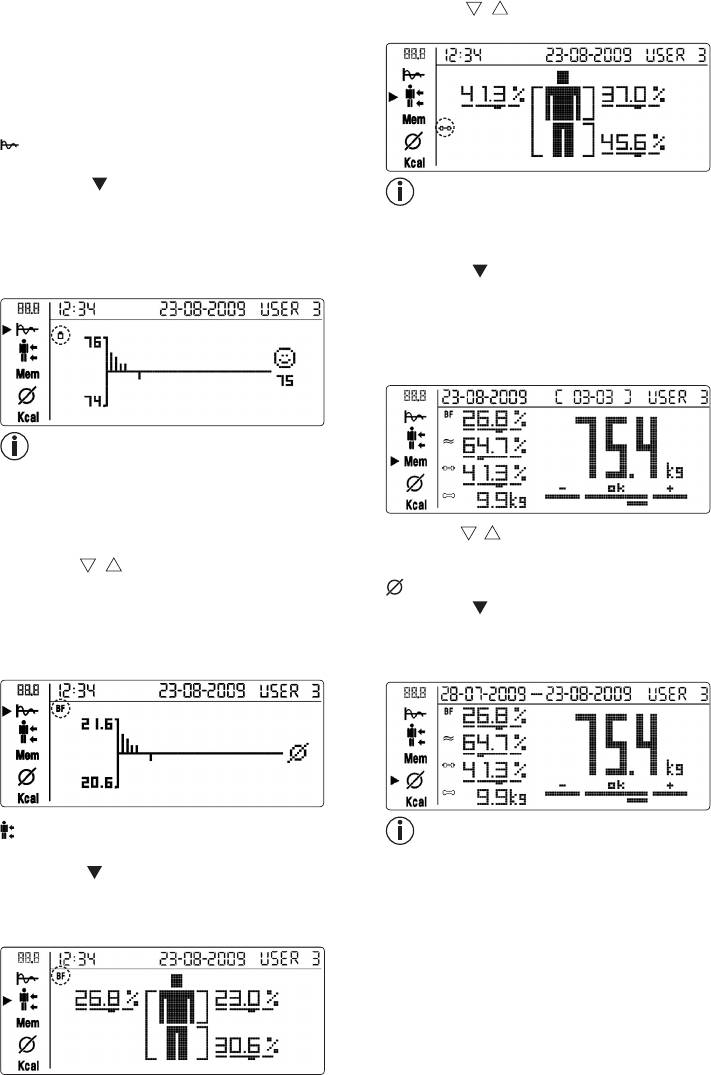
For the analysis, see “Analysing results” on page 21.
Muscle
When the unit is switched off, the measurement is
•
Use the [ , ] buttons to switch to the detailed
saved automatically.
view of muscle mass.
If several measurements are taken on one day, only
the last measurement is saved.
Analysis of the measured values following
a measurement
Graph
Weight
•
Press the [ ] menu button on the control unit to
Only the current measurement results can be dis-
switch to individual submenus or memories.
played, not the old saved measurement values.
The progression of your body weight is shown from
measurement to measurement. Newer measurements
Mem
Displaying saved values
are added on the right. The reference line represents
•
Press the [ ] button on the control unit to switch to
your target weight.
the Memory screen.
The overview is displayed. The date of the measure-
ment is shown at the top, together with the memory
location number (03-03) e.g. the third (= last) memory
location of a total of 3 occupied memories.
You must define a target weight in order to be
able to display the progression of your body weight,see
page 18. You can change the target weight at any
time.
•
Use the [ , ] buttons to scroll through the memo-
Body fat
ries.
•
Use the [ , ] buttons to switch to the body fat
graph. The progression of your body fat is shown
Averages
from measurement to measurement.
•
Press the [ ] button on the control unit to switch to
The reference line represents the average value of all
the Average screen.
body fat measurements, the bars indicate whether the
All the averages from the saved measurements are
values have moved up or down.
shown.
Upper body, lower body
The dates of the first and last mea surements are
Body fat
shown at the top.
•
Press the [ ] button on the control unit to switch to
the detailed view for the upper/lower body.
The current body fat measurement is shown both as
the entire body and divided into upper/lower body.
20
Оглавление
- DEUTSCH
- 3. Sicherheitshinweise
- 6. Montage des Bedienteils
- 7. Informationen
- 8. Einstellung
- 10. Bedienung
- 11. Ergebnisse bewerten
- 12. Messwerte zu einem PC 15. Entsorgen übertragen / HealthManager /
- 17. Technische Angaben
- ENGLISH
- 4. Description of the unit
- 5. Initial use
- 7. Information
- 8. Setting
- 10. Operation
- 11. Analysing results
- 13. Replacing batteries
- 16. What if there are problems?
- FRANÇAIS
- 3. Consignes de sécurité
- 6. Montage de l’unité de
- 7. Informations
- 8. Réglage
- 10. Utilisation
- 11. Interprétation des résultats
- 13. Remplacement des piles
- 16. Que faire en cas de
- 17. Caractéristiques techniques
- ESPAÑOL
- 3. Indicaciones de seguridad
- 6. Montaje del panel de mando
- 7. Información
- 8. Configuración
- 10. Manejo
- 11. Evaluación de los resultados
- 15. Eliminación
- 17. Características técnicas
- ITALIANO
- 4. Descrizione dell’apparecchio
- 6. Montaggio del pannello di
- 7. Informazioni
- 8. Impostazioni
- 10. Funzionamento
- 11. Valutazione dei risultati
- 12. Trasmissione dei valori misurati 15. Smaltimento su un PC / HealthManager /
- 17. Dati tecnici
- TÜRKÇE
- 4. Cihaz açıklaması
- 5. Çalıştırma
- 7. Bilgiler
- 8. Ayar
- 10. Kullanım
- 11. Sonuçların değerlendirilmesi
- 13. Pillerin değiştirilmesi
- 16. Problemle karşılaşılması
- РУССКИЙ Оглавление 1. Для ознакомления
- 2. Пояснения к символам
- 4. Описание прибора
- 6. Монтаж пульта управления
- 8. Настройка
- 9. Показания на дисплее
- 11. Оценка результатов
- 12. Перенос результатов
- 17. Технические данные
- 18. Гарантия
- POLSKI
- 3. Wskazówki dotyczące
- 6. Montaż panelu obsługi
- 7. Informacje
- 8. Ustawienia
- 10. Obsługa
- 11. Ocena wyników
- 14. Czyszczenie i konserwacja
- 16. Co robić w przypadku




