Beurer MC 5000: Position buttons for upright and flat position
Position buttons for upright and flat position: Beurer MC 5000
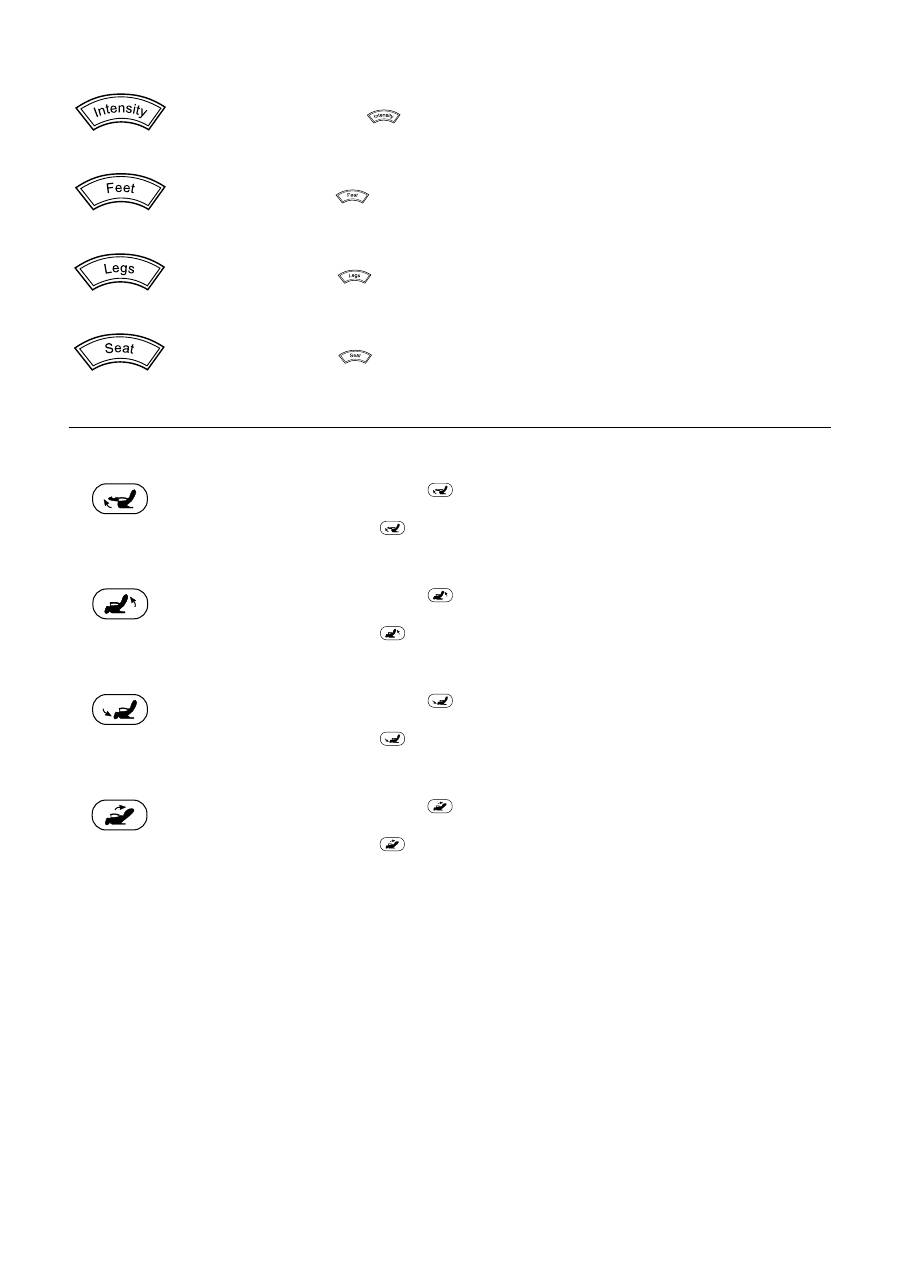
22
Air pressure massage; intensity
The settings low, medium, high and off are available.
>
Press the intensity button
.
Each time the button is pressed, the next setting is selected.
Air pressure massage, feet
The settings on and off are available.
>
Press the feet button
.
Each time the button is pressed, the function is switched on or off.
Air pressure massage, legs
The settings on and off are available.
>
Press the legs button
.
Each time the button is pressed, the function is switched on or off.
Air pressure massage, seat
The settings on and off are available.
>
Press the seat button
.
Each time the button is pressed, the function is switched on or off.
Position buttons for upright and flat position
The functions are available when a massage programme is on or off.
Raise leg rest
position button
>
Press and hold the position button
.
The leg rest is raised.
>
Release the position button
.
The leg rest stays in the current position.
Raise back rest
position button
>
Press and hold the position button
.
The back rest is raised.
>
Release the position button
.
The back rest stays in the current position.
Lower leg rest
position button
>
Press and hold the position button
.
The leg rest is lowered.
>
Release the position button
.
The leg rest stays in the current position.
Lower back rest
position button
>
Press and hold the position button
.
The back rest is lowered.
>
Release the position button
.
The back rest stays in the current position.
Оглавление
- Sehr geehrte Kundin, sehr geehrter Kunde,
- Reparatur
- 3. Zum Kennen lernen
- 4. Gerätebeschreibung
- Handschalter Tastenfunktionen
- Schwerpunkt-Massagen
- Positionstasten für Sitz- und Liegepositionen
- Aufstellort
- Vor dem Einschalten
- Den Massagesessel ausschaltenWeitere Einstellungen, Bedienmöglichkeiten
- 8. Was tun bei Problemen?
- Dear customer,
- Repairs
- 3. Getting to know your device
- 4. Unit description
- Hand switch button functions
- Concentrated massages
- Position buttons for upright and flat position
- Installation location
- Before switching on
- Switching off the massage chairAdditional settings, operating options
- 8. What if there are problems?
- Chère cliente, cher client,
- Réparation
- 3. Présentation
- 4. Description de l'appareil
- Fonctions des touches de la commande
- Massages par points
- Touches de position pour les positions assise et couchée
- Emplacement de montage
- Avant l'allumage
- Éteindre le fauteuil de massageAutres réglages, options de commande
- 8. Que faire en cas de problèmes ?
- Estimada clienta, estimado cliente:
- Reparación
- 3. Información general
- 4. Descripción del aparato
- Funciones de los botones del interruptor manual
- Masajes en puntos concretos
- Teclas de posición para las posiciones sentada y tumbada
- Lugar de instalación
- Antes de encender el aparato
- Cómo apagar el sillón de masajeOtros ajustes y posibilidades de manejo
- 8. Solución de problemas
- Gentile cliente,
- Riparazione
- 3. Informazioni preliminari
- 4. Descrizione dell'apparecchio
- Funzioni pulsanti interruttore manuale
- Massaggi focalizzati
- Pulsanti di posizione seduta e sdraiata
- Luogo d'installazione
- Prima dell'accensione
- Spegnimento della poltrona per massaggiAltre impostazioni e possibilità di impiego
- 8. Che cosa fare in caso di problemi?
- Sayın müşterimiz,
- Onarım
- 3. Ürün özellikleri
- 4. Cihaz açıklaması
- El kumandası düğme fonksiyonları
- Ağırlık noktası masajları
- Oturma ve yatma pozisyonları için pozisyon düğmeleri
- Masaj koltuğunu koyacağınız yer
- Çalıştırmadan önce
- Masaj koltuğunu kapatmaDiğer ayarlar, kullanım seçenekleri
- 8. Sorunların giderilmesi
- Уважаемый покупатель,
- Ремонт прибора
- 3. Для ознакомления
- 4. Описание прибора
- Функции кнопок на пульте управления
- Массаж основных точек
- Кнопки выбора положения для перемещения в положение сидя или лежа
- Место установки прибора
- Перед включением
- Выключение массажного креслаДополнительные настройки, возможности управления
- 8. Что делать при возникновении каких-либо проблем?
- Szanowna Klientko, szanowny Kliencie!
- Naprawa
- 3. Informacje o urządzeniu
- 4. Opis urządzenia
- Funkcje przycisków na pilocie
- Masaże wybranych punktów
- Przyciski do ustawiania pozycji siedzącej i leżącej
- Miejsce ustawienia
- Przed włączeniem
- Wyłączanie fotela masującegoInne ustawienia, możliwości obsługi
- 8. Co robić w przypadku problemów?

