Olympus DS-3500: Managing files on your PC
Managing files on your PC: Olympus DS-3500
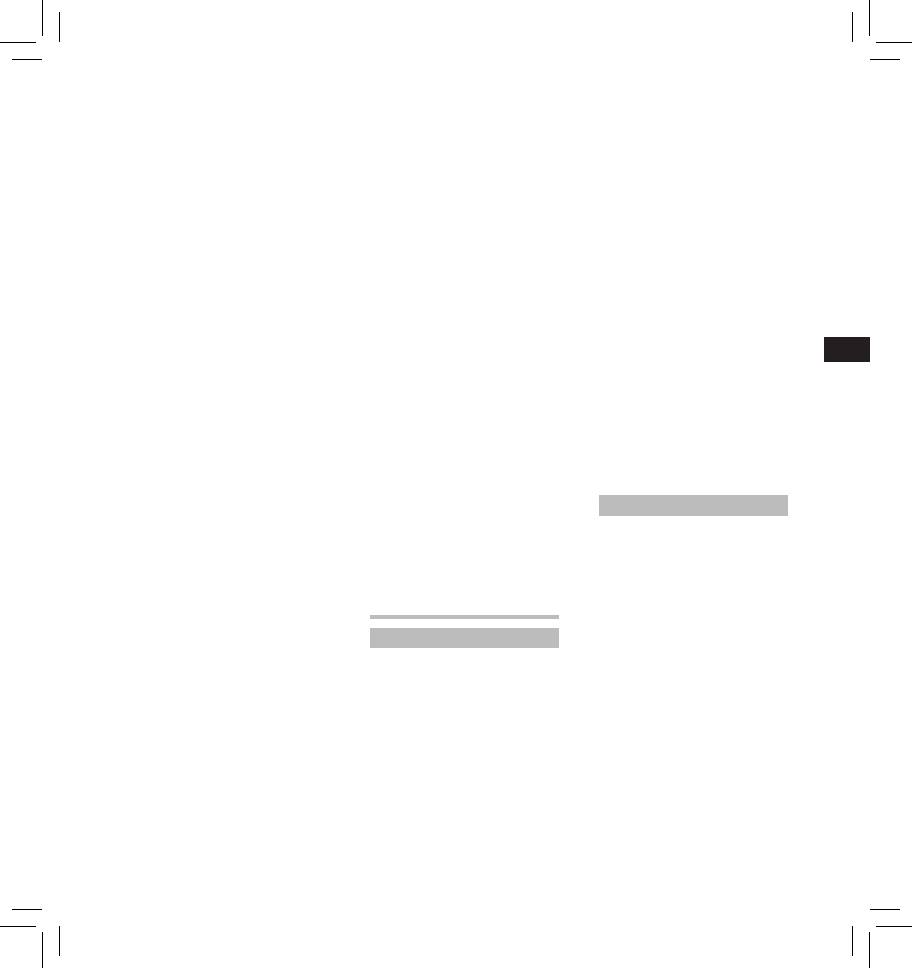
Author List:
DSS Format:
• Backs up downloaded Dictation
• Register multiple Author IDs (up to
• Select the recording format (DSS
files (ODMS only).
max. 10 items).
Pro/DSS Classic).
• Automatic transmission of
• Set the priority level for each Author
downloaded Dictation files to
Record function:
ID.
addresses specified through e-mail
• Select the Author ID you want to be
• Select the recording mode
and FTP (ODMS only).
used by default.
(Overwrite/Append/Insert).
• Automatic transmission of
transcribed documents through
Author Selection:
File download:
e-mail and FTP, as well as Dictation
• Choose to activate/deactivate the
• Select the files you want to be
files and link management (ODMS
Author ID selection at the recorder
transferred to the PC (All file/
only).
start-up.
Finished file).
• Change the recorder’s menu
❏ Work Type List
❏ Programmable Buttons
settings.
You can customize / adjust / set /
You can change the functions
• Direct recording and editing of
configure settings related to the
assigned to the Programmable
existing Dictation files through
Work Type.
Smart Buttons ( F1 , F2 , F3 buttons)
Voice recorder’s button operation.
and the Main Buttons ( NEW , REC ,
• Editing Instruction Comments and
Work Type List:
STOP , PLAY , REV buttons). You can
Verbal comments (ODMS only).
• Register Work Types (up to max. 20
also choose how to operate the REC
• Encrypt Dictation files within the
items).
button when recording.
folder by encrypting the folder itself
EN CS DA DE ES FR NL PL RU SV
• Set the option items for each Work
(ODMS only).
Main Button functions:
Type (up to max.10 options).
• Support front and background
• Select the Work Type you want to
• Select a combination of functions.
voice recognition local and roaming
be used by default.
Programmable Buttons:
profile (ODMS only).
• Allow voice recognition text editing
Worktype Selection:
• Select the function to associate to
with audio playback for efficient
• Choose to activate/deactivate the
the Programmable buttons ( F1 , F2 ,
transcription (ODMS only).
Work Type selection when the
F3 buttons) for each mode (New,
Make sure that your computer meets
recorder is iv New mode.
Stop, Recording, Playback mode).
the minimum requirements listed
❏ Device Folders
Rec Mode:
below. Please check with your system
You can customize / adjust / set /
• You can choose to record by
administrator or your Olympus
configure various settings related to
pressing and holding the REC
Professional Dealer.
the recorder’s folders.
button. Choose [ Yes ] to activate this
Enabled:
function.
Minimum requirement
• Change the number of usable
❏ Hands Free
folders.
You can customize / adjust / set /
ODMS software (Windows)
configure settings related to the
Operating System:
Folder name:
Hands-Free operation with the Foot
For Stand-Alone:
• Change the folder name.
Switch (optional).
Microsoft® Windows® XP:
Worktype:
Professional / Home Edition SP3 x86
• Set the folder's work type.
Professional / Home Edition SP2 x64
Managing files on your PC
Microsoft® Windows Vista®:
AutoLock:
Ultimate / Enterprise / Business /
• Set the Auto Lock on a file to On/Off.
ODMS and DSS Player software
Home Premium / Home Basic SP2
Encryption:
(both x86/64)
The ODMS (Windows) and DSS
• Select a folder’s Encryption level.
Player (Macintosh) software is
Microsoft® Windows 7®:
It is possible to set the Encryption
a fully featured software tool
Ultimate / Enterprise / Professional
level to [ High ] (256 bit), [ Standard ]
that provides a simple to use
/ Home Premium (both x86/64)
(128 bit) or [ No ] (deactivates the
but sophisticated method for
For Workgroup:
function).
managing your recordings. Some
Microsoft® Windows® XP:
of the features of the ODMS and
Password:
Professional SP3 x86
DSS Player software are:
Professional SP2 x64
• Set the folder's Encryption
• Customize functions on the
Password.
Microsoft® Windows Vista®:
recorder (ODMS only).
❏ Recording
Ultimate / Enterprise / Business SP2
• Automatic start-up of the
You can customize / adjust / set /
(both x86/64)
application by connecting the
configure various settings related to
device.
Microsoft® Windows 7®:
the recorder’s Dictation files.
• Automatic download of Dictation
Ultimate / Enterprise / Professional
files by connecting the device.
(both x86/64)
15
Оглавление
- Introduction
- Getting started
- Basic operations
- Advanced operations
- Menu items
- Managing files on your PC
- Other information
- Technical assistance and support
- Úvod
- Začínáme
- Základní obsluha
- Pokročilá obsluha
- 1,4,6 1, 4 , 6
- Položky nabídky
- Správa souborů v počítači
- Další informace
- Technická pomoc a podpora
- Introduktion
- Kom godt i gang
- Grundlæggende betjening
- Avanceret betjening
- Menupunkter
- Filhåndtering på din pc
- Øvrige oplysninger
- Teknisk hjælp og support
- Einführung
- Allgemeines
- Grundlegende Bedienung
- Erweiterte Anleitung
- Menüpunkte
- Verwalten von Dateien
- Zusätzliche Informationen
- Technische Hilfe und Support
- Introducción
- Para empezar
- Operaciones Básicas
- Funciones avanzadas
- Elementos del menú
- Administración de
- Otra información
- Asistencia y ayuda técnica
- Introduction
- Préparatifs
- Opérations de base
- Opérations avancées
- Eléments de menu
- Gestion des fichiers sur
- Autres informations
- Assistance technique et soutien
- Inleiding
- Aan de slag
- Basisbewerkingen
- Geavanceerde bewerkingen
- Menuopties
- Bestanden beheren op uw PC
- Overige informatie
- Technische bijstand en ondersteuning
- Wprowadzenie
- Pierwsze kroki
- Podstawowe operacje
- Zaawansowane operacje
- Pozycje menu
- Zarządzanie plikami na
- Inne informacje
- Wsparcie techniczne
- Введение
- Начало работы
- Основные операции
- Расширенные операции
- Пункты меню
- Управление файлами в
- Прочая информация
- Техническая помощь и обслуживание
- Introduktion
- Komma igång
- Grundläggande funktioner
- Avancerade funktioner
- Menyalternativ
- Hantera filer på din PC
- Övrig information
- Teknisk hjälp och support
- Olympus Service Department





