Olympus Серия RecMic: инструкция
Раздел: Мобильные, портативные устройства и аксессуары
Тип: Диктофон
Инструкция к Диктофону Olympus Серия RecMic
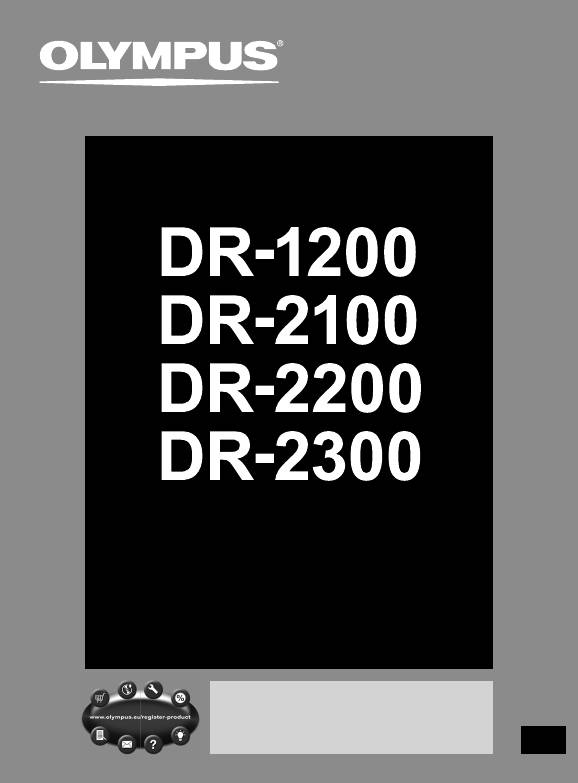
DIRECTREC
INSTRUCTIONS
Thank you for purchasing an
Olympus DIRECTREC.
Please read these instructions for information
about using the product correctly and safely.
Keep the instructions handy for future reference.
To ensure successful recordings, we recommend
that you test the record function and volume
before use.
EN
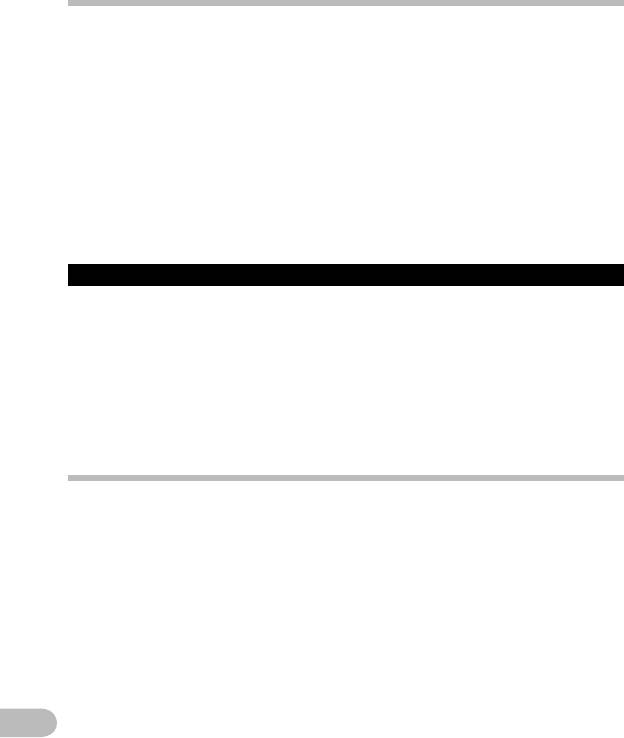
Introduction
• The contents of this document may be changed in the future without advanced
notice. Contact Olympus authorized dealer or Customer Support Center for the
latest product information.
• The illustration of the Directrec shown in this manual may differ from the actual
product. For questions regarding this document and information presented,
please contact Olympus Professional Authorized Dealer or Olympus Customer
Support Center.
• Any liability due to damages including but not limited to loss of data due to
product defect or repair performed by Olympus, Olympus authorized repair
center, or third party, is excluded.
• OLYMPUS IMAGING CORPORATION holds the copyrights for instructions (this
manual).
Trademarks and registered trademarks
• Microsoft and Windows are trademarks or registered trademarks of Microsoft
Corporation.
• Macintosh and Mac OS are trademarks or registered trademarks of Apple Inc.
Other product and brand names mentioned herein may be the trademarks or
registered trademarks of their respective owners.
Safety precautions
• Do not disassemble, repair or modify the unit yourself.
• Keep young children and infants away from the Directrec.
The cable can be
a strangulation hazard.
• Disconnecting the cable while the Directrec is recording/deleting could
damage the unit making it unusable.
• Do not leave the Directrec exposed to high humidity, high temperature or
direct sunlight.
EN
2
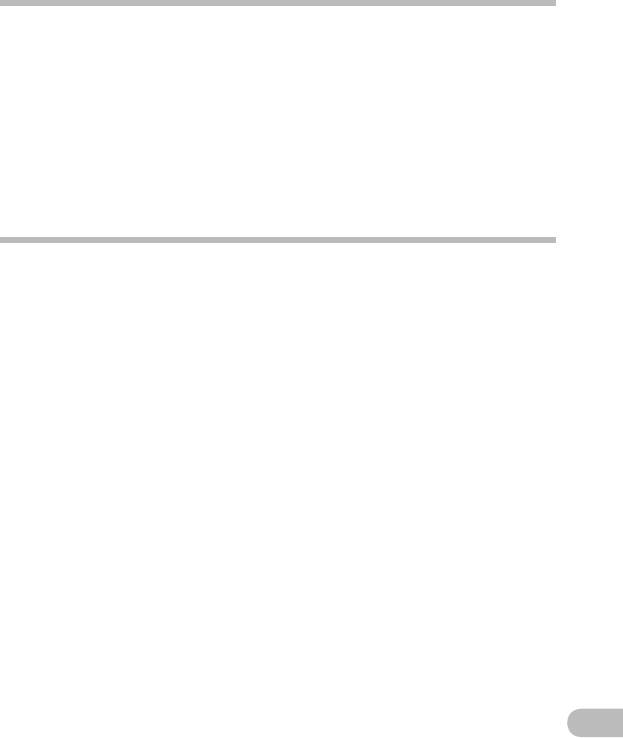
Safety precautions
• Do not store the Directrec in humid or dusty environments.
• If the Directrec is wet, wipe it immediately with a dry cloth.
• Do not use alcohol or lacquer thinner to clean the unit.
• Do not subject the Directrec to severe shocks or vibrations.
• Leaving magnetic cards near the Directrec’s speaker may lead to unusual
behaviors of the data stored in the card.
Main features
This product is equipped with the following features.
s New design and location of buttons enable single-handed control without
ever having to visually check the placement of buttons. Directrec fits easily
into your hand providing effortless control coupled with superb dictation
experience.
s Rated with DNS Score 6 (highest rate), Directrec is the perfect device for
speech recognition.
s Equipped with a directional microphone that eliminate undesired
background noise and allows clear and precise recordings.
s All buttons are programmable to allow for easy and personal
customization.
s Directrec is USB Audio Device, It can be used as a USB microphone and/or
USB speaker when connected to a PC.
s Directrec can save a recording as a file on a PC in PCM format.
s Powerful built-in speaker provides hi-fidelity acoustic playback.
EN
3

