Olympus AS-7000: инструкция
Характеристики, спецификации
Инструкция к Транскрипционному комплекту Olympus AS-7000

PC TRANSCRIPTION KIT
AS-7000
INSTRUCTIONS
ENGLISH ........................................2
FRANÇAIS
.......................................
7
ESPAÑOL
.......................................
13
DEUTSCH
......................................
19
ITALIANO
......................................
25
РУССКИЙ
......................................
31

Transcription Module Features
• Plays DSS, DSS Pro, WMA, MP3 and WAV/AIFF audio formats in the background when another application is
running, such as a word processor.
• Enables foot switch control of the playback process.
• Transcription can be done by combining the playback sound with the adjustable playback speed, tone
control, and noise cancellation. However, it is not possible to playback while setting the playback speed and
noise cancellation simultaneously with the Macintosh version.
• Receives dictation files and sends created document files by e-mail or FTP.*
EN
• Expand FTP support to include Passive mode and SSL.*
• Sorts received dictation files by sender, and automatically sends created document files.*
Transcription Module Features
• Manages created document files in association with dictation files.*
• Voice recognition of dictation files is possible with the Dragon Naturally Speaking 10.0 SP1 and later.*
• Supports Citrix and Terminal Service.*
• Search filter to the List View pane columns.*
• Audio capture function for the line-in recording.*
• Automatic software update through Internet.*
• Background dictation notification support.*
• 2 modes/views of operation for Transcribe bar.*
• Transcribing time left indicator instead of time commenced.*
* Windows only
Trademarks and registered trademarks
• Microsoft and Windows are registered trademarks of Microsoft Corporation.
• Macintosh is a trademark of Apple Inc.
• Intel and Pentium are registered trademarks of Intel Corporation.
• Dragon NaturallySpeaking is registered trademark of Nuance Communications, Inc.
Other product and brand names mentioned herein may be the trademarks or registered trademarks of their
respective owners.
2
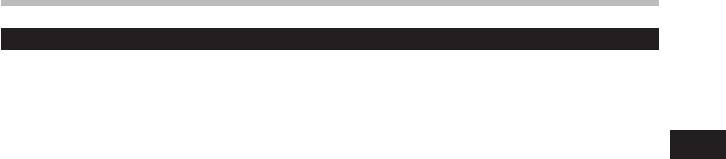
EN
3
Minimum requirement
ODMS software (Windows)
Operating System:
RAM:
For Stand-Alone:
Microsoft® Windows® XP:
Microsoft® Windows® XP:
256 MB or more
Professional / Home Edition SP3 x86
Microsoft® Windows Vista®:
Professional / Home Edition SP2 x64
1 GB or more
Microsoft® Windows Vista®:
Microsoft® Windows 7®:
1 GB or more (32 bit) / 2 GB or more (64 bit)
Minimum requirement
Ultimate / Enterprise / Business / Home
Premium / Home Basic SP2 (both x86/64)
Microsoft® Windows® Server 2003:
Microsoft® Windows 7®:
256 MB or more
Ultimate / Enterprise / Professional / Home
Microsoft® Windows® Server 2008:
Premium (both x86/64)
2 GB or more
For Workgroup:
Hard drive space:
2 GB or more
Microsoft® Windows® XP:
Browser:
Professional SP3 x86
Microsoft Internet Explorer 6.0 or later
Professional SP2 x64
Drive:
Microsoft® Windows Vista®:
CD-ROM, CD-R, CD-RW, DVD-ROM drive
Ultimate / Enterprise / Business SP2
Display:
(both x86/64)
1024 x 768 pixels or more, 65,536 colors or more
Microsoft® Windows 7®:
(16,770,000 colors or more is recommended)
Ultimate / Enterprise / Professional
USB port:
(both x86/64)
One or more free ports
Microsoft® Windows® Server 2003 SP2
Others:
(both x86/64)
With the Dictation Module, Transcription Module:
Microsoft® Windows® Server 2003 R2 SP2
A Microsoft WDM- or MME-compliant and
(both x86/64)
Windows-compatible sound device.
Microsoft® Windows® Server 2008 SP2
(both x86/64)
Microsoft® Windows® Server 2008 R2
(both x86/64)
CPU:
Microsoft® Windows® XP / Vista / 7:
1 GHz or higher
Microsoft® Windows® Server 2003:
1 GHz or higher
Microsoft® Windows® Server 2008:
2 GHz or higher
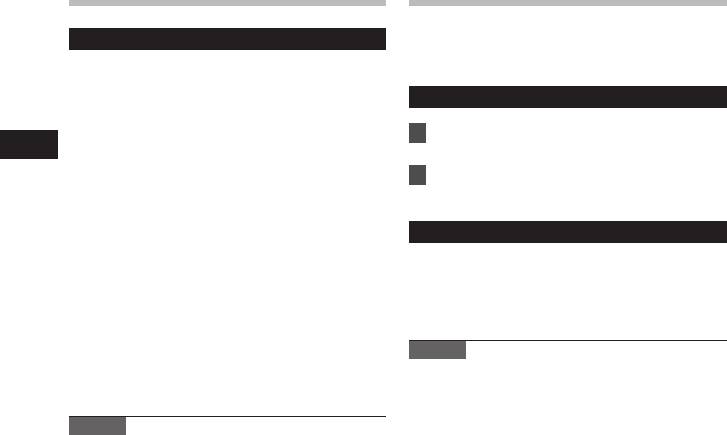
Minimum requirement
Using Online Help
DSS Player software (Macintosh)
For information on the ODMS and DSS Player
software usage and features, refer to the online help.
Operating System:
To start online Help:
Mac OS X 10.4.11 - 10.7
CPU:
ODMS software (Windows)
PowerPC® G3 500 MHz or more,
or Intel Core Solo/Duo 1.5 GHz or more
1 While ODMS software is running, select
RAM:
EN
the [Help] menu, [Contents].
256 MB or more (512 MB or more is recommended)
Minimum requirement / Using Online Help
Hard drive space:
2 While ODMS software is running, press
200 MB or more
F1 on the keyboard.
Drive:
CD-ROM, CD-R, CD-RW, DVD-ROM drive
Browser:
DSS Player software (Macintosh)
Macintosh Safari 3.0.4 or later,
mozilla Firefox 3.6.20 or later
While DSS Player software is running,
Display:
select [DSS Player Help] from the [Help]
1024 x 768 pixels or more, 32,000 colors or more
menu.
USB port:
One or more free ports
Others:
Note
• Audio device
• The Online help will be available after ODMS and
DSS Player software installation.
Notes
• Even if the above conditions are satisfied,
self-modified computers, self-upgraded OS or
multiple OS environments are not supported.
• Macintosh version does not support voice
recognition software.
• For information on the latest OS upgrades
compatibility, visit the Olympus Web page at
http://www.olympus-global.com/en/global/.
4
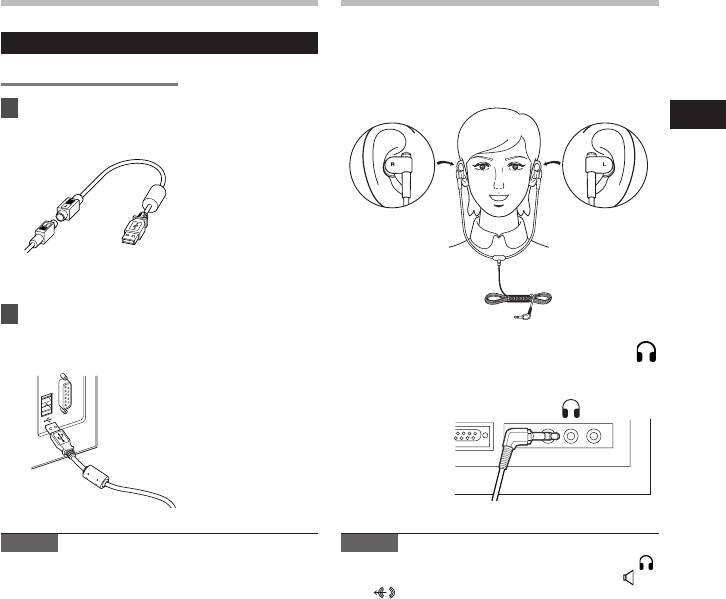
EN
5
Connecting the RS31 Foot
Connecting the E62
Switch
Headset
Windows / Macintosh
The E62 is a stereo headset. When playing stereo
sound, wear the set properly, observing the L and R
markings.
Connecting to a USB Port
1 Connect the foot switch cable to the USB
adapter cable.
Connecting the RS31 Foot Switch / Connecting the E62 Headset
USB adapter
2 Connect the USB adapter cable to the
PC’s USB port.
Plug the headset into the PC’s earphone terminal .
Note
Note
• The RS31 foot switch works only with the ODMS
• If your PC does not have a terminal marked with ,
and DSS Player.
plug the headset into a terminal marked with
or
.
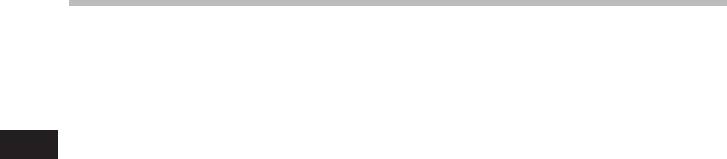
Technical assistance and support
The AS-7000 is part of the Olympus Professional Dictation System. Your certified professional dealer has been
fully trained on the entire Olympus Professional Dictation range, including dictation, transcription devices
and software. For technical assistance and guidance relating to installation and set up, please contact your
professional dealer from whom you purchased the system.
EN
Technical assistance and support
6









