Beurer MC 3000: Control element button functions
Control element button functions: Beurer MC 3000
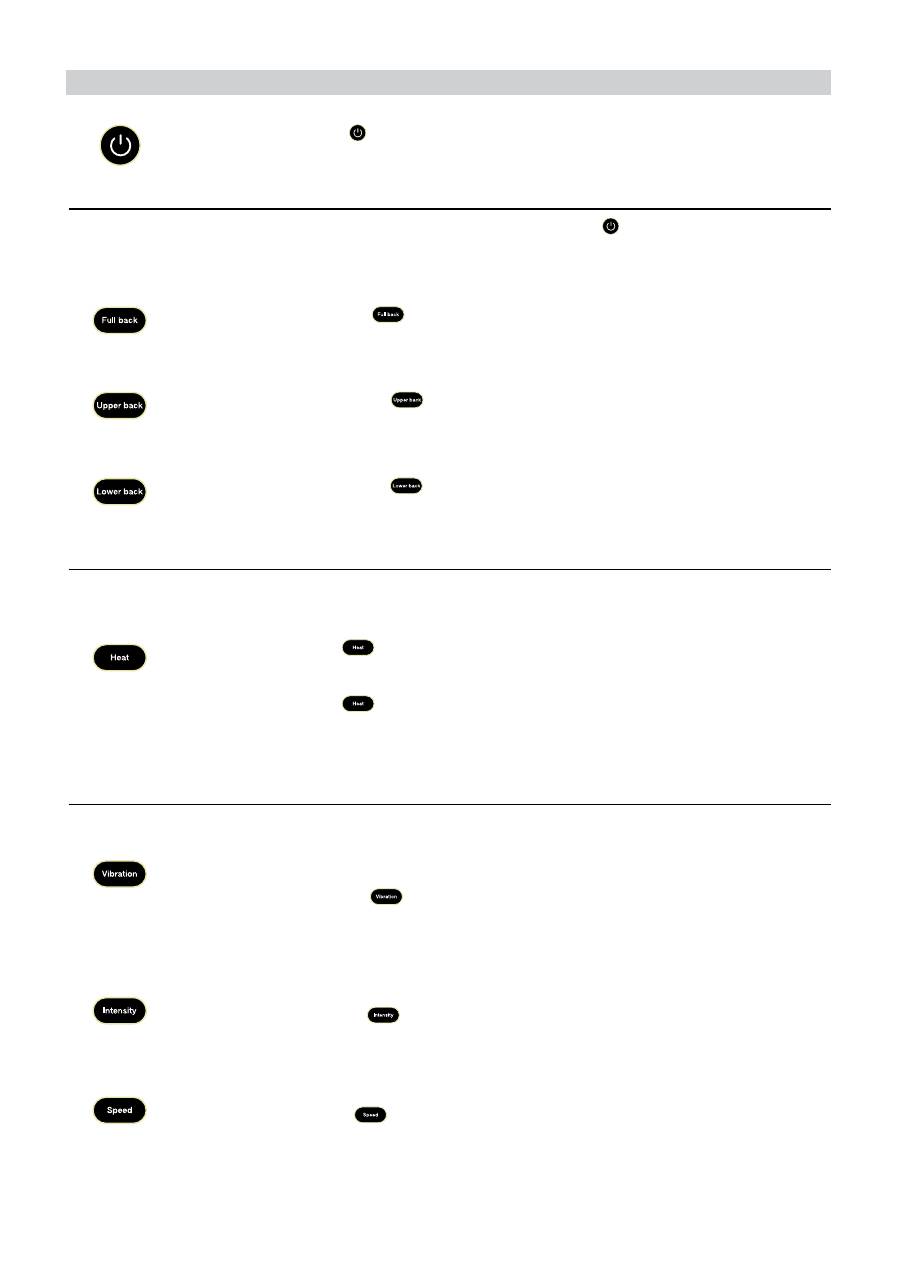
16
Control element button functions
On/off button
Press the on/off button
>
The massage chair is ready for operation.
Massage areas
The massage can be stopped at any time. To do so, press the on/off button
•
.
The massage mechanism then returns to the start position and switches off.
The currently selected massage area is indicated by the associated LED buttons.
Full back
Press the Full Back button
>
The 3D Shiatsu massage starts up for the entire back. Total duration: 15 minutes.
The massage mechanism then returns to the start position and switches off.
Upper back
Press the Upper Back button
>
The 3D Shiatsu massage starts up for the upper back. Total duration: 15 minutes.
The massage mechanism then returns to the start position and switches off.
Lower back
Press the Lower Back button
>
The 3D Shiatsu massage starts up for the lower back. Total duration: 15 minutes.
The massage mechanism then returns to the start position and switches off.
Heat function
The massage heads can be heated.
The heat function can only be switched on when the massage programme is running.
Heat
Press the Heat button
>
The massage heads are heated.
The LED button lights up.
Press the Heat button
>
again
The heat function is switched off. The LED button light extinguishes.
When the current massage programme is complete, the heat function automatically switches off.
Settings
Vibration - in-seat and calf-area vibration massage
The in-seat and calf-area vibration massage can be switched on.
Three vibration programmes are available:
Press the Vibration button
>
The vibration massage starts up.
Each time the button is pressed, the next setting is selected.
Pressing the button for a fourth time deactivates the vibration massage.
Intensity - intensity of the massage programme
There are 3 intensity settings.
Press the Intensity button
>
while the massage programme is active.
The intensity of the massage switches to the next setting.
Each time the button is pressed, the next setting is selected.
Speed
The massage has 3 different speeds.
Press the Speed button
>
while the massage programme is active.
The massage switches to the next speed.
Each time the button is pressed, the next speed is selected.
Оглавление
- Sehr geehrte Kundin, sehr geehrter Kunde,
- Reparatur
- 3. Zum Kennen lernen
- 4. Gerätebeschreibung
- Bedienelement Tastenfunktionen
- Aufstellort
- Vor dem Einschalten
- Die Massage starten
- 7. Pflege und Aufbewahrung
- 8. Was tun bei Problemen?
- Dear customer,
- Repairs
- 3. Getting to know your device
- 4. Unit description
- Control element button functions
- Installation location
- Before switching on
- Starting the massage
- 7. Maintenance and storage
- 8. What if there are problems?
- Chère cliente, cher client,
- Réparation
- 3. Présentation
- 4. Description de l’appareil
- Fonction des touches de l’élément de commande
- Emplacement de montage
- Avant l’allumage
- Démarrer le massage
- 7. Entretien et rangement
- 8. Que faire en cas de problèmes ?
- Estimada clienta, estimado cliente:
- Reparación
- 3. Información general
- 4. Descripción del aparato
- Funciones de los botones del mando
- Lugar de instalación
- Antes de encender el aparato
- Cómo iniciar el masaje
- 7. Cuidado y conservación
- 8. Solución de problemas
- Gentile cliente,
- Riparazione
- 3. Informazioni preliminari
- 4. Descrizione dell'apparecchio
- Funzioni dei pulsanti di comando
- Luogo d'installazione
- Prima dell'accensione
- Inizio del massaggio
- 7. Cura e conservazione
- 8. Che cosa fare in caso di problemi?
- Sayın müşterimiz,
- Onarım
- 3. Ürün özellikleri
- 4. Cihaz açıklaması
- Kumanda elemanı düğme fonksiyonları
- Büro sandalyesini koyacağınız yer
- Çalıştırmadan önce
- Masajı başlatma
- 7. Bakım ve saklama
- 8. Sorunların giderilmesi
- Уважаемый покупатель,
- Ремонт прибора
- 3. Для ознакомления
- 4. Описание прибора
- Функции кнопок пульта управления
- Место установки прибора
- Перед включением
- Запуск массажа
- 7. Уход и хранение
- 8. Что делать при возникновении каких-либо проблем?
- Szanowna Klientko, szanowny Kliencie!
- Naprawa
- 3. Informacje o urządzeniu
- 4. Opis urządzenia
- Funkcje przycisków na panelu sterowania
- Miejsce ustawienia
- Przed włączeniem
- Uruchamianie masażu
- 7. Konserwacja i przechowywanie
- 8. Co robić w przypadku problemów?

