Olympus DS-7000: Other information
Other information: Olympus DS-7000
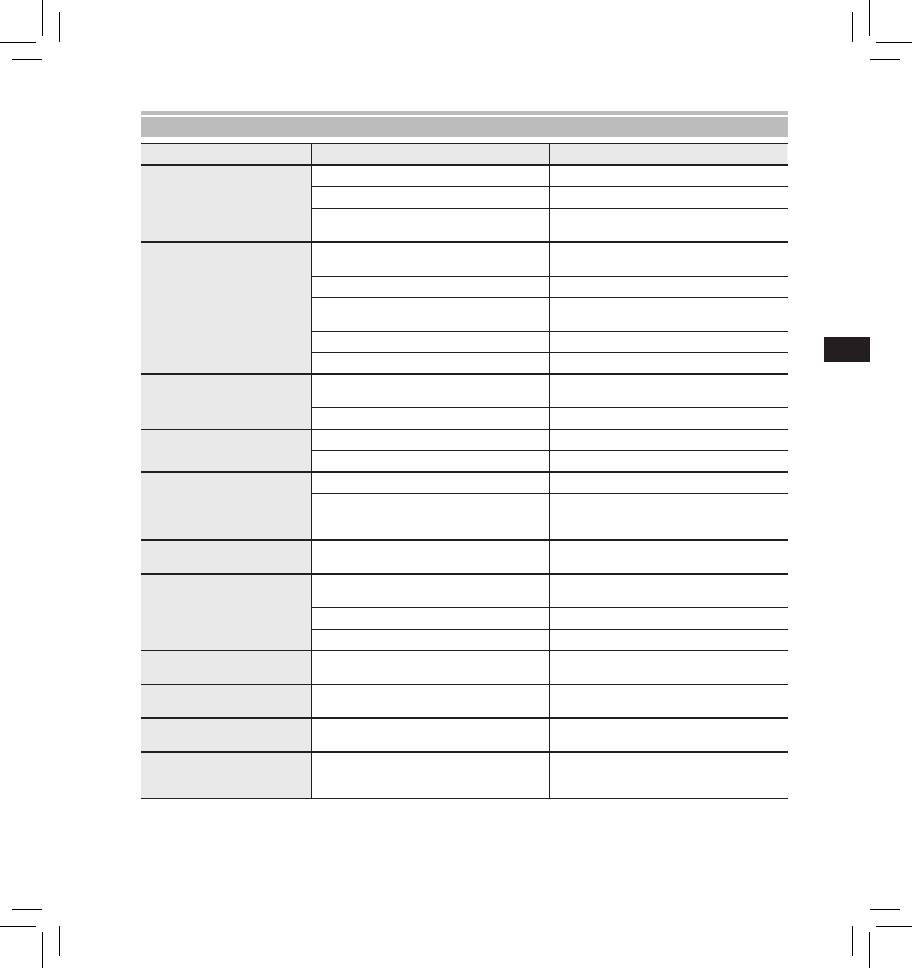
Other information
Troubleshooting
Symptom Probable cause Action
The battery power is low. Charge the battery.
Nothing appears on the
The recorder is turned off. Turn the power on.
display
The recorder is currently in Power Save
Press any button.
mode.
Erase unnecessary files or insert another
The card does not have enough memory.
card.
The card is unformatted. Format the card.
Unable to record
The maximum number of files has been
Change to any other folder.
reached.
EN CS DA DE ES FR NL PL RU SV
The file is locked. Unlock the file from the file menu.
The SD card is locked. Unlock the SD card.
Unplug the earphones to use the internal
The earphone is connected.
speaker.
No playback tone heard
The volume level is set to [ 00 ]. Adjust the volume level.
The file is locked. Unlock the file from the file menu.
Unable to erase
The SD card is locked. Unlock the SD card.
The recorder was shaken during recording.
———
Noise heard during playback
The recorder was placed near a cell phone
Avoid using the recorder near cell phones
or fluorescent lamp while recording or
or fluorescent lamps.
during playback.
Set the microphone sensitivity to the
Recording level too low The microphone sensitivity is too low.
conference mode and try again.
The maximum number of index marks (32)
Erase unnecessary index marks.
has been reached.
Unable to set index marks
The file is locked. Unlock the file from the file menu.
The SD card is locked. Unlock the SD card.
Unable to set verbal
The maximum number of verbal comments
Erase unnecessary verbal comments.
comments
(32) has been reached.
Switch to the correct recording media or
Cannot find the recorded file Wrong recording media or folder.
folder.
Cannot find the transferred
The transferred files are not supported by
The recorder can recognize the DSS file
files
this recorder.
format * only.
Sometimes a connection cannot be made
You need to change the PC’s USB settings.
Cannot connect to a PC
with some PCs running Windows XP, Vista
See ODMS software online help for details.
or 7.
* Supports file formats : DS2 (DSS Pro QP or DSS Pro SP), DSS (QP or SP)
17
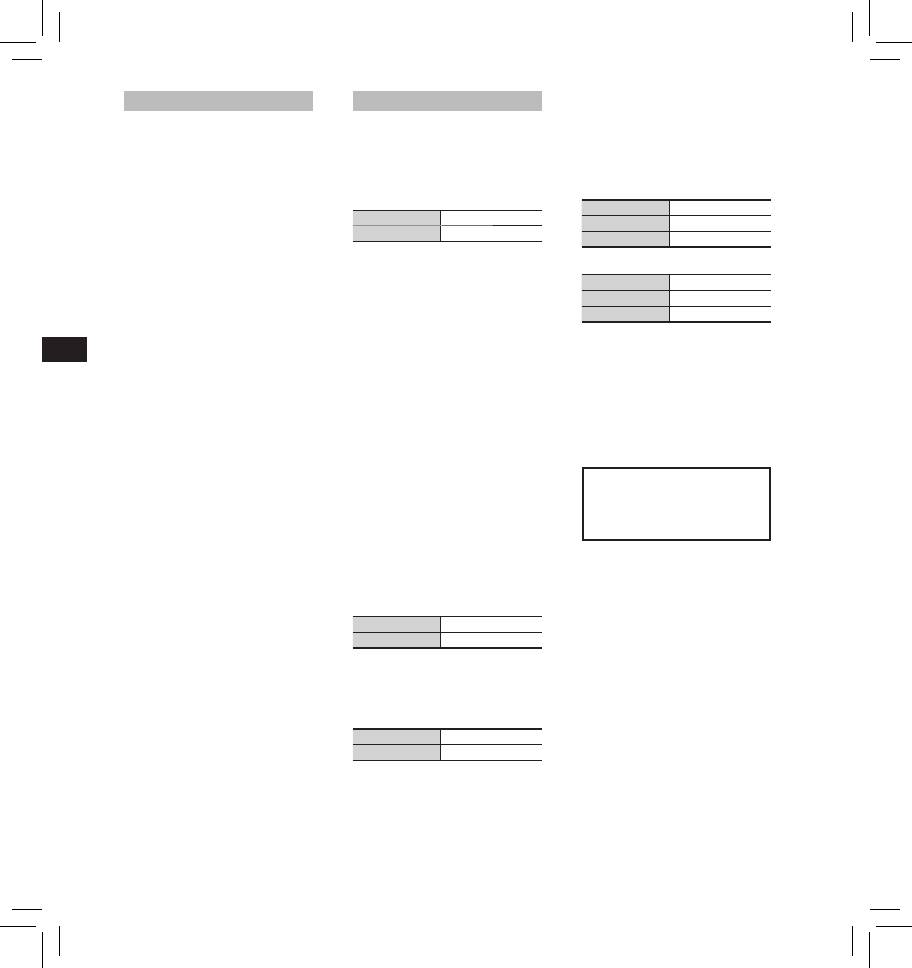
Accessories (optional)
Specifications
4 During playback mode
(Earphone playback):
s Noise-cancellation
General points:
All mode: Approx. 21 h.
microphone: ME12
4 Recording format:
(Dictation microphone)
Guide to recording times:
DS2 (Digital Speech Standard Pro)
Used to get crisp recordings of
The following values are strictly
4 Recording media:
your own voice by reducing the
references.
microSD, SD card (512 MB to 32 GB)
effects of ambient noise.
4 [DSS Pro SP] :
Recommended to improve the
4 Sampling frequency:
2GB 306 h.
accuracy when using voice-
[DSS Pro QP] 16 kHz
recognition software.
4GB 615 h.
[DSS Pro SP] 12 kHz
s External microphone:
8GB 1,237 h.
ME15
4 Speaker:
4 [DSS Pro QP] :
A lavalier omni-directional
Built-in ø23 mm round dynamic
microphone that clips to clothing.
speaker
2GB 149 h.
Used to record your own voice or
4 MIC/EAR jack:
4GB 300 h.
people near you.
ø3.5 mm mini-jack, impedance
8GB 604 h.
s PC transcription kit: AS-
MIC 2 k, EAR 8 or more
EN CS DA DE ES FR NL PL RU SV
7000
• The above are the standard times,
4 Maximum working output
The AS-7000 transcription
and the available recording time
(DC 3.7 V):
kit provides you with a Foot
will vary depending on the card.
235 mW (8 speaker)
Switch, a headset and ODMS
• Available recording time may be
4 Maximum headphone
and DSS Player software for easy
shorter if many short recordings are
transcription of DSS recordings.
output:
made.
â 150 mV (according to EN
• Total recording time of several files.
s Foot Switch: RS31
50332-2)
The maximum recording time per
Connect to the USB docking
file is 99 hours 59 minutes.
station with DS-7000 for hands-
4 Input power requirement:
free transcription.
Battery: Lithium ion battery
(LI-42B)
s Telephone pickup: TP8
External power supply: AC
Earphone type microphone
Specifications and design are
adapter (A517) 5 V
can be plugged into your ear
subject to change without notice.
while phoning. The voice or
4 External dimensions:
Battery life is measured by
conversation over the phone can
114.5 mm × 49.8 mm × 17.5 mm
Olympus. It varies greatly
(without protrusions)
according to the conditions of use.
be clearly recorded.
s Lithium ion battery: LI-42B
4 Weight:
This lithium ion rechargeable
107 g (Including battery)
battery is manufactured by
4 Operating temperature:
Olympus. It is best paired with
0°C - 42°C
the LI-42C battery charger.
Overall frequency response
[DSS Pro QP] 200 Hz to 7,000 Hz
[DSS Pro SP] 200 Hz to 5,000 Hz
Guide to battery life
The following values are strictly
references.
4 During recording mode
(Built-in microphone):
[DSS Pro QP] Approx. 18 h.
[DSS Pro SP] Approx. 21 h.
18
Оглавление
- Introduction
- Getting started
- Basic operations
- Advanced operations
- Menu items
- Managing files on your PC
- Other information
- Technical assistance and support
- Úvod
- Začínáme
- Základní obsluha
- Pokročilá obsluha
- Položky nabídky
- Správa souborů v počítači
- Další informace
- Technická pomoc a podpora
- Introduktion
- Kom godt i gang
- Grundlæggende betjening
- Avanceret betjening
- Menupunkter
- Filhåndtering på din pc
- Øvrige oplysninger
- Teknisk hjælp og support
- Einführung
- Allgemeines
- Grundlegende Bedienung
- Erweiterte Anleitung
- Menüpunkte
- Verwalten von Dateien
- Zusätzliche Informationen
- Technische Hilfe und Support
- Introducción
- Para empezar
- Operaciones Básicas
- Funciones avanzadas
- Elementos del menú
- Administración de
- Otra información
- Asistencia y ayuda técnica
- Introduction
- Préparatifs
- Opérations de base
- Opérations avancées
- Eléments de menu
- Gestion des fichiers sur
- Autres informations
- Assistance technique et soutien
- Inleiding
- Aan de slag
- Basisbewerkingen
- Geavanceerde bewerkingen
- Menuopties
- Bestanden beheren op uw PC
- Overige informatie
- Technische bijstand en ondersteuning
- Wprowadzenie
- Pierwsze kroki
- Podstawowe operacje
- Zaawansowane operacje
- Pozycje menu
- Zarządzanie plikami na
- Inne informacje
- Wsparcie techniczne
- Введение
- Начало работы
- Основные операции
- Расширенные операции
- Пункты меню
- Управление файлами в
- Прочая информация
- Техническая помощь и обслуживание
- Introduktion
- Komma igång
- Grundläggande funktioner
- Avancerade funktioner
- Menyalternativ
- Hantera filer på din PC
- Övrig information
- Teknisk hjälp och support
- Olympus Service Department






