Kenwood MG470: Important items
Important items: Kenwood MG470
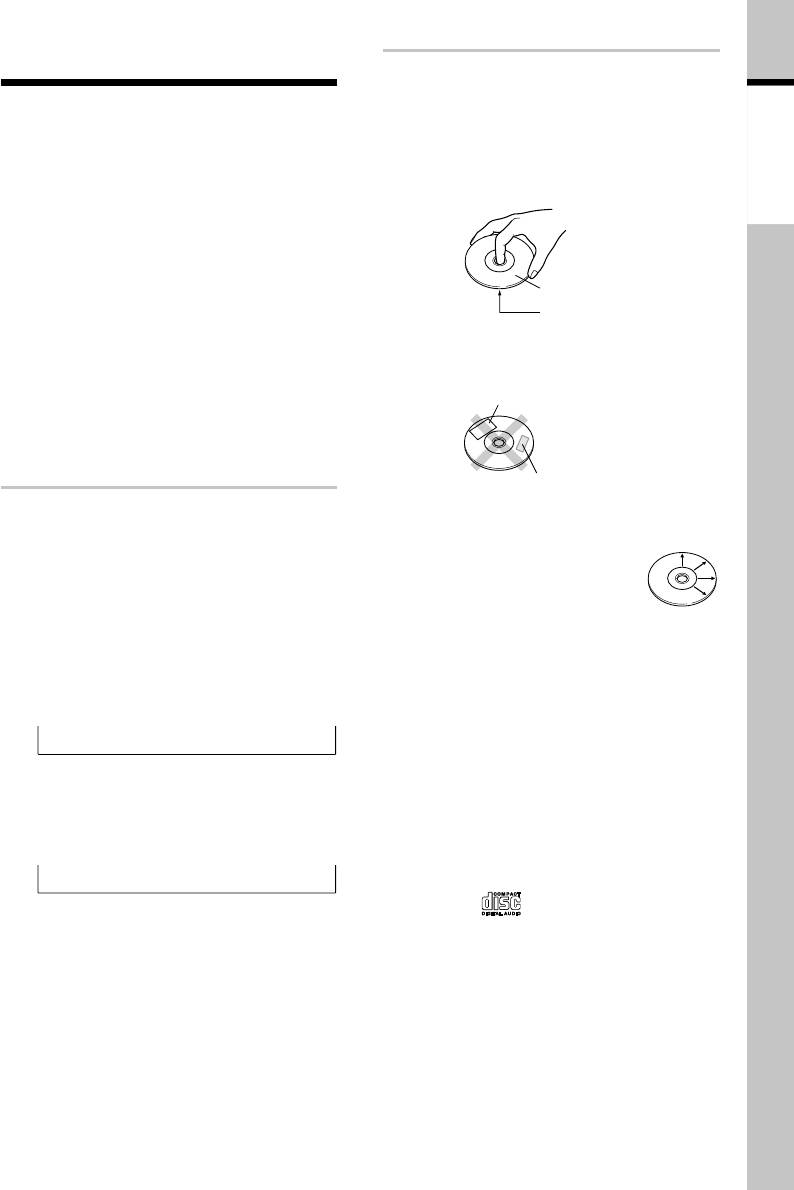
Important items
Disc handling precautions
Knowledge
Knowledge
section
section
Caution on condensation
Handling
Condensation (of dew) may occur inside the
Hold the discs so that you do not touch the
unit when there is a great difference in tem-
playing surface.
perature between this unit and the outside.
This unit may not function properly if con-
densation occurs. In this case, leave the unit
for a few hours and restart the operation
after the condensation has dried up.
Label side
Be specially cautious against condensation
Playing side
in a following circumstance:
Do not attach paper or tape to either the
When this unit is carried from a place to
playing side or the label side of the discs.
another across a large difference in tem-
Sticker
perature, when the humidity in the room
where this unit is installed increases, etc.
Sticky paste
Note related to transportation and
Cleaning
movement
If fingerprints or foreign matter
Before transporting or moving this unit,
become attached to the disc,
carry out the following operations.
lightly wipe the disc with a soft
(1) Remove the CD or MD from the unit.
cotton cloth (or similar) from the center of
(2) Press the MD 6 key.
the disc outwards in a radial manner.
(3) Wait for some time and verify that the
display becomes as shown in the fig-
Storage
ure.
When a disc is not to be played for a long
MD NO DI C
S
period of time, remove it from the player
and store it in its case.
(4) Press the CD 6 key.
(5) Wait for some time and verify that the
Discs which can be played with this unit
display becomes as shown in the fig-
CD (12 cm, 8 cm), the audio part of CDV,
ure.
CD-G and CD-EXTRA. Use discs that com-
CD NO DI C
S
ply with the IEC standard, for example a disc
carrying the
marking on the label sur-
(6) Wait a few seconds and turn the unit
face.
off.
Continued on next page
\
EN
61
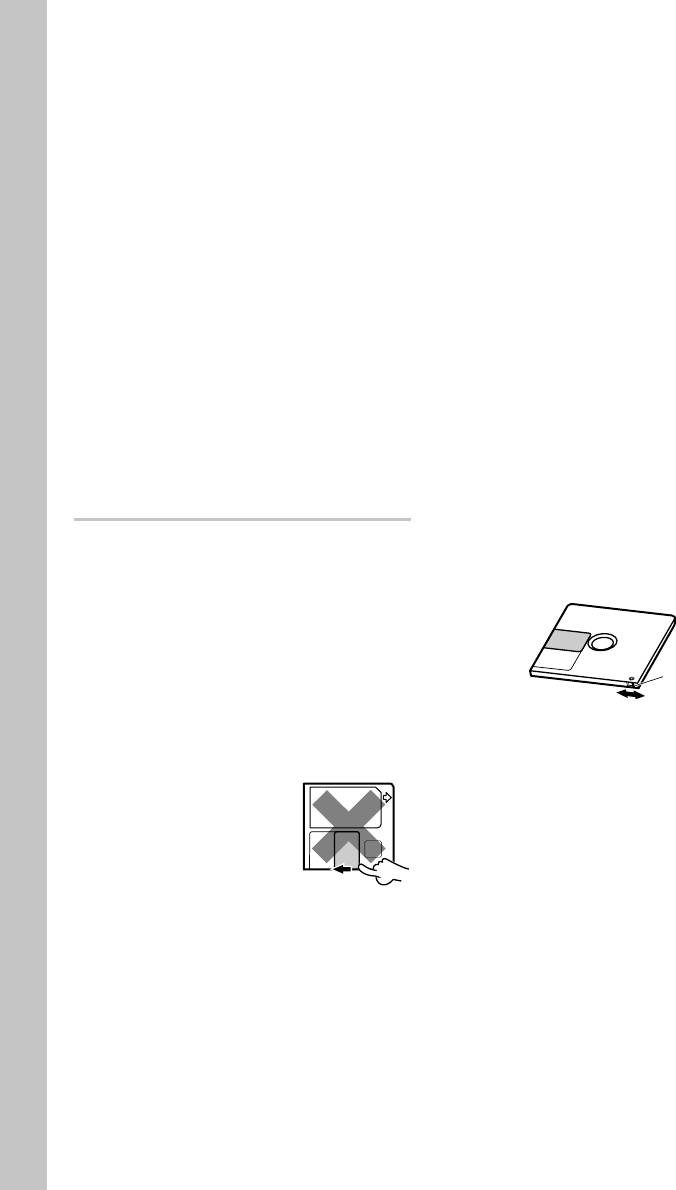
Important items (continued)
Dust countermeasure
The shutter of the disc cartridge is perma-
Never play a cracked or warped disc
nently open while the disc is loaded in the
set. Therefore, to prevent dust from pen-
During playback, the disc rotates at high
etrating inside the disc, take the disc out of
speed in the player. Therefore, to avoid dan-
the unit immediately after completion of
ger, never use a cracked or deformed disc
recording or playback.
or a disc repaired with tape or adhesive
agent. Please do not use discs which are
Care
not round because they may cause a mal-
function.
Wipe periodically dust and dirt attached on
the cartridge with a dry cloth.
Disc accessories
Note on disc accessories
The disc accessories (stabilizer, protection
sheet, protection ring, etc.) which are mar-
Do not use the lens cleaner for this may
keted for improving the sound quality or pro-
lead to malfunction of the unit.
tecting discs as well as the disc cleaner
should not be used with this system be-
Write protect tab
cause they may cause malfunction.
To protect recorded contents against acci-
dental erasure, set the write protect tab of
the disc open. Return the tab to the original
position when you want to record signals
Handling of MD
on the disc.
As the MD is accommodated inside a car-
Disc back side
tridge, it can be handled without caring
about dust or fingerprint. However, stained
or soiled cartridge may cause malfunction.
To enjoy beautiful sound for extended pe-
Write protect tab
riod of time, take care on the following
Slide open.
Slide close.
points.
(Recording disabled)
(Recording enabled)
Do not touch the disc directly.
Do not touch the disc by
Note on the cartridge labels
opening the shutter with
Apply each label firmly to every corner so
your hand. The cartridge will
that it will not be peeled off.
be damaged if it is forced
open.
Caution on MD-Clip data
Do not attempt to record or edit a disc in
Storage position
which MD-Clip data (still images, etc.) have
Do not leave MDs in place where the tem-
been recorded. Otherwise, the Clip data
perature and/or humidity are extremely high
may be lost.
(for example, in a place subject to direct
sunlight).
EN
62
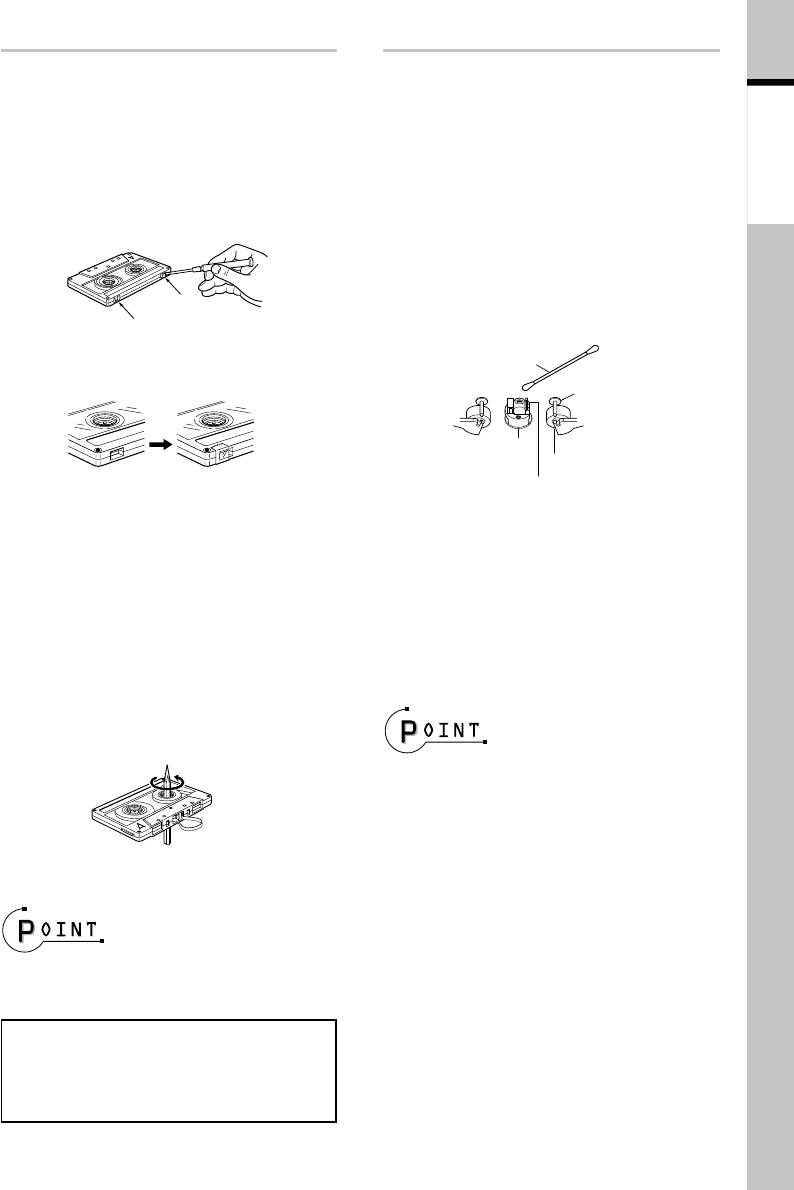
Notes on cassette tape
Maintenance
Safety tab (accidental erasure prevention
Cleaning the heads and peripheral compo-
Knowledge
section
tab)
nents
After an important recording has been fin-
For maintaining the best condition of the
ished, break the safety tab, to prevent the
deck and for longer service life, always keep
recorded contents from being erased or re-
the heads, capstan and pinch roller clean.
corded on accidentally.
To clean them, perform the following:
(1) Open the cassette holder.
(2) Using a cotton swab dipped in alco-
hol, clean the head, capstan and pinch
For A side
roller carefully.
For B side
Cotton swab
To re-record
Capstan
Head
Pinch roller
Tape guides
Apply tape only to the position where
the tab has been removed.
Demagnetizing the head
To store cassette tapes
When the recording / playback head is mag-
Do not store the tapes in a place which is
netized, the sound quality will deteriorate.
subject to direct sunlight, or near equipment
In such a case, demagnetize the head us-
that generates heat. Keep the cassette
ing a commercially available demagnetizer
tapes away from any magnetic field.
(head eraser).
When there is slack in the tape
In such a case, insert a pencil into the reel
hole and wind the reel hub to remove the
slack.
÷ There are precisely aligned parts around the
heads, including the tape guides. When
cleaning, pay special attention so as not to
apply shock to them.
÷ Do not use an endless tape, as this could
damage the mechanism of the unit.
Do not use a cassette with more than 90-
minute recording time, for the tape used
with such a cassette is very thin and tends
to cause troubles such as entanglement
around the pinch roller or cutting of tape.
Continued on next page
\
EN
63
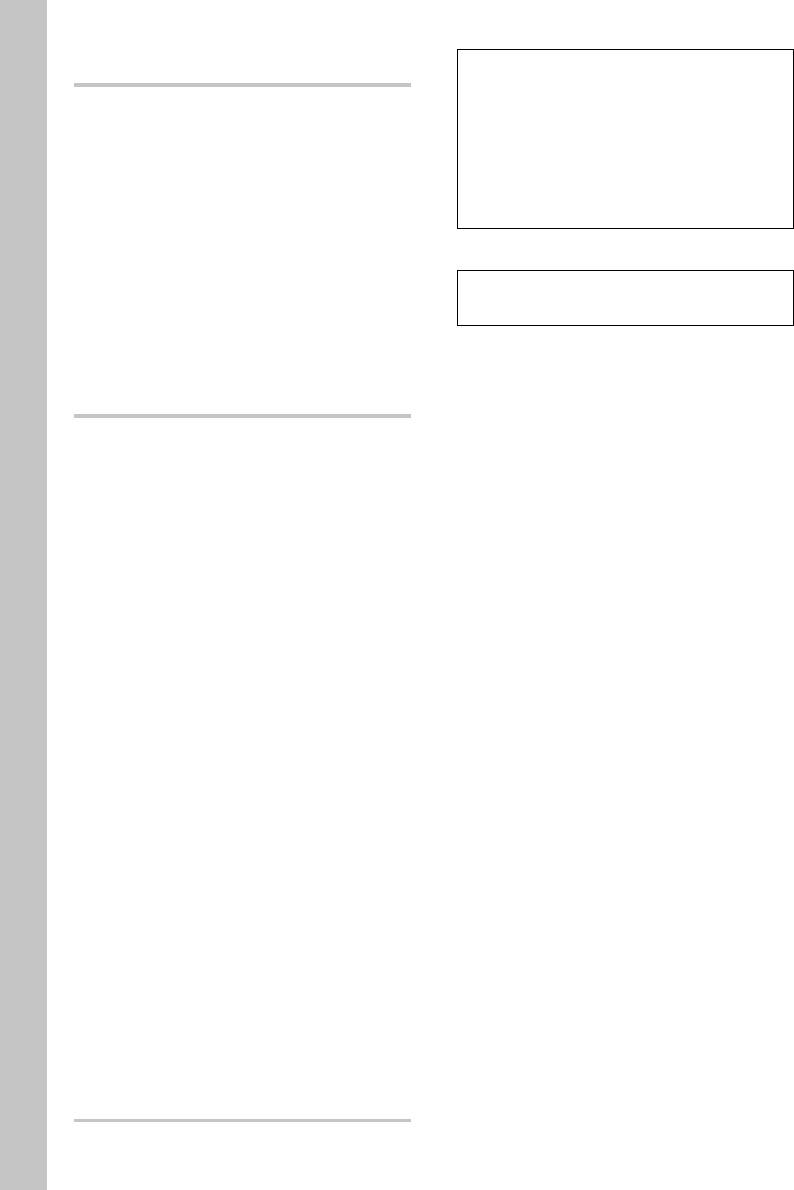
Important items (continued)
WARNING NOTICE:
In most cases it is an infringement of copy-
right to make copies of tapes or discs with-
Maintenance of the unit
out the permission of the copyright owners.
When the front panel or case becomes dirty,
Anyone wishing to copy commercially avail-
wipe with a soft, dry cloth. Do not use thin-
able tapes or disc should contact the mechani-
ner, benzine, alcohol, etc. for these agents
cal copyright protection society limited or the
may cause discoloration.
performing rights society limited.
In regard to contact cleaner
Do not use contact cleaners because it
US and foreign patents licensed from Dolby
could cause a malfunction. Be specially care-
Laboratories.
ful not to use contact cleaners containing
oil, for they may deform the plastic compo-
nent.
Memory backup function
Stored contents which are cleared immedi-
ately when power plug is unplugged from
power outlet.
- Clock display(Backed up for 3 min.)
Stored contents which are cleared in at least
a day after power plug is unplugged from
power outlet.
÷ Amplifier section
- Input selection
- Volume control value
- AUX input level
- Tone control levels
- Timer setting contents
÷ Tuner section
- Receiving band
- Frequency
- Preset stations
- Auto tuning setting
÷ Cassette deck
- Tape transport direction
- Tape equalizer
- Tape reverse mode
÷ MD recorder
- Recording mode
- Recording speed
EN
64
Оглавление
- Before applying power
- Contents
- System connection
- Adjusting the present time
- Presetting radio stations
- Playback of CD
- Playback of MD
- Playback of TAPE
- Receiving broadcast stations
- Playing audio input from AUX component
- Recording CD onto MD (MD O.T.E.)
- Recording CD onto TAPE (TAPE O.T.E.)
- Displayed information
- Adjusting the tone
- Adjusting the AUX input Muting the audio tempo- level rarily (MUTE)
- Playing CD or MD tracks
- Repeating a CD or MD Playing a CD or MD in a (REPEAT) random (RANDOM)
- Stereo LP modes
- Setting the recording mode
- High-speed recording of
- Recording onto MD
- Recording onto TAPE
- Recording CD tracks onto
- Recording MD tracks onto
- Recording only the first
- Editing the MD titles
- Moving one track
- Moving several tracks at a time
- Combining tracks
- Dividing a track
- Erasing a track
- Erasing several tracks at
- Canceling editing
- Waking up to the timer
- Program timer
- Sleep timer (SLEEP) Auto power save (A.P.S.)
- Important items
- In case of difficulty
- Display message list
- Specifications
- Controls and indicators

