Kenwood MG470: Displayed information
Displayed information: Kenwood MG470
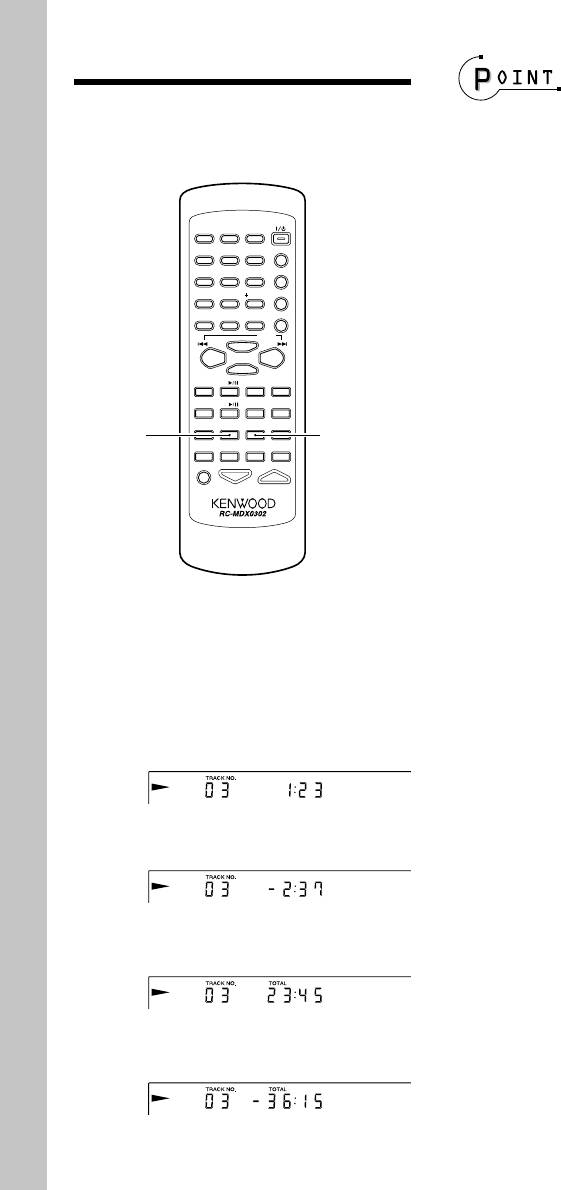
Displayed information
÷ Only the information of 1 and 2 is displayed
Viewing the CD information
during 1-track repeat or random playback.
÷ When the displayed time reaches 256 min-
utes or more, the display shows " - - : - - ".
POWER
カ
サ
1
ア
2
ABC
3
DEF
Viewing the text data (CD-TEXT)
タ
ナ
ハ
4
GHI
5
JKL
6
MNO
TITLE INPUT
When a CD compatible with CD-TEXT is
マ
ヤ
ラ
7
PRS
8
TUV
9
WXY
TRACK EDIT
played, the system automatically shows the
RANDOM
ワオン
0
QZ
10
記号
PGM
text data in the CD-TEXT data (disc title or
REPEAT
SPACE
CHARAC.
CLEAR/DELETE
track titles).
SET
P.CALL
ENTER
If a text data item contains too many char-
TUNING
TUNING
DOWN
UP
acters to be shown at once in the display,
1
FM/AMCD
1
7
MDSTOP
TAPE
2
3
TAPE EQ.
press the DISPLAY key on the remote to
AUTO/MANU
M D O.T. E.
DISPLAY
TIME DISPLAY
TAPE O.T.E.
scroll the display and see the characters
DISPLAY
TIME
SOUND TONE TIMER
SLEEP
which are not displayed in the beginning.
DISPLAY
MUTE
VOLUME
The displayed information switches each
time the TIME DISPLAY key on the remote
is pressed.
1. Elapsed play time of the track being
played
2. Remaining play time of the track being
played
3. Elapsed play time of the disc
4. Remaining play time of the disc
EN
26
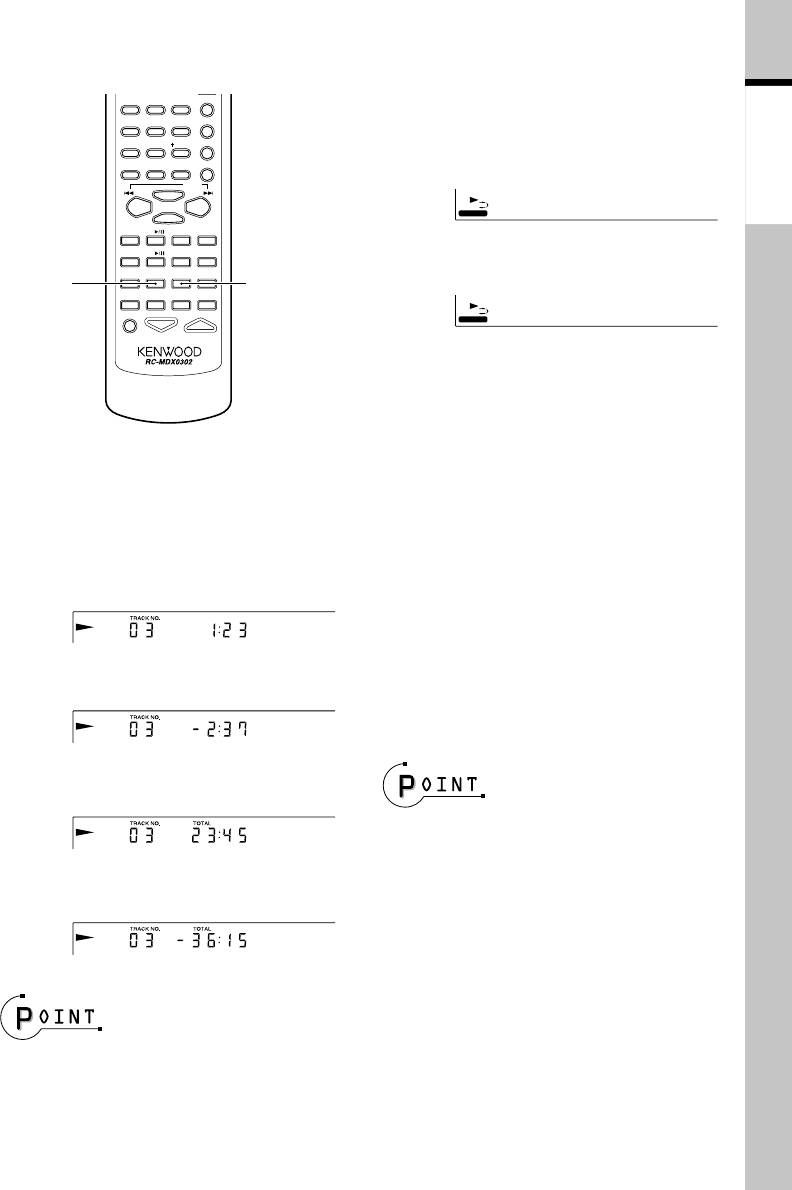
Display in recording
Viewing the MD information
The displayed information switches each
タ
ナ
ハ
4
GHI
5
JKL
6
MNO
TITLE INPUT
time the DISPLAY key on the remote is
Application
マ
ヤ
ラ
7
PRS
8
TUV
9
WXY
TRACK EDIT
pressed.
section
RANDOM
ワオン
0
QZ
10
記号
PGM
1. Remaining recordable time of the disc
REPEAT
SPACE
CHARAC.
CLEAR/DELETE
SET
P.CALL
ENTER
EX. BASS
003 R 9:01
TUNING
TUNING
DOWN
UP
1
FM/AMCD
1
Display
7
MDSTOP
TAPE
2
3
TAPE EQ.
2. Music source being recorded
AUTO/MANU
M D O.T. E.
DISPLAY
TIME DISPLAY
TAPE O.T.E.
DISPLAY
TIME
SOUND TONE TIMER
SLEEP
DISPLAY
EX. BASS
CD
MUTE
VOLUME
With display 2, if the recorded music source
is a CD-TEXT CD, the title data contained in
it will be displayed.
Display in playback
To view the disc title or track titles :
The displayed information switches each
When the MD contains the recording of the
time the TIME DISPLAY key on the remote
disc title, this unit displays it automatically
is pressed.
in stop mode.
When the MD contains track title informa-
1. Elapsed play time of the track being
tion, this unit displays them automatically
played
in playback.
If a title is too long to be shown in a display
page, press the DISPLAY key on the remote
2. Remaining play time of the track being
to scroll the display and see the characters
played
which are not displayed in the beginning.
3. Elapsed play time of the disc
÷ "· NO TITLE ·" is displayed when the MD does
not contain the recording of title data.
÷ "BLANK DISC" is displayed when the MD
does not contain any recording.
4. Remaining play time of the disc
÷ Only the information of 1 and 2 is displayed
during 1-track repeat or random playback.
÷ When the displayed time reaches 1000 min-
utes or more, the display shows " - - : - - ".
EN
27
Оглавление
- Before applying power
- Contents
- System connection
- Adjusting the present time
- Presetting radio stations
- Playback of CD
- Playback of MD
- Playback of TAPE
- Receiving broadcast stations
- Playing audio input from AUX component
- Recording CD onto MD (MD O.T.E.)
- Recording CD onto TAPE (TAPE O.T.E.)
- Displayed information
- Adjusting the tone
- Adjusting the AUX input Muting the audio tempo- level rarily (MUTE)
- Playing CD or MD tracks
- Repeating a CD or MD Playing a CD or MD in a (REPEAT) random (RANDOM)
- Stereo LP modes
- Setting the recording mode
- High-speed recording of
- Recording onto MD
- Recording onto TAPE
- Recording CD tracks onto
- Recording MD tracks onto
- Recording only the first
- Editing the MD titles
- Moving one track
- Moving several tracks at a time
- Combining tracks
- Dividing a track
- Erasing a track
- Erasing several tracks at
- Canceling editing
- Waking up to the timer
- Program timer
- Sleep timer (SLEEP) Auto power save (A.P.S.)
- Important items
- In case of difficulty
- Display message list
- Specifications
- Controls and indicators

