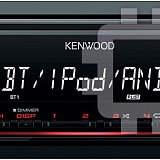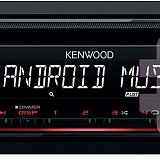Kenwood kmm-bt302: инструкция
Характеристики, спецификации
Инструкция к Автомагнитоле Kenwood kmm-bt302
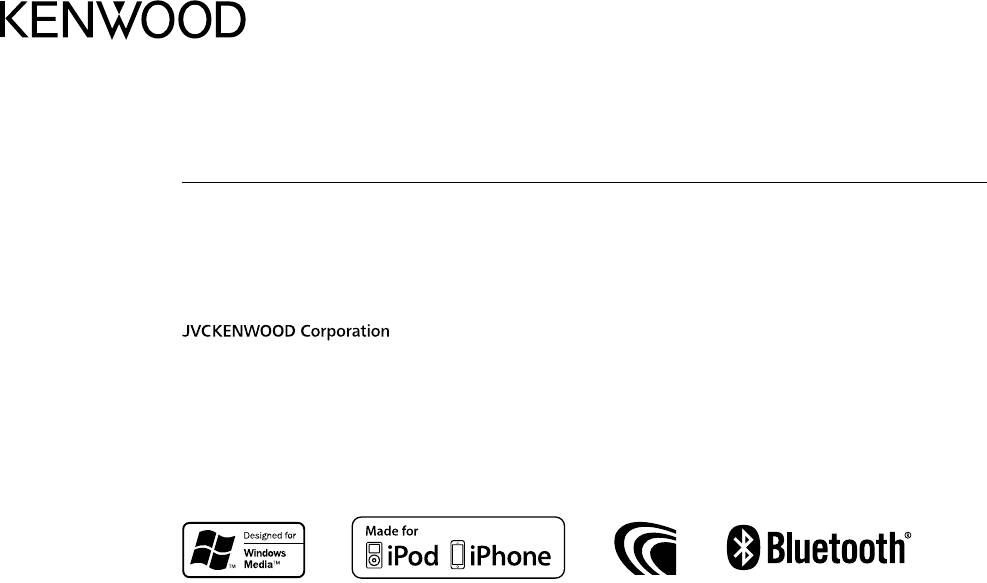
KMM-BT302
DIGITAL MEDIA RECEIVER
INSTRUCTION MANUAL
DIGITAL-MEDIA-RECEIVER
BEDIENUNGSANLEITUNG
ЦИФРОВОЙ МЕДИА-РЕСИВЕР
ИHCTPУKЦИЯ ПO ЭKCПЛУATAЦИИ
B5A-0900-01 (EN)© 2015 JVC KENWOOD Corporation
JS_KWD_KMM_BT302_EN_C01_1.indd 1JS_KWD_KMM_BT302_EN_C01_1.indd 1 14/9/2015 4:27:13 PM14/9/2015 4:27:13 PM
Data Size: B6L (182 mm x 128 mm)
Book Size: B6L (182 mm x 128 mm)
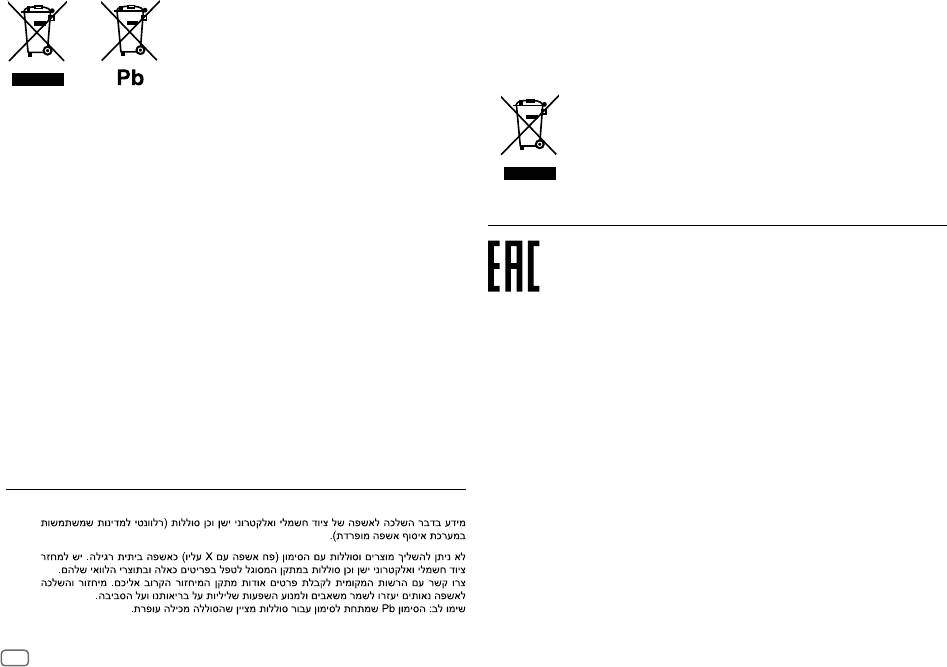
For Turkey
Bu ürün 28300 sayılı Resmi Gazete’de yayımlanan Atik Elektrikli ve Elektronik Eşyalarin
Kontrolü Yönetmeliğe uygun olarak üretilmiştir.
Eski Elektrik ve Elektronik Ekipmanların İmha Edilmesi Hakkında Bilgi (atık yan ürün
toplama sistemlerini kullanan ülkeleri için uygulanabilir)
Sembollü (üzerinde çarpı işareti olan çöp kutusu) ürünler ev atıkları olarak
Information on Disposal of Old Electrical and Electronic Equipment and Batteries
atılamaz.
(applicable for countries that have adopted separate waste collection systems)
Eski elektrik ve elektronik ekipmanlar, bu ürünleri ve ürün atıklarını geri
Products and batteries with the symbol (crossed-out wheeled bin) cannot be disposed as
dönüştürebilecek bir tesiste değerlendirilmelidir. Yaşadığınız bölgeye
household waste.
en yakın geri dönüşüm tesisinin yerini öğrenmek için yerel makamlara
Old electrical and electronic equipment and batteries should be recycled at a facility capable of
müracaat edin. Uygun geri dönüşüm ve atık imha yöntemi sağlığımız ve
handling these items and their waste byproducts.
çevremiz üzerindeki zararlı etkileri önlerken kaynakların korunmasına da
Contact your local authority for details in locating a recycle facility nearest to you. Proper
yardımcı olacaktır.
recycling and waste disposal will help conserve resources whilst preventing detrimental effects
on our health and the environment.
Notice:
The sign “Pb” below the symbol for batteries indicates that this battery contains lead.
Entsorgung von gebrauchten elektrischen und elektronischen Geräten und Batterien
Дата изготовления (месяц/год) находится на этикетке устройства.
(anzuwenden in Ländern mit einem separaten Sammelsystem für solche Geräte)
В соответствии с Законом Российской Федерации “О защите прав потребителей” срок
Das Symbol (durchgestrichene Mülltonne) auf dem Produkt oder seiner Verpackung weist
службы (годности) данного товара “по истечении которого он может представлять
darauf hin, dass dieses Produkt nicht als normaler Haushaltsabfall behandelt werden darf,
опасность для жизни, здоровья потребителя, причинять вред его имуществу или
sondern an einer Annahmestelle für das Recycling von elektrischen und elektronischen Geräten
окружающей среде” составляет семь (7) лет со дня производства. Этот срок является
und batterien abgegeben werden muss.
временем, в течение которого потребитель данного товара может безопасно им
Durch Ihren Beitrag zur korrekten Entsorgung dieses Produktes schützen Sie die Umwelt und
пользоваться при условии соблюдения инструкции по эксплуатации данного товара,
die Gesundheit Ihrer Mitmenschen.
проводя необходимое обслуживание, включающее замену расходных материалов и/или
Unsachgemässe oder falsche Entsorgung gefährden Umwelt und Gesundheit. Weitere
соответствующее ремонтное обеспечение в специализированном сервисном центре.
Informationen über das Recycling dieses Produktes erhalten Sie von Ihrer Gemeinde oder den
kommunalen Entsorgungsbetrieben.
Дополнительные косметические материалы к данному товару, поставляемые вместе с
Achtung: Das Zeichen „Pb“ unter dem Symbol fur Batterien zeigt an, dass diese Batterie Blei
ним, могут храниться в течение двух (2) лет со дня его производства.
enthalt.
Срок службы (годности), кроме срока хранения дополнительных косметических
материалов, упомянутых в предыдущих двух пунктах, не затрагивает никаких других
For Israel
прав потребителя, в частности, гарантийного свидетельства KENWOOD, которое он может
получить в соответствии с законом о правах потребителя или других законов, связанных
с ним.
i
JS_KWD_KMM_BT302_EN_S01_1.indd iJS_KWD_KMM_BT302_EN_S01_1.indd i 18/9/2015 4:36:10 PM18/9/2015 4:36:10 PM
Data Size: B6L (182 mm x 128 mm)
Book Size: B6L (182 mm x 128 mm)
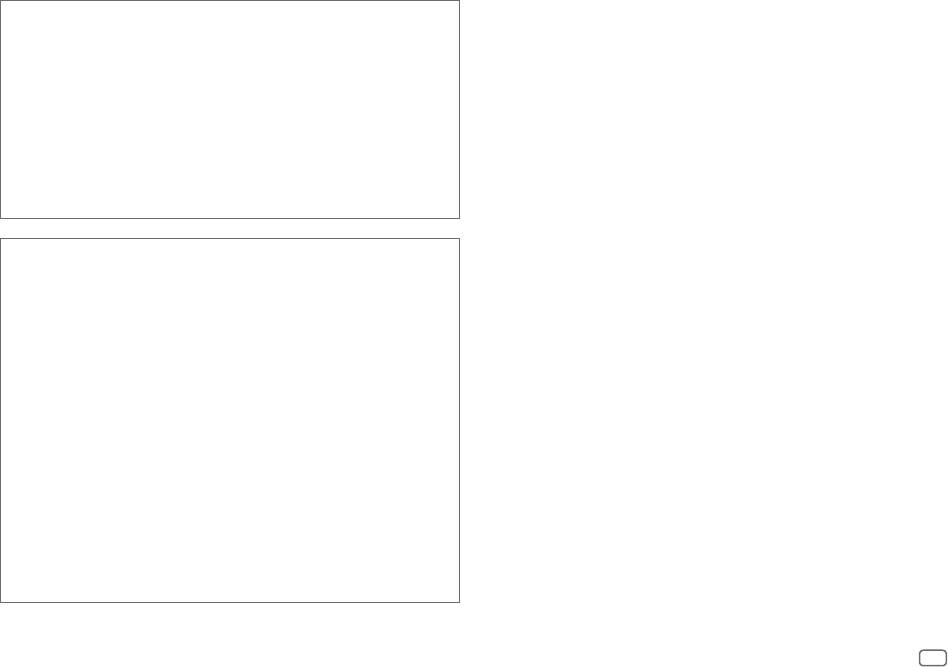
• “Made for iPod,” and “Made for iPhone” mean that an electronic accessory has been
designed to connect specifically to iPod, or iPhone, respectively, and has been certified
by the developer to meet Apple performance standards. Apple is not responsible for the
operation of this device or its compliance with safety and regulatory standards. Please
note that the use of this accessory with iPod or iPhone may affect wireless performance.
• iPhone, iPod, iPod classic, iPod nano, iPod touch and iTunes are trademarks of Apple Inc.,
registered in the U.S. and other countries.
• Lightning is a trademark of Apple Inc.
• The “AAC” logo is a trademark of Dolby Laboratories.
• The Bluetooth® word mark and logos are registered trademarks owned by Bluetooth
SIG, Inc. and any use of such marks by JVC KENWOOD Corporation is under license. Other
trademarks and trade names are those of their respective owners.
• Android is trademark of Google Inc.
libFLAC
Copyright (C) 2000,2001,2002,2003,2004,2005,2006,2007,2008,2009 Josh Coalson
Redistribution and use in source and binary forms, with or without modification, are
permitted provided that the following conditions are met:
- Redistributions of source code must retain the above copyright notice, this list of
conditions and the following disclaimer.
- Redistributions in binary form must reproduce the above copyright notice, this list of
conditions and the following disclaimer in the documentation and/or other materials
provided with the distribution.
- Neither the name of the Xiph.org Foundation nor the names of its contributors may be
used to endorse or promote products derived from this software without specific prior
written permission.
THIS SOFTWARE IS PROVIDED BY THE COPYRIGHT HOLDERS AND ONTRIBUTORS “AS IS”
AND ANY EXPRESS OR IMPLIED WARRANTIES, INCLUDING, BUT NOT LIMITED TO, THE
IMPLIED WARRANTIES OF MERCHANTABILITY AND FITNESS FOR A PARTICULAR PURPOSE
ARE DISCLAIMED. IN NO EVENT SHALL THE FOUNDATION OR CONTRIBUTORS BE LIABLE FOR
ANY DIRECT, INDIRECT, INCIDENTAL, SPECIAL, EXEMPLARY, OR CONSEQUENTIAL DAMAGES
(INCLUDING, BUT NOT LIMITED TO, PROCUREMENT OF SUBSTITUTE GOODS OR SERVICES;
LOSS OF USE, DATA, OR PROFITS; OR BUSINESS INTERRUPTION) HOWEVER CAUSED AND ON
ANY THEORY OF LIABILITY, WHETHER IN CONTRACT, STRICT LIABILITY, OR TORT (INCLUDING
NEGLIGENCE OR OTHERWISE) ARISING IN ANY WAY OUT OF THE USE OF THIS SOFTWARE,
EVEN IF ADVISED OF THE POSSIBILITY OF SUCH DAMAGE.
ii
JS_KWD_KMM_BT302_EN_S01_1.indd iiJS_KWD_KMM_BT302_EN_S01_1.indd ii 18/9/2015 4:36:10 PM18/9/2015 4:36:10 PM
Data Size: B6L (182 mm x 128 mm)
Book Size: B6L (182 mm x 128 mm)
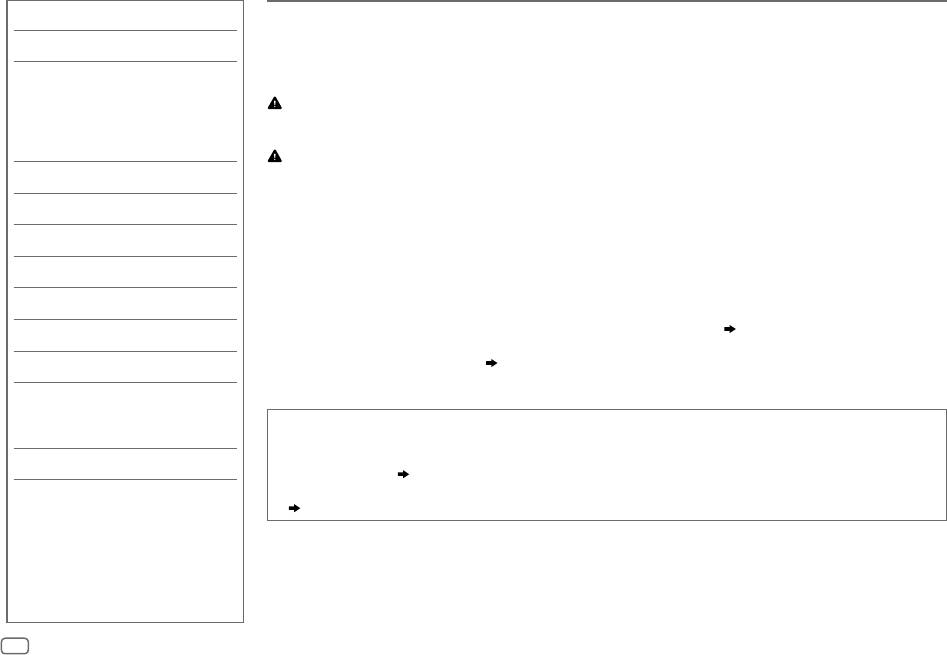
CONTENTS BEFORE USE
BEFORE USE 2
IMPORTANT
• To ensure proper use, please read through this manual before using this product. It is especially important
BASICS 3
that you read and observe Warning and Caution in this manual.
• Please keep the manual in a safe and accessible place for future reference.
GETTING STARTED 3
1 Select the display language
Warning
and cancel the demonstration
Do not operate any function that takes your attention away from safe driving.
2 Set the clock and date
3 Set the initial settings
Caution
RADIO 5
Volume setting:
• Adjust the volume so that you can hear sounds outside the car to prevent accidents.
USB / iPod / ANDROID 7
• Lower the volume before playing digital sources to avoid damaging the speakers by the sudden increase of
the output level.
BLUETOOTH® 9
General:
• Avoid using the external device if it might hinder safe driving.
AUX 14
•
Make sure all important data has been backed up. We shall bear no responsibility for any loss of recorded data.
• Never put or leave any metallic objects (such as coins or metal tools) inside the unit to prevent a short
AUDIO SETTINGS 14
circuit.
• USB rating is indicated on the main unit. To view, detach the faceplate.
(
3
)
DISPLAY SETTINGS 17
• Depending on the types of cars, the antenna will automatically extend when you turn on the unit with the
TROUBLESHOOTING 17
antenna control wire connected (
23
). Turn off the unit or change the source to STANDBY when parking at
a low ceiling area.
REFERENCES 19
Maintenance
How to read this manual
More information
• Operations are explained mainly using buttons on the faceplate.
• English indications are used for the purpose of explanation. You can select the display language from the
SPECIFICATIONS 20
[
FUNCTION
] menu. (
5
)
• [
XX
] indicates the selected items.
INSTALLATION /
• (
XX
) indicates references are available on the stated page.
CONNECTION 22
2
JS_KWD_KMM_BT302_EN_EN_2.indd 2JS_KWD_KMM_BT302_EN_EN_2.indd 2 12/10/2015 5:15:13 PM12/10/2015 5:15:13 PM
Book Size: B6L (182 mm x 128 mm)
Data Size: B6L (182 mm x 128 mm)
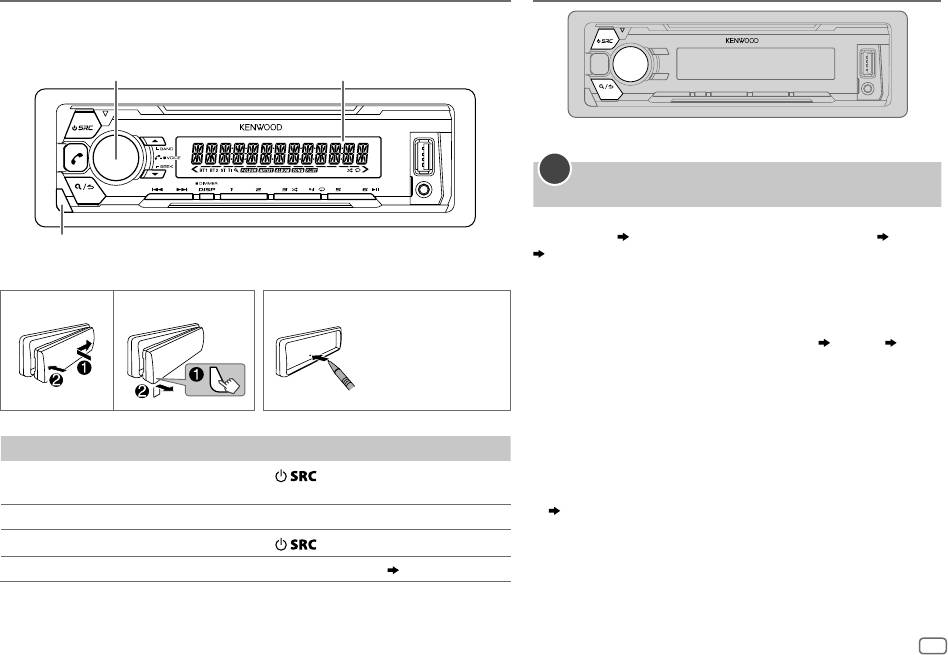
BASICS
GETTING STARTED
Faceplate
Display windowVolume knob
1
Select the display language and cancel the
demonstration
When you turn on the power for the first time (or [
FACTORY RESET
]
is set to [
YES
],
4
), the display shows: “SEL LANGUAGE” “PRESS”
Detach button
“VOLUME KNOB”
1 Turn the volume knob to select [
ENG
] (English), [
RUS
]
How to resetAttach Detach
(Russian) or [
SPA
] (Spanish), then press the knob.
[
ENG
] is selected for the initial setup.
Press the switch twice
Then, the display shows: “CANCEL DEMO” “PRESS”
within 5seconds
“VOLUME KNOB”.
after detaching the
2 Press the volume knob.
faceplate.
[
YES
] is selected for the initial setup.
3 Press the volume knob again.
“DEMO OFF” appears.
To On the faceplate
Then, the display shows the selected crossover type:
Turn on the power
Press
.
“2-WAY X ’ OVER” or “3-WAY X ’ OVER”
• Press and hold to turn off the power.
• To change the crossover type, see “Change the crossover type”
(
5
).
Adjust the volume Turn the volume knob.
Select a source
Press
repeatedly.
Change the display information Press DISP repeatedly. (
20
)
ENGLISH
3
JS_KWD_KMM_BT302_EN_EN_2.indd 3JS_KWD_KMM_BT302_EN_EN_2.indd 3 12/10/2015 5:15:14 PM12/10/2015 5:15:14 PM
Book Size: B6L (182 mm x 128 mm)
Data Size: B6L (182 mm x 128 mm)
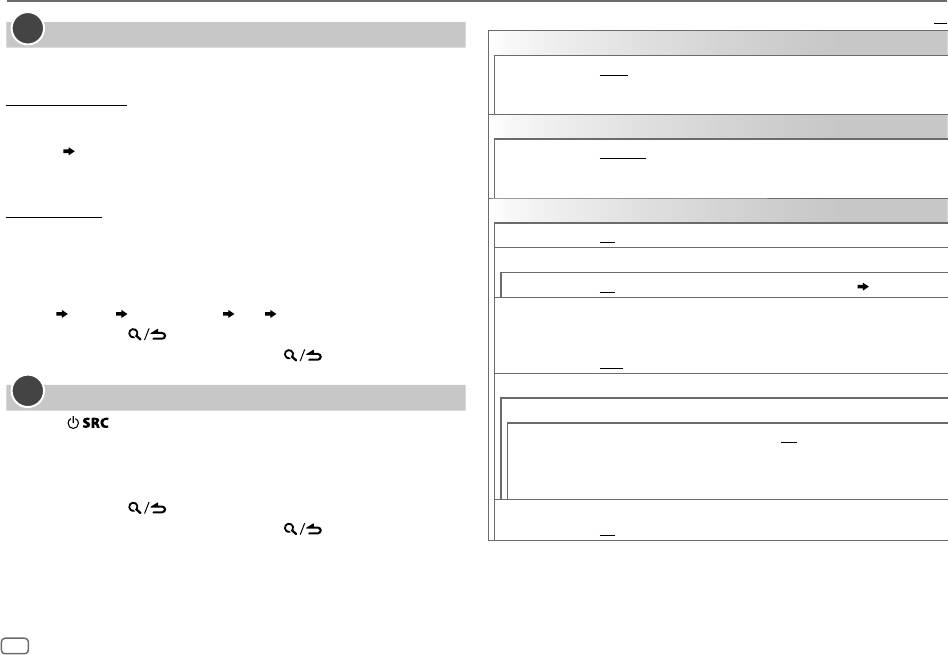
GETTING STARTED
Default:
XX
2
Set the clock and date
AUDIO CONTROL
1
Press the volume knob to enter [
FUNCTION
].
SWITCH
REAR
/
SUB-W
: Selects whether rear speakers or a subwoofer are
2 Turn the volume knob to select [
CLOCK
], then press the knob.
PREOUT*
connected to the line out terminals on the rear (through an external
To adjust the clock
amplifier).
3 Turn the volume knob to select [
CLOCK ADJUST
], then press the knob.
TUNER SETTING
4 Turn the volume knob to make the settings, then press the knob.
Hour
Minute
PRESET TYPE
NORMAL
:Memorizes one station for each preset button in each band
5 Turn the volume knob to select [
CLOCK FORMAT
], then press the knob.
(FM1/ FM2/ FM3/ MW/ LW).;
MIX
:Memorizes one station for each
6 Turn the volume knob to select [
12H
] or [
24H
], then press the knob.
preset button, regardless of the selected band.
To set the date
SYSTEM
7 Turn the volume knob to select [
DATE FORMAT
], then press the knob.
KEY BEEP*
ON
:Activates the keypress tone.;
OFF
:Deactivates.
8 Turn the volume knob to select [
DD/MM/YY
] or [
MM/DD/YY
], then press
the knob.
SOURCE SELECT
9 Turn the volume knob to select [
DATE SET
], then press the knob.
BUILT-IN AUX
ON
:Enables AUX in source selection.;
OFF
:Disables. (
14
)
10 Turn the volume knob to make the settings, then press the knob.
Day
Month Year or Month Day Year
P-OFF WAIT
Applicable only when the demonstration mode is turned off.
Sets the duration when the unit will automatically turn off (while in
11 Press and hold to exit.
standby mode) to save the battery.
To return to the previous setting item, press .
20M
: 20minutes;
40M
: 40minutes;
60M
: 60minutes;
– – –
:Cancels
F/W UPDATE
3
Set the initial settings
UPDATE SYSTEM
1
Press repeatedly to enter STANDBY.
2 Press the volume knob to enter [
FUNCTION
].
F/W UP xx.xx
YES
:Starts upgrading the firmware.;
NO
:Cancels (upgrading is not
3 Turn the volume knob to select an item (see the following table),
activated).
then press the knob.
For details on how to update the firmware, see:
4 Repeat step 3 until the desired item is selected or activated.
www.kenwood.com/cs/ce/
5 Press and hold to exit.
FACTORY RESET YES
:Resets the settings to default (except the stored station).;
To return to the previous setting item, press .
NO
:Cancels.
*
Not applicable if 3-way crossover is selected.
4
JS_KWD_KMM_BT302_EN_EN_2.indd 4JS_KWD_KMM_BT302_EN_EN_2.indd 4 12/10/2015 5:15:14 PM12/10/2015 5:15:14 PM
Data Size: B6L (182 mm x 128 mm)
Book Size: B6L (182 mm x 128 mm)
Оглавление
- BASICS GETTING STARTED
- RADIO
- USB / iPod / ANDROID
- BLUETOOTH®
- AUX AUDIO SETTINGS
- DISPLAY SETTINGS TROUBLESHOOTING
- REFERENCES
- INSTALLATION / CONNECTION
- GRUNDLAGEN ERSTE SCHRITTE
- RADIO
- USB / iPod / ANDROID
- BLUETOOTH®
- AUX AUDIOEINSTELLUNGEN
- DISPLAY-EINSTELLUNGEN FEHLERSUCHE
- ZUR BEZUGNAHME
- EINBAU / ANSCHLUSS
- ОСНОВНЫЕ СВЕДЕНИЯ НАЧАЛО ЭКСПЛУАТАЦИИ
- РАДИОПРИЕМНИК
- USB / iPod / ANDROID
- BLUETOOTH®
- AUX ЗВУКОВЫЕ НАСТРОЙКИ
- НАСТРОЙКИ ДИСПЛЕЯ УСТРАНЕНИЕ ПРОБЛЕМ
- СПРАВОЧНЫЕ МАТЕРИАЛЫ
- ТЕХНИЧЕСКИЕ ХАРАКТЕРИСТИКИ
- УСТАНОВКА И ПОДКЛЮЧЕНИЕ