Kenwood DPX-3000U: инструкция
Характеристики, спецификации
Инструкция к Автомагнитоле Kenwood DPX-3000U
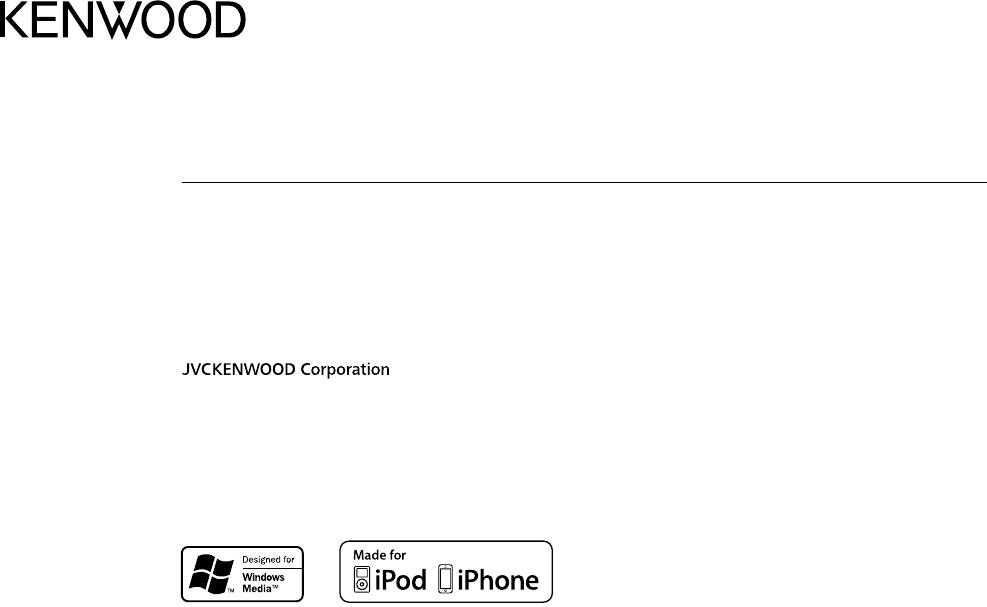
DPX-3000U
DUAL DIN SIZED CD RECEIVER
INSTRUCTION MANUAL
DUALER DIN-GENORMTER CD-RECEIVER
BEDIENUNGSANLEITUNG
CD-РЕСИВЕР РАЗМЕРА 2DIN
ИHCTPУKЦИЯ ПO ЭKCПЛУATAЦИИ
ПРИЙМАЧ CD ПОДВІЙНОГО DIN-РОЗМІРУ
ІНСТРУКЦІЯ З ЕКСПЛУАТАЦІЇ
B5A-0907-00 (EN)© 2015 JVC KENWOOD Corporation
JS_KWD_DPX_3000U_EN_C00_1.indd 1JS_KWD_DPX_3000U_EN_C00_1.indd 1 2/10/2015 11:23:35 AM2/10/2015 11:23:35 AM
Data Size: B6L (182 mm x 128 mm)
Book Size: B6L (182 mm x 128 mm)
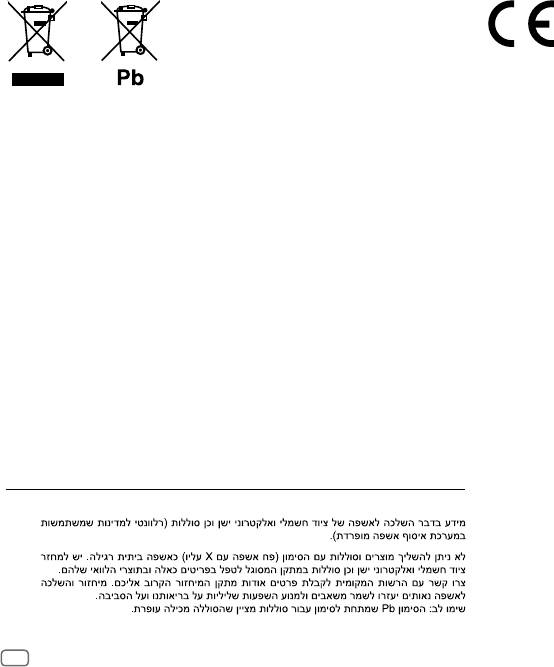
Declaration of Conformity with regard to the EMC Directive
Declaration of Conformity with regard to the RoHS Directive 2011/65/EU
Manufacturer:
Information on Disposal of Old Electrical and Electronic Equipment and Batteries
JVC KENWOOD Corporation
(applicable for countries that have adopted separate waste collection systems)
3-12, Moriya-cho, Kanagawa-ku, Yokohama-shi, Kanagawa, 221-0022, Japan
Products and batteries with the symbol (crossed-out wheeled bin) cannot be disposed as
EU Representative:
household waste.
JVCKENWOOD NEDERLAND B.V.
Old electrical and electronic equipment and batteries should be recycled at a facility capable of
Amsterdamseweg 37, 1422 AC UITHOORN, The Netherlands
handling these items and their waste byproducts.
Contact your local authority for details in locating a recycle facility nearest to you. Proper
Konformitätserklärung in Bezug auf die EMC-Vorschrift
recycling and waste disposal will help conserve resources whilst preventing detrimental effects
Konformitätserklärung in Bezug auf die RoHS-Vorschrift 2011/65/EU
on our health and the environment.
Hersteller:
Notice:
The sign “Pb” below the symbol for batteries indicates that this battery contains lead.
JVC KENWOOD Corporation
3-12, Moriya-cho, Kanagawa-ku, Yokohama-shi, Kanagawa, 221-0022, Japan
Entsorgung von gebrauchten elektrischen und elektronischen Geräten und Batterien
EU-Vertreter:
(anzuwenden in Ländern mit einem separaten Sammelsystem für solche Geräte)
JVCKENWOOD NEDERLAND B.V.
Das Symbol (durchgestrichene Mülltonne) auf dem Produkt oder seiner Verpackung weist
Amsterdamseweg 37, 1422 AC UITHOORN, Niederlande
darauf hin, dass dieses Produkt nicht als normaler Haushaltsabfall behandelt werden darf,
sondern an einer Annahmestelle für das Recycling von elektrischen und elektronischen Geräten
Декларация соответствия относительно Директивы Электромагнитная
und batterien abgegeben werden muss.
совместимость
Durch Ihren Beitrag zur korrekten Entsorgung dieses Produktes schützen Sie die Umwelt und
Декларация соответствия относительно Директивы 2011/65/EU об ограничении
die Gesundheit Ihrer Mitmenschen.
содержания вредных веществ
Unsachgemässe oder falsche Entsorgung gefährden Umwelt und Gesundheit. Weitere
Производитель:
Informationen über das Recycling dieses Produktes erhalten Sie von Ihrer Gemeinde oder den
ДжейВиСи КЕНВУД Корпорейшн
kommunalen Entsorgungsbetrieben.
3-12, Moriya-cho, Kanagawa-ku, Yokohama-shi, Kanagawa, 221-0022, Япония
Achtung: Das Zeichen „Pb“ unter dem Symbol fur Batterien zeigt an, dass diese Batterie Blei
Представительство в EC:
enthalt.
ДжейВиСиКЕНВУД Нидерланд Би.Ви.
Amsterdamseweg 37, 1422 AC UITHOORN, Нидерланды
For Israel
Декларація про відповідність вимогам Директиви EMC
Декларація про відповідність вимогам Директиви RoHS 2011/65/EU
Виробник:
JVC KENWOOD Corporation
3-12, Moriya-cho, Kanagawa-ku, Yokohama-shi, Kanagawa, 221-0022, Japan
Представник у ЕС:
JVCKENWOOD NEDERLAND B.V.
Amsterdamseweg 37, 1422 AC UITHOORN, The Netherlands
i
JS_KWD_DPX_3000U_EN_S00_1.indd iJS_KWD_DPX_3000U_EN_S00_1.indd i 2/10/2015 10:23:46 AM2/10/2015 10:23:46 AM
Data Size: B6L (182 mm x 128 mm)
Book Size: B6L (182 mm x 128 mm)
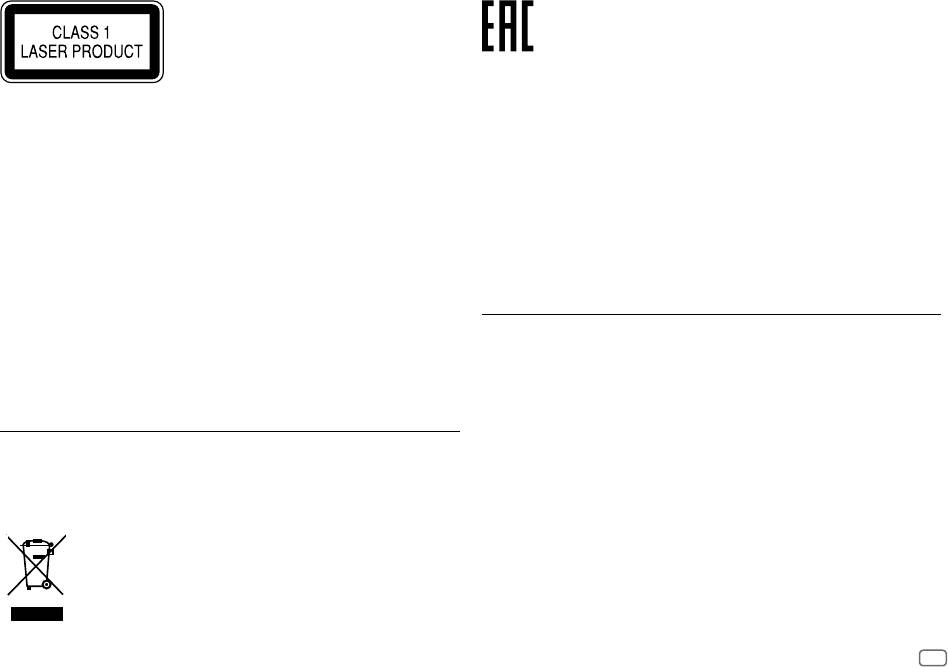
Дата изготовления (месяц/год) находится на этикетке устройства.
В соответствии с Законом Российской Федерации “О защите прав потребителей” срок
службы (годности) данного товара “по истечении которого он может представлять
The marking of products using lasers
опасность для жизни, здоровья потребителя, причинять вред его имуществу или
The label is attached to the chassis/case and says that the component uses laser beams that
окружающей среде” составляет семь (7) лет со дня производства. Этот срок является
have been classified as Class1. It means that the unit is utilizing laser beams that are of a
временем, в течение которого потребитель данного товара может безопасно им
weaker class. There is no danger of hazardous radiation outside the unit.
пользоваться при условии соблюдения инструкции по эксплуатации данного товара,
проводя необходимое обслуживание, включающее замену расходных материалов и/или
Kennzeichnung von Geräten mit Laser-Abtastern
соответствующее ремонтное обеспечение в специализированном сервисном центре.
Das Etikett ist am Chassis/Gehäuse angebracht und besagt, dass sich die Komponente
Дополнительные косметические материалы к данному товару, поставляемые вместе с
Laserstrahlen bedient, die als Laserstrahlen der Klasse 1 klassifiziert wurden. Dies weist darauf
ним, могут храниться в течение двух (2) лет со дня его производства.
hin, dass sich das Gerät Laserstrahlen bedient, die einer schwächeren Klasse angehören.
Das bedeutet, dass durch den sehr schwachen Laserstrahl keine Gefahr durch gefährliche
Срок службы (годности), кроме срока хранения дополнительных косметических
Strahlungen außerhalb des Geräts besteht.
материалов, упомянутых в предыдущих двух пунктах, не затрагивает никаких других
прав потребителя, в частности, гарантийного свидетельства KENWOOD, которое он может
Маркировка изделий, использующих лазеры
получить в соответствии с законом о правах потребителя или других законов, связанных
К корпусу устройства прикреплена табличка, указывающая, что устройство использует
с ним.
лазерные лучи класса 1. Это означает, что в устройстве используются лазерные лучи
слабой интенсивности. Они не представляют опасности и не распространяют опасную
Декларація про Відповідність Вимогам Технічного Регламенту Обмеження
радиацию вне устройства.
Використання деяких Небезпечних Речовин в електричному та електронному
Маркування виробів, обладнаних лазером
обладнанні (затвердженого Постановою №1057 Кабінету Міністрів України)
На каркас/корпус поміщається наклейка, в якій зазначається, що даний виріб випромінюєє
Виріб відповідає вимогам Технічного Регламенту Обмеження Використання деяких
лазерні промені Класу 1. Це означає, що даний апарат використовує лазерні промені
Небезпечних Речовин в електричному та електронному обладнанні (ТР ОВНР).
слабшого класу. За межами даного апарату не існує небезпеки лазерного випромінювання.
Вміст небезпечних речовин у випадках, не обумовлених в Додатку №2 ТР ОВНР:
1. свинець(Pb) – не перевищує 0.1 % ваги речовини або в концентрації до 1000 частин на
For Turkey
мільйон;
Bu ürün 28300 sayılı Resmi Gazete’de yayımlanan Atik Elektrikli ve Elektronik Eşyalarin
2. кадмій (Cd)– не перевищує 0.01 % ваги речовини або в концентрації до 100 частин на
Kontrolü Yönetmeliğe uygun olarak üretilmiştir.
мільйон;
Eski Elektrik ve Elektronik Ekipmanların İmha Edilmesi Hakkında Bilgi (atık yan ürün
3. ртуть(Hg) – не перевищує 0.1 % ваги речовини або в концентрації до 1000 частин на
toplama sistemlerini kullanan ülkeleri için uygulanabilir)
мільйон;
4. шестивалентний хром (Cr 6+) – не перевищує 0.1 % ваги речовини або в концентрації до
Sembollü (üzerinde çarpı işareti olan çöp kutusu) ürünler ev atıkları olarak
1000 частин на мільйон;
atılamaz.
5. полібромбіфеноли (PBB) – не перевищує 0.1% ваги речовини або в концентрації до 1000
Eski elektrik ve elektronik ekipmanlar, bu ürünleri ve ürün atıklarını geri
частин на мільйон;
dönüştürebilecek bir tesiste değerlendirilmelidir. Yaşadığınız bölgeye en yakın
geri dönüşüm tesisinin yerini öğrenmek için yerel makamlara müracaat edin.
6. полібромдефенілові ефіри (PBDE) – не перевищує 0.1 % ваги речовини або в концентрації
Uygun geri dönüşüm ve atık imha yöntemi sağlığımız ve çevremiz üzerindeki
до 1000 частин на мільйон.
zararlı etkileri önlerken kaynakların korunmasına da yardımcı olacaktır.
ii
JS_KWD_DPX_3000U_EN_S00_1.indd iiJS_KWD_DPX_3000U_EN_S00_1.indd ii 2/10/2015 10:23:46 AM2/10/2015 10:23:46 AM
Data Size: B6L (182 mm x 128 mm)
Book Size: B6L (182 mm x 128 mm)
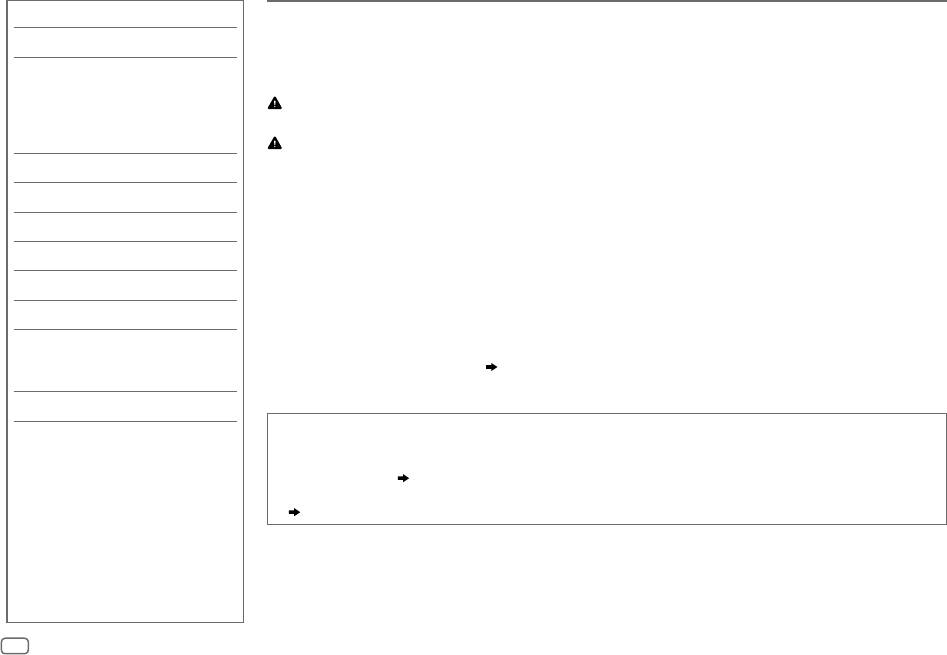
CONTENTS BEFORE USE
BEFORE USE 2
IMPORTANT
• To ensure proper use, please read through this manual before using this product. It is especially important
BASICS 3
that you read and observe Warning and Caution in this manual.
GETTING STARTED 4
• Please keep the manual in a safe and accessible place for future reference.
1 Select the display language
and cancel the demonstration
Warning
2 Set the clock and date
Do not operate any function that takes your attention away from safe driving.
3 Set the initial settings
Caution
Volume setting:
RADIO 5
• Adjust the volume so that you can hear sounds outside the car to prevent accidents.
AUX 7
• Lower the volume before playing digital sources to avoid damaging the speakers by the sudden increase of
the output level.
CD / USB / iPod / ANDROID 7
General:
• Avoid using the external device if it might hinder safe driving.
AUDIO SETTINGS 10
•
Make sure all important data has been backed up. We shall bear no responsibility for any loss of recorded data.
• Never put or leave any metallic objects (such as coins or metal tools) inside the unit to prevent a short
DISPLAY SETTINGS 11
circuit.
TROUBLESHOOTING 12
• If a disc error occurs due to condensation on the laser lens, eject the disc and wait for the moisture to
evaporate.
REFERENCES 13
• Depending on the types of cars, the antenna will automatically extend when you turn on the unit with the
Maintenance
antenna control wire connected (
17
). Turn off the unit or change the source to STANDBY when parking at
More information
a low ceiling area.
SPECIFICATIONS 14
How to read this manual
INSTALLATION /
• Operations are explained mainly using buttons on the faceplate.
CONNECTION 15
• English indications are used for the purpose of explanation. You can select the display language from the
[
FUNCTION
] menu. (
5
)
• [
XX
] indicates the selected items.
• (
XX
) indicates references are available on the stated page.
2
JS_KWD_DPX_3000U_EN_EN_3.indd 2JS_KWD_DPX_3000U_EN_EN_3.indd 2 20/10/2015 11:32:48 AM20/10/2015 11:32:48 AM
Book Size: B6L (182 mm x 128 mm)
Data Size: B6L (182 mm x 128 mm)
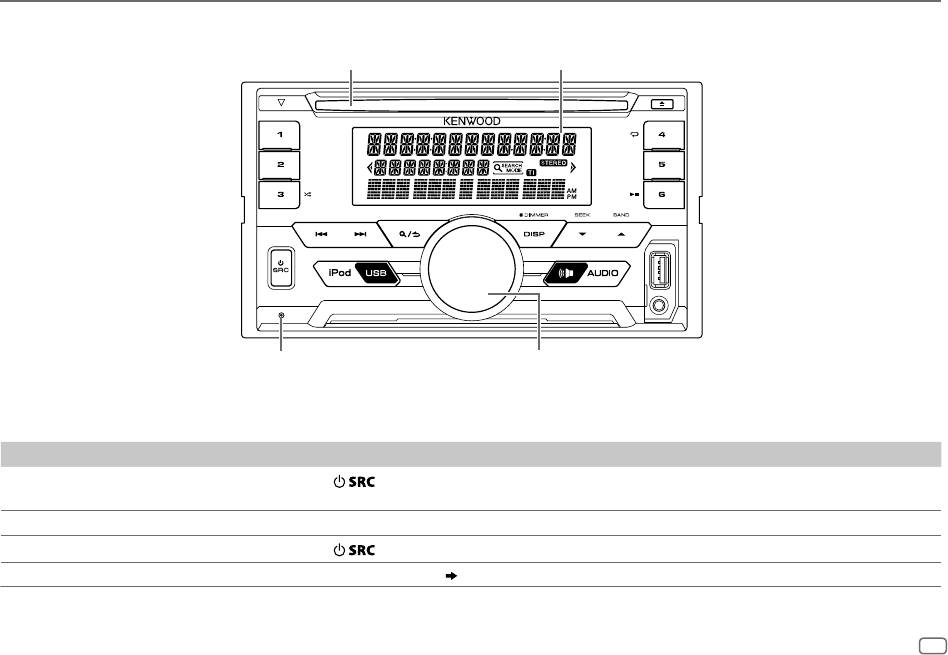
BASICS
Faceplate
Loading slot
Display window
Reset button
Volume knob
• Your preset adjustments will be
erased except stored radio stations.
To On the faceplate
Turn on the power
Press
.
• Press and hold to turn off the power.
Adjust the volume Turn the volume knob.
Select a source
Press
repeatedly.
Change the display information Press DISP repeatedly. (
14
)
ENGLISH
3
JS_KWD_DPX_3000U_EN_EN_4.indd 3JS_KWD_DPX_3000U_EN_EN_4.indd 3 4/11/2015 9:58:00 AM4/11/2015 9:58:00 AM
Book Size: B6L (182 mm x 128 mm)
Data Size: B6L (182 mm x 128 mm)
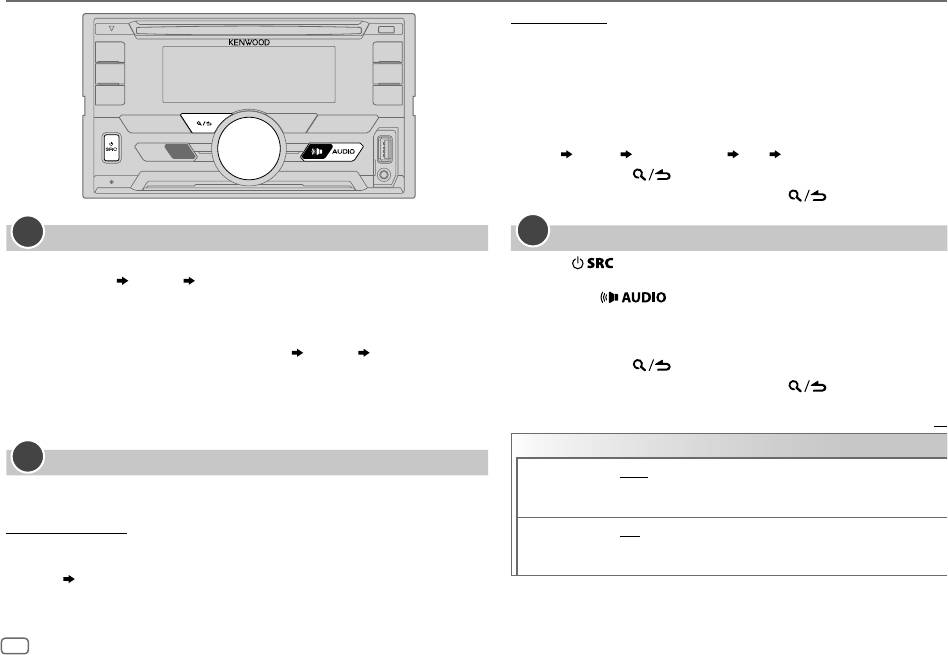
GETTING STARTED
To set the date
7 Turn the volume knob to select [
DATE FORMAT
], then press the
knob.
8 Turn the volume knob to select [
DD/MM/YY
] or [
MM/DD/YY
], then
press the knob.
9 Turn the volume knob to select [
DATE SET
], then press the knob.
10 Turn the volume knob to make the settings, then press the
knob.
Day
Month Year or Month Day Year
11 Press and hold to exit.
To return to the previous setting item, press .
1
3
Select the display language and cancel the demonstration
Set the initial settings
When you turn on the power (or after you reset the unit), the display shows:
1
Press repeatedly to enter STANDBY.
“SEL LANGUAGE”
“PRESS” “VOLUME KNOB”
2 Press the volume knob to enter [
FUNCTION
].
1 Turn the volume knob to select [
ENG
] (English), [
RUS
] (Russian) or
• Pressing enter [
AUDIO CONTROL
] directly.
[
SPA
](Spanish), then press the knob.
3 Turn the volume knob to select an item (see the following
[
ENG
] is selected for the initial setup.
table), then press the knob.
Then, the display shows: “CANCEL DEMO”
“PRESS” “VOLUME KNOB”.
4 Repeat step 3 until the desired item is selected or activated.
2 Press the volume knob.
5 Press and hold to exit.
[
YES
] is selected for the initial setup.
To return to the previous setting item, press .
3 Press the volume knob again.
“DEMO OFF” appears.
Default:
XX
AUDIO CONTROL
2
Set the clock and date
SWITCH
REAR
/
SUBWOOFER
: Selects whether rear speakers or a subwoofer
1
Press the volume knob to enter [
FUNCTION
].
PREOUT
are connected to the line out terminals on the rear (through an
2 Turn the volume knob to select [
CLOCK
], then press the knob.
external amplifier).
To adjust the clock
SP SELECT OFF
/
5/4
/
6 × 9/6
/
OEM
: Selects according to the speaker size
3 Turn the volume knob to select [
CLOCK ADJUST
], then press the knob.
(5inches or 4inches, 6×9inches or 6inches) or OEM speakers for
4 Turn the volume knob to make the settings, then press the knob.
optimum performance.
Hour
Minute
5 Turn the volume knob to select [
CLOCK FORMAT
], then press the knob.
6 Turn the volume knob to select [
12H
] or [
24H
], then press the knob.
4
JS_KWD_DPX_3000U_EN_EN_3.indd 4JS_KWD_DPX_3000U_EN_EN_3.indd 4 20/10/2015 11:32:49 AM20/10/2015 11:32:49 AM
Data Size: B6L (182 mm x 128 mm)
Book Size: B6L (182 mm x 128 mm)
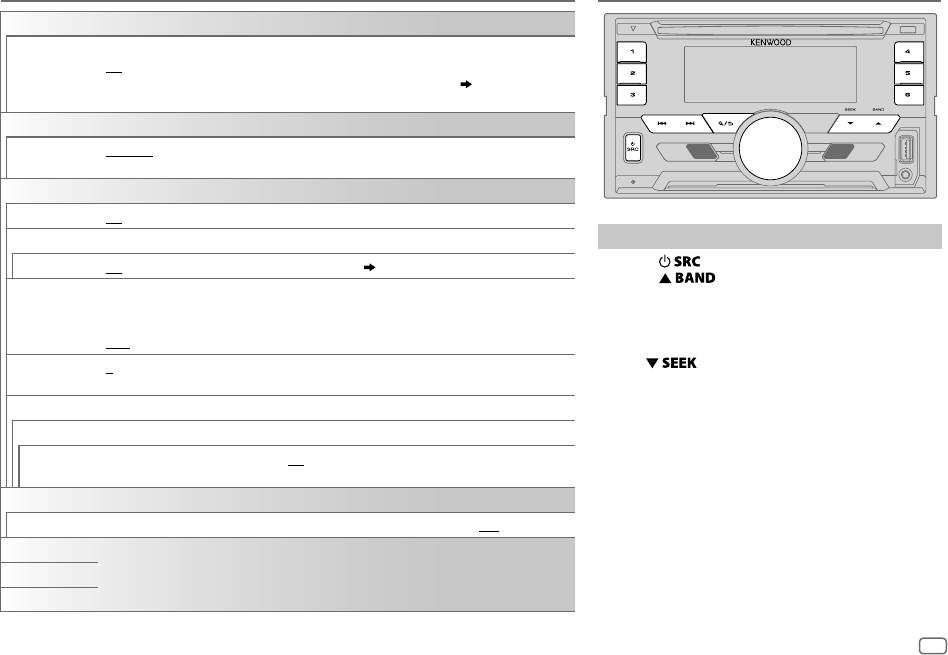
GETTING STARTED RADIO
DISPLAY
EASY MENU
When entering [
FUNCTION
]...
ON
:ZONE1 and ZONE2 illuminations change to white color.;
OFF
:ZONE2 illumination changes to
white color while ZONE1 illumination remains as [
COLOR
SELECT
] color. (
11
)
(Refer to the illustration on page 11 for zone identification.)
TUNER SETTING
PRESET TYPE
NORMAL
:Memorizes one station for each preset button in each band (FM1/ FM2/ FM3/ MW/
LW).;
MIX
:Memorizes one station for each preset button, regardless of the selected band.
SYSTEM
KEY BEEP
ON
:Activates the keypress tone.;
OFF
:Deactivates.
SOURCE SELECT
Search for a station
1
Press repeatedly to select TUNER.
BUILT-IN AUX
ON
:Enables AUX in source selection.;
OFF
:Disables. (
7
)
2 Press repeatedly to select FM1/ FM2/
P-OFF WAIT
Applicable only when the demonstration mode is turned off.
FM3/ AM.
Sets the duration when the unit will automatically turn off (while in standby mode) to save the
3 Press S/T to search for a station.
battery.
20M
: 20minutes;
40M
: 40minutes;
60M
: 60minutes;
– – –
:Cancels
• To change the searching method for S/T:
CD READ 1
:Automatically distinguishes between audio file disc and music CD.;
2
:Forces to play as a music
Press repeatedly.
CD. No sound can be heard if an audio file disc is played.
AUTO1 : Automatically search for a station.
AUTO2 : Search for a preset station.
F/W UPDATE
MANUAL : Manually search for a station.
UPDATE SYSTEM
• To store a station: Press and hold one of the number
buttons (1to6).
F/W UP xx.xx
YES
:Starts upgrading the firmware.;
NO
:Cancels (upgrading is not activated).
• To select a stored station: Press one of the number
For details on how to update the firmware, see: www.kenwood.com/cs/ce/
buttons (1to6).
CLOCK
CLOCK DISPLAY
ON
:The clock time is shown on the display even when the unit is turned off.;
OFF
:Cancels.
ENGLISH
Select the display language for [
FUNCTION
] menu and music information if applicable.
РУССКИЙ
By default, [
ENGLISH
] is selected.
ESPANOL
ENGLISH
5
JS_KWD_DPX_3000U_EN_EN_3.indd 5JS_KWD_DPX_3000U_EN_EN_3.indd 5 23/10/2015 3:00:14 PM23/10/2015 3:00:14 PM
Book Size: B6L (182 mm x 128 mm)
Data Size: B6L (182 mm x 128 mm)
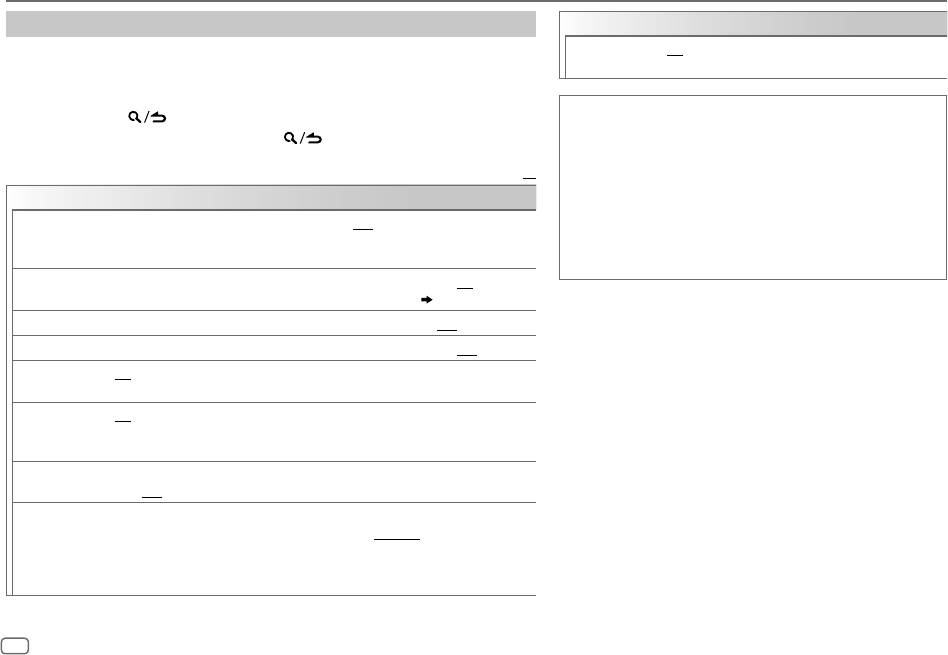
RADIO
Other settings
CLOCK
1
Press the volume knob to enter [
FUNCTION
].
TIME SYNC
ON
:Synchronizes the unit’s time to the Radio Data
2 Turn the volume knob to select an item (see the following table), then press
System station time.;
OFF
:Cancels.
the knob.
3 Repeat step 2 until the desired item is selected or activated.
Available Program Type for PTY SEARCH
4 Press and hold to exit.
SPEECH
:
NEWS
,
AFFAIRS
,
INFO
(information),
SPORT
,
EDUCATE
,
To return to the previous setting item, press .
DRAMA
,
CULTURE
,
SCIENCE
,
VARIED
,
WEATHER
,
FINANCE
,
CHILDREN
,
SOCIAL
,
RELIGION
,
PHONE IN
,
TRAVEL
,
LEISURE
,
Default:
XX
DOCUMENT
TUNER SETTING
MUSIC
:
POP M
(music),
ROCK M
(music),
EASY M
(music),
LIGHT M
(music),
CLASSICS
,
OTHER M
(music),
JAZZ
,
COUNTRY
,
LOCAL SEEK
ON
: Searches only stations with good reception. ;
OFF
: Cancels.
NATION M
(music),
OLDIES
,
FOLK M
(music)
•
Settings made are applicable only to the selected source/station. Once you change
The unit will search for the Program Type categorized under
the source/station, you need to make the settings again.
[
SPEECH
] or [
MUSIC
] if selected.
AUTO MEMORY YES
:Automatically starts memorizing 6 stations with good reception.;
NO
:Cancels.
•
Selectable only if [
NORMAL
] is selected for [
PRESET TYPE
]. (
5
)
• [
LOCAL SEEK
]/ [
MONO SET
]/ [
NEWS SET
]/ [
REGIONAL
]/ [
AF SET
]/ [
TI
]/
[
PTY SEARCH
] is selectable only when the band is FM1/ FM2/
MONO SET ON
:Improves the FM reception, but the stereo effect may be lost.;
OFF
:Cancels.
FM3.
NEWS SET ON
: The unit will temporarily switch to News Programme if available. ;
OFF
: Cancels.
• If the volume is adjusted during reception of traffic
REGIONAL ON
: Switches to another station only in the specific region using the “AF” control.;
information or news bulletin, the adjusted volume is
OFF
:Cancels.
memorized automatically. It will be applied the next time
traffic information or news bulletin is turned on.
AF SET ON
: Automatically searches for another station broadcasting the same program in the
same Radio Data System network with better reception when the current reception is
poor.;
OFF
:Cancels.
TI ON
:Allows the unit to temporarily switch to Traffic Information if available (“TI” lights
up).;
OFF
:Cancels.
PTY SEARCH
1
Press the volume knob to enter PTY language selection.
2
Turn the volume knob to select the PTY language (
ENGLISH
/
FRENCH
/
GERMAN
),
then press the knob.
3
Turn the volume knob to select the available Program Type (see the following).
4
Press
S / T
to start searching.
6
JS_KWD_DPX_3000U_EN_EN_3.indd 6JS_KWD_DPX_3000U_EN_EN_3.indd 6 20/10/2015 11:32:49 AM20/10/2015 11:32:49 AM
Data Size: B6L (182 mm x 128 mm)
Book Size: B6L (182 mm x 128 mm)
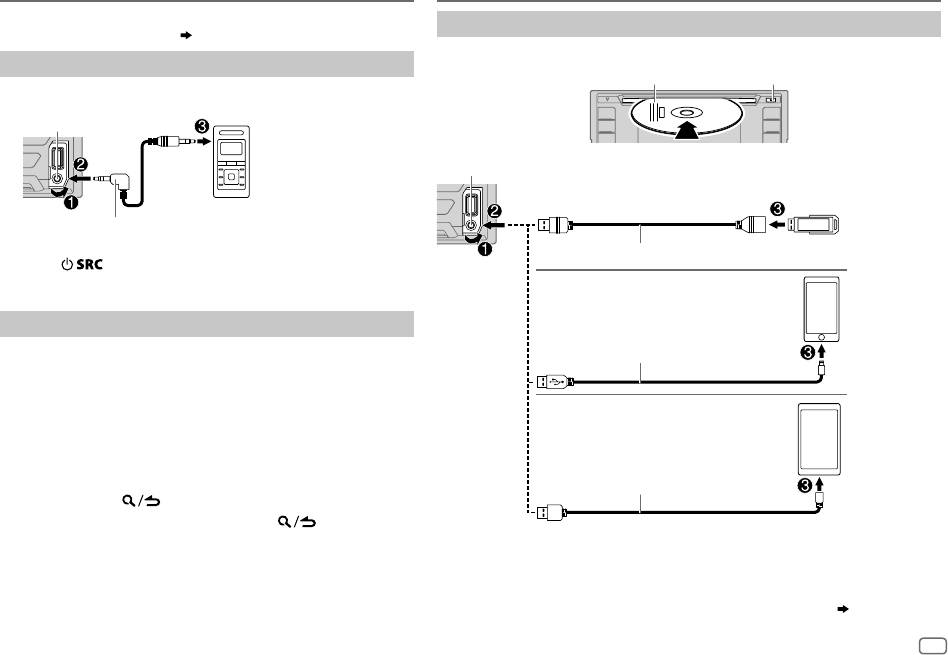
AUX
CD / USB / iPod / ANDROID
Preparation:
Start playback
Select [
ON
] for [
BUILT-IN AUX
]. (
5
)
The source changes automatically and playback starts.
Start listening
Label side
M
Eject disc
1
Connect a portable audio player (commercially available).
Auxiliary input jack
Portable audio player
USB input terminal
USB
3.5mm stereo mini plug with “L” shaped
connector (commercially available)
CA-U1EX (max.: 500mA) (optional accessory)
2 Press repeatedly to select AUX.
3 Turn on the portable audio player and start playback.
iPod/iPhone
Set the AUX name
KCA-iP102 / KCA-iP103 (optional accessory)
*
1
While listening to a portable audio player connected to the unit...
or accessory cable of the iPod/iPhone
*
2
1 Press the volume knob to enter [
FUNCTION
].
2 Turn the volume knob to select [
SYSTEM
], then press the
knob.
ANDROID
*
3
3 Turn the volume knob to select [
AUX NAME SET
], then press the
knob.
4 Turn the volume knob to select an item, then press the
knob.
Micro USB 2.0 cable
*
2
AUX
(default)/
DVD
/
PORTABLE
/
GAME
/
VIDEO
/
TV
(commercially available)
5 Press and hold to exit.
To return to the previous setting item, press .
*
1
KCA-iP102 : 30-pin type, KCA-iP103 : Lightning type
*
2
Do not leave the cable inside the car when not using.
*
3
When connecting an Android device, “Press [VIEW] to install KENWOOD MUSIC PLAY APP” is
shown. Follow the instructions to install the application. You can also install the latest version of
KENWOOD MUSIC PLAY application on your Android device before connecting. (
13
)
ENGLISH
7
JS_KWD_DPX_3000U_EN_EN_3.indd 7JS_KWD_DPX_3000U_EN_EN_3.indd 7 20/10/2015 11:32:49 AM20/10/2015 11:32:49 AM
Book Size: B6L (182 mm x 128 mm)
Data Size: B6L (182 mm x 128 mm)
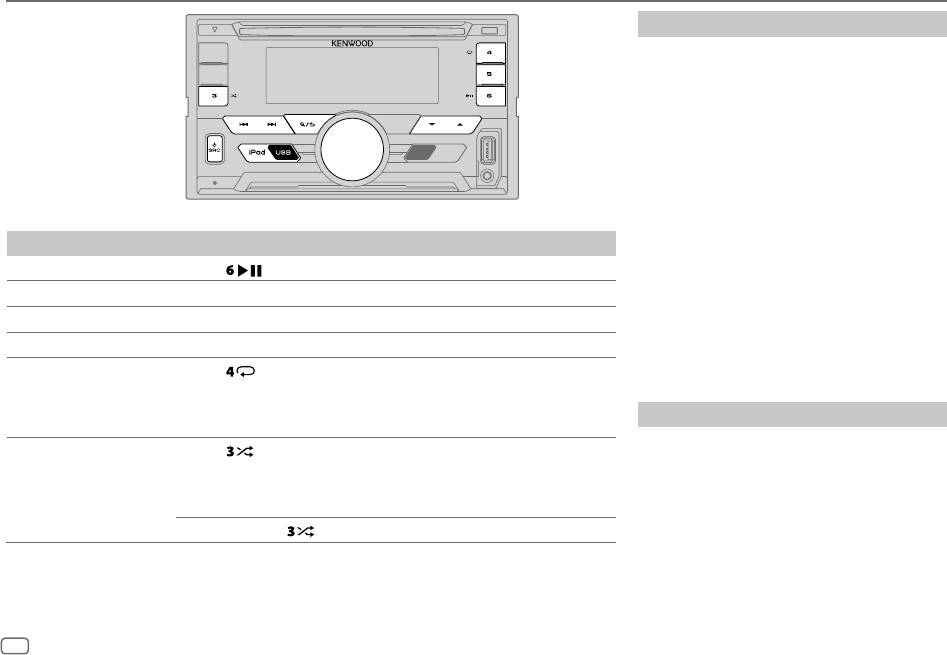
CD / USB / iPod / ANDROID
Select control mode
While in IPOD source, press iPod USB
repeatedly.
MODE ON
: Control iPod using the iPod itself.
However, you can still play/pause, file
skip, fast-forward or reverse from this
unit.
MODE OFF
: Control iPod from this unit.
To directly select USB/
IPOD/ ANDROID source,
While in ANDROID source, press iPod USB
press iPod USB.
repeatedly.
BROWSE MODE
: Control Android device from
this unit via KENWOOD MUSIC
To On the faceplate
PLAY application installed in the
Playback / pause Press .
Android device.
4
HAND MODE
: Control Android device using the
Reverse / Fast-forward
*
Press and hold S/T.
Android device itself via other
Select a track/file
Press S/T.
media player applications installed
5
in the Android device. However,
Select a folder
*
Press J/K.
you can still play/pause and file
Repeat play
*
6
Press repeatedly.
skip from this unit.
TRACK REPEAT
/
ALL REPEAT
: Audio CD
FILE REPEAT
/
FOLDER REPEAT
/
ALL REPEAT
: MP3/WMA/WAV/FLAC file
Select music drive
FILE REPEAT
/
FOLDER REPEAT
/
REPEAT OFF
: iPod or ANDROID
Press iPod USB repeatedly.
Random play
*
6
Press repeatedly.
Stored songs in the following drive will be played
DISC RANDOM
/
RANDOM OFF
: Audio CD
back.
FOLDER RANDOM
/
RANDOM OFF
: MP3/WMA/WAV/FLAC file, iPod or
• Selected internal or external memory of a
ANDROID
smartphone (Mass Storage Class).
• Selected drive of a multiple drives device.
Press and hold
to select
ALL RANDOM
.
*
7
*
4
For ANDROID: Applicable only when [
BROWSE MODE
] is selected.
*
5
For CD: Only for MP3/WMA files. This does not work for iPod/ ANDROID.
*
6
For iPod/ ANDROID: Applicable only when [
MODE OFF
]/ [
BROWSE MODE
] is selected.
*
7
For CD: Only for MP3/WMA files.
8
JS_KWD_DPX_3000U_EN_EN_3.indd 8JS_KWD_DPX_3000U_EN_EN_3.indd 8 20/10/2015 11:32:50 AM20/10/2015 11:32:50 AM
Data Size: B6L (182 mm x 128 mm)
Book Size: B6L (182 mm x 128 mm)
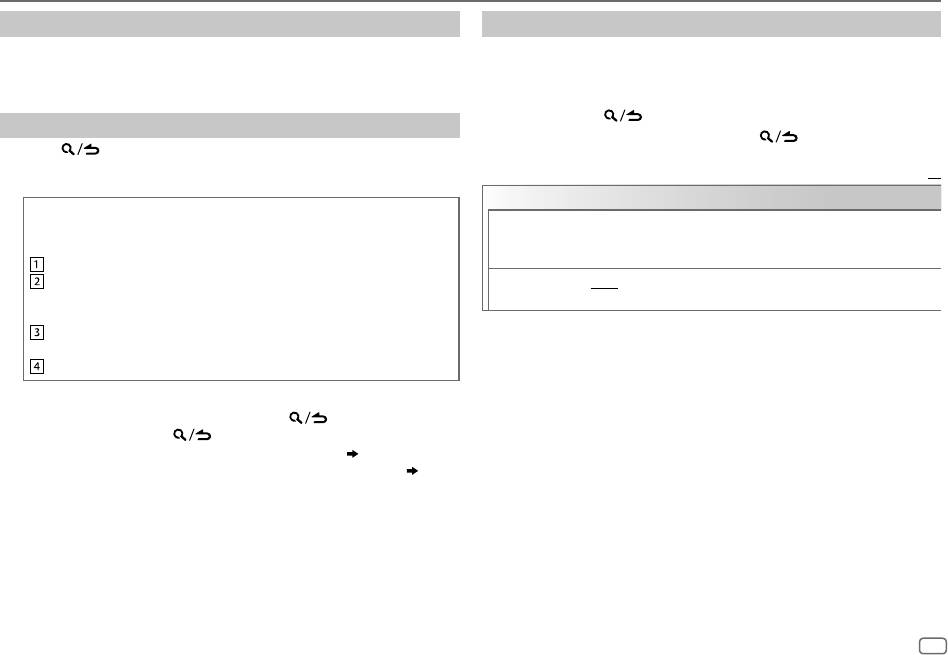
CD / USB / iPod / ANDROID
Listen to TuneIn Radio/ TuneIn Radio Pro/ Aupeo
Other settings
While listening to TuneIn Radio, TuneIn Radio Pro or Aupeo, connect the
1
Press the volume knob to enter [
FUNCTION
].
iPod/iPhone to the USB input terminal of the unit.
2 Turn the volume knob to select an item (see the following table),
• The unit will output the sound from these applications.
then press the knob.
3 Repeat step 2 until the desired item is selected or activated.
4 Press and hold to exit.
Select a file from a folder/list
To return to the previous setting item, press .
1
Press .
2 Turn the volume knob to select a folder/list, then press the knob.
Default:
XX
3 Turn the volume knob to select a file, then press the knob.
USB
Quick Search
If you have many files in the iPod, you can search through them
MUSIC DRIVE DRIVE CHANGE
:The next drive ([
DRIVE 1
] to [
DRIVE 5
]) is selected
quickly according to the first character of the file name.
automatically and playback starts.
Repeat steps
1
to
3
to select the following drives.
Turn the volume knob quickly to enter character search.
Turn the volume knob to select the character.
SKIP SEARCH 0.5%
/
1%
/
5%
/
10%
: While listening to iPod or ANDROID, selects the
To search for a character other than A to Z and 0to9, enter only
skip search ratio over the total files.
“
”.
*
Press S/T to move to the entry position.
• You can enter up to 3characters.
Press the volume knob to start searching.
• To return to the root folder/ first file/ top menu, press 5.
• To return to the previous setting item, press
.
• To cancel, press and hold
.
• For iPod, applicable only when [
MODE OFF
] is selected.
(
8
)
• For ANDROID, applicable only when [
BROWSE MODE
] is selected. (
8
)
ENGLISH
9
JS_KWD_DPX_3000U_EN_EN_3.indd 9JS_KWD_DPX_3000U_EN_EN_3.indd 9 20/10/2015 11:32:50 AM20/10/2015 11:32:50 AM
Book Size: B6L (182 mm x 128 mm)
Data Size: B6L (182 mm x 128 mm)
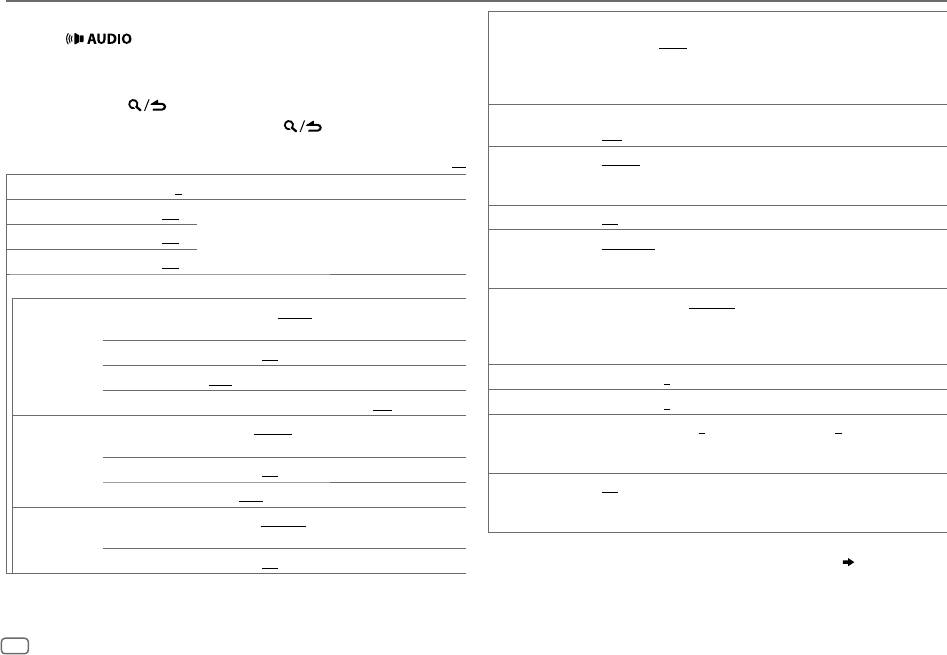
AUDIO SETTINGS
While listening to any source...
PRESET EQ DRIVE EQ
/
TOP40
/
POWERFUL
/
ROCK
/
POPS
/
EASY
/
JAZZ
/
1 Press to enter [
AUDIO CONTROL
] directly.
NATURAL
/
USER
:Selects a preset equalizer suitable to the music
2 Turn the volume knob to select an item (see the following table),
genre. (Select [
USER
] to use the settings made in [
EQ PRO
].)
then press the knob.
[
DRIVE EQ
] is a preset equalizer that reduces noise outside the car or
3 Repeat step 2 until the desired item is selected or activated.
running noise of the tyres.
4 Press and hold to exit.
BASS BOOST LEVEL1
/
LEVEL2
/
LEVEL3
:Selects your preferred bass boost level.;
To return to the previous setting item, press .
OFF
:Cancels.
Default:
XX
LOUDNESS LEVEL1
/
LEVEL2
:Selects your preferred low and high frequencies
boost to produce a well-balanced sound at a low volume level.;
SUB-W LEVEL –15
to
+15
(
0
) Adjusts the subwoofer output level.
OFF
:Cancels.
BASS LEVEL –8
to
+8
(
+2
)
Adjusts the level to memorize for each source.
SUBWOOFER SET ON
:Turns on the subwoofer output.;
OFF
:Cancels.
MID LEVEL –8
to
+8
(
+1
)
(Before making an adjustment, select the source you
LPF SUBWOOFER THROUGH
:All signals are sent to the subwoofer.;
85HZ
/
120HZ
/
want to adjust.)
TRE LEVEL –8
to
+8
(
+1
)
160HZ
:Audio signals with frequencies lower than 85Hz/ 120Hz/
160Hz are sent to the subwoofer.
EQ PRO
(This setting is stored to [
USER
].)
SUB-W PHASE REVERSE
(180°)/
NORMAL
(0°):Selects the phase of the subwoofer
BASS ADJUST BASS CTR FRQ 60HZ
/
80HZ
/
100HZ
/
200HZ
: Selects the center
output to be in line with the speaker output for optimum performance.
frequency.
(Selectable only if a setting other than [
THROUGH
] is selected for
BASS LEVEL –8
to
+8
(
+2
):Adjusts the level.
[
LPF SUBWOOFER
].)
BASS Q FACTOR 1.00
/
1.25
/
1.50
/
2.00
:Adjusts the quality factor.
FADER R15
to
F15
(
0
):Adjusts the rear and front speaker output balance.
BASS EXTEND ON
:Turns on the extended bass.;
OFF
:Cancels.
BALANCE L15
to
R15
(
0
):Adjusts the left and right speaker output balance.
MID ADJUST MID CTR FRQ 0.5KHZ
/
1.0KHZ
/
1.5KHZ
/
2.5KHZ
:Selects the
VOLUME OFFSET
For AUX:
–8
to
+8
(
0
) ; For other sources:
–8
to
0
:Preset the initial
center frequency.
volume level of each source. (Before adjustment, select the source you
want to adjust.)
MID LEVEL –8
to
+8
(
+1
):Adjusts the level.
SOUND RECNSTR
ON
:Creates realistic sound by compensating the high-frequency
MID Q FACTOR 0.75
/
1.00
/
1.25
:Adjusts the quality factor.
(Sound
components and restoring the rise-time of the waveform that are lost
TRE ADJUST TRE CTR FRQ 10.0KHZ
/
12.5KHZ
/
15.0KHZ
/
17.5KHZ
:Selects
reconstruction)
in audio data compression.;
OFF
:Cancels.
the center frequency.
• [
SUB-W LEVEL
]/ [
SUBWOOFER SET
]/ [
LPF SUBWOOFER
]/ [
SUB-W PHASE
] is
TRE LEVEL –8
to
+8
(
+1
):Adjusts the level.
selectable only if [
SWITCH PREOUT
] is set to [
SUBWOOFER
]. (
4
)
• [
SUB-W LEVEL
]/ [
LPF SUBWOOFER
]/ [
SUB-W PHASE
] is selectable only if
[
SUBWOOFER SET
] is set to [
ON
].
10
JS_KWD_DPX_3000U_EN_EN_3.indd 10JS_KWD_DPX_3000U_EN_EN_3.indd 10 20/10/2015 11:32:50 AM20/10/2015 11:32:50 AM
Data Size: B6L (182 mm x 128 mm)
Book Size: B6L (182 mm x 128 mm)
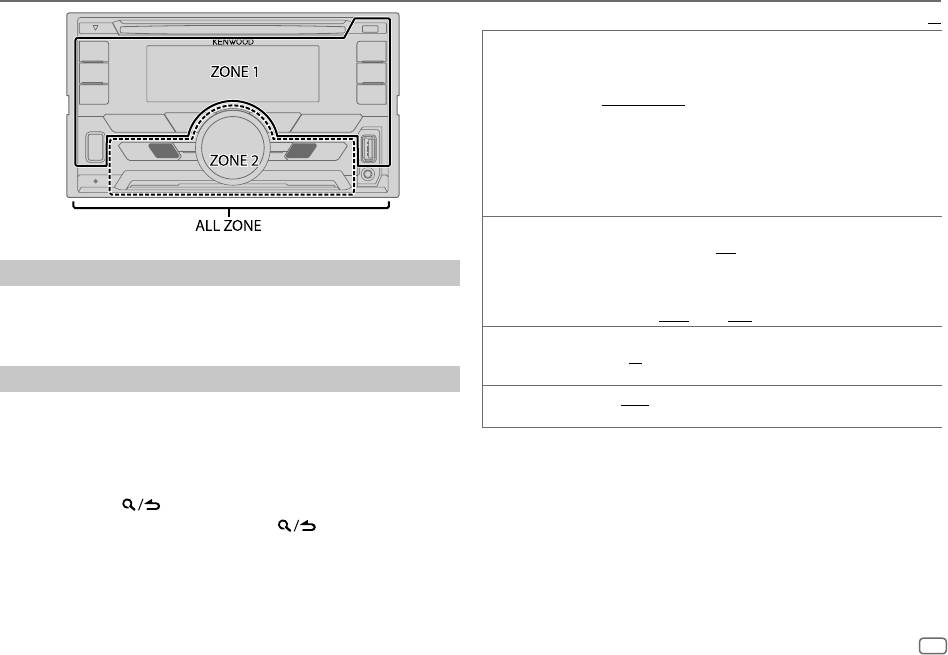
DISPLAY SETTINGS
Default:
XX
COLOR SELECT
Select color for
ALL ZONE
,
ZONE 1
and
ZONE 2
separately.
1
Select a zone. (See illustration on the left column.)
2
Select a color for the selected zone.
VARIABLE SCAN
/
CUSTOM R/G/B
/
preset colors*
To make your own color, select [
CUSTOM R/G/B
]. The color you have
made will be stored in [
CUSTOM R/G/B
].
1
Press the volume knob to enter the detailed color adjustment.
2
Press
S
/
T
to select the color (
R
/
G
/
B
) to adjust.
3
Turn the volume knob to adjust the level (
0
—
9
), then press the
knob.
DIMMER
Dim the display illumination and button illumination.
ON
:Dimmer is turned on.;
OFF
:Cancels.
DIMMER TIME
:Set the dimmer on and off time.
Set the dimmer
1
Turn the volume knob to adjust the [
ON
] time, then press the knob.
Press and hold DISP (DIMMER) to turn on or off the dimmer.
2
Turn the volume knob to adjust the [
OFF
] time, then press the knob.
• If you have set [
DIMMER TIME
], it will be canceled once you press and
(Default: [
ON
]:
18:00
; [
OFF
]:
6:00
)
hold this button.
BRIGHTNESS
1
Select a zone. (See illustration on the left column.)
2
0
—
31
: Select your preferred brightness level for display and button
illumination.
Other settings
TEXT SCROLL AUTO
/
ONCE
:Select whether to scroll the display information
1
Press the volume knob to enter [
FUNCTION
].
automatically, or scroll only once.;
OFF
:Cancels.
2 Turn the volume knob to select [
DISPLAY
], then press the knob.
3 Turn the volume knob to select an item (see the following table),
*
Preset colors:
RED1
/
RED2
/
RED3
/
PURPLE1
/
PURPLE2
/
PURPLE3
/
PURPLE4
/
BLUE1
/
then press the knob.
BLUE2
/
BLUE3
/
SKYBLUE1
/
SKYBLUE2
/
LIGHTBLUE
/
AQUA1
/
AQUA2
/
GREEN1
/
4 Repeat step 3 until the desired item is selected/activated or follow
GREEN2
/
GREEN3
/
YELLOWGREEN1
/
YELLOWGREEN2
/
YELLOW
/
ORANGE1
/
ORANGE2
/
the instructions stated on the selected item.
ORANGERED
5 Press and hold to exit.
To return to the previous setting item, press .
ENGLISH
11
JS_KWD_DPX_3000U_EN_EN_3.indd 11JS_KWD_DPX_3000U_EN_EN_3.indd 11 20/10/2015 11:32:50 AM20/10/2015 11:32:50 AM
Book Size: B6L (182 mm x 128 mm)
Data Size: B6L (182 mm x 128 mm)
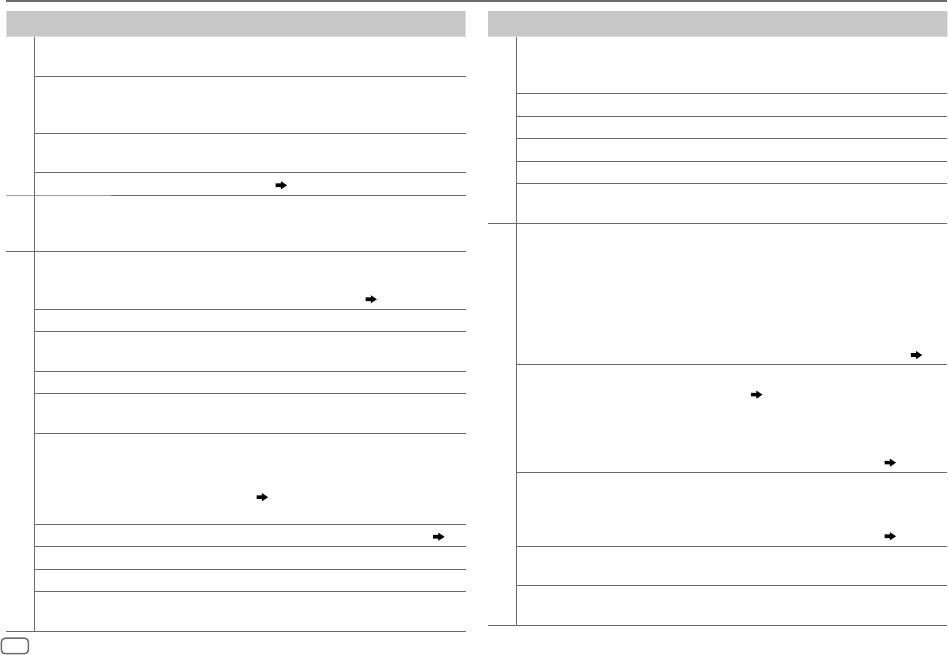
TROUBLESHOOTING
Symptom Remedy
Symptom Remedy
Sound cannot be heard.
•
Adjust the volume to the optimum level.
“READ ERROR” Copy the files and folders onto the USB device again. If this
•
Check the cords and connections.
does not solve the problem, reset the USB device or use
another USB device.
“MISWIRING CHECK WIRING
Turn the power off, then check to be sure the terminals
THEN PWR ON” appears.
of the speaker wires are insulated properly. Turn the
“NO DEVICE” Connect a USB device, and change the source to USB again.
power on again.
General
“COPY PRO” A copy-protected file is played.
“PROTECTING SEND SERVICE”
Send the unit to the nearest service center.
“NA DEVICE”
Connect a supported USB device, and check the connections.
appears.
CD / USB / iPod
“NO MUSIC” Connect a USB device that contains playable audio files.
The unit does not work at all. Reset the unit. (
3
)
“iPod ERROR”
•
Reconnect the iPod.
•
Radio reception is poor.
Connect the antenna firmly.
•
Reset the iPod.
•
Static noise while listening
Radio
•
Sound cannot
•
Reconnect the Android device.
to the radio.
be heard during
•
If in [
HAND MODE
], launch any media player application
Disc cannot be ejected.
Press and hold
M
to forcibly eject the disc. Be careful
playback.
on the Android device and start playback.
not to drop the disc when it is ejected. If this does not
•
Sound output only
•
If in [
HAND MODE
], relaunch the current media player
solve the problem, reset the unit. (
3
)
from the Android
application or use another media player application.
Noise is generated. Skip to another track or change the disc.
device.
•
Restart the Android device.
•
If this does not solve the problem, the connected Android
Tracks do not play back as
Playback order is determined when files are recorded.
device is unable to route the audio signal to unit. (
13
)
you intended them to play.
Cannot playback at
•
Make sure KENWOOD MUSIC PLAY APP is installed on the
“READING” keeps flashing. Do not use too many hierarchical levels or folders.
[
BROWSE MODE
].
Android device. (
7
)
Elapsed playing time is not
This is caused by how the tracks are recorded.
•
Reconnect the Android device and select the appropriate
correct.
control mode.
Correct characters are not
•
This unit can only display uppercase letters,
ANDROID
•
If this does not solve the problem, the connected Android
displayed (e.g. album name).
numbers, and a limited number of symbols.
device does not support [
BROWSE MODE
]. (
13
)
CD / USB / iPod
•
Depending on the display language you have
“NO DEVICE” or
•
Switch off the developer options on the Android device.
selected (
5
), some characters may not be
“READING” keeps
•
Reconnect the Android device.
displayed correctly.
flashing.
•
If this does not solve the problem, the connected Android
“NA FILE”
Make sure the disc contains supported audio files.
(
13
)
device does not support [
BROWSE MODE
]. (
13
)
“NO DISC” Insert a playable disc into the loading slot.
Playback is intermittent
Turn off the power saving mode on the Android device.
or sound skips.
“TOC ERROR” Make sure the disc is clean and inserted properly.
“ANDROID ERROR” /
•
Reconnect the Android device.
“PLEASE EJECT” Reset the unit. If this does not solve the problem,
“NADEVICE”
•
Restart the Android device.
consult your nearest service center.
12
JS_KWD_DPX_3000U_EN_EN_3.indd 12JS_KWD_DPX_3000U_EN_EN_3.indd 12 20/10/2015 11:32:50 AM20/10/2015 11:32:50 AM
Data Size: B6L (182 mm x 128 mm)
Book Size: B6L (182 mm x 128 mm)
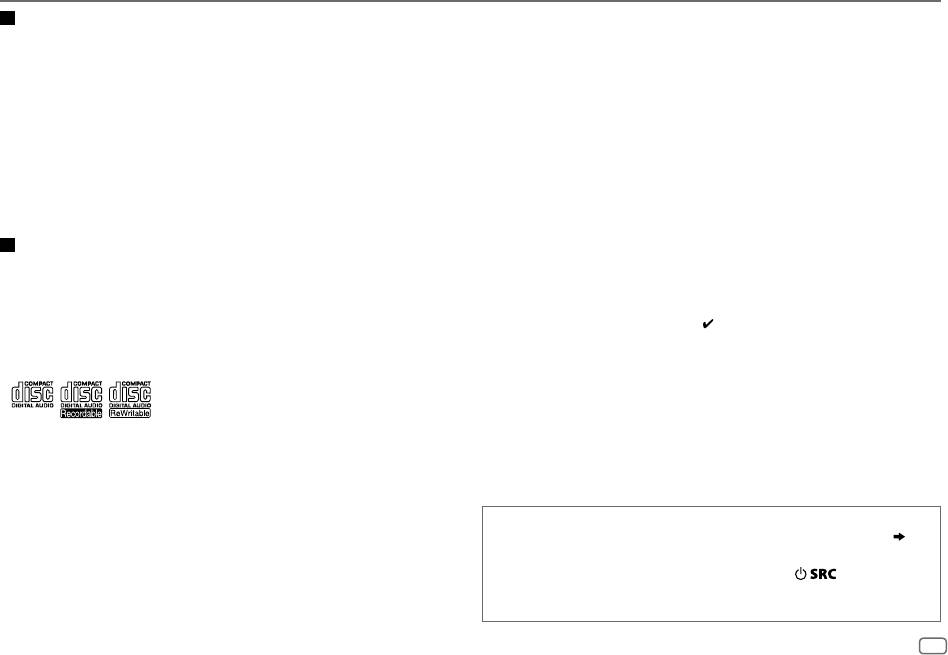
REFERENCES
Maintenance
Unplayable discs
•
Discs that are not round.
Cleaning the unit
•
Discs with coloring on the recording surface or discs that are dirty.
Wipe off dirt on the faceplate with a dry silicone or soft cloth.
•
Recordable/ReWritable discs that have not been finalized.
•
8cm CD. Attempting to insert using an adapter may cause malfunction.
Handling discs
•
Do not touch the recording surface of the disc.
About USB devices
•
Do not stick tape etc. on the disc, or use a disc with tape stuck on it.
•
This unit can play MP3/WMA/WAV/FLAC files stored on a USB mass storage class device.
•
Do not use any accessories for the disc.
•
You cannot connect a USB device via a USB hub.
•
Clean from the center of the disc and move outward.
•
Connecting a cable whose total length is longer than 5m may result in abnormal playback.
•
Clean the disc with a dry silicone or soft cloth. Do not use any solvents.
•
This unit cannot recognize a USB device whose rating is other than 5V and exceeds 1A.
•
When removing discs from this unit, pull them out horizontally.
•
Remove burrs from the center hole and disc edge before inserting a disc.
About iPod/iPhone
Made for
More information
-
iPod touch (2nd, 3rd, 4th, and 5th generation)
Visit also the following website <www.kenwood.com/cs/ce/> for:
-
iPod classic
–
Latest firmware updates and latest compatible item list
-
iPod nano (3rd, 4th, 5th, 6th, and 7th generation)
–
Android™ application KENWOOD MUSIC PLAY
-
iPhone 3G, 3GS, 4, 4S, 5, 5S, 5C, 6, 6 Plus
–
Any other latest information
•
You cannot operate iPod if “KENWOOD” or “ ” is displayed on iPod.
•
Depending on the version of the operating system of the iPod/iPhone, some functions may
General
not operate on this unit.
•
This unit can only play the following CDs:
About Android device
•
This unit supports Android OS 4.1 and above.
•
Some Android devices (with OS 4.1 and above) may not fully support Android Open Accessory
•
Detailed information and notes about the playable audio files are stated in an online manual
(AOA) 2.0.
on the following website: www.kenwood.com/cs/ce/audiofile/
•
If the Android device supports both mass storage class device and AOA 2.0, this unit always
playback via AOA 2.0 as priority.
Playable files
•
Playable audio file: MP3 (.mp3), WMA (.wma)
•
Playable disc media: CD-R/CD-RW/CD-ROM
Muting upon the reception of a phone call
•
Playable disc file format: ISO 9660 Level 1/2, Joliet, Long file name.
Connect the MUTE wire to your telephone using a commercial telephone accessory. (
17
)
•
Playable USB device file system: FAT12, FAT16, FAT32
When a call comes in, “CALL” appears.
(The audio system pauses.)
Even when audio files comply with the standards listed above, playback may be impossible
•
To continue listening to the audio system during a call, press . “CALL” disappears
depending on the types or conditions of media or device.
and the audio system resumes.
When the call ends, “CALL” disappears.
(The audio system resumes.)
ENGLISH
13
JS_KWD_DPX_3000U_EN_EN_3.indd 13JS_KWD_DPX_3000U_EN_EN_3.indd 13 20/10/2015 11:32:50 AM20/10/2015 11:32:50 AM
Book Size: B6L (182 mm x 128 mm)
Data Size: B6L (182 mm x 128 mm)
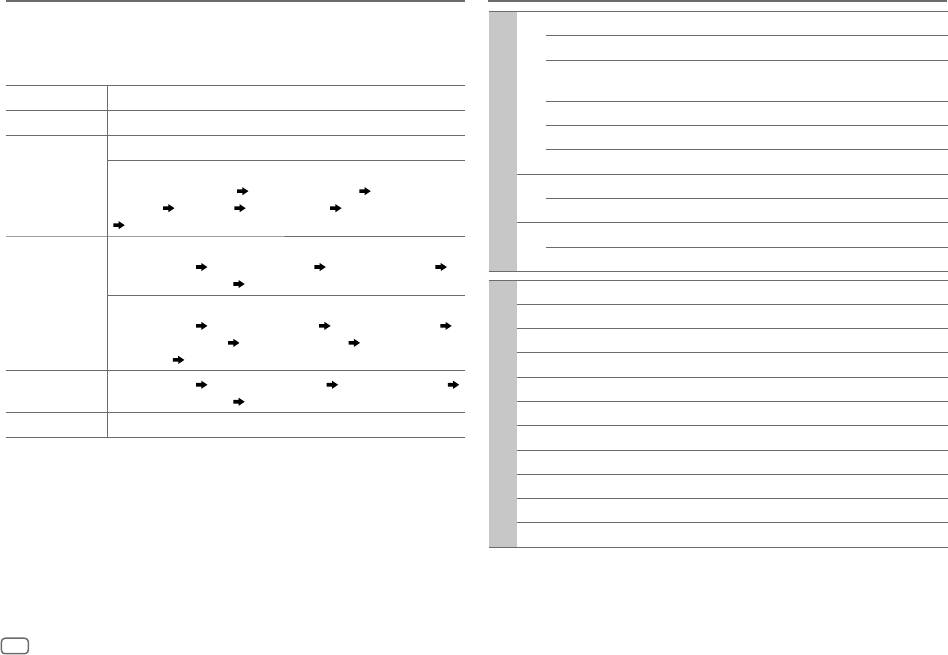
REFERENCES
SPECIFICATIONS
Change the display information
FM Frequency Range 87.5 MHz — 108.0 MHz (50 kHz space)
Each time you press
DISP
, the display information changes.
•
If the information is unavailable or not recorded,
“NO TEXT”, “NO INFO”, or other information
Usable Sensitivity (S/N=26dB) 0.71μV/75Ω
(eg. station name, playing time) appears.
Quieting Sensitivity
2.0μV/75Ω
(DINS/N=46dB)
Source name Display information
Frequency Response (±3dB) 30 Hz — 15 kHz
STANDBY
Source name (Date/Clock)
Signal-to-Noise Ratio (MONO) 64 dB
TUNER
Frequency (Date/Clock)
Tuner
Stereo Separation (1kHz) 40dB
(For FM Radio Data System stations only)
Station name (Date/Clock) Radio text (Date/Clock) Radio text+
MW Frequency Range 531kHz — 1611kHz (9kHz space)
(R.TEXT+)
Title (Artist) Title (Date/Clock) Frequency (Date/Clock)
Usable Sensitivity (S/N=20dB) 28.2μV
(back to the beginning)
LW Frequency Range 153kHz — 279kHz (9kHz space)
CD or USB
(For CD-DA)
Usable Sensitivity (S/N=20dB) 50.0μV
Track title (Artist) Track title (Disc name) Track title (Date/Clock)
Playing time (Date/Clock)
(back to the beginning)
Laser Diode GaAIAs
(For MP3/WMA/WAV/FLAC files)
Digital Filter (D/A) 8 times over sampling
Track title (Artist) Track title (Album title) Track title (Date/Clock)
File name (Folder name)
File name (Date/Clock) Playing time
Spindle Speed 500rpm — 200rpm (CLV)
(Date/Clock)
(back to the beginning)
Wow & Flutter Below measurable limit
IPOD or ANDROID
Track title (Artist) Track title (Album name) Track title (Date/Clock)
Frequency Response (±1dB) 20Hz — 20kHz
Playing time (Date/Clock)
(back to the beginning)
Total Harmonic Distortion (1kHz) 0.01%
AUX
Source name (Date/Clock)
CD player
Signal-to-Noise Ratio (1kHz) 105 dB
Dynamic Range 90dB
Channel Separation 85dB
MP3 Decode Compliant with MPEG-1/2 Audio Layer-3
WMA Decode Compliant with Windows Media Audio
14
JS_KWD_DPX_3000U_EN_EN_3.indd 14JS_KWD_DPX_3000U_EN_EN_3.indd 14 20/10/2015 11:32:50 AM20/10/2015 11:32:50 AM
Data Size: B6L (182 mm x 128 mm)
Book Size: B6L (182 mm x 128 mm)
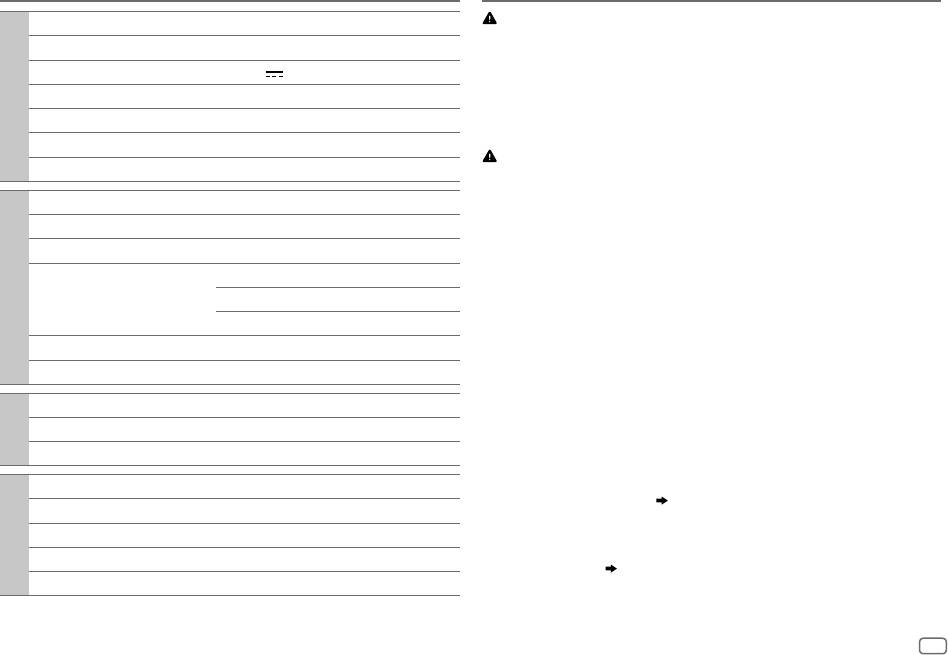
SPECIFICATIONS INSTALLATION / CONNECTION
USB Standard USB1.1, USB2.0 Full Speed
Warning
•
The unit can only be used with a 12V DC power supply, negative ground.
File System FAT12/16/32
•
Disconnect the battery’s negative terminal before wiring and mounting.
Maximum Supply Current DC5V
1A
•
Do not connect Battery wire (yellow) and Ignition wire (red) to the car chassis or Ground wire
(black) to prevent a short circuit.
MP3 Decode Compliant with MPEG-1/2 Audio Layer-3
USB
•
Insulate unconnected wires with vinyl tape to prevent a short circuit.
WMA Decode Compliant with Windows Media Audio
•
Be sure to ground this unit to the car’s chassis again after installation.
WAV Decode Linear-PCM
Caution
FLAC Decode FLAC file (Up to 48kHz / 16bit)
•
For safety’s sake, leave wiring and mounting to professionals. Consult the car audio dealer.
•
Install this unit in the console of your vehicle. Do not touch the metal parts of this unit during
Maximum Output Power 50W×4
and shortly after use of the unit. Metal parts such as the heat sink and enclosure become hot.
Full Bandwidth Power 22W×4 (at less than 1% THD)
•
Do not connect the
[
wires of speakers to the car chassis or Ground wire (black), or connect
them in parallel.
Speaker Impedance 4Ω—8Ω
•
Mount the unit at an angle of less than 30º.
Tone Action Bass 100Hz±8dB
•
If your vehicle wiring harness does not have the ignition terminal, connect Ignition wire (red)
to the terminal on the vehicle’s fuse box which provides 12 V DC power supply and is turned
Audio
Middle 1.0kHz±8dB
on and off by the ignition key.
Treble 12.5kHz±8dB
•
Keep all cables away from heat dissipate metal parts.
Preout Level/Load (CD) 2500mV/10kΩ
•
After the unit is installed, check whether the brake lamps, blinkers, wipers, etc. on the car are
working properly.
Preout Impedance ≤600Ω
•
If the fuse blows, first make sure the wires are not touching car’s chassis, then replace the old
fuse with one that has the same rating.
Frequency Response (±3dB) 20Hz—20kHz
Input Maximum Voltage 1000mV
Basic procedure
Auxiliary
1
Remove the key from the ignition switch, then disconnect the [
Input Impedance 30kΩ
terminal of the car battery.
Operating Voltage 14.4V (10.5V—16V allowable)
2 Connect the wires properly.
See Wiring connection. (
17
)
Maximum Current Consumption 10A
3 Install the unit to your car.
Operational Temperature Range –10°C—+60°C
See Installing the unit (in-dash mounting).
General
4 Connect the [ terminal of the car battery.
Installation Size (W×H×D) 182mm×111mm×158mm
5 Reset the unit. (
3
)
Weight 1.6kg
Subject to change without notice.
ENGLISH
15
JS_KWD_DPX_3000U_EN_EN_3.indd 15JS_KWD_DPX_3000U_EN_EN_3.indd 15 20/10/2015 11:32:51 AM20/10/2015 11:32:51 AM
Book Size: B6L (182 mm x 128 mm)
Data Size: B6L (182 mm x 128 mm)
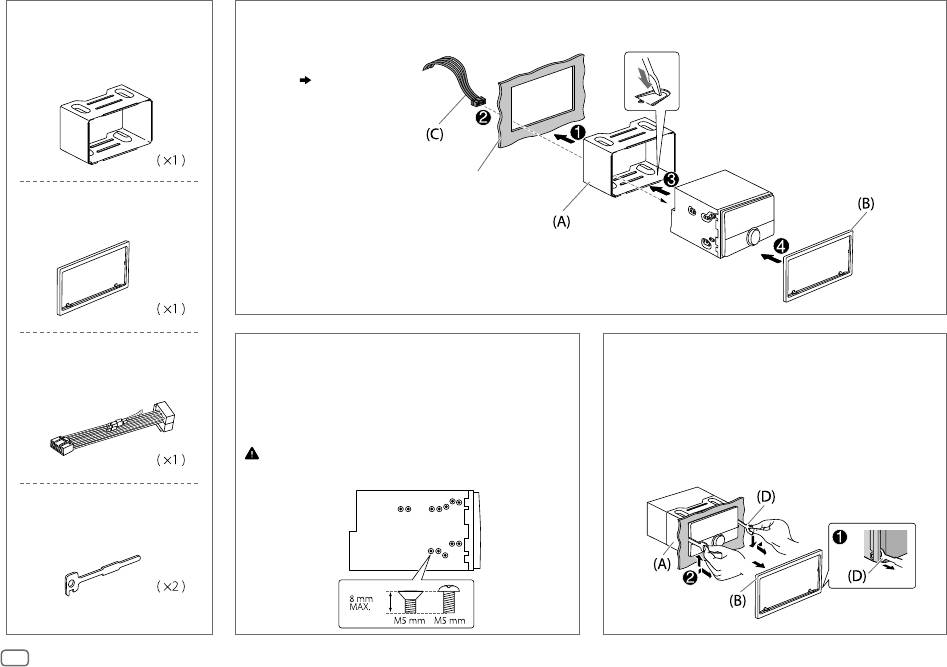
Part list for installation
Installing the unit (in-dash mounting)
(A)
Mounting sleeve
Do the required wiring.
Bend the appropriate tabs to hold the
(
17
)
mounting sleeve firmly in place.
Dashboard of your car
(B)
Trim plate
(C)
Wiring harness
When installing without the mounting sleeve
How to remove the unit
1
Remove the mounting sleeve and trim plate
1
Fit the catch pin on the extraction keys into
from the unit.
the holes on both sides of the trim plate, then
2 Align the holes in the unit (on both sides) with
pull it out.
the vehicle mounting bracket and secure the
2 Insert the extraction keys deeply into the slots
unit with screws (commercially available).
on each side, then follow the arrows as shown
Use only the specified screws. Using wrong screws might
below.
damage the unit.
(D)
Extraction key
16
JS_KWD_DPX_3000U_EN_EN_3.indd 16JS_KWD_DPX_3000U_EN_EN_3.indd 16 20/10/2015 3:58:57 PM20/10/2015 3:58:57 PM
Data Size: B6L (182 mm x 128 mm)
Book Size: B6L (182 mm x 128 mm)
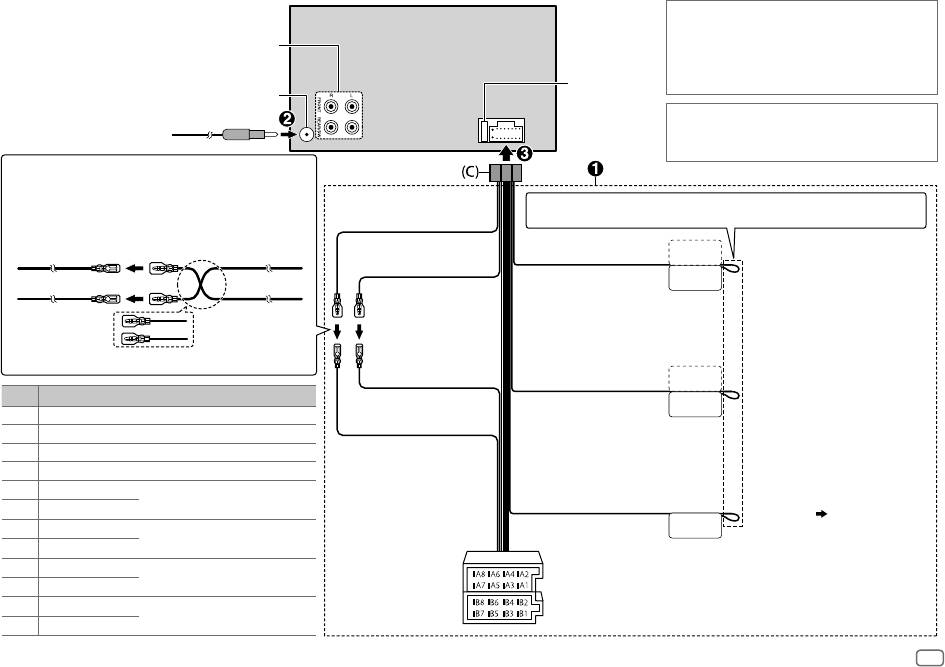
Wiring connection
If your car does not have an ISO terminal :
We recommend installing the unit with a
Front/ Rear/subwoofer output
commercially available custom wiring harness
specific for your car and leave this job to professionals
Fuse (10A)
for your safety. Consult your car audio dealer.
Antenna terminal
When connecting to an external amplifier, connect
its ground wire to the car’s chassis to avoid damaging
the unit.
Connecting the ISO connectors on some VW/Audi or
Opel (Vauxhall) automobiles
You may need to modify the wiring of the supplied
If no connections are made, do not let the wire come out from the tab.
wiring harness as illustrated below.
Yellow (Battery wire)
Ignition wire
STEERING WHEEL
A7 (Red)
(Red)
Light blue/yellow
REMOTE INPUT
Red (Ignition wire)
To the steering wheel remote control
(Steering remote control
REMOTE CONT
Vehicle
Unit
adapter
wire)
A4 (Yellow)
Battery wire
(Yellow)
Default wiring
To the power control terminal when
Red (A7)
Blue/White
ANT CONT
using the optional power amplifier
Pin
Color and function
(Power control wire/
P. CONT
or to the antenna control terminal in
A4 Yellow : Battery
Antenna control wire)
the vehicle
Yellow (A4)
A5 Blue/White : Power control
A7 Red : Ignition (ACC)
A8 Black : Earth (ground) connection
To the terminal that is grounded
B1
Purple
]
: Rear speaker (right)
when the telephone rings or during
Brown
B2
Purple/black
[
conversation (
13
)
B3
MUTE
Gray
]
(Mute control wire)
(To connect the Kenwood navigation
: Front speaker (right)
B4
Gray/black
[
system, refer your navigations
B5
White
]
manual.)
: Front speaker (left)
B6
White/black
[
ISO connectors
B7
Green
]
: Rear speaker (left)
B8
Green/black
[
ENGLISH
17
JS_KWD_DPX_3000U_EN_EN_3.indd 17JS_KWD_DPX_3000U_EN_EN_3.indd 17 20/10/2015 11:32:51 AM20/10/2015 11:32:51 AM
Book Size: B6L (182 mm x 128 mm)
Data Size: B6L (182 mm x 128 mm)








