Kenwood MG470: Repeating a CD or MD Playing a CD or MD in a (REPEAT) random (RANDOM)
Repeating a CD or MD Playing a CD or MD in a (REPEAT) random (RANDOM): Kenwood MG470
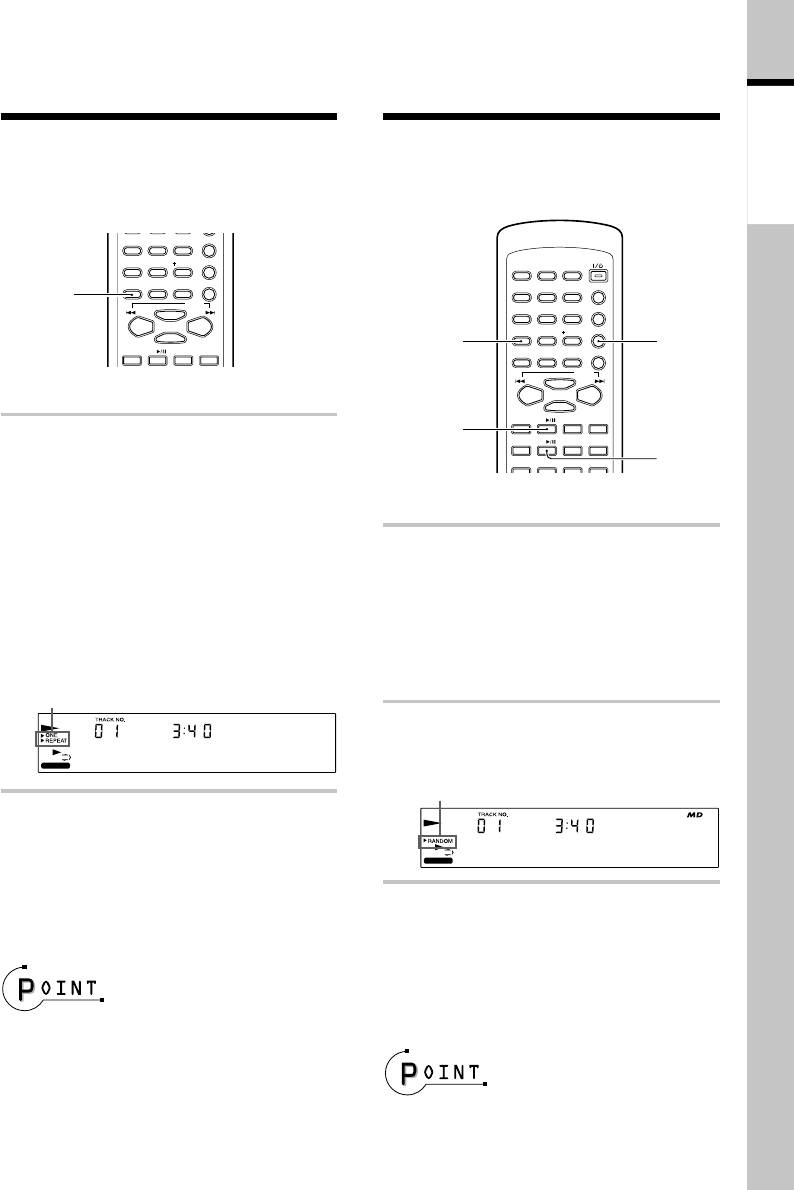
Repeating a CD or MD
Playing a CD or MD in a
(REPEAT)
random (RANDOM)
Application
section
Use the following procedure to play the de-
Use the following procedure to play tracks
sired track(s) repeatedly. Repeat playback
in a random. This will renew the enjoyment
can be combined with program playback or
of the same disc that you have already played
random playback.
many times.
マ
ヤ
ラ
7
PRS
8
TUV
9
WXY
TRACK EDIT
CD / MD/TAPE playback
ワオン
POWER
RANDOM
0
QZ
10
記号
PGM
カ
サ
1
ア
2
ABC
3
DEF
REPEAT
SPACE
CHARAC.
CLEAR/DELETE
タ
ナ
ハ
4
GHI
5
JKL
6
MNO
TITLE INPUT
REPEAT
SET
P.CALL
マ
ヤ
ラ
7
PRS
8
TUV
9
WXY
TRACK EDIT
ENTER
RANDOM
ワオン
0
QZ
10
記号
PGM
TUNING
TUNING
DOWN
UP
RANDOM
PGM
1
FM/AMCD
1
REPEAT
SPACE
CHARAC.
CLEAR/DELETE
SET
P.CALL
ENTER
Remote control unit only
TUNING
TUNING
DOWN
UP
1
FM/AMCD
1
CD
6
7
MDSTOP
TAPE
2
3
TAPE EQ.
During playback, press the RE-
AUTO/MANU
MD O.T.E.
DISPLAY
TIME DISPLAY
TAPE O.T.E.
MD
6
PEAT key repeatedly so that
"ONE" and "REPEAT" or only "RE-
Remote control unit only
PEAT" is lit.
1
CD : Press the CD
6
key.
Both "ONE" and "REPEAT" are lit : Only
one track will be played repeatedly.
MD : Press the MD
6
key.
Only "REPEAT" is lit : The tracks in the
If the "PGM" indicator is lit, press the
entire disc will be played repeatedly.
7STOP key to stop playback and press
the PGM key on the remote so that
Display when both "ONE" and "REPEAT"
the indicator turns off.
are lit
2
Press the RANDOM key so that
EX. BASS
CD
"RANDOM" is lit.
"RANDOM" lit
To cancel repeat playback :
EX. BASS
÷NO TITLE÷
Press the REPEAT key repeatedly until both
"ONE" and "REPEAT" are off.
To cancel random playback :
Press the RANDOM key so that "RANDOM"
turns off.
÷ When the repeat mode is activated in the
program play mode, both "PGM" and "RE-
PEAT" are lit. When it is activated in the ran-
dom play mode, both "RANDOM" and "RE-
PEAT" are lit. In both cases, all tracks in the
÷ Random playback stops after having all of
program or disc will be played repeatedly.
the tracks on the disc.
EN
31
Оглавление
- Before applying power
- Contents
- System connection
- Adjusting the present time
- Presetting radio stations
- Playback of CD
- Playback of MD
- Playback of TAPE
- Receiving broadcast stations
- Playing audio input from AUX component
- Recording CD onto MD (MD O.T.E.)
- Recording CD onto TAPE (TAPE O.T.E.)
- Displayed information
- Adjusting the tone
- Adjusting the AUX input Muting the audio tempo- level rarily (MUTE)
- Playing CD or MD tracks
- Repeating a CD or MD Playing a CD or MD in a (REPEAT) random (RANDOM)
- Stereo LP modes
- Setting the recording mode
- High-speed recording of
- Recording onto MD
- Recording onto TAPE
- Recording CD tracks onto
- Recording MD tracks onto
- Recording only the first
- Editing the MD titles
- Moving one track
- Moving several tracks at a time
- Combining tracks
- Dividing a track
- Erasing a track
- Erasing several tracks at
- Canceling editing
- Waking up to the timer
- Program timer
- Sleep timer (SLEEP) Auto power save (A.P.S.)
- Important items
- In case of difficulty
- Display message list
- Specifications
- Controls and indicators

