Kenwood MG470: Canceling editing
Canceling editing: Kenwood MG470
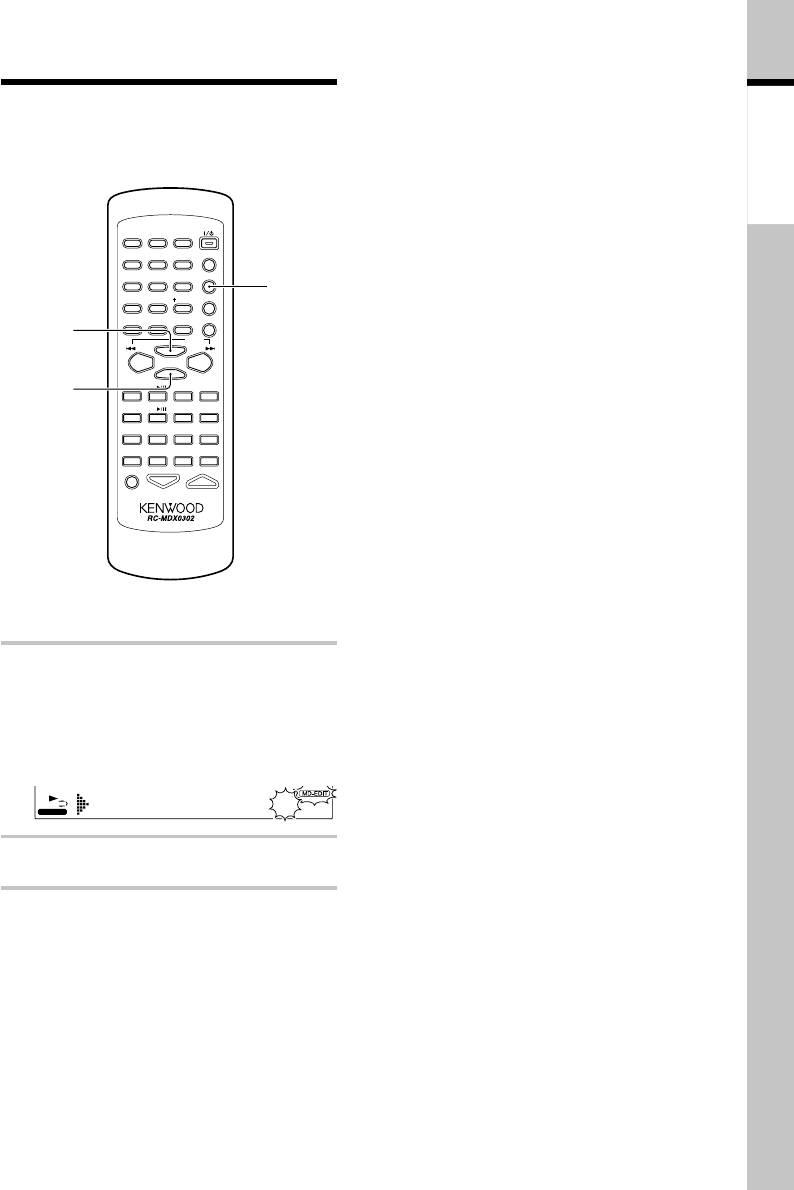
Canceling editing
Editing can be canceled provided that it is
Application
attempted before "MD WRITING" is dis-
section
played.
POWER
カ
サ
1
ア
2
ABC
3
DEF
MD edit
タ
ナ
ハ
4
GHI
5
JKL
6
MNO
TITLE INPUT
マ
ヤ
ラ
7
PRS
8
TUV
9
WXY
TRACK EDIT
TRACK
RANDOM
ワオン
0
QZ
10
記号
PGM
EDIT
REPEAT
SPACE
CHARAC.
CLEAR/DELETE
SET
SET
P.CALL
ENTER
TUNING
TUNING
DOWN
UP
1
FM/AMCD
1
ENTER
7
MDSTOP
TAPE
2
3
TAPE EQ.
AUTO/MANU
M D O.T. E.
DISPLAY
TIME DISPLAY
TAPE O.T.E.
SOUND TONE TIMER
SLEEP
MUTE
VOLUME
Remote control unit only
1
While the MD is in stop mode,
press the TRACK EDIT key repeat-
edly until "
3
CANCEL?" is dis-
played, then press the SET key.
EX. BASS
ANCEL ?C
2
Press the ENTER key.
To cancel the CANCEL operation in the mid-
dle :
Press the TRACK EDIT key any time before
the end of step 1.
EN
53
Оглавление
- Before applying power
- Contents
- System connection
- Adjusting the present time
- Presetting radio stations
- Playback of CD
- Playback of MD
- Playback of TAPE
- Receiving broadcast stations
- Playing audio input from AUX component
- Recording CD onto MD (MD O.T.E.)
- Recording CD onto TAPE (TAPE O.T.E.)
- Displayed information
- Adjusting the tone
- Adjusting the AUX input Muting the audio tempo- level rarily (MUTE)
- Playing CD or MD tracks
- Repeating a CD or MD Playing a CD or MD in a (REPEAT) random (RANDOM)
- Stereo LP modes
- Setting the recording mode
- High-speed recording of
- Recording onto MD
- Recording onto TAPE
- Recording CD tracks onto
- Recording MD tracks onto
- Recording only the first
- Editing the MD titles
- Moving one track
- Moving several tracks at a time
- Combining tracks
- Dividing a track
- Erasing a track
- Erasing several tracks at
- Canceling editing
- Waking up to the timer
- Program timer
- Sleep timer (SLEEP) Auto power save (A.P.S.)
- Important items
- In case of difficulty
- Display message list
- Specifications
- Controls and indicators
Топ 10 инструкций
100.00
MB QUART DSG 21399.98
Skil 0790 RA99.98
Bosch KGN39VW2199.97
Sony CDX-CA750X RU99.97
Braun 310 Series 399.96
Asus P3-PE599.96
Siemens MQ 5 N 29899.96
YUKON EXTEND LRS-1000
