Kenwood MG470: In case of difficulty
In case of difficulty: Kenwood MG470
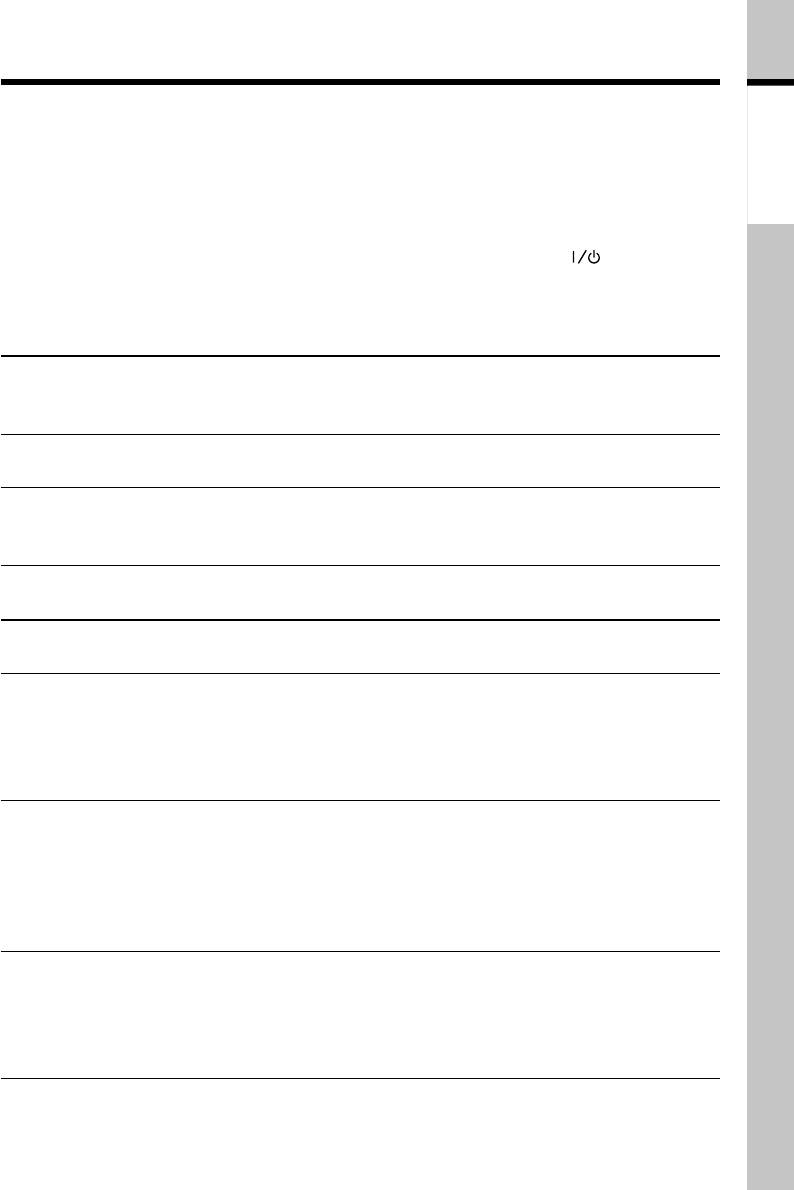
In case of difficulty
What seems to be a malfunction is not always so. Before calling for service, check the follow-
Knowledge
ing table according to the symptom of your trouble.
section
Operation to reset
The microcomputer may fall into malfunction when a cord is unplugged and plugged again while the
unit is ON or due to an external cause. In such a case, the microcomputer should be reset as described
below:
Unplug the power cord from the wall outlet and, while holding the POWER
key depressed,
plug the power cord again. This initializes the microcomputer. Note that this clears the
previously stored memory.
Common section
Sound is not produced.
\ Increase the volume level. (page 10)
\ Unplug the headphones if they are connected. (page 6)
No sound from the headphones.
\ Check if the headphone plug is inserted properly into the jack. (page 6)
Noise interferes.
\ Turn nearby electrical appliances off.
\ Install the audio system more apart from the TV set.
Amplifier / Speaker section
The clock display blinks without changing the figures.
\ Adjust the present time again. (page 7)
Timer operation is not possible.
\ If the present time has not been adjusted or there was a power failure, adjust the present
time. (page 7)
\ Set the timer ON time and OFF time. (pages 54 to 60)
\ Press the TIMER key on the remote to activate the timer. (pages 55, 57 and 59)
Radio stations cannot be received.
\ Connect the provided AM loop antenna to the AM ANTENNA jack. (page 5)
\ Extend the FM rod antenna and orient it to the direction in which best reception is obtained.
(page 5)
\ Select the correct broadcast band. (pages 8 to 9)
\ Tune to the frequency of the desired station. (page 9)
After a radio station is preset, it cannot be received by pressing the 4 P.CALL or ¢ P.CALL
key.
\ Preset stations with tunable frequencies. (pages 8 to 9)
\ If the preset memory has been cleared because the power cord has been unplugged for a
long period, preset the stations again. (pages 8 to 9)
Continued on next page
\
EN
65
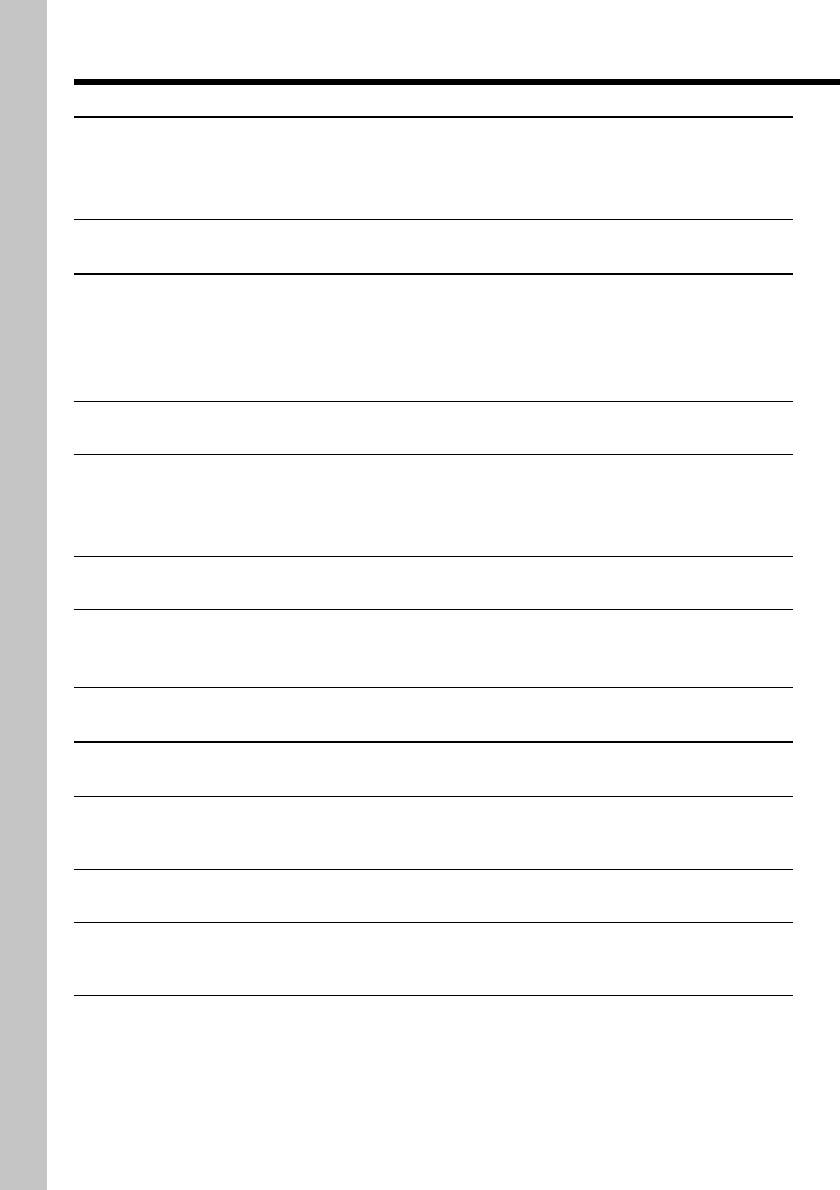
In case of difficulty (continued)
Remote control unit
Remote control operation is not possible.
\ Replace batteries with new ones. (page 4)
\ If the remote is too far away from the system or there is an obstacle in between, point the
remote to the remote sensor on the main unit. (page 4)
MD recorder section (Symptoms related to the MD standard)
The recordable time of the disc does not increase even when a short track is erased.
\ The remaining recording time does not increased when the total time of the erased track(s)
is short.
\ When the disc has been edited several times, the remaining recordable time may not
increase.
Tracks cannot be combined.
\ When the disc has been edited several times, the tracks may be unable to be combined.
The total of the recorded time and remaining recordable time does not coincide with the
recording time specified for the MD.
\ As the minimum unit of disc recording is 2 seconds, the displayed time information may
differ from the actual usage of the disc area.
Sound is interrupted after forward or reverse search.
\ When the disc has been edited several times, the sound may be intermittent.
"READING" is displayed for an abnormally long time.
\ When a new recordable MD (with nothing recorded) is inserted, "READING" is displayed
longer than usual.
MD recorder section
Sound is not output even when the play key is pressed.
\ Use a recorded MD.
Recording is not possible.
\ Restore the position of the write protect tab to the write enabled position. (page 62)
\ Select the input source to be recorded. (page 36)
Recording level is too low (with the AUX input).
\ Adjust the AUX INPUT level. (page 29)
Sound is distorted.
\ The recording input level (AUX input) is not adjusted correctly.
Adjust the AUX INPUT level. (page 29)
EN
66
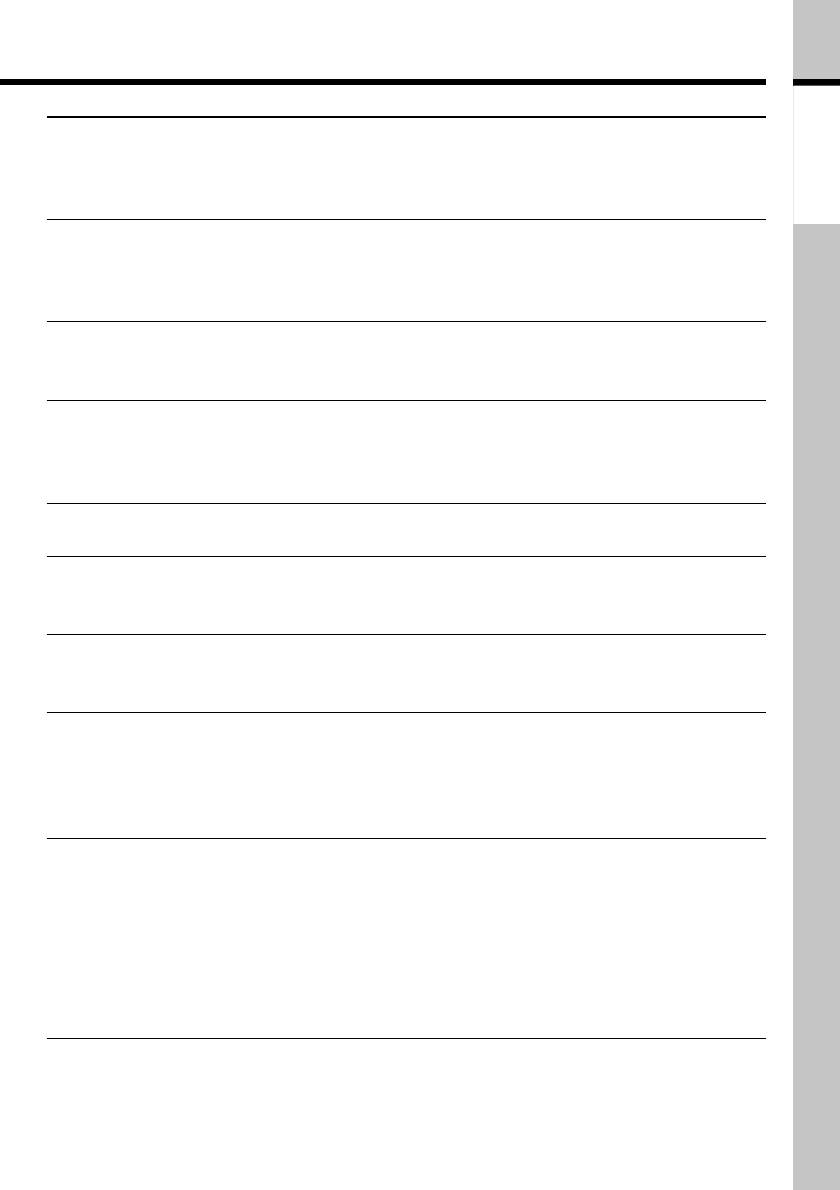
CD player section
Knowledge
section
Sound it not produced even when the play key is pressed.
\ Insert the CD properly. (page 10)
\ Clean the disc as described in "Disc handling precautions". (pages 61 and 62)
\ Remove condensation as described in "Caution on condensation". (page 61)
Sound skips.
\ Clean the disc as described in "Disc handling precautions". (pages 61 and 62)
\ Check that the disc is not scratched.
\ Install the unit in a place not subject to vibrations.
Cassette deck section
Audio is not reproduced when the play key is pressed.
\ Clean the heads as described in "Cleaning the heads and peripheral components". (page 63)
\ The tape is wound too tight due to irregular winding. (page 63)
\ Use a prerecorded tape.
The tape operation does not occur when a control key is pressed.
\ Close the cassette holder completely. (page 14)
The cassette holder will not open.
\ Press the area marked "0PUSH OPEN" on the cassette holder in stop mode.
\ Reset the microcomputer. (page 65)
Sound is faded or high-frequencies are not reproduced.
\ Clean the heads as described in "Cleaning the heads and peripheral components". (page 63)
\ The tape is stretched.
Sound is abnormal.
\ The recording input level (AUX input) is not adjusted correctly.
Adjust the AUX INPUT level. (page 29)
\ An attempt is made to play back a Dolby-encoded tape without switching the tape equal-
izer on. Switch the tape equalizer on. (page 15)
Recording is impossible.
\ Demagnetize the head by referring to "Demagnetizing the head". (page 63)
\ Use a tape the accidental erasure protect tab of which is not broken or stop the hole made
by breaking the tab. (page 63)
\ Close the cassette holder completely. (page 22)
\ Select the input from the source to be recorded.
\ Change the tape transport direction or re-insert the tape so that the different side faces the
front. (page 23)
EN
67
Оглавление
- Before applying power
- Contents
- System connection
- Adjusting the present time
- Presetting radio stations
- Playback of CD
- Playback of MD
- Playback of TAPE
- Receiving broadcast stations
- Playing audio input from AUX component
- Recording CD onto MD (MD O.T.E.)
- Recording CD onto TAPE (TAPE O.T.E.)
- Displayed information
- Adjusting the tone
- Adjusting the AUX input Muting the audio tempo- level rarily (MUTE)
- Playing CD or MD tracks
- Repeating a CD or MD Playing a CD or MD in a (REPEAT) random (RANDOM)
- Stereo LP modes
- Setting the recording mode
- High-speed recording of
- Recording onto MD
- Recording onto TAPE
- Recording CD tracks onto
- Recording MD tracks onto
- Recording only the first
- Editing the MD titles
- Moving one track
- Moving several tracks at a time
- Combining tracks
- Dividing a track
- Erasing a track
- Erasing several tracks at
- Canceling editing
- Waking up to the timer
- Program timer
- Sleep timer (SLEEP) Auto power save (A.P.S.)
- Important items
- In case of difficulty
- Display message list
- Specifications
- Controls and indicators

