Kenwood MG470: Recording CD onto MD (MD O.T.E.)
Recording CD onto MD (MD O.T.E.): Kenwood MG470
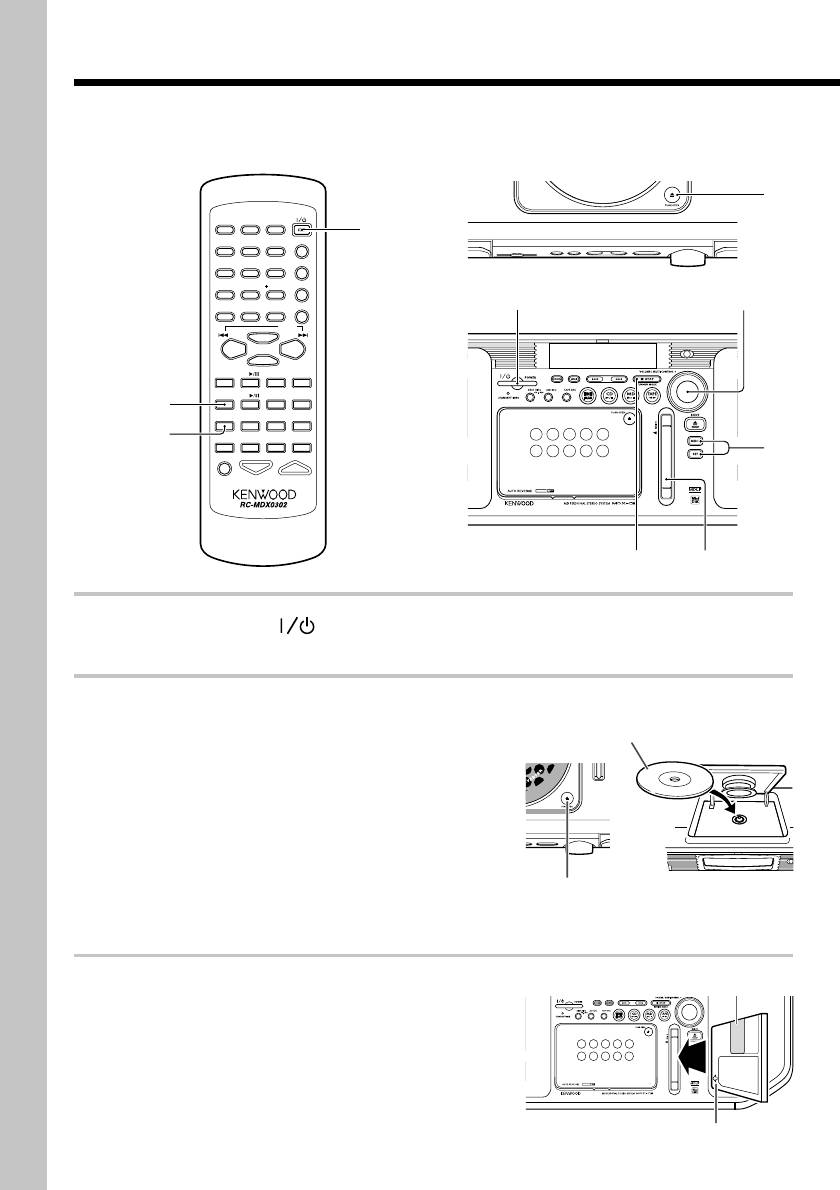
Recording CD onto MD (MD O.T.E.)
The MD O.T.E. (One-Touch Edit) function makes it possible to record all tracks in a CD on an
MD with a one-touch operation (All-track recording). It is also capable of recording the cur-
rently played CD track on an MD with a one-touch operation (Single-track recording).
APE T
1
Press the POWER key to turn power
on.
2
Insert a CD.
The label side
The CD should be placed horizontally on the tray.
must be on top
To prevent malfunction, do not place it obliquely.
(1) Open the CD door by pressing the area
marked 0PUSH OPEN of the CD door.
(2) Place a CD.
(3) Close the CD door by pressing the area
marked 0PUSH OPEN of the CD door.
If the CD is already playing, press the 7STOP
key to stop playback.
Insert with the shutter facing upward
3
Insert a recordable MD.
Insert an MD into the insertion slot of the main
unit.
In the direction of the arrow
EN
20
CD/MD HIGH SPEED DUBBING SYSTEM
1
B
I
E
R
T
D
U
A
L
D
A
C
O
N
V
E
R
T
/
2
POWER
カ
サ
1
ア
2
ABC
3
DEF
タ
ナ
ハ
1
4
GHI
5
JKL
6
MNO
TITLE INPUT
マ
ヤ
ラ
7
PRS
8
TUV
9
WXY
TRACK EDIT
RANDOM
ワオン
0
QZ
10
記号
PGM
REPEAT
SPACE
CHARAC.
CLEAR/DELETE
1
4
SET
P.CALL
ENTER
TUNING
TUNING
DOWN
UP
1
FM/AMCD
1
7
MDSTOP
TAPE
2
3
TAPE EQ.
7
STOP
AUTO/MANU
MD O.T.E.
DISPLAY
TIME DISPLAY
TAPE O.T.E.
4
SOUND TONE TIMER
SLEEP
4
MUTE
VOLUME
7
STOP
3
(
2
)
(
1
), (
3
)
CD/MD HIGH SPEED DUBBING SYSTEM
APE T
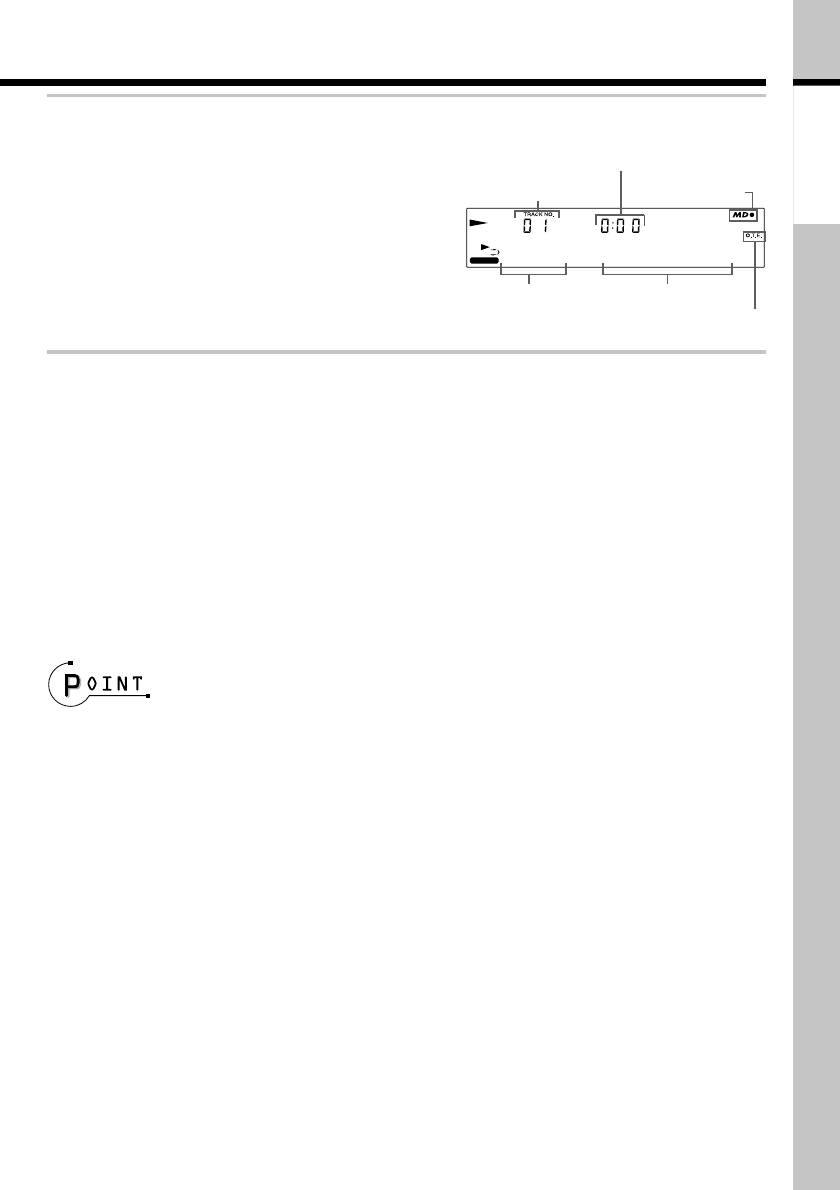
Basic section
4
Press the MD O.T.E. key on the remote.
Elapsed time of CD track
If you are operating the main unit :
being played
MD recording
(1) Press the MENU key.
CD track No.
indicator
(2) Rotate the VOLUME/MULTI-CONTROL knob
4
so that "REC OPTIONS" is displayed, then
press the SET key.
EX. BASS
001 R74:00
(3) Rotate the VOLUME/MULTI-CONTROL knob
MD track No.
Available recording
so that "CD=MD" is displayed, then press
time of MD
"O.T.E."
the SET key.
lit
Recording the CD track being played (Single-track recording)
(1) Play the CD track to be recorded.
(2) Press the MD O.T.E. key on the remote.
When you are operating the main unit, see step 4.
Recording starts after returning to the beginning of the current track.
To stop recording in the middle :
Press the 7STOP key.
÷ Be careful not to turn power off or apply shock or vibrations to the system while "MD WRITING" is
displayed.
÷ For the types of MDs that can be recorded on this unit, see "Handling of MD" (page 62).
÷ It is also possible to record a CD onto an MD at a double speed. (page 34 to 35)
÷ The CD audio is recorded following the settings made with MD REC MODE. (page 33)
÷ The MD O.T.E. recording is not available if the CD is played in the random mode. Cancel the
random mode before proceeding to recording. (page 31)
EN
21
Оглавление
- Before applying power
- Contents
- System connection
- Adjusting the present time
- Presetting radio stations
- Playback of CD
- Playback of MD
- Playback of TAPE
- Receiving broadcast stations
- Playing audio input from AUX component
- Recording CD onto MD (MD O.T.E.)
- Recording CD onto TAPE (TAPE O.T.E.)
- Displayed information
- Adjusting the tone
- Adjusting the AUX input Muting the audio tempo- level rarily (MUTE)
- Playing CD or MD tracks
- Repeating a CD or MD Playing a CD or MD in a (REPEAT) random (RANDOM)
- Stereo LP modes
- Setting the recording mode
- High-speed recording of
- Recording onto MD
- Recording onto TAPE
- Recording CD tracks onto
- Recording MD tracks onto
- Recording only the first
- Editing the MD titles
- Moving one track
- Moving several tracks at a time
- Combining tracks
- Dividing a track
- Erasing a track
- Erasing several tracks at
- Canceling editing
- Waking up to the timer
- Program timer
- Sleep timer (SLEEP) Auto power save (A.P.S.)
- Important items
- In case of difficulty
- Display message list
- Specifications
- Controls and indicators

