Kenwood MG470: Controls and indicators
Controls and indicators: Kenwood MG470
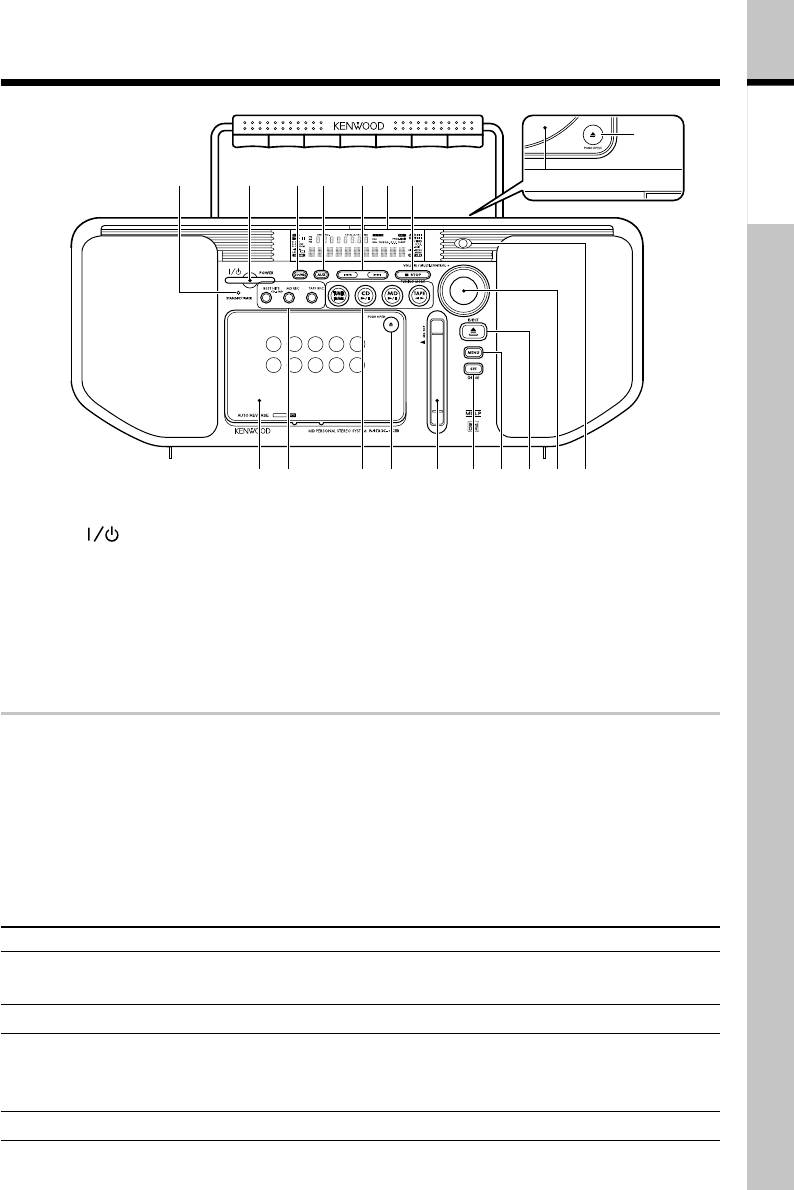
Controls and indicators
Main Unit
Knowledge
section
9
1
2 3 4 5 6
7
8
APE T
$#@!0 %^&*(
1 STANDBY/TIMER indicator (71)
! BEST HITS (41)
% SET/(DEMO) (6,7)
2 POWER
MD REC (36)
^ MENU (7)
3 SOUND (28)
TAPE REC (38)
& 0EJECT (MD ejection) (13)
4 AUX (18)
@ TUNER FM/AM (8)
* VOLUME/MULTI-CONTROL
5 4, ¢ (Skip)
CD 6 (Play/ Pause) (10)
( REMOTE (Remote sensor)
6 Display
MD 6 (Play/ Pause) (12)
(4)
7 7STOP/TUNING MODE (17)
TAPE 23 (Play) (14)
8 CD door (10)
# 0PUSH OPEN
Figures inside parentheses are
9 0PUSH OPEN(CD ejection)(10)
(Tape ejection) (14)
reference pages.
0 Cassette holder (14)
$ MD insertion slot (12)
Standby mode
While the standby indicator of the unit is lit, a small amount of current is flowing into the
unit’s internal circuitry to back up the memory. This condition is referred to as the standby
mode of the unit. While the unit is in the standby mode, it can be turned ON from the remote
control unit.
Relationship between the STANDBY/TIMER indicator and the status of unit
Indicator condition Unit status
Off Power is ON.
Red lighting The power cord is plugged into a wall outlet and the power is in the
STANDBY mode
Green lighting Timer has been activated.
Green blinking Timer setting is erroneous, an attempt is made to set the timer without
setting the time of the day, or the timer was not activated correctly due
to a power failure, etc.
Red blinking Failure in the power circuitry. Have your dealer service the unit.
EN
71
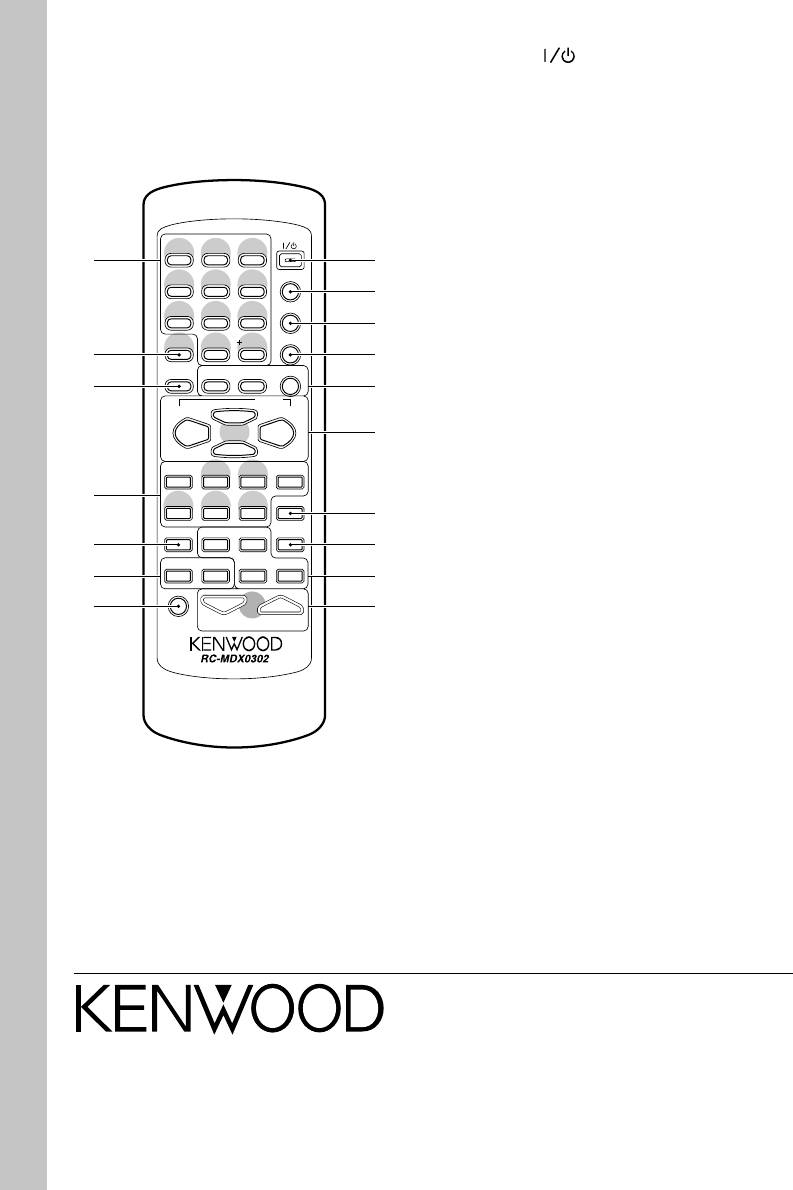
1 POWER
Remote control unit
2 TITLE INPUT (42)
The keys on the remote control unit with the
3 TRACK EDIT (47)
same names as on the main unit have the
4 PGM (30)
same function as the keys on the main unit.
5 SPACE (42)
CHARAC. (42)
CLEAR/DELETE (30, 42)
6 4 P. CALL ¢ (Skip)
SET (7)
POWER
ENTER (9)
カ
サ
1
ア
2
ABC
3
DEF
7 TAPE EQ. (15)
!
1
タ
ナ
ハ
4
GHI
5
JKL
6
MNO
TITLE INPUT
8 TAPE O.T.E. (23)
9 DISPLAY (26)
2
マ
ヤ
ラ
7
PRS
8
TUV
9
WXY
TRACK EDIT
TIME DISPLAY (26)
3
TIMER (55)
RANDOM
ワオン
PGM
0
QZ
10
記号
SLEEP (60)
@
4
REPEAT
SPACE
CHARAC.
CLEAR/DELETE
0 VOLUME (10)
#
5
! Numeric keys (9) / Character input keys (42)
SET
P.CALL
4
¢
@ RANDOM (31)
# REPEAT (31)
ENTER
6
$ 1 TUNING DOWN
TUNING
TUNING
DOWN
UP
1
6
FM/AMCD
1
¡ TUNING UP
CD 6 (Play/ Pause) (10)
$
7
MDSTOP
6
TAPE
2
3
TAPE EQ.
FM/AM (8)
AUTO/MANU
7
MD 6 (Play/ Pause) (12)
MD O.T.E.
DISPLAY
TIME DISPLAY
TAPE O.T.E.
TAPE 23 (Play) (14)
%
8
SOUND TONE TIMER
SLEEP
7 STOP (Pause), AUTO/MANU (17)
^
9
% MD O.T.E. (21)
^ SOUND (28)
&
0
MUTE
VOLUME
TONE (28)
& MUTE (29)
Figures inside parentheses are reference pages.
For your records
Record the serial number, found on the back of the
unit, in the spaces designated on the warranty card,
and in the space provided below. Refer to the model
and serial numbers whenever you call upon your dealer
for information or service on this product.
Model _____________ Serial Number ____________
Оглавление
- Before applying power
- Contents
- System connection
- Adjusting the present time
- Presetting radio stations
- Playback of CD
- Playback of MD
- Playback of TAPE
- Receiving broadcast stations
- Playing audio input from AUX component
- Recording CD onto MD (MD O.T.E.)
- Recording CD onto TAPE (TAPE O.T.E.)
- Displayed information
- Adjusting the tone
- Adjusting the AUX input Muting the audio tempo- level rarily (MUTE)
- Playing CD or MD tracks
- Repeating a CD or MD Playing a CD or MD in a (REPEAT) random (RANDOM)
- Stereo LP modes
- Setting the recording mode
- High-speed recording of
- Recording onto MD
- Recording onto TAPE
- Recording CD tracks onto
- Recording MD tracks onto
- Recording only the first
- Editing the MD titles
- Moving one track
- Moving several tracks at a time
- Combining tracks
- Dividing a track
- Erasing a track
- Erasing several tracks at
- Canceling editing
- Waking up to the timer
- Program timer
- Sleep timer (SLEEP) Auto power save (A.P.S.)
- Important items
- In case of difficulty
- Display message list
- Specifications
- Controls and indicators

