Kenwood MG470: Playback of TAPE
Playback of TAPE: Kenwood MG470
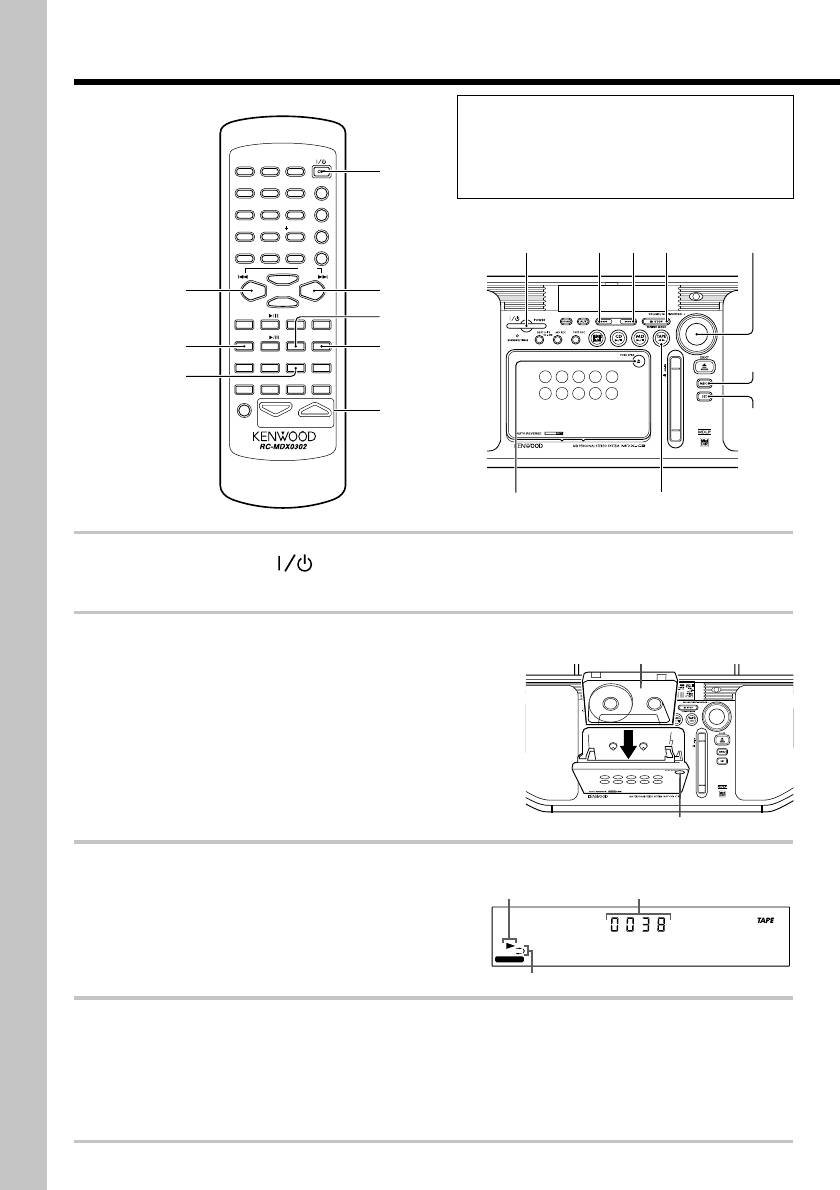
Playback of TAPE
To play a tape.
Do not use a cassette with more than 90-
minute recording time, for the tape used
with such a cassette is very thin and tends
POWER
カ
サ
1
ア
2
ABC
3
DEF
to cause troubles such as entanglement
タ
ナ
ハ
1
4
GHI
5
JKL
6
MNO
TITLE INPUT
around the pinch roller or cutting of tape.
マ
ヤ
ラ
7
PRS
8
TUV
9
WXY
TRACK EDIT
RANDOM
ワオン
0
QZ
10
記号
PGM
REPEAT
SPACE
CHARAC.
CLEAR/DELETE
7
STOP
1
4
¢
4
SET
P.CALL
4
ENTER
¢
TUNING
TUNING
DOWN
UP
1
FM/AMCD
1
3
7
MDSTOP
TAPE
2
3
TAPE EQ.
7
STOP
AUTO/MANU
TAPE EQ.
MD O.T.E.
DISPLAY
TIME DISPLAY
TAPE O.T.E.
MENU
TIME
SOUND TONE TIMER
SLEEP
DISPLAY
MUTE
4
VOLUME
SET
APE T
2
3
1
Press the POWER key to turn power
on.
Insert with the side to be
2
Load a tape.
played facing the front.
(1) Press the area marked 0PUSH OPEN on
A
the cassette holder to open it, and insert a
cassette tape.
(2) Press the area marked 0PUSH OPEN to
close the cassette holder.
APE T
(
1
), (
2
)
Tape transport
3
Press the TAPE
`
key.
direction
Tape counter
Each press of the key alternates the tape trans-
port direction.
"3" : Playback of side A.
EX. BASS
TAPE PLAY
"2" : Playback of side B.
Reverse mode
4
Rotate the VOLUME/MULTI-CONTROL
knob to adjust the listening volume.
The volume can also be adjusted using
the VOLUME keys on the remote.
EN
14
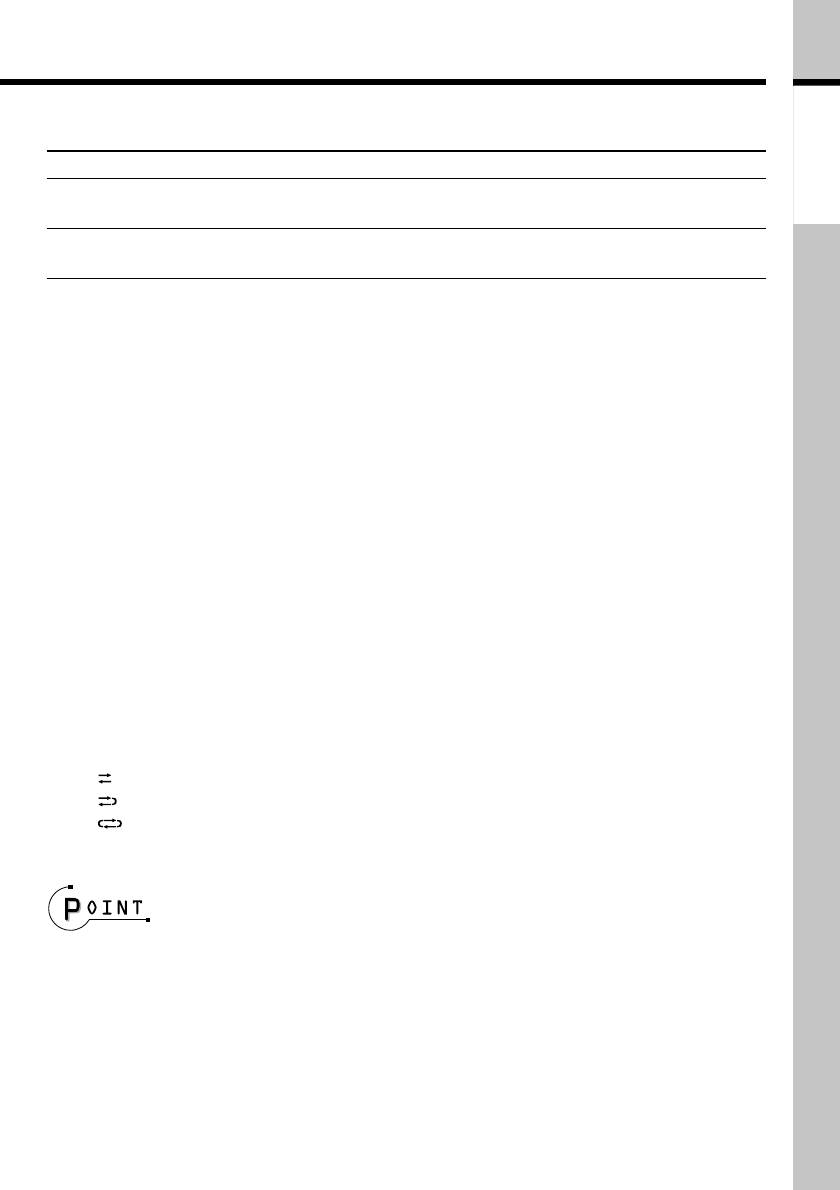
Basic section
Operation of keys
Purpose Operation
To stop playback Press the 7STOP key.
To fast forward tape In stop mode, press the ¢ if the current tape transport direction is
"3" (or the 4 key if it is "2").
To rewind tape In stop mode, press the 4 if the current tape transport direction is
"3" (or the ¢ key if it is "2").
To take out the TAPE :
Stop playback by pressing the 7STOP key, then press the 0PUSH OPEN.
Playing a Dolby-encoded tape (TAPE EQ.) :
The TAPE EQ. (tape equalizer) key is used only when playing a tape which has been recorded
with Dolby NR. It makes it possible to reduce noise in high frequencies.
Press the TAPE EQ. key on the remote so that the "TAPE EQ." indicator is lit.
÷ When playing a tape recorded without Dolby NR, the audio will not be played normally if the TAPE
EQ. key is pressed. Be sure to turn the "TAPE EQ." indicator off by pressing the TAPE EQ. key on
the remote.
Setting the reverse mode of tape (TAPE RVS.) :
(1) Press the MENU key.
(2) Rotate the VOLUME/MULTI-CONTROL knob so that "TAPE RVS.?" is displayed, then
press the SET key.
(3) Rotate the VOLUME/MULTI-CONTROL knob so that the desired reverse mode is dis-
played, then press the SET key.
"
" : ONE-WAY Tape will stop after a single side has been played.
"
" : REVERSE Tape will stop after both sides have been played.
"
" : ENDLESS Tape playback continues by repeating both sides.
÷ By loading a tape beforehand, simply pressing the TAPE ` key in the STANDBY mode (page 71)
turns the power ON and starts playback of the tape. (One-touch operation)
÷ Each press of the TIME DISPLAY key on the remote alternates the displayed information between
tape counter and time display.
÷ The tape counter is reset to "0000" every time the cassette holder is opened and closed.
÷ The cassette deck of the system is capable of playing only the normal (TYPE I) tapes.
÷ Do not open the cassette holder in the middle of playback. Otherwise, malfunction may occur.
EN
15
Оглавление
- Before applying power
- Contents
- System connection
- Adjusting the present time
- Presetting radio stations
- Playback of CD
- Playback of MD
- Playback of TAPE
- Receiving broadcast stations
- Playing audio input from AUX component
- Recording CD onto MD (MD O.T.E.)
- Recording CD onto TAPE (TAPE O.T.E.)
- Displayed information
- Adjusting the tone
- Adjusting the AUX input Muting the audio tempo- level rarily (MUTE)
- Playing CD or MD tracks
- Repeating a CD or MD Playing a CD or MD in a (REPEAT) random (RANDOM)
- Stereo LP modes
- Setting the recording mode
- High-speed recording of
- Recording onto MD
- Recording onto TAPE
- Recording CD tracks onto
- Recording MD tracks onto
- Recording only the first
- Editing the MD titles
- Moving one track
- Moving several tracks at a time
- Combining tracks
- Dividing a track
- Erasing a track
- Erasing several tracks at
- Canceling editing
- Waking up to the timer
- Program timer
- Sleep timer (SLEEP) Auto power save (A.P.S.)
- Important items
- In case of difficulty
- Display message list
- Specifications
- Controls and indicators

