Kenwood KRC-594: Menu system
Menu system: Kenwood KRC-594
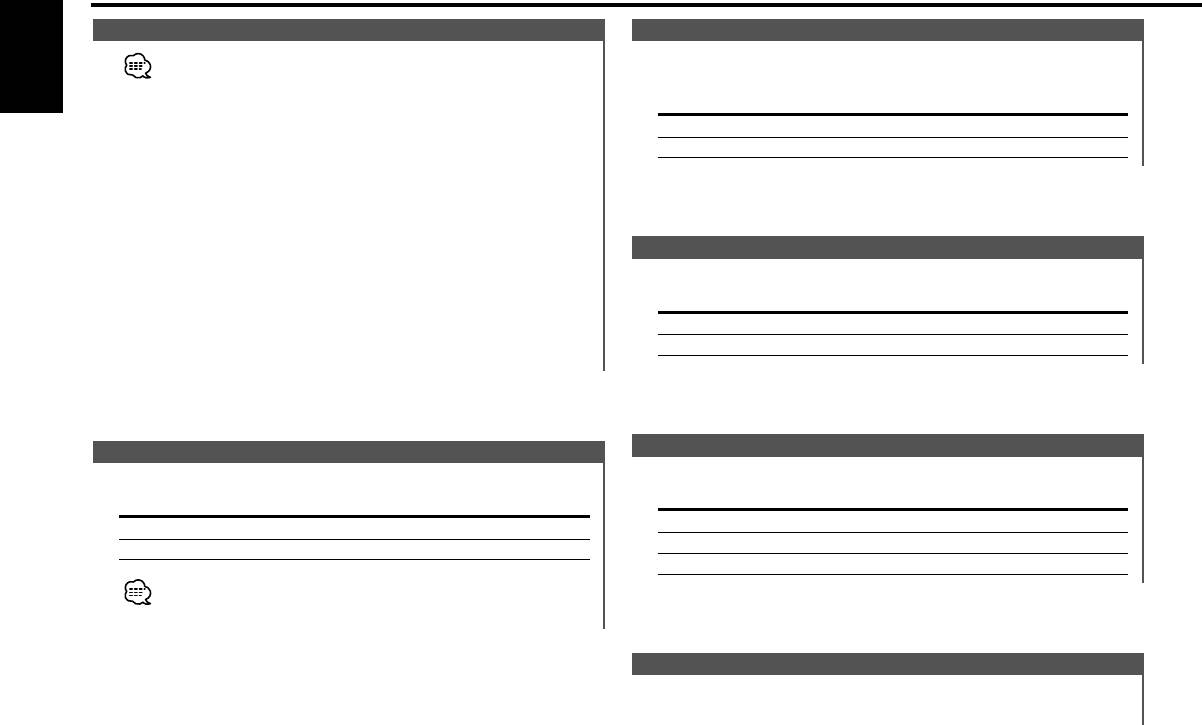
Menu system
Manual Clock Adjustment
DSI (Disabled System Indicator)
This adjustment can be done when the <Synchronize Clock> (page
A red indicator will blink on the unit after the faceplate is
22) is set as OFF.
removed, warning potential thieves.
English
1 Select Clock Adjustment mode
Display Setting
Press the [FM] or [AM] button.
"DSI ON" LED flashes.
Select the "Clock Adjust"/ "CLK ADJ" display.
"DSI OFF" LED OFF.
2 Enter Clock Adjust mode
Press the [4] or [¢] button for at least 1 second.
The clock display blinks.
3 Adjust the hours
Selectable Illumination
Press the [FM] or [AM] button.
Selecting the button illumination color as green or red.
Adjust the minutes
Display Setting
Press the [4] or [¢] button.
"Button Red"/ "KEY RED" The illumination color is red.
4 Exit Clock adjustment mode
"Button Green"/ "KEY GRN" The illumination color is green.
Press the [MENU] button.
Switching Display Type
Synchronize Clock
Setting the Display type.
Synchronizing the RDS station time data and this unit's clock.
Display Setting
Display Setting
"Display C"/ "DISP C" Demonstration.
"SYNC ON" Synchronizes the time.
"Display A"/ "DISP A" Normal display type.
"SYNC OFF" Adjust the time manually.
"Display B"/ "DISP B" Silent display type.
It takes 3 to 4 minutes to synchronize the clock.
Contrast Adjustment
Adjusting the display contrast.
— 22 —
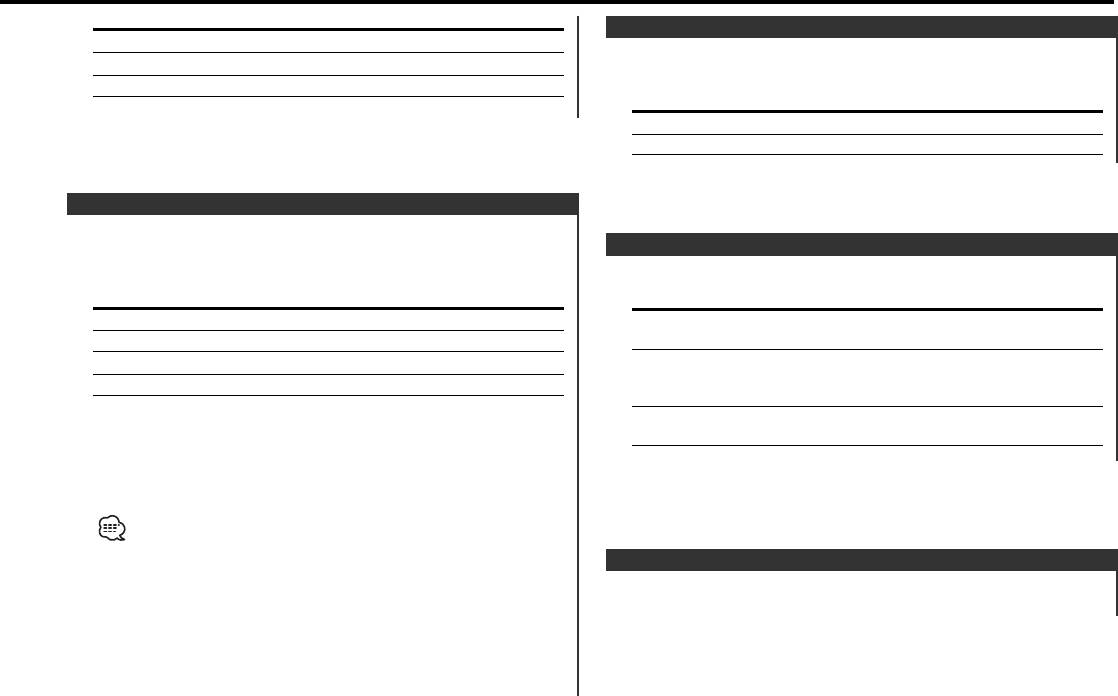
Display and Setting
Local Seek <In Tuner mode>
"Contrast 0"/ "CONT 0"
Only stations whose reception is good are searched for in auto
…
seek tuning.
"Contrast 10"/ "CONT 7"
Display Setting
"Local.S OFF"/ "LO.S OFF" The local seek function is OFF.
"Local.S ON"/ "LO.S ON" The local seek function is ON.
News Bulletin with Timeout Setting
It switches automatically when a news bulletin starts even if the
radio isn't being listened to. Also, the time interval when
Tuning Mode <In Tuner mode>
interrupt is prohibited can be set.
Sets the tuning mode.
Display and Setting
Tuning mode Display Operation
"NEWS OFF"
Auto seek "Auto 1"/ "AUTO 1" Automatic search for
"NEWS 00MIN"/"NEWS 00M"
a station.
…
Preset station seek "Auto 2"/ "AUTO 2" Search in order of the
stations in the Preset
"NEWS 90MIN"/"NEWS 90M"
memory.
When "NEWS 00MIN"/"NEWS 00M" — "NEWS 90MIN"/"NEWS
Manual "Manual"/ "MANUAL" Normal manual tuning
90M" is set, the News Bulletin Interrupt function is ON.
control.
When it's ON, the "NEWS" indicator is ON.
When the news bulletin starts, "News"/"NEWS" is displayed, and
it switches to the news bulletin.
• If you choose the "20MIN"/ "20M" setting, further news bulletins
will not be received for 20 minutes once the first news bulletin is
received.
Auto Memory Entry <In Tuner mode>
• The news bulletin volume is the same level that was set for
For the operation method refer to <Auto Memory Entry> (page
<Traffic Information> (page 12).
11).
• This function is only available if the desired station sends PTY-code
for news bulletin or belongs to <Enhanced Other Network>-
Network sending PTY-code for news bulletin.
• When the News Bulletin Interrupt function is ON, it switches to an
FM station.
— 23 —
Оглавление
- CASSETTE RECEIVER
- Contents
- Safety precautions
- Safety precautions About Cassette tape
- General features
- General features
- Tuner features
- RDS features
- RDS features
- RDS features Cassette player features
- Cassette player features
- External disc control features
- Menu system
- Menu system
- Menu system
- Accessories
- Connecting Wires to Terminals
- Installation
- Installation
- Troubleshooting Guide
- Troubleshooting Guide
- Specifications
- Cодержание
- Меры предосторожности
- Меры предосторожности О кассетах
- Общие характеристики
- Общие характеристики
- Cвойства тюнера
- Cвойства RDS
- Cвойства RDS
- Cвойства RDS Cвойства кассетного проигрывателя
- Cвойства кассетного проигрывателя
- Функции управления внешним диском
- Система меню
- Система меню
- Система меню
- Принадлежности
- Подсоединение кабелей к гнездам для подключения
- Установка
- Установка
- Поиск и устранение неисправностей
- Поиск и устранение неисправностей
- Технические характеристики
- Treść
- Środki ostrożności
- Środki ostrożności Uwagi dotyczące kaset
- Ogólne możliwości
- Ogólne możliwości
- Możliwości tunera
- Możliwości RDS
- Możliwości RDS
- Możliwości RDS Możliwości odtwarzacza kaset
- Możliwości odtwarzacza kaset
- Możliwości sterowania zewnętrznymi płytami
- Menu systemu
- Menu systemu
- Menu systemu
- Akcesoria
- Podłączanie przewodów do końcówek
- Podłączanie przewodów do końcówek
- Instalacja
- Instalacja
- Przewodnik wykrywania i usuwania usterek
- Przewodnik wykrywania i usuwania usterek
- Dane techniczne






