Kenwood KRC-594: Menu system
Menu system: Kenwood KRC-594
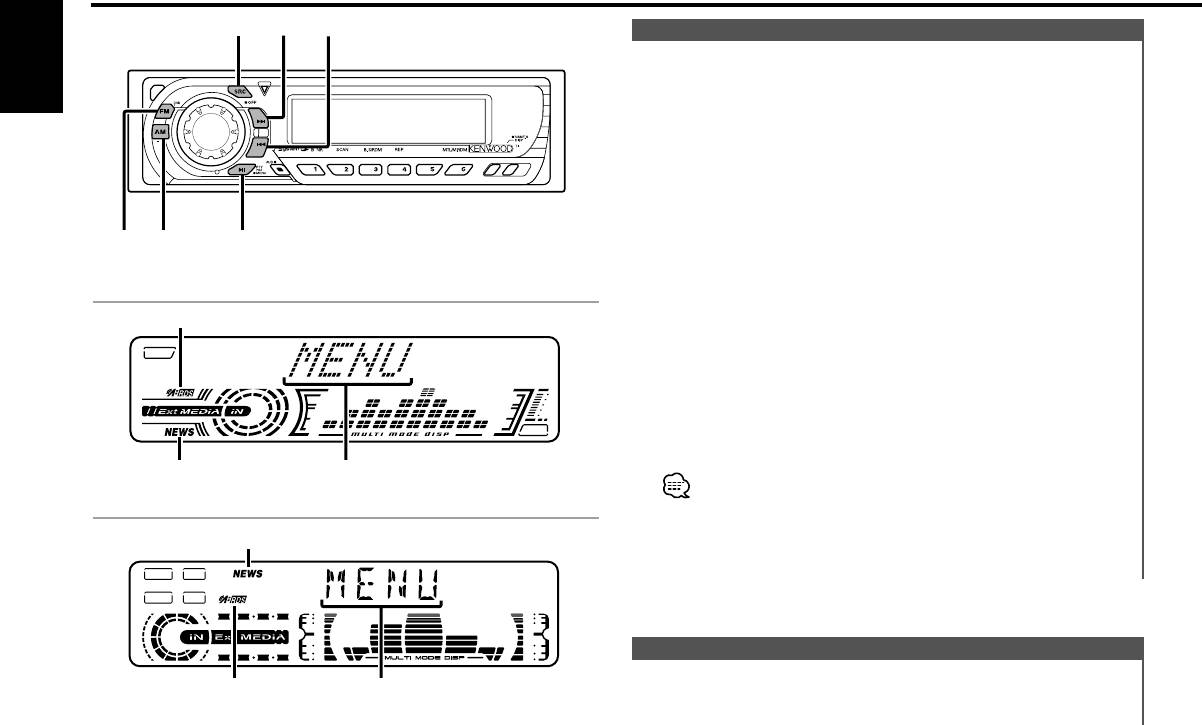
Menu system
Menu System
Setting during operation beep sound etc. functions.
The Menu system basic operation method is explained here. The
English
reference for the Menu items and their setting content is after
this operation explanation.
1 Enter Menu mode
Press the [MENU] button for at least 1 second.
"MENU" is displayed.
2 Select the menu item
Press the [FM] or [AM] button.
Example: When you want to set the beep sound select the
"Beep"/ "BEEP" display.
3 Set the menu item
Press the [4] or [¢] button.
Example: When "Beep"/ "BEEP" is selected, each time the button
is pressed it switches "Beep ON"/ "BEEP ON" or "Beep
OFF"/ "BEEP OFF". Select 1 of them as the setting.
You can continue by returning to step 2 and setting other items.
4 Exit Menu mode
Press the [MENU] button.
When other items that are applicable to the basic operation method
above are displayed afterwards their setting content chart is
entered. (Normally the uppermost setting in the chart is the original
setting.)
Also, the explanation for items that aren't applicable (<Manual Clock
Adjustment>etc.) are entered step by step.
Security Code <In Standby mode>
Because authorization by the Security Code is required when it's
removed from the vehicle, personalizing this unit is by using the
Security Code is a help in preventing theft.
— 20 —
SRC
¢4
AM MENUFM
KRC-694
RDS indicator
NEWS indicator
Menu display
KRC-594/594V
NEWS indicator
RDS indicator
Menu display
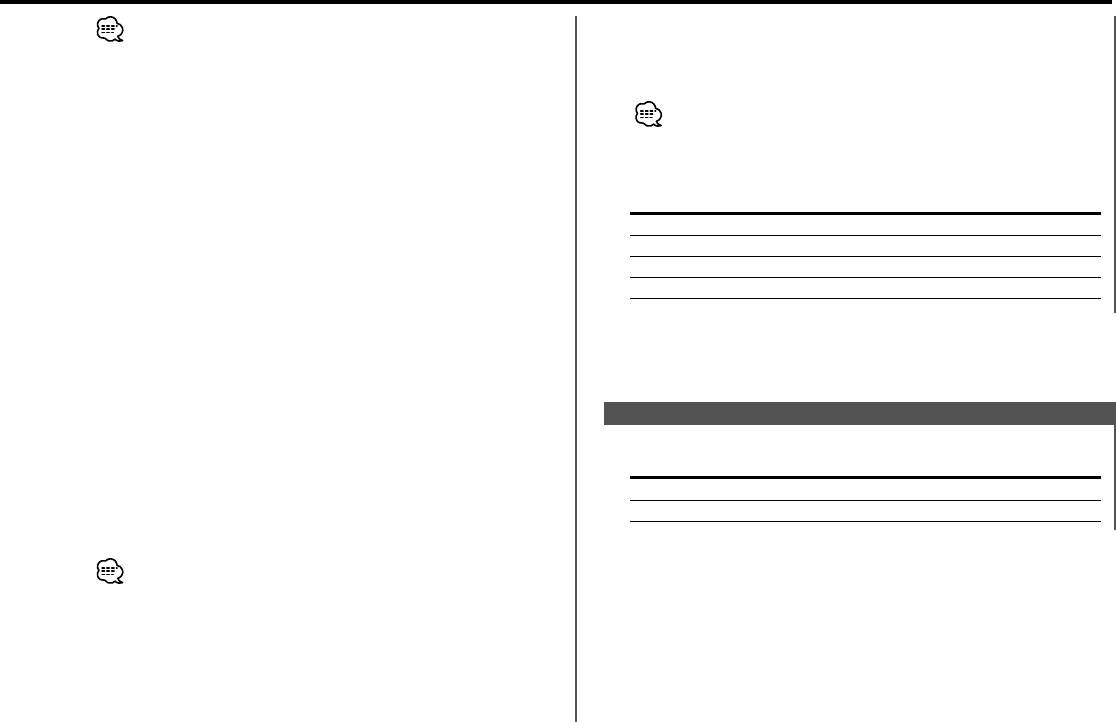
When the Security Code function is activated it can't be released.
2 Do the step 4 through 7 step operation, and reenter the
Note, your Security Code is the 4 digit number entered in your "Car
security code.
Audio Passport" in this package.
"APPROVED" is displayed.
1 Enter Standby
The unit can be used.
Press the [SRC] button.
If an incorrect code is input, "Waiting"/ "WAITING" is displayed, and
Select the "ALL OFF" display.
the input prohibited time shown below is generated.
After the input prohibited time lapses, "CODE" is displayed, and
2 Enter Menu mode
input can be done.
Press the [MENU] button for at least 1 second.
Number of times Input prohibited time
When "MENU" is displayed, "Security"/ "SECURITY" is displayed.
the incorrect code was input
3 Enter Security Code mode
1—
Press the [4] or [¢] button for at least 1 second.
25 minutes
When "ENTER" is displayed, "CODE" is displayed.
31 hour
4 Select the digits to enter
4 24 hours
Press the [4] or [¢] button.
5 Select the Security Code numbers
Press the [FM] or [AM] button.
6 Repeat steps 4 and 5, and complete the Security Code.
7 Confirm the Security Code
Touch Sensor Tone
Press the [¢] button for at least 3 seconds.
Setting the operation check sound (beep sound) ON/OFF.
When "RE-ENTER" is displayed, "CODE" is displayed.
Display Setting
8 Do the step 4 through 7 step operation, and reenter the
"Beep ON"/ "BEEP ON" Beep is heard.
security code.
"Beep OFF"/ "BEEP OFF" Beep canceled.
"APPROVED" is displayed.
The Security Code function activates.
If you enter a Code different from your Security Code, you have to
start over from step 4.
Press the Reset button and when it's removed from the
battery power source
1 Turn the power ON.
— 21 —
Оглавление
- CASSETTE RECEIVER
- Contents
- Safety precautions
- Safety precautions About Cassette tape
- General features
- General features
- Tuner features
- RDS features
- RDS features
- RDS features Cassette player features
- Cassette player features
- External disc control features
- Menu system
- Menu system
- Menu system
- Accessories
- Connecting Wires to Terminals
- Installation
- Installation
- Troubleshooting Guide
- Troubleshooting Guide
- Specifications
- Cодержание
- Меры предосторожности
- Меры предосторожности О кассетах
- Общие характеристики
- Общие характеристики
- Cвойства тюнера
- Cвойства RDS
- Cвойства RDS
- Cвойства RDS Cвойства кассетного проигрывателя
- Cвойства кассетного проигрывателя
- Функции управления внешним диском
- Система меню
- Система меню
- Система меню
- Принадлежности
- Подсоединение кабелей к гнездам для подключения
- Установка
- Установка
- Поиск и устранение неисправностей
- Поиск и устранение неисправностей
- Технические характеристики
- Treść
- Środki ostrożności
- Środki ostrożności Uwagi dotyczące kaset
- Ogólne możliwości
- Ogólne możliwości
- Możliwości tunera
- Możliwości RDS
- Możliwości RDS
- Możliwości RDS Możliwości odtwarzacza kaset
- Możliwości odtwarzacza kaset
- Możliwości sterowania zewnętrznymi płytami
- Menu systemu
- Menu systemu
- Menu systemu
- Akcesoria
- Podłączanie przewodów do końcówek
- Podłączanie przewodów do końcówek
- Instalacja
- Instalacja
- Przewodnik wykrywania i usuwania usterek
- Przewodnik wykrywania i usuwania usterek
- Dane techniczne






