Kenwood KRC-594: General features
General features: Kenwood KRC-594

General features
In External disc source
Switching Display
Information Display
Switching the information displayed.
Disc title "D-TITLE"
English
Press the [DISP] button.
Track title "T-TITLE"
Each time the button is pressed the display switches as shown
Track number & Play time "P-Time" /"P-TIME"
below.
Disc name "DNPS"
In Tuner source
Clock
Information Display
In Auxiliary input source
Program Service name or Frequency
Information
Radio text,
"R-TEXT"
Auxiliary input name
Program Service name or Frequency
Clock
Clock
Displaying the frequency during Program Service name
If the Disc title or Track title is selected when the disc which does
reception
not have disc title or track title is played, track number and play time
Press the [DISP] button for at least 1 second.
are displayed.
The frequency for the RDS station will be displayed for 5
seconds instead of the Program Service name.
In Tape source
KRC-694:
Theft Deterrent Faceplate
Information
The faceplate of the unit can be detached and taken with you,
Play side
helping to deter theft.
Play side & Tape counter
Removing the Faceplate
Play side & Tape running
1 Press the Release button.
Clock
Drop open the faceplate.
KRC-594/594V:
Information
Play side
Tape running & Tape counter
Tape running
Clock
— 8 —
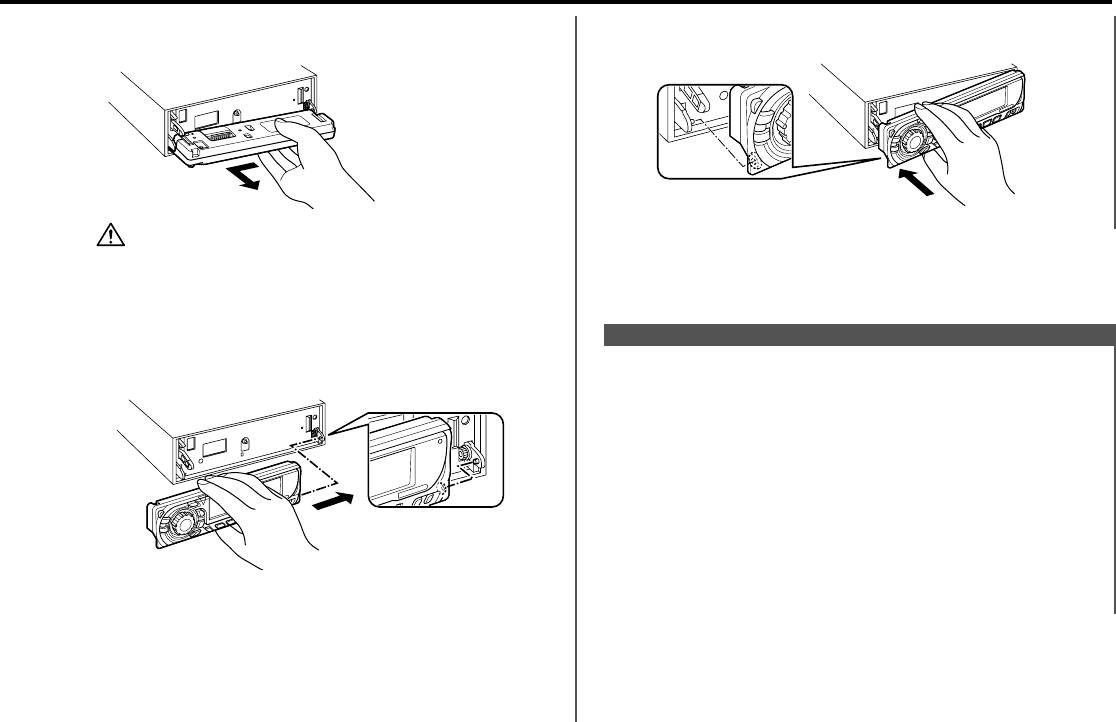
2 Drawing the faceplate to left side pull it to the front and
2 Push the faceplate in until it clicks.
remove it.
The faceplate is locked in place, allowing you to use the unit.
• The faceplate is a precision piece of equipment and can be
damaged by shocks or jolts. For that reason, keep the faceplate in
its special storage case while detached.
• Do not expose the faceplate or its storage case to direct sunlight
or excessive heat or humidity. Also avoid places with too much
dust or the possibility of water splashing.
TEL Mute
Reattaching the Faceplate
The audio system automatically mutes when a call comes in.
1 Align the shaft on the unit with the depression on the
faceplate.
When a call comes in
"CALL" is displayed.
The audio system pauses.
Listening to the audio during a call
Press the [SRC] button.
The "CALL" display disappears and the audio system comes back
ON.
When the call ends
Hang up the phone.
The "CALL" display disappears and the audio system comes back
ON.
— 9 —
Оглавление
- CASSETTE RECEIVER
- Contents
- Safety precautions
- Safety precautions About Cassette tape
- General features
- General features
- Tuner features
- RDS features
- RDS features
- RDS features Cassette player features
- Cassette player features
- External disc control features
- Menu system
- Menu system
- Menu system
- Accessories
- Connecting Wires to Terminals
- Installation
- Installation
- Troubleshooting Guide
- Troubleshooting Guide
- Specifications
- Cодержание
- Меры предосторожности
- Меры предосторожности О кассетах
- Общие характеристики
- Общие характеристики
- Cвойства тюнера
- Cвойства RDS
- Cвойства RDS
- Cвойства RDS Cвойства кассетного проигрывателя
- Cвойства кассетного проигрывателя
- Функции управления внешним диском
- Система меню
- Система меню
- Система меню
- Принадлежности
- Подсоединение кабелей к гнездам для подключения
- Установка
- Установка
- Поиск и устранение неисправностей
- Поиск и устранение неисправностей
- Технические характеристики
- Treść
- Środki ostrożności
- Środki ostrożności Uwagi dotyczące kaset
- Ogólne możliwości
- Ogólne możliwości
- Możliwości tunera
- Możliwości RDS
- Możliwości RDS
- Możliwości RDS Możliwości odtwarzacza kaset
- Możliwości odtwarzacza kaset
- Możliwości sterowania zewnętrznymi płytami
- Menu systemu
- Menu systemu
- Menu systemu
- Akcesoria
- Podłączanie przewodów do końcówek
- Podłączanie przewodów do końcówek
- Instalacja
- Instalacja
- Przewodnik wykrywania i usuwania usterek
- Przewodnik wykrywania i usuwania usterek
- Dane techniczne






