Kenwood KRC-694: RDS features Cassette player features
RDS features Cassette player features: Kenwood KRC-694
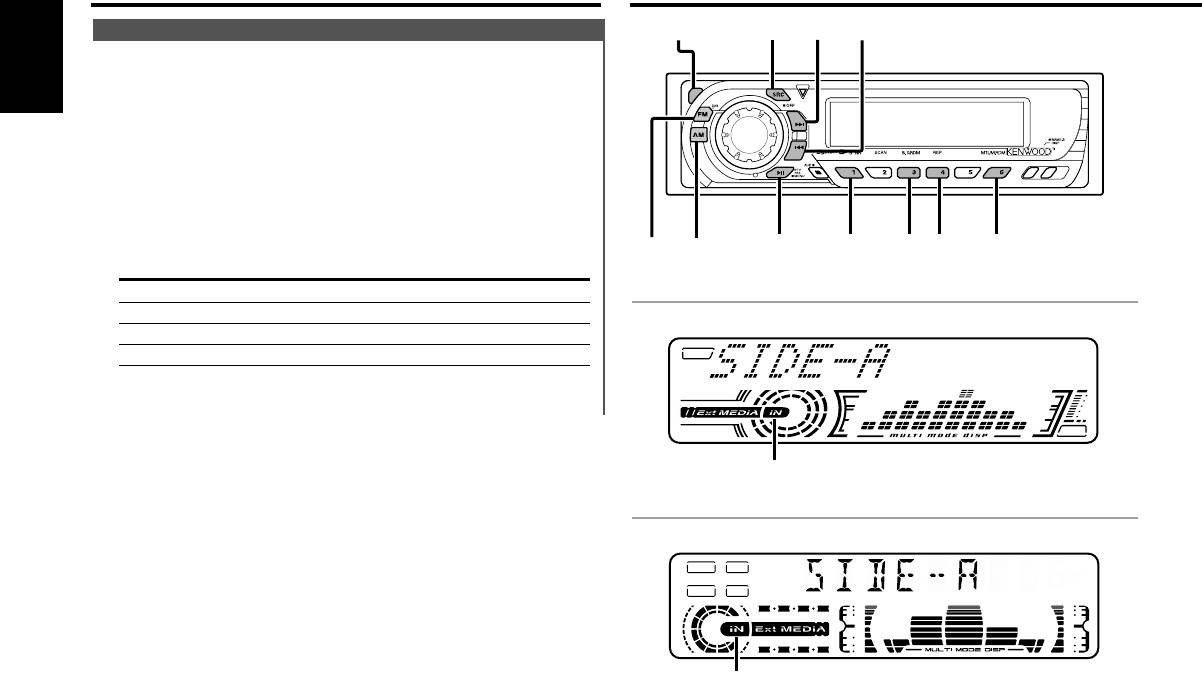
RDS features
Cassette player features
Changing Language for PTY Function
Selecting the Program Type display language.
English
1 Enter PTY mode
Refer to <PTY (Program Type)> (page 12).
2 Enter Changing Language mode
Press the [DISP] button.
3 Select the language
Press the [FM] or [AM] button.
Each time the button is pressed the language switches as shown
below.
Language Display
English "English"/ "ENGLISH"
French "French"/ "FRENCH"
Swedish "Swedish"/ "SWEDISH"
German "German"/ "GERMAN"
4 Exit Changing Language mode
Press the [DISP] button.
— 14 —
SRC
¢4
FM
AM
B.SB NRPRO MTLREP
KRC-694(E)_U.S_r3 02.11.11 7:34 PM Page 14
Release button
KRC-694
IN indicator
KRC-594/594V
IN indicator
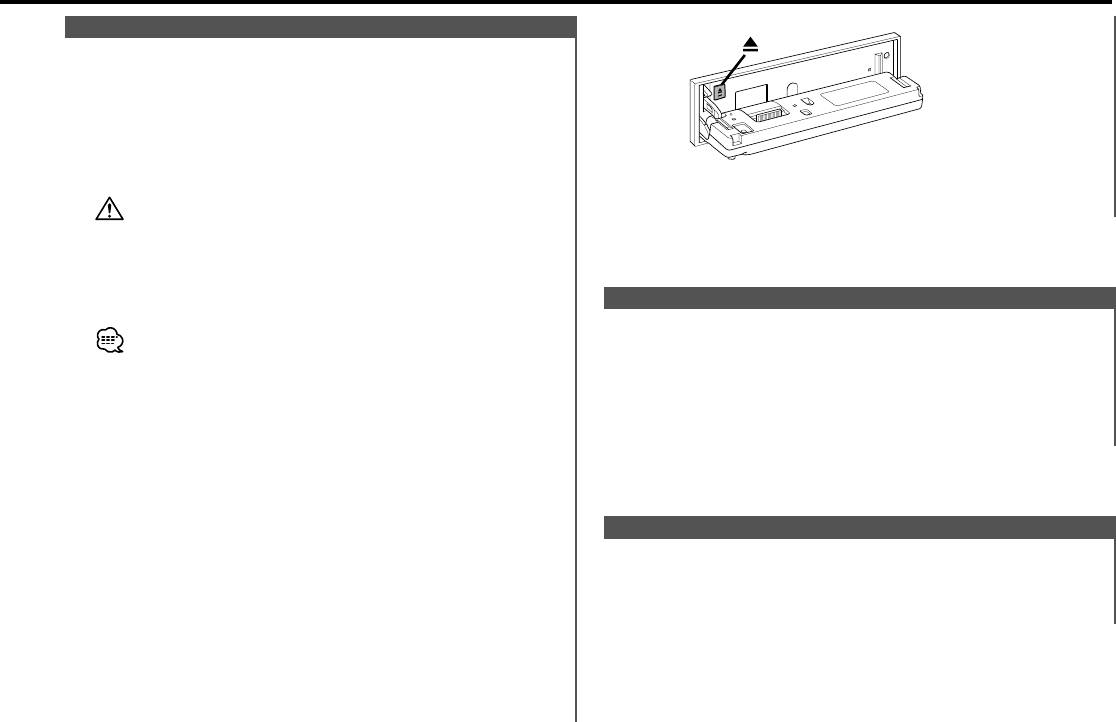
KRC-694(E)_U.S_r3 02.11.11 7:34 PM Page 15
Playing Cassette Tapes
When there's no Cassette Tape inserted
1 Drop open the faceplate
Press the Release button.
2 Insert a Cassette Tape.
3 Press the faceplate on the left side, and return it to its former
position.
3 Press the faceplate on the left side, and return it to its former
• When the faceplate has been dropped open, it might interfere
position.
with the shift lever or something else. If this happens, pay
attention to safety and move the shift lever or take an appropriate
action, then operate the unit.
• Do not use the unit with the faceplate in the open condition. If it's
used in the open position dust can enter the inside part and cause
Fast Forwarding and Rewinding
damage.
Fast Forwarding
When there's a Cassette Tape inserted, the "IN" indicator is ON.
Press the [FM] button.
When it's stopped press the [PRO] button.
When there's a Cassette Tape inserted
Press the [SRC] button.
Rewinding
Select the "TAPE" display.
Press the [AM] button.
When it's stopped press the [PRO] button.
When you want to listen to the reverse side
Press the [PRO] button.
Eject the Cassette Tape
1 Drop open the faceplate
Dolby B NR
Press the Release button.
Press the [B NR] button.
2 Eject the Cassette Tape
Each time the button is pressed the Dolby B NR turns ON or
Press the [0] button.
OFF.
When it's ON, "B-NR" is displayed.
— 15 —
Оглавление
- CASSETTE RECEIVER
- Contents
- Safety precautions
- Safety precautions About Cassette tape
- General features
- General features
- Tuner features
- RDS features
- RDS features
- RDS features Cassette player features
- Cassette player features
- External disc control features
- Menu system
- Menu system
- Menu system
- Accessories
- Connecting Wires to Terminals
- Installation
- Installation
- Troubleshooting Guide
- Troubleshooting Guide
- Specifications
- Cодержание
- Меры предосторожности
- Меры предосторожности О кассетах
- Общие характеристики
- Общие характеристики
- Cвойства тюнера
- Cвойства RDS
- Cвойства RDS
- Cвойства RDS Cвойства кассетного проигрывателя
- Cвойства кассетного проигрывателя
- Функции управления внешним диском
- Система меню
- Система меню
- Система меню
- Принадлежности
- Подсоединение кабелей к гнездам для подключения
- Установка
- Установка
- Поиск и устранение неисправностей
- Поиск и устранение неисправностей
- Технические характеристики
- Treść
- Środki ostrożności
- Środki ostrożności Uwagi dotyczące kaset
- Ogólne możliwości
- Ogólne możliwości
- Możliwości tunera
- Możliwości RDS
- Możliwości RDS
- Możliwości RDS Możliwości odtwarzacza kaset
- Możliwości odtwarzacza kaset
- Możliwości sterowania zewnętrznymi płytami
- Menu systemu
- Menu systemu
- Menu systemu
- Akcesoria
- Podłączanie przewodów do końcówek
- Podłączanie przewodów do końcówek
- Instalacja
- Instalacja
- Przewodnik wykrywania i usuwania usterek
- Przewodnik wykrywania i usuwania usterek
- Dane techniczne






