Kenwood KRC-694: Safety precautions About Cassette tape
Safety precautions About Cassette tape: Kenwood KRC-694
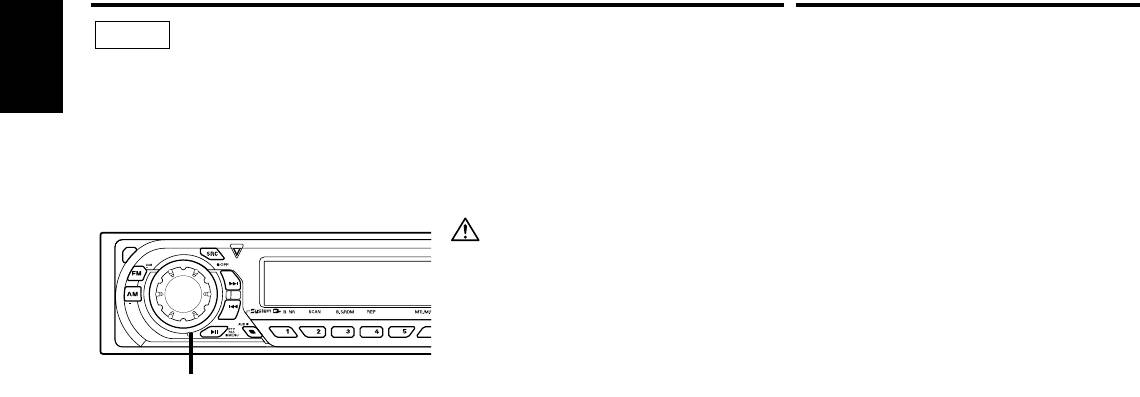
KRC-694(E)_U.S_r3 02.11.11 7:33 PM Page 4
Safety precautions
About Cassette tape
Cleaning the Faceplate Terminals
Cleaning the tape head
NOTE
If the terminals on the unit or faceplate get
When there’s noise or the sound quality is bad
• If you experience problems during
dirty, wipe them with a dry, soft cloth.
during tape play the tape head maybe dirty,
installation, consult your Kenwood dealer.
English
clean the tape head.
• If the unit does not seem to be working
Cleaning the Unit
right, try pressing the reset button first. If
About Cassette tape
If the faceplate of this unit is stained, wipe it
that does not solve the problem, consult
with a dry soft cloth such as a silicon cloth.
• If the tape is slack tighten it.
your Kenwood dealer.
If the faceplate is stained badly, wipe the stain
• If the cassette tape label is peeling off glue it
•Press the reset button if the Disc auto
off with a cloth moistened with neutral
on again.
changer fails to operate correctly. Normal
cleaner, then wipe neutral detergent off.
• Don’t use deformed cassette tape.
operation should be restored.
Applying spray cleaner directly to the unit may
• Don’t place cassette tape on the dashboard
affect its mechanical parts. Wiping the
etc. where the temperature is high.
faceplate with a hard cloth or using a volatile
• Don’t use cassette tape that’s 100 minutes
liquid such as thinner or alcohol may scratch
long or longer.
the surface or erases characters.
Reset button
• Characters in the LCD may become difficult
to read in temperatures below 41 ˚F (5 ˚C).
• The illustrations of the display and the panel
appearing in this manual are examples used
to explain more clearly how the controls are
used. Therefore, what appears on the display
in the illustrations may differ from what
appears on the display on the actual
equipment, and some of the illustrations on
the display may represent something
impossible in actual operation.
— 4 —
Оглавление
- CASSETTE RECEIVER
- Contents
- Safety precautions
- Safety precautions About Cassette tape
- General features
- General features
- Tuner features
- RDS features
- RDS features
- RDS features Cassette player features
- Cassette player features
- External disc control features
- Menu system
- Menu system
- Menu system
- Accessories
- Connecting Wires to Terminals
- Installation
- Installation
- Troubleshooting Guide
- Troubleshooting Guide
- Specifications
- Cодержание
- Меры предосторожности
- Меры предосторожности О кассетах
- Общие характеристики
- Общие характеристики
- Cвойства тюнера
- Cвойства RDS
- Cвойства RDS
- Cвойства RDS Cвойства кассетного проигрывателя
- Cвойства кассетного проигрывателя
- Функции управления внешним диском
- Система меню
- Система меню
- Система меню
- Принадлежности
- Подсоединение кабелей к гнездам для подключения
- Установка
- Установка
- Поиск и устранение неисправностей
- Поиск и устранение неисправностей
- Технические характеристики
- Treść
- Środki ostrożności
- Środki ostrożności Uwagi dotyczące kaset
- Ogólne możliwości
- Ogólne możliwości
- Możliwości tunera
- Możliwości RDS
- Możliwości RDS
- Możliwości RDS Możliwości odtwarzacza kaset
- Możliwości odtwarzacza kaset
- Możliwości sterowania zewnętrznymi płytami
- Menu systemu
- Menu systemu
- Menu systemu
- Akcesoria
- Podłączanie przewodów do końcówek
- Podłączanie przewodów do końcówek
- Instalacja
- Instalacja
- Przewodnik wykrywania i usuwania usterek
- Przewodnik wykrywania i usuwania usterek
- Dane techniczne






