Kenwood KMM-303BT: USB / iPod / ANDROID
USB / iPod / ANDROID: Kenwood KMM-303BT
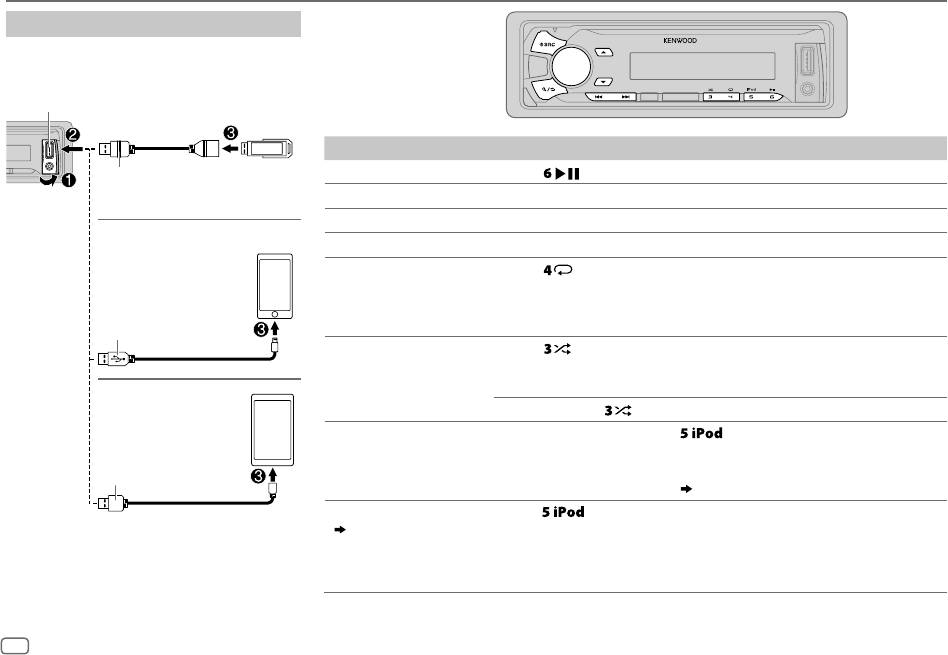
USB / iPod / ANDROID
Start playback
The source changes automatically and
playback starts.
USB input terminal
USB
To On the faceplate
Playback / pause Press .
CA-U1EX (max.: 500mA)
4
(optional accessory)
Reverse / Fast-forward
*
Press and hold S/T.
Select a file
Press S/T.
iPod/iPhone
Select a folder
*
5
Press J/K.
Repeat play
*
6
Press repeatedly.
FILE REPEAT
/
FOLDER REPEAT
/
REPEAT OFF
: MP3/WMA/AAC/WAV/FLAC file,
KCA-iP102 / KCA-iP103 (optional
1
iPod or ANDROID
accessory)
*
or accessory cable
FILE REPEAT
/
REPEAT OFF
: KME Light/ KMC file
*
7
of the iPod/iPhone
*
2
Random play
*
6
Press repeatedly.
FOLDER RANDOM
/
RANDOM OFF
: MP3/WMA/AAC/WAV/FLAC file, KME
Light/ KMC file, iPod or ANDROID
ANDROID
*
3
Press and hold
to select
ALL RANDOM
.
Select control mode While in iPod source, press
repeatedly.
MODE ON
: Control from the iPod
*
8
Micro USB 2.0 cable
*
2
MODE OFF
: Control from the unit
(commercially available)
While in ANDROID source,
(
7
, [
ANDROID SETUP
]
)
Select music drive
Press
repeatedly.
(
7
, [
MUSIC DRIVE]
)
The stored songs in the following start playback.
*
1
KCA-iP102 : 30-pin type, KCA-iP103 : Lightning type
• Selected internal or external memory of a smartphone (Mass Storage
*
2
Do not leave the cable inside the car when not using.
Class).
• Selected drive of a multiple drives device.
6
JS_KWD_KMM_BT35_EN_EN_1.indd 6JS_KWD_KMM_BT35_EN_EN_1.indd 6 18/8/2014 9:36:22 AM18/8/2014 9:36:22 AM
Data Size: B6L (182 mm x 128 mm)
Book Size: B6L (182 mm x 128 mm)
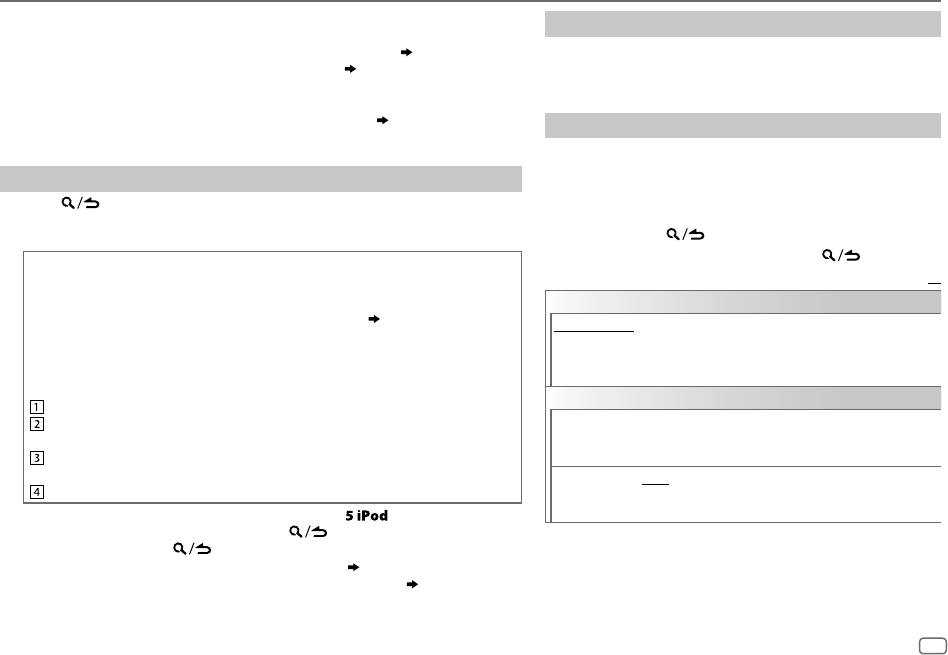
USB / iPod / ANDROID
*
3
When connecting an Android device, “Press [VIEW] to install KENWOOD MUSIC PLAY APP” is
Listen to TuneIn Radio/ TuneIn Radio Pro/ Aupeo
shown. Follow the instructions to install the application. You can also install the latest version of
KENWOOD MUSIC PLAY application on your Android device before connecting. (
16
)
While listening to TuneIn Radio, TuneIn Radio Pro or Aupeo,
*
4
For ANDROID: Applicable only when [
BROWSE MODE
] is selected. ( [
ANDROID SETUP
])
connect the iPod/iPhone to the USB input terminal of the unit.
*
5
Only for MP3/WMA/AAC/WAV/FLAC files. This does not work for iPod/ ANDROID.
• The unit will output the sound from these applications.
*
6
For iPod/ ANDROID: Applicable only when [
MODE OFF
]/ [
BROWSE MODE
] is selected.
*
7
KME Light : KENWOOD Music Editor Light, KMC : KENWOOD Music Control (
15
)
Other settings
*
8
You can still play/pause, file skip, fast-forward or reverse files from the unit.
1
Press the volume knob to enter [
FUNCTION
].
2 Turn the volume knob to make a selection (see the
Select a file from a folder/list
following table), then press the knob.
1
Press .
3 Repeat step 2 until the desired item is selected or
2 Turn the volume knob to select a folder/list, then press the knob.
activated.
3 Turn the volume knob to select a file, then press the knob.
4 Press and hold to exit.
To return to the previous setting item, press .
Quick Search
If you have many files, you can search through them quickly.
Default:
XX
For USB (for KME Light/ KMC files):
ANDROID SETUP
Press S/T to search at a preset skip search ratio. (
[
SKIP SEARCH
])
BROWSE MODE
: Control from the unit (using KENWOOD MUSIC PLAY
Press and hold S/T to search at a 10
%
ratio.
application).;
HAND MODE
:Control other media player applications from the
• Not applicable for MP3/WMA/AAC/WAV/FLAC files.
Android device (without using KENWOOD MUSIC PLAY application). However,
For iPod:
you can still play/pause and file skip from the unit.
You can search for a file according to the first character.
USB
Turn the volume knob quickly to enter character search.
Turn the volume knob to select the character.
MUSIC DRIVE DRIVE CHANGE
:The next drive ([
DRIVE 1
] to [
DRIVE 5
]) is
To search for a character other than A to Z and 0to9, enter only “
”.
selected automatically and playback starts.
*
Press S/T to move to the entry position.
Repeat steps
1
to
3
to select the following drives.
• You can enter up to 3characters.
SKIP SEARCH 0.5%
/
1%
/
5%
/
10%
: While listening to iPod, ANDROID or
Press the volume knob to start searching.
KME Light/ KMC file, selects the skip search ratio over the
• To return to the root folder/ first file/ top menu, press
.
total files.
• To return to the previous setting item, press
.
• To cancel, press and hold
.
• For iPod, applicable only when [
MODE OFF
] is selected. (
6
)
• For ANDROID, applicable only when [
BROWSE MODE
] is selected. ( [
ANDROID SETUP
])
ENGLISH
7
JS_KWD_KMM_BT35_EN_EN_1.indd 7JS_KWD_KMM_BT35_EN_EN_1.indd 7 15/8/2014 4:04:45 PM15/8/2014 4:04:45 PM
Book Size: B6L (182 mm x 128 mm)
Data Size: B6L (182 mm x 128 mm)
Оглавление
- BASICS GETTING STARTED
- RADIO
- USB / iPod / ANDROID
- BLUETOOTH®
- AUDIO SETTINGS
- DISPLAY SETTINGS MORE INFORMATION
- TROUBLESHOOTING
- SPECIFICATIONS
- INSTALLATION / CONNECTION
- GRUNDLAGEN ERSTE SCHRITTE
- RADIO
- USB / iPod / ANDROID
- BLUETOOTH®
- AUDIOEINSTELLUNGEN
- DISPLAY-EINSTELLUNGEN WEITERE INFORMATIONEN
- FEHLERSUCHE
- TECHNISCHE DATEN
- EINBAU / ANSCHLUSS
- ОСНОВНЫЕ СВЕДЕНИЯ НАЧАЛО ЭКСПЛУАТАЦИИ
- РАДИОПРИЕМНИК
- USB / iPod / ANDROID
- BLUETOOTH®
- ЗВУКОВЫЕ НАСТРОЙКИ
- НАСТРОЙКИ ДИСПЛЕЯ ДОПОЛНИТЕЛЬНАЯ ИНФОРМАЦИЯ
- УСТРАНЕНИЕ ПРОБЛЕМ
- ТЕХНИЧЕСКИЕ ХАРАКТЕРИСТИКИ
- УСТАНОВКА И ПОДКЛЮЧЕНИЕ






