Indesit SISL 106: Running a wash cycle
Running a wash cycle: Indesit SISL 106
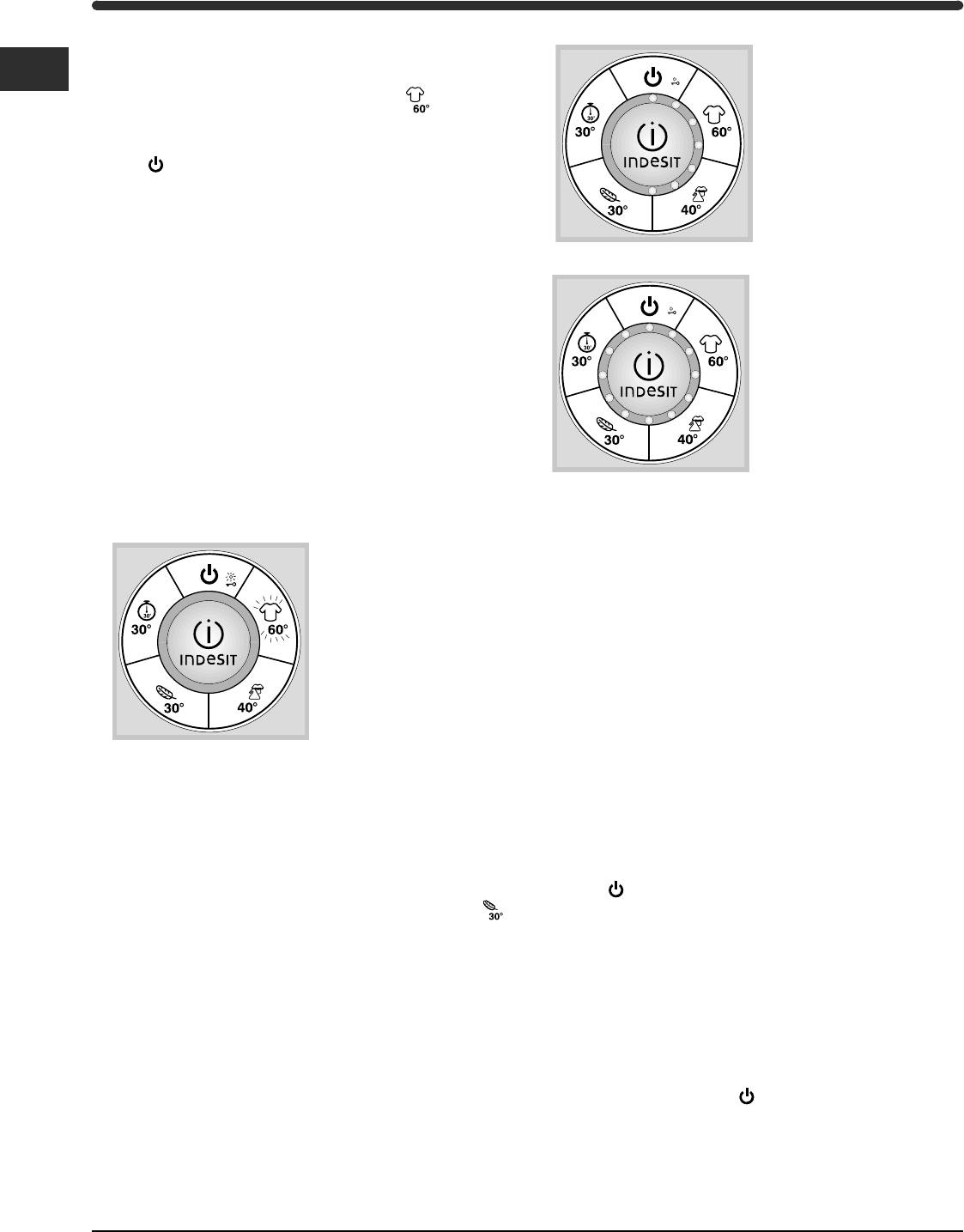
Running a wash cycle
Note: Once the appliance has been installed, and
The diagram at the side
GB
before you use it for the first time, run a wash cycle
refers to a situation in
with detergent and no laundry, using the
which approximately
programme.
50% of the cycle has
been completed.
1. SWITCH ON THE MACHINE by pressing the ON/
OFF
button. The icons for the START
PROGRAMME buttons begin to flash and the
WASHING TIME INDICATOR lights light up in a
fixed manner, to indicate that the washing machine
is ready to receive instructions.
2. LOAD THE LAUNDRY. Open the door using the
At the end of the cycle,
handle. Load the laundry, making sure you do not
all the WASHING TIME
exceed the maximum load value indicated in the
INDICATOR lights begin
table of programmes on the following page.
to flash.
3. MEASURE OUT THE DETERGENT AND
ADDITIVES.
Pour the detergents into the drawer located inside
the porthole door, taking care not to exceed the
maximum levels indicated on the surface of the
drawer and by the floating indicators. For further
details, please refer to the chapter entitled
6. The WASH PROGRAMME can be SUSPENDED by
Description of the machine.
pressing the illuminated start programme button
4. CLOSE THE DOOR.
which begins to flash. After approximately two
5. START THE
minutes the DOOR LOCKED indicator light will
WASHING
switch off to indicate that the door may be
PROGRAMME by
opened.
pressing the
If you wish to add more detergent, make sure that
corresponding START
the MAX floating indicator is not in a raised
PROGRAMME
position.
BUTTON. The icon
To restart the wash programme, close the door
corresponding to the
again and press the corresponding start button
selected programme
once more.
illuminates in a fixed
To guarantee maximum safety, whenever there is a
manner, and all the wash time indicator lights
quantity of water in the drum which could leak out
switch off. The DOOR LOCKED indicator light
of the machine, it will not be possible to open the
illuminates in a fixed manner, to signal the
door (the DOOR LOCKED indicator light will remain
activation of the door safety device.
lit even after the two minutes have passed).
For a description of the wash programmes
The machine, in this case, should be switched off
available, please refer to the chapter entitled
by pressing for approximately 2 seconds the ON/
Wash programmes.
OFF
button, then waiting for the water to be
The procedure used to start the DELICATES
drained automatically.
programme is different; see paragraph "Delicates
30°" on the following page.
7. AT THE END OF THE PROGRAMME
At the end of the wash programme, the icon
During the programme the WASH TIME
corresponding to the selected programme remains
INDICATOR lights illuminate in sequence, indicating
lit in a fixed manner, while all the washing time
how much of the programme has already been
indicator lights begin to flash.
completed.
To start a new wash cycle the machine must be
switched off and switched back on again, by
pressing the ON/OFF
button TWO TIMES.
6
Оглавление
- Instructions for use
- Installation
- Description of the machine
- Running a wash cycle
- Wash programmes
- Detergents and laundry
- Precautions and advice
- Care and maintenance
- Troubleshooting
- Service
- Instrukcja obs³ugi
- Instalacja
- Opis maszyny
- W jaki sposób wykonaæ cykl prania
- Programy prania
- rodki pior¹ce i bielizna
- Zalecenia i rodki ostro¿noci
- Utrzymanie i konserwacja
- Serwis Techniczny
- Instrucþiuni de folosire
- Instalare
- Descrierea maºinii de spãlat
- Cum se desfãºoarã un ciclu de spãlare
- Programe de spãlare
- Detergenþi ºi rufe albe
- Precauþii ºi sfaturi
- Întreþinere ºi curãþare
- Anomalii ºi remedii
- Asistenþã
- Návod k pouití
- Instalace
- Popis zaøízení
- Jak provést prací cyklus
- Prací programy
- Prací prostøedky a prádlo
- Opatøení a rady
- Údrba a péèe
- Poruchy a zpùsob jejich odstranìní
- Servisní sluba
- Ðóêîâîäñòâî ïî ýêñïëóàòàöèè
- Óñòàíîâêà
- Îïèñàíèå ñòèðàëüíîé ìàøèíû
- Âûïîëíåíèå ïðîãðàììû ñòèðêè
- Ïðîãðàììû ñòèðêè
- Ìîþùèå ñðåäñòâà è áåëüå
- Ïðåäóïðåæäåíèÿ è ðåêîìåíäàöèè
- Îáñëóæèâàíèå è óõîä
- Óñòðàíåíèå íåèñïðàâíîñòåé
- Ñåðâèñíîå






