Yamaha NS-SW700: ADJUSTING THE SUBWOOFER BEFORE USE
ADJUSTING THE SUBWOOFER BEFORE USE: Yamaha NS-SW700
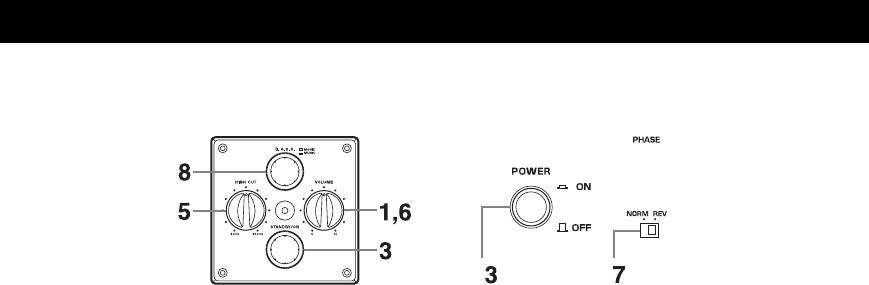
ADJUSTING THE SUBWOOFER BEFORE USE
Before using the subwoofer, adjust the subwoofer to obtain the optimum volume and tone balance between the subwoofer
and the front speakers by following the procedure described below.
1 Set the VOLUME control to minimum (0).
8 Select “MOVIE” or “MUSIC” according to the played
source.
2 Turn on the power of all the other components.
MOVIE:
3 Make sure that the POWER switch is set to the ON
When a movie type source is played, the low-
position, then press the STANDBY/ON button to turn
frequency effects are enhanced to allow listeners to
on the subwoofer.
enjoy more powerful sound. (The sound will be richer
* The Power indicator lights up in green.
and deeper.)
4 Play a source containing low-frequency components
MUSIC:
and adjust the amplifier’s volume control to the desired
When an ordinary music source is played, the
listening level.
excessive low-frequency components are cut off to
make the sound clearer. (The sound will be lighter to
5 Adjust the HIGH CUT control to the position where
reproduce the melody line more clearly.)
the desired response can be obtained.
Normally, set the control to a level a little higher than
Notes
the front speaker’s rated minimum reproducible
• Once the volume balance between the subwoofer and
frequency*.
the front speakers is adjusted, you can adjust the
* The front speaker’s rated minimum reproducible
volume of your entire sound system by using the
frequency can be looked up in the speakers’ catalog
amplifier’s volume control.
or owner’s manual.
However, if you change the front speakers to others,
you must make this adjustment again.
6 Increase the volume gradually to adjust the volume
• For adjusting the VOLUME control, the HIGH CUT
balance between the subwoofer and the front speakers.
Normally, set the control to a level where you can
control and the PHASE switch, refer to “Frequency
characteristics” on page 13.
obtain a little more bass effect than when the
subwoofer is not used. If the desired response cannot
be obtained, adjust the HIGH CUT control and the
VOLUME control again.
7 Set the PHASE switch to the position which gives you
the better bass sound.
Set the switch to the REV (reverse) position. If the
desired response cannot be obtained, set the switch to
the NORM (normal) position.
12 En
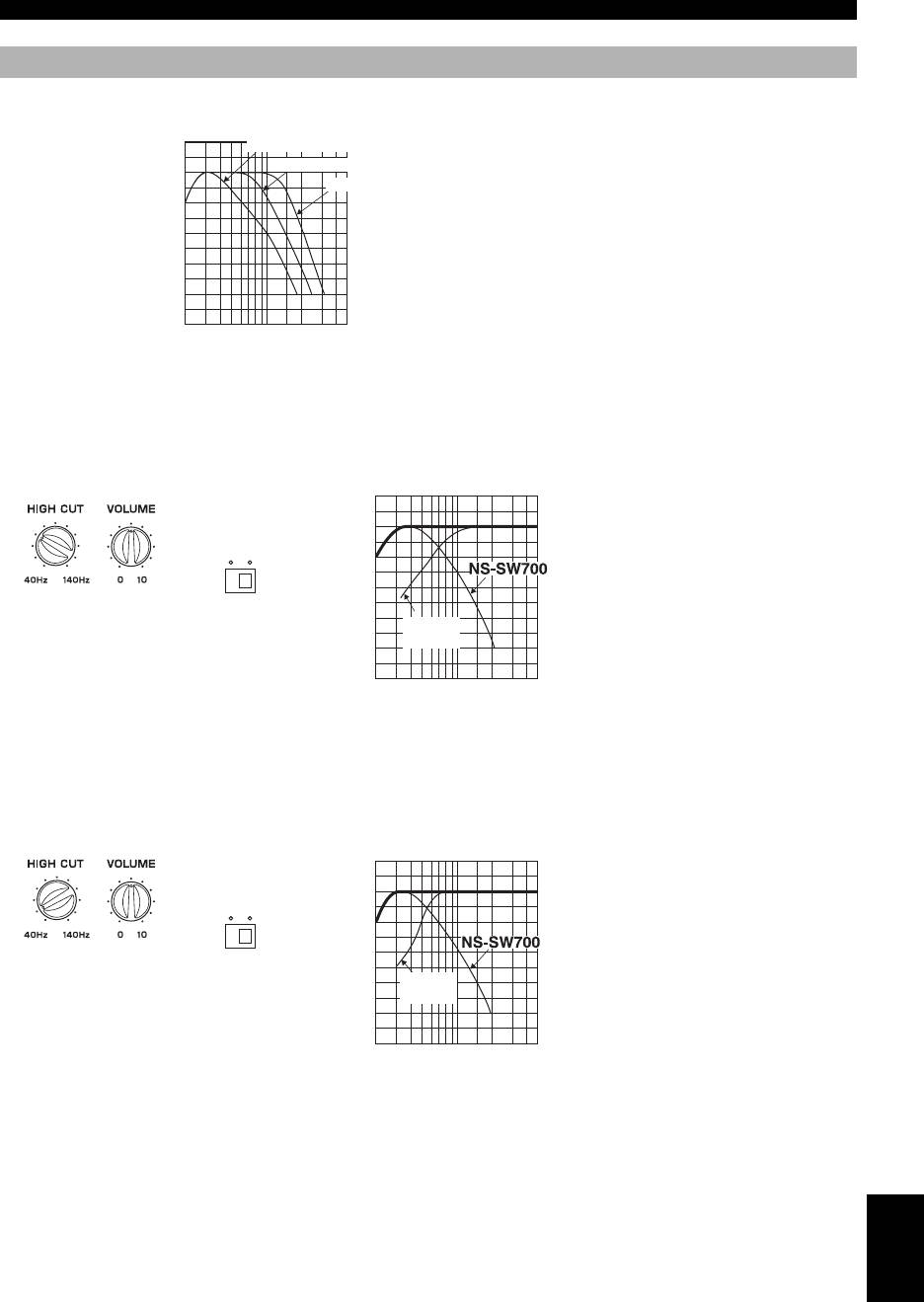
ADJUSTING THE SUBWOOFER BEFORE USE
Frequency characteristics
This subwoofer’s frequency characteristics
dB
HIGH CUT 40 Hz
HIGH CUT 90 Hz
90
HIGH CUT 140 Hz
80
70
60
50
40
20 50 100 200 500Hz
The figures below show the optimum adjustment of each control and the frequency characteristics when this subwoofer
is combined with a typical front speaker system.
■ EX.1 When combined with 10 cm (4”) or 13 cm (5”) acoustic suspension, 2-way system front speakers
dB
PHASE
90
REVNORM
80
70
(70Hz)
(REV)
60
Front
speaker
50
40
20 50 100 200 500Hz
Frequency response graph*
■ EX.2 When combined with 20 cm (8”) or 25 cm (10”) acoustic suspension, 2-way system front
speakers
dB
PHASE
90
REVNORM
80
70
(50Hz) (REV)
60
Front
speaker
50
40
20 50 100 200 500Hz
Frequency response graph*
*This diagram does not depict actual frequency response characteristics.
English
13 En
Оглавление
- CAUTION: Read this before operating your unit
- CONTENTS FEATURES
- SUPPLIED ACCESSORIES
- PLACEMENT
- CONTROLS AND THEIR FUNCTIONS
- CONNECTIONS
- AUTOMATIC POWER-SWITCHING FUNCTION
- ADJUSTING THE SUBWOOFER BEFORE USE
- ADVANCED YAMAHA ACTIVE SERVO TECHNOLOGY II
- TROUBLESHOOTING
- SPECIFICATIONS
- ATTENTION : Tenir compte des précautions ci-dessous avant de faire fonctionner l’appareil.
- TABLE DES MATIERES
- CARACTÉRISTIQUES ACCESSOIRES FOURNIS
- DISPOSITION
- PRÉSENTATION DES COMMANDES ET DE LEURS FONCTIONS
- BRANCHEMENTS
- FONCTION DE COMMUTATION D’ALIMENTATION AUTOMATIQUE
- RÉGLAGE DU CAISSON DE GRAVES AVANT UTILISATION
- ADVANCED YAMAHA ACTIVE SERVO TECHNOLOGY II
- RÉSOLUTION DES PROBLÈMES
- CARACTÉRISTIQUES TECHNIQUES
- ZUR BEACHTUNG: Bitte lesen Sie diese Bedienungs- anleitung vor Inbetriebnahme des Geräts durch.
- INHALT
- BESONDERHEITEN MITGELIEFERTES
- AUFSTELLUNG
- BEDIENUNGSELEMENTE UND IHRE FUNKTIONEN
- ANSCHLÜSSE
- AUTOMATISCHE EINSCHALTFUNKTION
- EINSTELLUNG DES SUBWOOFERS VOR DER INBETRIEBNAHME
- ADVANCED YAMAHA ACTIVE SERVO TECHNOLOGY II
- STÖRUNGSSUCHE
- TECHNISCHE DATEN
- FÖRSIKTIGT: Läs dessa anvisningar innan du börjar använda enheten.
- INNEHÅLL
- EGENSKAPER MEDFÖLJANDE TILLBEHÖR
- PLACERING
- REGLAGE OCH DERAS FUNKTIONER
- ANSLUTNINGAR
- AUTOMATISK PÅSLAGNING/AVSTÄNGNING
- JUSTERING AV SUBWOOFERHÖGTALAREN INNAN BRUK
- ADVANCED YAMAHA ACTIVE SERVO TECHNOLOGY II
- FELSÖKNING
- TEKNISKA DATA
- AVVERTENZA: Prima di cominciare ad usare l’apparecchio leggere quanto segue.
- INDICE
- CARATTERISTICHE ACCESSORI IN DOTAZIONE
- POSIZIONAMENTO
- COMANDI E RELATIVE FUNZIONI
- CONNESSIONI
- FUNZIONE DI ATTIVAZIONE AUTOMATICA
- REGOLAZIONE DEL SUBWOOFER PRIMA DELL’USO
- ADVANCED YAMAHA ACTIVE SERVO TECHNOLOGY II
- RISOLUZIONE DEI PROBLEMI
- SPECIFICHE TECNICHE
- PRECAUCIÓN: Leer este manual de instrucciones antes de poner la unidad en funcionamiento.
- CONTENIDO
- CARACTERÍSTICAS ACCESORIOS
- UBICACIÓN
- CONTROLES Y SUS FUNCIONES
- CONEXIONES
- FUNCIÓN DE CONMUTACIÓN AUTOMÁTICA DE LA ALIMENTACIÓN
- AJUSTE DEL ALTAVOZ DE ULTRAGRAVES ANTES DE UTILIZARLO
- ADVANCED YAMAHA ACTIVE SERVO TECHNOLOGY II
- LOCALIZACIÓN DE AVERÍAS
- ESPECIFICACIONES
- LET OP: lees eerst deze aanwijzingen alvorens het apparaat in gebruik te nemen.
- INHOUD
- KENMERKEN BIJGELEVERDE
- OPSTELLING
- BEDIENINGSELEMENTEN EN HUN FUNCTIES
- AANSLUITINGEN
- AUTOMATISCHE IN-/UITSCHAKELING
- INSTELLING VAN DE SUBWOOFER VOOR GEBRUIK
- ADVANCED YAMAHA ACTIVE SERVO TECHNOLOGY II
- VERHELPEN VAN PROBLEMEN
- SPECIFICATIES
- Предупреждение: внимательно изучите зто перед использованием аппарата.
- СОДЕРЖАНИЕ
- СВОЙСТВА ПРИЛАГАЕМЫЕ
- РАСПОЛОЖЕНИЕ
- ЭЛЕМЕНТЫ УПРАВЛЕНИЯ И ИХ ФУНКЦИИ
- ПОДКЛЮЧЕНИЕ
- ФУНКЦИЯ АВТОМАТИЧЕСКОГО ПЕРЕКЛЮЧЕНИЯ ПИТАНИЯ
- РЕГУЛИРОВКА САБВУФЕРА ПЕРЕД ИСПОЛЬЗОВАНИЕМ
- УСОВЕРШЕНСТВОВАННАЯ ТЕХНОЛОГИЯ ADVANCED YAMAHA ACTIVE SERVO TECHNOLOGY II
- ПОИСК И УСТРАНЕНИЕ НЕИСПРАВНОСТЕЙ
- ТЕХНИЧЕСКИЕ ХАРАКТЕРИСТИКИ






