Yamaha BRX-610: инструкция
Раздел: Бытовая, кухонная техника, электроника и оборудование
Тип: Ресивер/Усилитель
Инструкция к Ресиверу/Усилителю Yamaha BRX-610
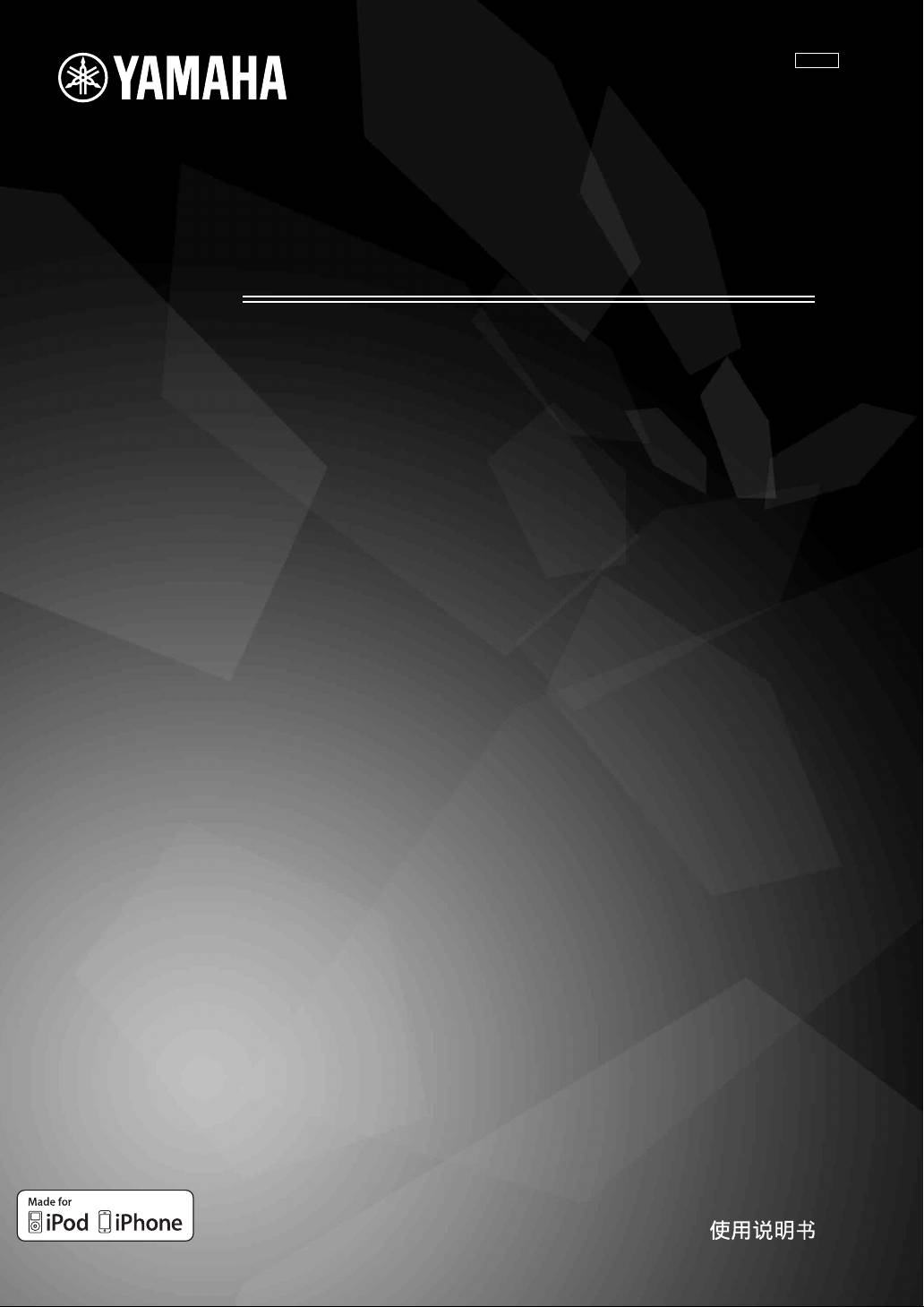
TLF
CAUTION
LASER Specification:
Use of controls or adjustments or performance of procedures
Class 1 LASER Product
other than those specified herein may result in hazardous
Wave length: 790 nm (CDs)/658 nm (DVDs)/405 nm (BDs)
radiation exposure.
Laser output: max. 1 mW
Especificaciones LÁSER:
PRECAUCIÓN
Producto LÁSER de Clase 1
El uso de los controles, los ajustes o los procedimientos que
Longitud de onda: 790 nm (CD)/658 nm (DVD)/405 nm (BD)
no se especifican enste manual pueden causar una exposición
Salida de láser: máxima de 1 mW
peligrosa a la radiación.
LASER Технические характеристики:
BRX-610
ПРЕДОСТЕРЕЖЕНИЕ
Класс 1 LASER продукт
Использование органов управления или произведение
Длина волны: 790 nm (CD)/658 nm (DVD)/405 nm (BD)
Blu-ray Disc Receiver
настроек или выполнение процедур, не указанных в
Выходная мощность лазера: не более 1 мВт
данной инструкции, может отразиться на выделении
опасной радиации.
BRX-610
The laser component in this product is capable of emitting radiation
exceeding the limit for Class 1.
CAUTION:
INVISIBLE LASER RADIATION WHEN OPEN.
El componente láser de este producto es capaz de emitir radiación
DO NOT STARE INTO BEAM.
que sobrepasa el límite establecido para la clase 1.
INVISIBLE LASER RADIATION WHEN OPEN.
DANGER:
Лазерный компонент данного изделия может выделять
радиацию, превышающую ограниченный уровень
AVOID DIRECT EXPOSURE TO THE BEAM.
радиации для Класса 1.
Owner’s Manual
Manual de Instrucciones
Инструкция по эксплуатации
Printed in China BRX-610_TLF-1
© 2011 Yamaha Corporation
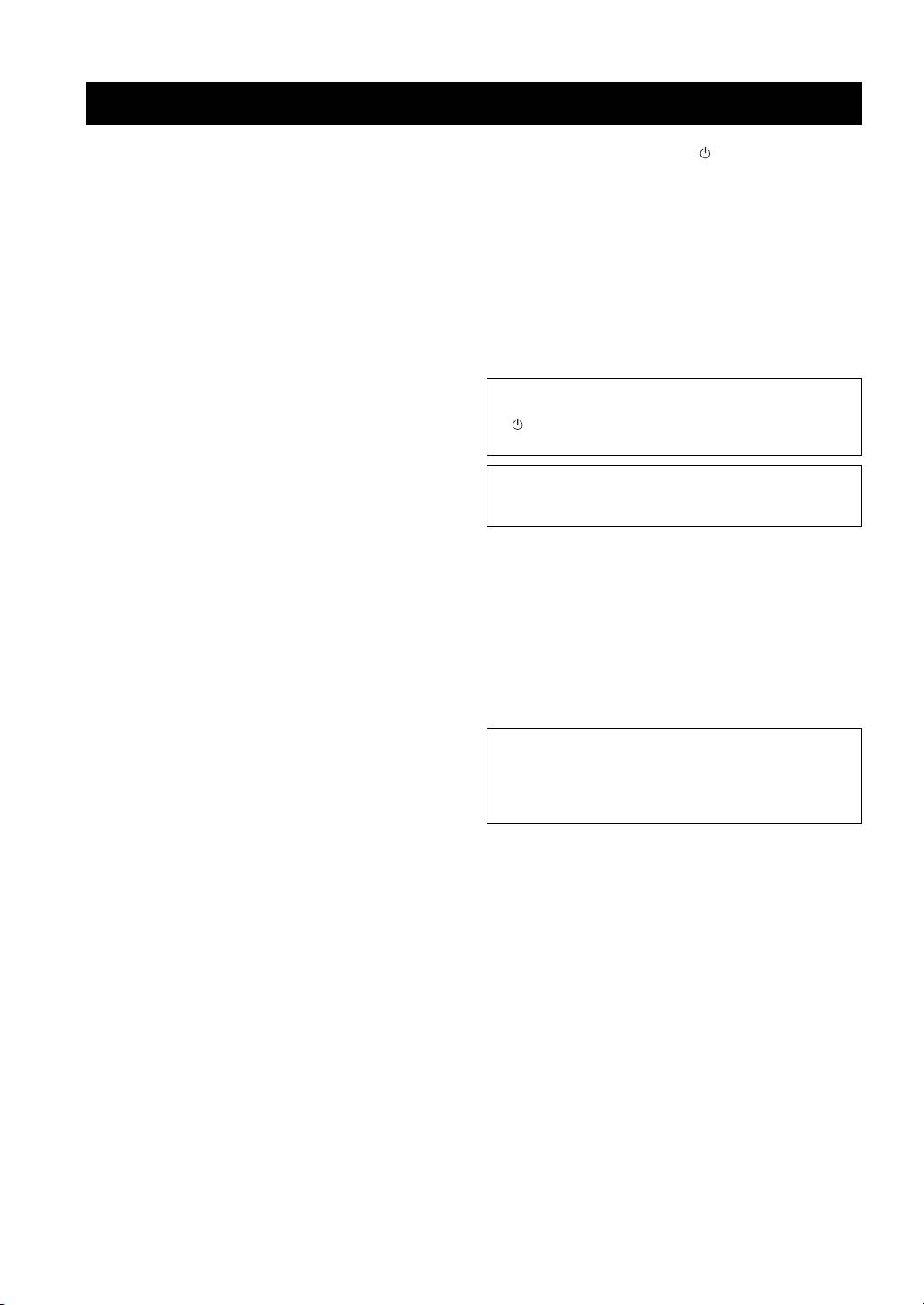
CAUTION: READ THIS BEFORE OPERATING YOUR UNIT.
1 To assure the finest performance, please read this manual
17 Before moving this unit, press to set this unit to the
carefully. Keep it in a safe place for future reference.
standby mode, and disconnect the AC power plug from
2 Install this sound system in a well ventilated, cool, dry,
the wall outlet.
clean place - away from direct sunlight, heat sources,
18 Condensation will form when the surrounding
vibration, dust, moisture, and/or cold. For proper
temperature changes suddenly. Disconnect the power
ventilation, allow the following minimum clearances.
cable from the outlet, then leave this unit alone.
Top: 10 cm
19 When using this unit for a long time, this unit may
Rear: 10 cm
become warm. Turn the power off, then leave this unit
Sides: 10 cm
alone for cooling.
3 Locate this unit away from other electrical appliances,
20 Install this unit near the AC outlet and where the AC
motors, or transformers to avoid humming sounds.
power plug can be reached easily.
4 Do not expose this unit to sudden temperature changes
21 The batteries shall not be exposed to excessive heat such
from cold to hot, and do not locate this unit in an
as sunshine, fire or the like.
environment with high humidity (i.e. a room with a
humidifier) to prevent condensation inside this unit,
This unit is not disconnected from the AC power source as long as
which may cause an electrical shock, fire, damage to this
it is connected to the wall outlet, even if this unit itself is turned off
unit, and/or personal injury.
by . This state is called the standby mode. In this state, this unit is
5 Avoid installing this unit where foreign object may fall
designed to consume a very small quantity of power.
onto this unit and/or this unit may be exposed to liquid
dripping or splashing. On the top of this unit, do not
WARNING
place:
TO REDUCE THE RISK OF FIRE OR ELECTRIC SHOCK, DO
– Other components, as they may cause damage and/or
NOT EXPOSE THIS UNIT TO RAIN OR MOISTURE.
discoloration on the surface of this unit.
– Burning objects (i.e. candles), as they may cause fire,
LASER SAFETY
damage to this unit, and/or personal injury.
This unit employs a laser. Due to possible eye injury, only a qualified
– Containers with liquid in them, as they may fall and
service person should remove the cover or attempt to service this
liquid may cause electrical shock to the user and/or
device.
damage to this unit.
6 Do not cover this unit with a newspaper, tablecloth,
DANGER
curtain, etc. in order not to obstruct heat radiation. If the
This unit emits visible laser radiation when open. Avoid direct eye
temperature inside this unit rises, it may cause fire,
exposure to beam. When this unit is plugged into the wall outlet, do
damage to this unit, and/or personal injury.
not place your eyes close to the opening of the disc tray and other
7 Do not plug in this unit to a wall outlet until all
openings to look into inside.
connections are complete.
8 Do not operate this unit upside-down. It may overheat,
WARNING
possibly causing damage.
DO NOT TOUCH THIS UNIT WHEN IT IS USED
9 Do not use force on switches, knobs and/or cords.
CONTINUOUSLY AT HIGH VOLUME BECAUSE THE
10 When disconnecting the power cable from the wall outlet,
BOTTOM OF THIS UNIT MAY BECOME HOT. IT MAY LEAD
grasp the plug; do not pull the cable.
TO INJURIES SUCH AS BURNS, ETC.
11 Do not clean this unit with chemical solvents; this might
damage the finish. Use a clean, dry cloth.
12 Only voltage specified on this unit must be used. Using
this unit with a higher voltage than specified is dangerous
and may cause fire, damage to this unit, and/or personal
injury. Yamaha will not be held responsible for any
damage resulting from use of this unit with a voltage
other than specified.
13 To prevent damage by lightning, keep the power cable
and outdoor antennas disconnected from a wall outlet or
this unit during a lightning storm.
14 Do not attempt to modify or fix this unit. Contact
qualified Yamaha service personnel when any service is
needed. The cabinet should never be opened for any
reasons.
15 When not planning to use this unit for long periods of
time (i.e. vacation), disconnect the AC power plug from
the wall outlet.
16 Be sure to read the “TROUBLESHOOTING” section on
common operating errors before concluding that this unit
is faulty.
i En
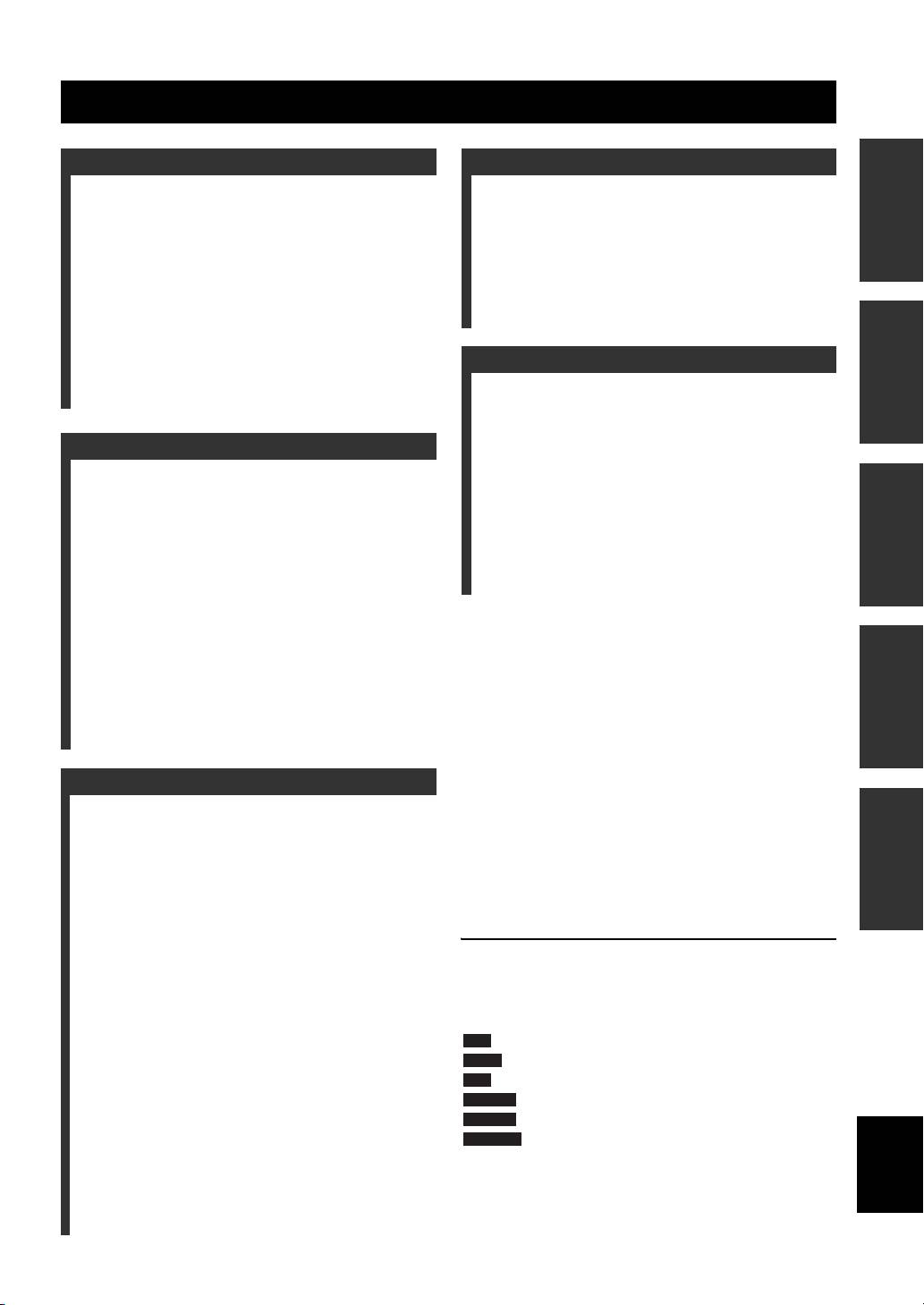
CONTENTS
INTRODUCTION PREPARATIONS
INTRODUCTION
SETTINGS
WHAT YOU CAN DO WITH THIS UNIT ......... 2
SETUP MENU.......................................................32
SUPPLIED PARTS ................................................ 2
Operation for SETUP menu .................................... 34
ABOUT DISCS AND FILES................................. 3
General Setting ........................................................ 35
Types of discs/files that can be used with this unit ... 3
Display Setting ........................................................ 37
Loading a disc............................................................ 4
Audio Setting........................................................... 39
Disc precautions......................................................... 4
About the video output formats ............................... 40
Notice for watching 3D video images ....................... 4
SOFTWARE UPGRADE .....................................41
PART NAMES AND FUNCTIONS...................... 5
Upgrading the software............................................ 41
Front panel ................................................................. 5
Remote control........................................................... 6
ADDITIONAL INFORMATION
Rear panel .................................................................. 9
Installing the batteries in the remote control ........... 10
TROUBLESHOOTING .......................................42
Using the remote control ......................................... 10
General..................................................................... 42
Radio reception........................................................ 44
iPod.......................................................................... 44
PREPARATIONS
USB ......................................................................... 45
CONNECTION..................................................... 11
Disc playback .......................................................... 46
OPERATIONS SETTINGS
5.1-channel speaker layout ...................................... 11
Remote control ........................................................ 47
Connecting speakers ................................................ 11
Network ................................................................... 47
Connecting the FM antenna..................................... 12
Messages on the screen............................................ 49
Connecting iPod....................................................... 12
Others....................................................................... 49
Connecting to a TV.................................................. 13
GLOSSARY...........................................................50
Connecting a satellite/cable TV tuner...................... 14
SPECIFICATIONS...............................................51
Connecting audio devices (such as a CD or MD
player).................................................................. 14
Connecting a portable digital music player
other than iPod..................................................... 14
■ About this manual
NETWORK AND USB CONNECTION............ 15
• This manual describes how to operate this unit using a
Connecting to the NETWORK terminal.................. 15
Connecting to the USB port..................................... 15
remote control except when it is not available. Some of
OTHER CONNECTION ..................................... 16
these operations are also available using the front panel
Connecting the power cable..................................... 16
buttons.
• Notes contain important information about safety and
operating instructions. y indicates a tip for your
OPERATIONS
operation.
INFORMATION
ADDITIONAL
INITIAL WIZARD/EASY SETUP..................... 17
• “iPod” described in this manual may also refer to
Setting with the Initial Wizard/Easy Setup.............. 17
“iPhone”.
BASIC OPERATION........................................... 18
• This manual is printed prior to production. Design and
Playing back photo/music/video.............................. 20
specifications are subject to change in part as a result of
Using network content............................................. 22
improvements, etc. In case of differences between the
Using network services............................................ 22
Operation for iPod ................................................... 23
manual and the product, the product has priority.
Operation for CDs.................................................... 23
ADVANCED PLAYBACK OPERATION......... 24
The icons used in this manual
On Screen menu....................................................... 24
Icons are used to indicate available buttons/functions for a
Status menu.............................................................. 25
Using Bookmark...................................................... 26
particular format.
Program play............................................................ 26
Using search............................................................. 26
BD
: BD-Video
Enjoying BONUSVIEW™ and BD-Live™............ 27
DVD
: DVD-Video, DVD-VR, DVD+VR
LISTENING TO FM RADIO STATIONS ........ 28
CD
: Audio CD
Tuning to radio stations ........................................... 28
VIDEO
: AVCHD, WMV
Presetting radio stations........................................... 28
Selecting preset radio stations (Preset tuning)......... 28
MUSIC
: MP3, WMA, WAV
English
Deleting preset stations............................................ 29
PHOTO
: JPEG
Displaying Radio Data System information (Russia model only)
.. 29
USING USEFUL FUNCTIONS .......................... 30
Setting the sleep timer ............................................. 30
Operating this unit by TV remote control
(the HDMI control function) ............................... 30
1 En
Оглавление
- CAUTION: READ THIS BEFORE OPERATING YOUR UNIT.
- CONTENTS
- WHAT YOU CAN DO WITH THIS UNIT
- ABOUT DISCS AND FILES
- PART NAMES AND FUNCTIONS
- CONNECTION
- NETWORK AND USB CONNECTION
- OTHER CONNECTION
- INITIAL WIZARD/EASY SETUP
- BASIC OPERATION
- ADVANCED PLAYBACK OPERATION
- LISTENING TO FM RADIO STATIONS
- USING USEFUL FUNCTIONS
- SETUP MENU
- SOFTWARE UPGRADE
- TROUBLESHOOTING
- GLOSSARY
- SPECIFICATIONS
- PRECAUCIÓN: LEA LAS INDICACIONES SIGUIENTES ANTES DE UTILIZAR ESTE APARATO
- CONTENIDO
- FUNCIONES DE ESTA UNIDAD
- INFORMACIÓN SOBRE DISCOS Y ARCHIVOS
- NOMBRES Y FUNCIONES DE LAS OPCIONES
- CONEXIÓN
- CONEXIÓN DE RED Y USB
- OTRA CONEXIÓN
- ASISTENTE INICIAL/CONFIGURACIÓN SENCILLA
- FUNCIONAMIENTO BÁSICO
- FUNCIONAMIENTO DE REPRODUCCIÓN AVANZADO
- ESCUCHAR EMISORAS DE RADIO FM
- UTILIZACIÓN DE FUNCIONES ÚTILES
- MENÚ SETUP
- ACTUALIZACIÓN DE SOFTWARE
- SOLUCIÓN DE PROBLEMAS
- GLOSARIO
- ESPECIFICACIONES
- ПРЕДУПРЕЖДЕНИЕ: ВНИМАТЕЛЬНО ПРОЧИТАЙТЕ ЭТО ПЕРЕД ИСПОЛЬЗОВАНИЕМ АППАРАТА.
- СОДЕРЖАНИЕ
- ВОЗМОЖНОСТИ ЭТОГО УСТРОЙСТВА
- О ДИСКАХ И ФАЙЛАХ
- НАЗВАНИЕ ДЕТАЛЕЙ И ФУНКЦИИ
- ПОДКЛЮЧЕНИЕ
- СЕТЕВОЕ И USB-ПОДКЛЮЧЕНИЕ
- ДРУГИЕ ПОДКЛЮЧЕНИЯ
- НАЧАЛЬНЫЕ УСТАНОВКИ/ПРОСТАЯ УСТАНОВКА
- ОСНОВНОЕ УПРАВЛЕНИЕ
- РАСШИРЕННЫЕ ОПЕРАЦИИ ВОСПРОИЗВЕДЕНИЯ
- ПРОСЛУШИВАНИЕ FM-РАДИОСТАНЦИЙ
- ИСПОЛЬЗОВАНИЕ ПОЛЕЗНЫХ ФУНКЦИЙ
- МЕНЮ “УСТАНОВКИ”
- ОБНОВЛЕНИЕ ПРОГРАММНОГО ОБЕСПЕЧЕНИЯ
- УСТРАНЕНИЕ НЕИСПРАВНОСТЕЙ
- ГЛОССАРИЙ
- ТЕХНИЧЕСКИЕ ХАРАКТЕРИСТИКИ
- 注意:在操作本机之前请阅读此部分。
- 目录
- 本机的功能
- 关于碟片和文件
- 部件名称和功能
- 连接
- 网络和 USB 连接
- 其他连接
- 初始向导 / 简易设置
- 基本操作
- 高级播放操作
- 聆听 FM 无线电台
- 使用实用功能
- 设置菜单
- 软件升级
- 故障排除
- 术语表
- 规格

