Yamaha BRX-610: GLOSSARY
GLOSSARY: Yamaha BRX-610
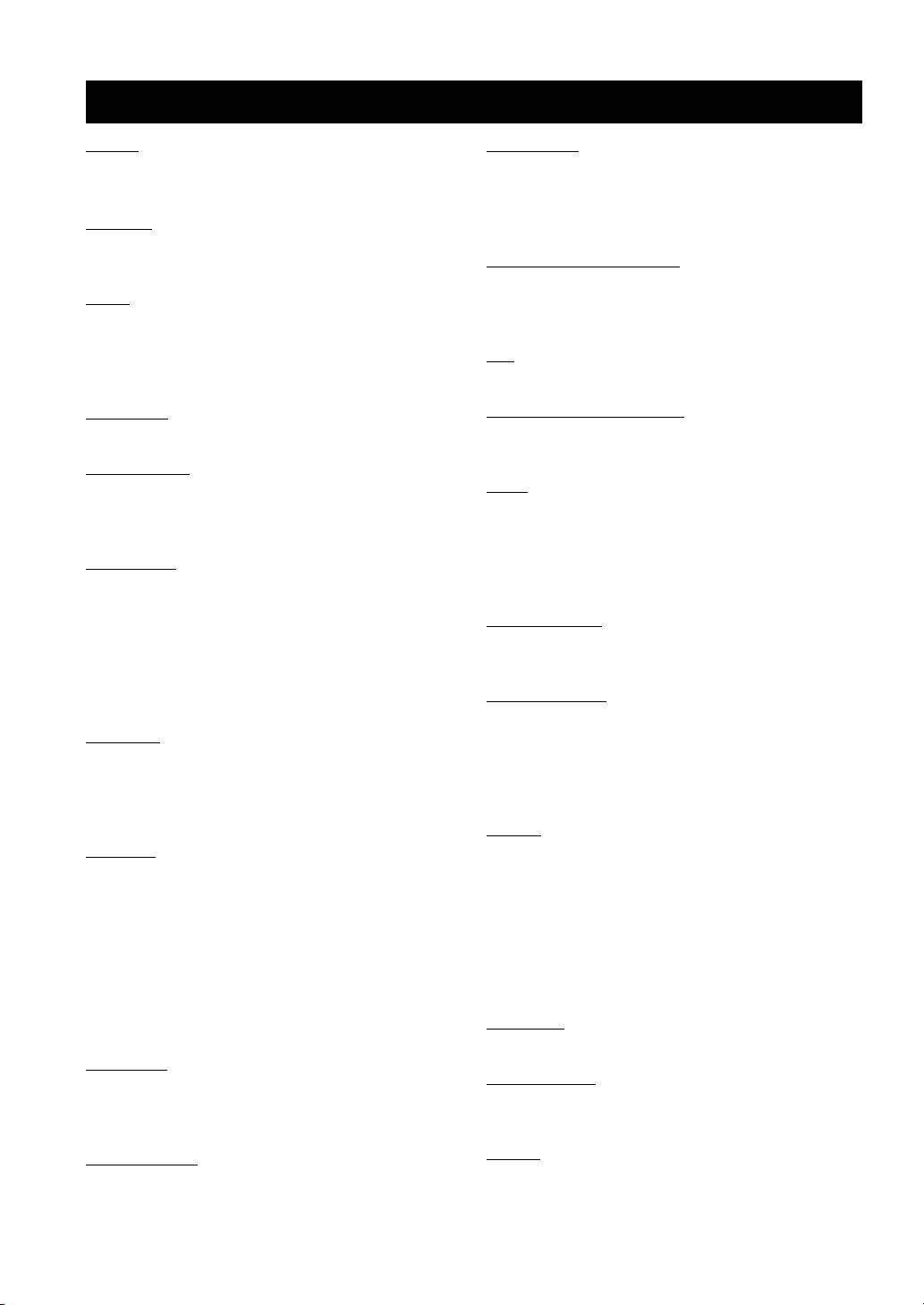
GLOSSARY
AVCHD
Dolby TrueHD
AVCHD is a new format (standard) for high definition
Dolby TrueHD is a lossless coding technology that
video cameras that can be used to record and play high-
supports up to 8 channels of multi-channel surround
resolution HD images.
sound for the next generation optical discs. The
BD-Live™
reproduced sound is true to the original source bit-for-
BD-Live is a BD standard that utilizes a network
bit.
connection, enabling this unit to go online to download
DRC (Dynamic Range Control)
promotional videos and other data.
DRC lets you adjust the range between the loudest and
BDMV
softest sounds (dynamic range) for playback at average
BDMV (Blu-ray Disc Movie, BD-MV) refers to one of
volume. Use this when it is hard to hear dialog, or
the application formats used for BD-ROM which is one
during times when playback may disturb neighbors.
of the Blu-ray Disc specifications. BDMV is a recording
DTS
format equivalent to DVD-Video of the DVD
This is a digital sound system developed by DTS, Inc.
specification.
for use in cinemas.
Blu-ray 3D™
DTS-HD High Resolution Audio
Blu-ray 3D enables you to view full high definition 3D
DTS-HD High Resolution Audio is a new technology
images.
developed for the next generation high definition optical
BONUSVIEW™
disc format.
BONUSVIEW compatible discs let you simultaneously
HDMI
enjoy video sub-channel for two screens, audio sub-
HDMI (High-Definition Multimedia Interface) is an
channel and sub-titles. A small screen appears within
interface that supports both video and audio on a single
the main screen during playback (Picture in Picture).
digital connection. The HDMI connection carries
Closed caption
standard to high definition video signals and multi-
Closed captions are kind of subtitle, and the difference
channel audio signals to AV components such as HDMI
between subtitles and captions is that subtitles are
equipped TVs, in digital form without degradation.
intended for hearing persons and captions are for the
Letterbox (LB 4:3)
hearing impaired. Subtitles rarely show all of the audio.
A screen size with black bars on the top and bottom of
For example, captions show sound effects (e.g., “phone
the image to allow viewing of wide-screen (16:9)
ringing” and “footsteps”), while subtitles do not. Before
material on a connected 4:3 TV.
you select this setting, please ensure that the disc
Linear PCM Sound
Linear PCM is a signal recording format used for Audio
contains closed caption information.
CDs and on some DVD and Blu-ray discs. The sound on
Color Space
Color Space is a color range that can be represented.
Audio CDs is recorded at 44.1 kHz with 16 bits. (Sound
RGB is a color space based on the RGB color model
is recorded between 48 kHz with 16 bits and 96 kHz
(red, green and blue) and is typically used for PC
with 24 bits on DVD discs and between 48 kHz with 16
monitors. YCbCr is a color space based on a luminance
bits and 192 kHz with 24 bits on BD discs.)
signal (Y) and two color difference signals (Cb and Cr).
Lip Sync
Deep Color
Lip Sync, an abbreviation for lip synchronization, is a
Deep Color refers to the use of various color depths in
technical term that involves both a problem and a
displays, up from the 24-bit depths in previous versions
capability of maintaining audio and video signals
of the HDMI specification. This extra bit depth allows
synchronized during post-production and transmission.
HDTVs and other displays go from millions of colors to
Whereas the audio and video latency requires complex
billions of colors and eliminate on-screen color banding
end-user adjustments, HDMI incorporates an automatic
for smooth tonal transitions and subtle gradations
audio and video syncing capability that allows devices
between colors. The increased contrast ratio can
to perform this synchronization automatically and
represent many times more shades of gray between
accurately without user interaction.
black and white. Also Deep Color increases the number
Mac address
of available colors within the boundaries defined by the
The Mac address is a unique value assigned to a network
RGB or YCbCr color space.
device for identification purposes.
Dolby Digital
A sound system developed by Dolby Laboratories Inc.
Pan Scan (PS 4:3)
A screen size that cuts off the sides of the image to allow
that gives movie theater ambience to audio output when
viewing of wide-screen (16:9) material on a connected
the product is connected to a Dolby Digital processor or
4:3 TV.
amplifier.
Subtitles
Dolby Digital Plus
These are the lines of text appearing at the bottom of the
A sound system developed as an extension to Dolby
screen which translate or transcribe the dialog. They are
Digital. This audio coding technology supports 7.1
recorded on many DVD and BD discs.
multi-channel surround sound.
50 En
Оглавление
- CAUTION: READ THIS BEFORE OPERATING YOUR UNIT.
- CONTENTS
- WHAT YOU CAN DO WITH THIS UNIT
- ABOUT DISCS AND FILES
- PART NAMES AND FUNCTIONS
- CONNECTION
- NETWORK AND USB CONNECTION
- OTHER CONNECTION
- INITIAL WIZARD/EASY SETUP
- BASIC OPERATION
- ADVANCED PLAYBACK OPERATION
- LISTENING TO FM RADIO STATIONS
- USING USEFUL FUNCTIONS
- SETUP MENU
- SOFTWARE UPGRADE
- TROUBLESHOOTING
- GLOSSARY
- SPECIFICATIONS
- PRECAUCIÓN: LEA LAS INDICACIONES SIGUIENTES ANTES DE UTILIZAR ESTE APARATO
- CONTENIDO
- FUNCIONES DE ESTA UNIDAD
- INFORMACIÓN SOBRE DISCOS Y ARCHIVOS
- NOMBRES Y FUNCIONES DE LAS OPCIONES
- CONEXIÓN
- CONEXIÓN DE RED Y USB
- OTRA CONEXIÓN
- ASISTENTE INICIAL/CONFIGURACIÓN SENCILLA
- FUNCIONAMIENTO BÁSICO
- FUNCIONAMIENTO DE REPRODUCCIÓN AVANZADO
- ESCUCHAR EMISORAS DE RADIO FM
- UTILIZACIÓN DE FUNCIONES ÚTILES
- MENÚ SETUP
- ACTUALIZACIÓN DE SOFTWARE
- SOLUCIÓN DE PROBLEMAS
- GLOSARIO
- ESPECIFICACIONES
- ПРЕДУПРЕЖДЕНИЕ: ВНИМАТЕЛЬНО ПРОЧИТАЙТЕ ЭТО ПЕРЕД ИСПОЛЬЗОВАНИЕМ АППАРАТА.
- СОДЕРЖАНИЕ
- ВОЗМОЖНОСТИ ЭТОГО УСТРОЙСТВА
- О ДИСКАХ И ФАЙЛАХ
- НАЗВАНИЕ ДЕТАЛЕЙ И ФУНКЦИИ
- ПОДКЛЮЧЕНИЕ
- СЕТЕВОЕ И USB-ПОДКЛЮЧЕНИЕ
- ДРУГИЕ ПОДКЛЮЧЕНИЯ
- НАЧАЛЬНЫЕ УСТАНОВКИ/ПРОСТАЯ УСТАНОВКА
- ОСНОВНОЕ УПРАВЛЕНИЕ
- РАСШИРЕННЫЕ ОПЕРАЦИИ ВОСПРОИЗВЕДЕНИЯ
- ПРОСЛУШИВАНИЕ FM-РАДИОСТАНЦИЙ
- ИСПОЛЬЗОВАНИЕ ПОЛЕЗНЫХ ФУНКЦИЙ
- МЕНЮ “УСТАНОВКИ”
- ОБНОВЛЕНИЕ ПРОГРАММНОГО ОБЕСПЕЧЕНИЯ
- УСТРАНЕНИЕ НЕИСПРАВНОСТЕЙ
- ГЛОССАРИЙ
- ТЕХНИЧЕСКИЕ ХАРАКТЕРИСТИКИ
- 注意:在操作本机之前请阅读此部分。
- 目录
- 本机的功能
- 关于碟片和文件
- 部件名称和功能
- 连接
- 网络和 USB 连接
- 其他连接
- 初始向导 / 简易设置
- 基本操作
- 高级播放操作
- 聆听 FM 无线电台
- 使用实用功能
- 设置菜单
- 软件升级
- 故障排除
- 术语表
- 规格

