Yamaha BRX-610: CONTENTS
CONTENTS: Yamaha BRX-610
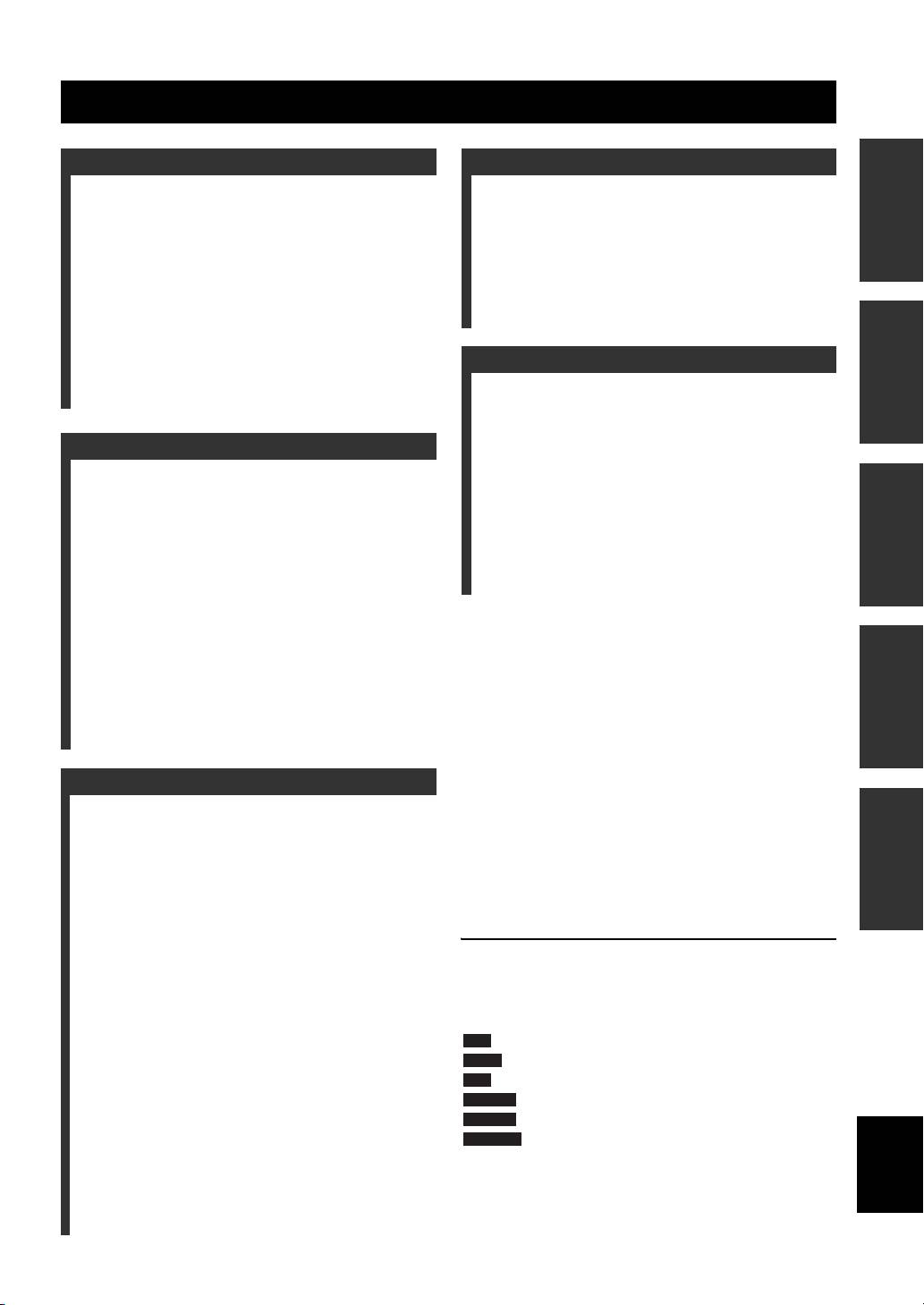
CONTENTS
INTRODUCTION PREPARATIONS
INTRODUCTION
SETTINGS
WHAT YOU CAN DO WITH THIS UNIT ......... 2
SETUP MENU.......................................................32
SUPPLIED PARTS ................................................ 2
Operation for SETUP menu .................................... 34
ABOUT DISCS AND FILES................................. 3
General Setting ........................................................ 35
Types of discs/files that can be used with this unit ... 3
Display Setting ........................................................ 37
Loading a disc............................................................ 4
Audio Setting........................................................... 39
Disc precautions......................................................... 4
About the video output formats ............................... 40
Notice for watching 3D video images ....................... 4
SOFTWARE UPGRADE .....................................41
PART NAMES AND FUNCTIONS...................... 5
Upgrading the software............................................ 41
Front panel ................................................................. 5
Remote control........................................................... 6
ADDITIONAL INFORMATION
Rear panel .................................................................. 9
Installing the batteries in the remote control ........... 10
TROUBLESHOOTING .......................................42
Using the remote control ......................................... 10
General..................................................................... 42
Radio reception........................................................ 44
iPod.......................................................................... 44
PREPARATIONS
USB ......................................................................... 45
CONNECTION..................................................... 11
Disc playback .......................................................... 46
OPERATIONS SETTINGS
5.1-channel speaker layout ...................................... 11
Remote control ........................................................ 47
Connecting speakers ................................................ 11
Network ................................................................... 47
Connecting the FM antenna..................................... 12
Messages on the screen............................................ 49
Connecting iPod....................................................... 12
Others....................................................................... 49
Connecting to a TV.................................................. 13
GLOSSARY...........................................................50
Connecting a satellite/cable TV tuner...................... 14
SPECIFICATIONS...............................................51
Connecting audio devices (such as a CD or MD
player).................................................................. 14
Connecting a portable digital music player
other than iPod..................................................... 14
■ About this manual
NETWORK AND USB CONNECTION............ 15
• This manual describes how to operate this unit using a
Connecting to the NETWORK terminal.................. 15
Connecting to the USB port..................................... 15
remote control except when it is not available. Some of
OTHER CONNECTION ..................................... 16
these operations are also available using the front panel
Connecting the power cable..................................... 16
buttons.
• Notes contain important information about safety and
operating instructions. y indicates a tip for your
OPERATIONS
operation.
INFORMATION
ADDITIONAL
INITIAL WIZARD/EASY SETUP..................... 17
• “iPod” described in this manual may also refer to
Setting with the Initial Wizard/Easy Setup.............. 17
“iPhone”.
BASIC OPERATION........................................... 18
• This manual is printed prior to production. Design and
Playing back photo/music/video.............................. 20
specifications are subject to change in part as a result of
Using network content............................................. 22
improvements, etc. In case of differences between the
Using network services............................................ 22
Operation for iPod ................................................... 23
manual and the product, the product has priority.
Operation for CDs.................................................... 23
ADVANCED PLAYBACK OPERATION......... 24
The icons used in this manual
On Screen menu....................................................... 24
Icons are used to indicate available buttons/functions for a
Status menu.............................................................. 25
Using Bookmark...................................................... 26
particular format.
Program play............................................................ 26
Using search............................................................. 26
BD
: BD-Video
Enjoying BONUSVIEW™ and BD-Live™............ 27
DVD
: DVD-Video, DVD-VR, DVD+VR
LISTENING TO FM RADIO STATIONS ........ 28
CD
: Audio CD
Tuning to radio stations ........................................... 28
VIDEO
: AVCHD, WMV
Presetting radio stations........................................... 28
Selecting preset radio stations (Preset tuning)......... 28
MUSIC
: MP3, WMA, WAV
English
Deleting preset stations............................................ 29
PHOTO
: JPEG
Displaying Radio Data System information (Russia model only)
.. 29
USING USEFUL FUNCTIONS .......................... 30
Setting the sleep timer ............................................. 30
Operating this unit by TV remote control
(the HDMI control function) ............................... 30
1 En
Оглавление
- CAUTION: READ THIS BEFORE OPERATING YOUR UNIT.
- CONTENTS
- WHAT YOU CAN DO WITH THIS UNIT
- ABOUT DISCS AND FILES
- PART NAMES AND FUNCTIONS
- CONNECTION
- NETWORK AND USB CONNECTION
- OTHER CONNECTION
- INITIAL WIZARD/EASY SETUP
- BASIC OPERATION
- ADVANCED PLAYBACK OPERATION
- LISTENING TO FM RADIO STATIONS
- USING USEFUL FUNCTIONS
- SETUP MENU
- SOFTWARE UPGRADE
- TROUBLESHOOTING
- GLOSSARY
- SPECIFICATIONS
- PRECAUCIÓN: LEA LAS INDICACIONES SIGUIENTES ANTES DE UTILIZAR ESTE APARATO
- CONTENIDO
- FUNCIONES DE ESTA UNIDAD
- INFORMACIÓN SOBRE DISCOS Y ARCHIVOS
- NOMBRES Y FUNCIONES DE LAS OPCIONES
- CONEXIÓN
- CONEXIÓN DE RED Y USB
- OTRA CONEXIÓN
- ASISTENTE INICIAL/CONFIGURACIÓN SENCILLA
- FUNCIONAMIENTO BÁSICO
- FUNCIONAMIENTO DE REPRODUCCIÓN AVANZADO
- ESCUCHAR EMISORAS DE RADIO FM
- UTILIZACIÓN DE FUNCIONES ÚTILES
- MENÚ SETUP
- ACTUALIZACIÓN DE SOFTWARE
- SOLUCIÓN DE PROBLEMAS
- GLOSARIO
- ESPECIFICACIONES
- ПРЕДУПРЕЖДЕНИЕ: ВНИМАТЕЛЬНО ПРОЧИТАЙТЕ ЭТО ПЕРЕД ИСПОЛЬЗОВАНИЕМ АППАРАТА.
- СОДЕРЖАНИЕ
- ВОЗМОЖНОСТИ ЭТОГО УСТРОЙСТВА
- О ДИСКАХ И ФАЙЛАХ
- НАЗВАНИЕ ДЕТАЛЕЙ И ФУНКЦИИ
- ПОДКЛЮЧЕНИЕ
- СЕТЕВОЕ И USB-ПОДКЛЮЧЕНИЕ
- ДРУГИЕ ПОДКЛЮЧЕНИЯ
- НАЧАЛЬНЫЕ УСТАНОВКИ/ПРОСТАЯ УСТАНОВКА
- ОСНОВНОЕ УПРАВЛЕНИЕ
- РАСШИРЕННЫЕ ОПЕРАЦИИ ВОСПРОИЗВЕДЕНИЯ
- ПРОСЛУШИВАНИЕ FM-РАДИОСТАНЦИЙ
- ИСПОЛЬЗОВАНИЕ ПОЛЕЗНЫХ ФУНКЦИЙ
- МЕНЮ “УСТАНОВКИ”
- ОБНОВЛЕНИЕ ПРОГРАММНОГО ОБЕСПЕЧЕНИЯ
- УСТРАНЕНИЕ НЕИСПРАВНОСТЕЙ
- ГЛОССАРИЙ
- ТЕХНИЧЕСКИЕ ХАРАКТЕРИСТИКИ
- 注意:在操作本机之前请阅读此部分。
- 目录
- 本机的功能
- 关于碟片和文件
- 部件名称和功能
- 连接
- 网络和 USB 连接
- 其他连接
- 初始向导 / 简易设置
- 基本操作
- 高级播放操作
- 聆听 FM 无线电台
- 使用实用功能
- 设置菜单
- 软件升级
- 故障排除
- 术语表
- 规格

