Kenwood DMX100: Radio
Radio: Kenwood DMX100
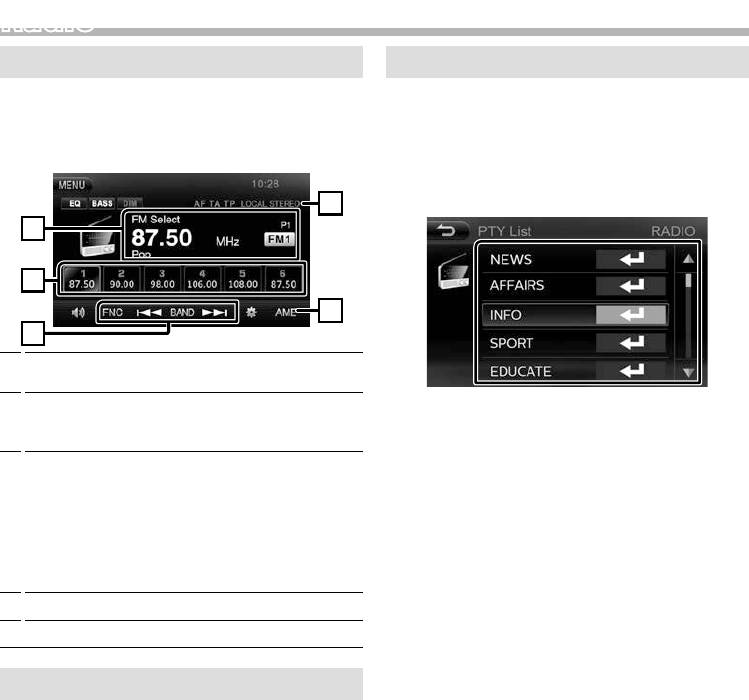
Radio
Radio
Radio Basic Operation
1 Press the <MENU> button.
2 Touch [Radio].
Ñ Source control screen
10
4
1
3
2
5
FM RDS features
Ñ Search by program type
1 Touch [FNC].
Function screen appears.
2 Touch [PTY List].
3 Select a program type from the list.
1
Displays the information of the current station:
PS name, Frequency, PTY Genre, Preset number
2
Recalls the memorized station.
PTY Search starts.
When touched for 2 seconds, stores the current
Ñ Trac Information
receiving station in memory.
3
[BAND] : Switches the band.
1 Touch [FNC].
“FM1”, “FM2”, “FM3”, “AM1”, “AM2”
Function screen appears.
[E] [F] : Tunes in a station with good
2 Touch [TA].
reception automatically. “Auto Seek” appears.
Traffic information mode is set.
Touch and hold to the next frequency manually.
3 Touch [6].
“Manual Seek” appears.
When the trac bulletin starts
[FNC] : Displays the Function screen.
The Traffic Information screen appears automatically.
4
Presets stations automatically
5
Indicator Items
Presetting stations
Ñ Auto memory
You can store stations with good reception in
memory automatically.
1 Touch [BAND] to select the band.
2 Touch [AME].
Auto memory starts. “Auto Store” appears.
Ñ Manual memory
You can store the current receiving station or service
in memory.
1 Tune in to a station you want to preset.
2 Touch and hold [#] (#:1-6) in which you want to
store the station.
Ñ Recalling the preset station
1 Touch [#] (#:1-6).
Оглавление
- Contents Before use
- Getting Started
- Radio
- External Components
- Controlling Audio
- Installation
- About this Unit
- Содержание Перед эксплуатацией
- Приступая к работе
- Радио
- Внешние устройства
- Управление аудио
- Установка
- Информация об устройстве
- Зміст Перед використанням
- Запуск
- Радіо
- Зовнішні компоненти
- Керування звуком
- Встановлення
- Інформація про пристрій




