Kenwood DMX100: About this Unit
About this Unit: Kenwood DMX100
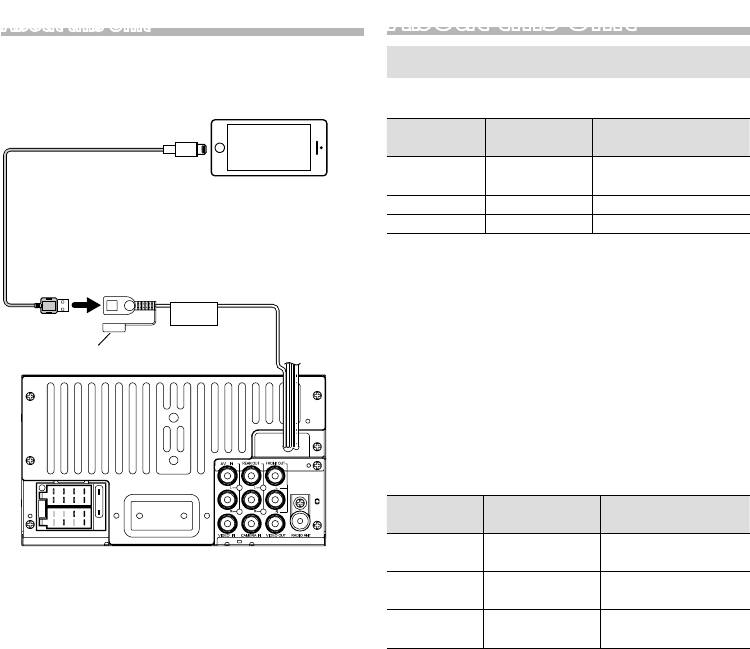
About this Unit
About this Unit
Ñ Connecting an iPod/iPhone
More information
[2]
iPod/iPhone
Ñ Playable Audio les
Lightning connector
[3]
Audio
Bit rate Sampling frequency
KCA-iP103 (0.8m)
format
MP3 (.mp3) 16 – 320kbps,
16 – 48 kHz
VBR
WMA (.wma 16 – 320kbps 16 – 48 kHz
AAC-LC (.m4a) 16 – 320kbps 16 – 48 kHz
• This unit can show ID3 Tag Version 1.0/1.1/2.2/2.3/2.4
[1]
USB terminal
(for MP3).
(0.8 m)
• The maximum number of characters:
– Tag : 30 characters
5V
=
1A
✎ NOTE
Cap
• WMA and AAC of which is covered with DRM cannot
be played.
• Although the audio files are complied with the
standards listed above, the play may be impossible
depending on the types or conditions of media or
device.
Ñ Acceptable Video les
Video
Video codec Audio codec
format
MPEG-1
MPEG-1 MPEG Audio Layer 2
(.mpg, .mpeg)
MPEG-2
MPEG-2 MPEG Audio Layer 2
[1]
iPod/iPhone maximum power supply current :
(.mpg, .mpeg)
DC 5 V = 1 A
MPEG-4
MPEG-4 MP3, AAC-LC (2ch)
[2]
Sold separately
(.mp4, .avi)
[3]
Optional accessory
Ñ Acceptable Picture les
• JPEG (.jpg)
32 x 32 to 8 192 x 7 680 resolution
– It may take time to display the file.
– Progressive JPEG files or lossless JPEG files cannot
be played.
• BMP (.bmp)
32 x 32 to 8 192 x 7 680 resolution
– It may take time to display the file.
•
16

About this Unit
Troubleshooting
Ñ AV-IN
What appears to be trouble is not always serious.
No picture appears on the screen.
Check the following points before calling a service
• Turn on the video component if it is not on.
center.
• Connect the video component correctly.
• For operations with the external components, refer
Ñ Remote control
also to the instructions supplied with the adapters
used for the connections (as well as the instructions
KNA-RCDV331 (optional accessory) cannot control
supplied with the external components).
the unit.
• Turn its operation mode switch to “DVD.”
Ñ General
No sound comes out of the speakers.
• Adjust the volume to the optimum level.
Copyrights
• Check the cords and connections.
• “Made for iPod” and “Made for iPhone” mean that an
The unit does not work at all.
electronic accessory has been designed to connect
• Reset the unit. (P.2)
specifically to iPod, or iPhone, respectively, and
has been certified by the developer to meet Apple
The remote controller does not work.
performance standards.
• Replace the battery.
Apple is not responsible for the operation of this
Ñ USB
device or its compliance with safety and regulatory
standards. Please note that the use of this accessory
“Reading” does not disappear from the screen.
with iPod, or iPhone may affect wireless performance.
• Turn the power off and on again.
• iPhone, iPod, iPod classic, iPod nano, and iPod touch
While playing a track, sound is sometimes
are trademarks of Apple Inc., registered in the U.S. and
interrupted.
other countries.
• The tracks are not properly copied into the USB device.
Lightning is a trademark of Apple Inc.
Copy the tracks again, and try again.
• The “AAC” logo is a trademark of Dolby Laboratories.
• THIS PRODUCT IS LICENSED UNDER THE MPEG-
Ñ iPod/iPhone
4 VISUAL PATENT PORTFOLIO LICENSE FOR THE
No sound comes out of the speakers.
PERSONAL AND NON-COMMERCIAL USE OF A
• Disconnect the iPod/iPhone, then connect it again.
CONSUMER FOR (¡) ENCODING VIDEO IN COMPLIANCE
• Select another source, then reselect “iPod”.
WITH THE MPEG-4 VISUAL STANDARD (“MPEG-4
VIDEO”) AND/OR (¡¡) DECODING MPEG-4 VIDEO
The iPod/iPhone does not turn on or does not
THAT WAS ENCODED BY A CONSUMER ENGAGED
work.
IN A PERSONAL AND NON-COMMERCIAL ACTIVITY
• Check the connecting cable and its connection.
AND/OR WAS OBTAINED FROM A VIDEO PROVIDER
• Update the firmware version.
LICENSED BY MPEG LA TO PROVIDE MPEG-4 VIDEO. NO
• Charge the battery.
LICENSE IS GRANTED OR SHALL BE IMPLIED FOR ANY
• Reset the iPod/iPhone.
OTHER USE. ADDITIONAL INFORMATION INCLUDING
Sound is distorted.
THAT RELATING TO PROMOTIONAL, INTERNAL AND
• Deactivate the equalizer either on this unit or the
COMMERCIAL USES AND LICENSING MAY BE OBTAINED
iPod/iPhone.
FROM MPEG LA, LLC. SEE HTTP://WWW.MPEGLA.COM.
A lot of noise is generated.
• Turn off (uncheck) “VoiceOver” on the iPod/iPhone.
For details, visit <http://www.apple.com>.
Ñ Radio
AME automatic presetting does not work.
• Store stations manually. (P.10)
Static noise while listening to the radio.
• Connect the antenna firmly.
English |
17

About this Unit
Specications
Ñ DSP section
Graphics equalizer
Ñ Monitor section
Band: 7 Band
Picture Size
Frequency (BAND1 – 7)
: 6.75 inches (diagonal) wide
: 62.5/ 160/ 400/ 1k/ 2.5k/ 6.3k/ 16k Hz
: 151.8 mm (W) × 79.7 mm (H)
Gain
Display System
: ±9 dB
: Transparent TN LCD panel
Ñ FM tuner section
Drive System
: TFT active matrix system
Frequency Range (step)
Number of Pixels
: 87.5 MHz – 108.0 MHz (50 kHz)
: 1,152,000 (800H x 480V x RGB)
Usable Sensitivity
Eective Pixels
: 12.2 dBf
: 99.99 %
: 1.1 μV/75 Ω (S/N : 26 dB)
Pixel Arrangement
Quieting Sensitivity
: RGB striped arrangement
: 19.2 dBf
: 2.5 μV/75 Ω (S/N : 46 dB)
Back Lighting
: LED
Frequency Response
: 30 Hz – 14 kHz
Ñ USB interface section
S/N Ratio (dB)
USB Standard
: 55 dB (MONO)
: USB 2.0
Selectivity (± 400 kHz)
File System
: Over 80 dB
: FAT 16/ 32
Stereo Separation
Maximum Power Supply Current
: 37 dB (1 kHz)
: DC 5 V
1 A
Ñ AM tuner section
D/A Converter
: 24 Bit
Frequency Range (step)
MW: 531 – 1611 kHz (9 kHz)
Audio Decoder
: MP3/ WMA/ AAC
Usable Sensitivity
MW: 29μV
Video Decoder
: MPEG1/ MPEG2/ MPEG4
NOTE
• Although the effective pixels for the liquid crystal
panel is given as 99.99% or more, 0.01% of pixels
may not light or may light incorrectly.
• Specifications subject to change without notice.
18

About this Unit
Ñ Video section
Color System of External Video Input
: NTSC/PAL
External Video Input Level (RCA jacks)
: 1.0 Vp-p/ 75 Ω
External Audio Max Input Level (RCA jacks)
: 1.8 V/ 10 kΩ
Video Input Level (RCA jacks)
: 1.0 Vp-p/ 75 Ω
Video Output Level (RCA jacks)
: 1.0 Vp-p/ 75 Ω
Ñ Audio section
Maximum Power (Front & Rear)
: 50 W × 4
Full Bandwidth Power (Front & Rear)
Full Bandwidth Power (at less than 1% THD)
: 21 W × 4
Preout Level (V)
: 2 V/ 10 kΩ
Preout Impedance
: ≤ 600 Ω
Speaker Impedance
: 4 – 8 Ω
Ñ General
Operating Voltage
: 14.4 V (10.5 – 16 V allowable)
Maximum Current Consumption
: 10 A
Installation Dimensions (W × H × D)
: 183 × 112 × 159 mm
Operational Temperature Range
: -10 °C – +60 °C
Weight
: 1.4 kg
English |
19
Оглавление
- Contents Before use
- Getting Started
- Radio
- External Components
- Controlling Audio
- Installation
- About this Unit
- Содержание Перед эксплуатацией
- Приступая к работе
- Радио
- Внешние устройства
- Управление аудио
- Установка
- Информация об устройстве
- Зміст Перед використанням
- Запуск
- Радіо
- Зовнішні компоненти
- Керування звуком
- Встановлення
- Інформація про пристрій




