Indesit WIXXL 106: Washing Machine Description
Washing Machine Description: Indesit WIXXL 106
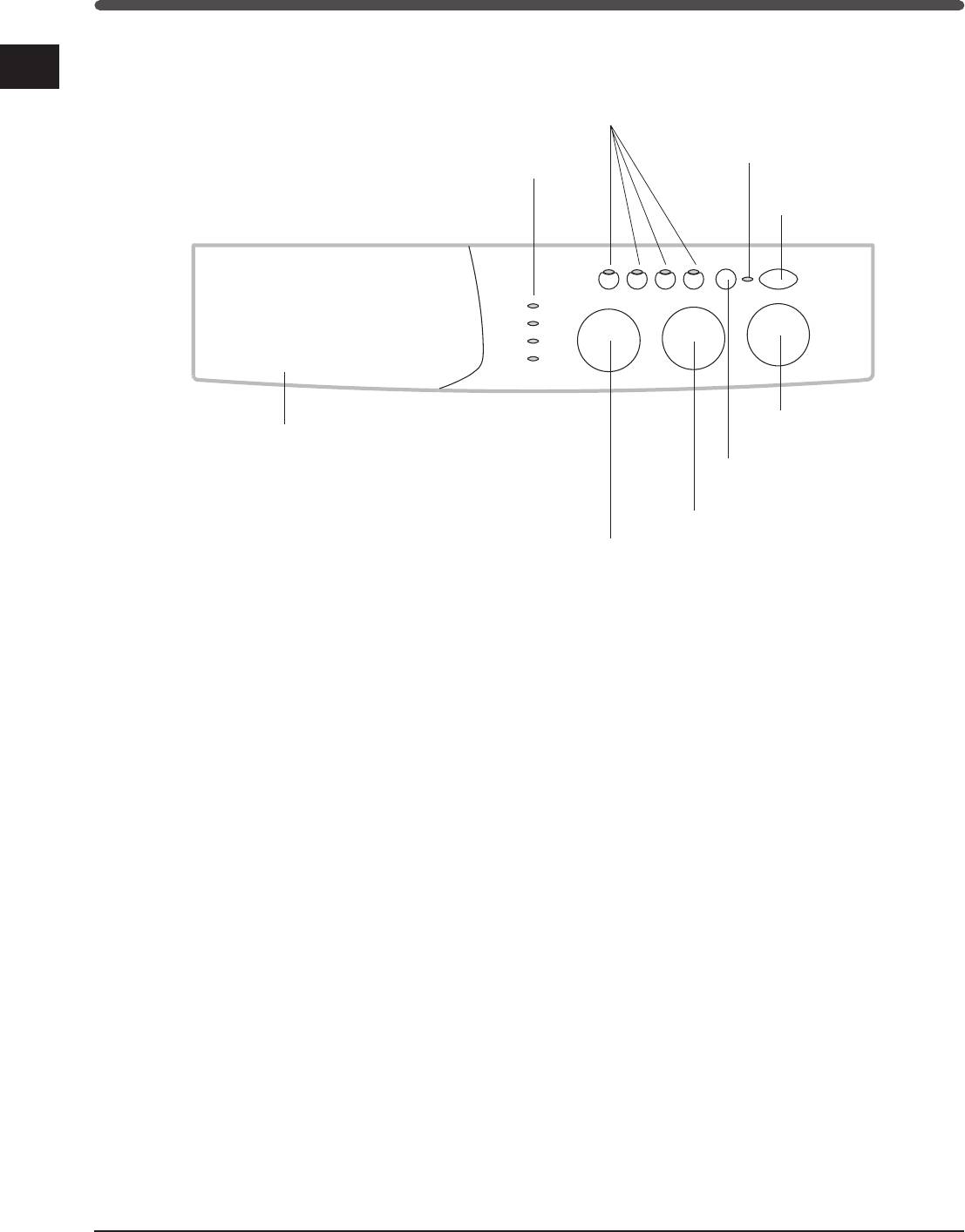
Washing Machine Description
Control panel
GB
OPTION
Buttons
ON-OFF/DOOR
LOCK LED
LEDs
ON/OFF
Button
Detergent dispenser
PROGRAMME
Knob
START/RESET
Button
TEMPERATURE
Knob
SPIN SPEED
Knob
Detergent dispenser: to add detergent and fabric
TEMPERATURE knob: to set the temperature or the
softener (see page 8).
cold wash cycle (see page 7).
LEDS:
to find out which wash cycle phase is under
START/RESET button: to start the programmes or
way.
cancel any incorrect settings.
If the Delay Timer option has been set, the time left
until programme starts will be indicated (see page 5).
ON-OFF/DOOR LOCK LED: to find out whether the
washing machine is on and if the appliance door can
SPIN SPEED knob: to set the spin speed or exclude
be opened (see page 5).
the spin cycle completely (see page 7).
ON/OFF button: to turn the washing machine on and
OPTION buttons: to select the options available.
off.
The button corresponding to the selected option will
remain on.
PROGRAMME knob: to select the wash
programmes. The knob stays still during the cycle.
4
WIXXL106-GB-indesit.p65 13/09/05, 14.294

LEDs
Cycle phase under way:
GB
During the wash cycle, the LEDs gradually illuminate
The LEDs provide important information.
on to indicate the cycle phase under way:
This is what they can tell you:
Prewash
Delay set:
If the Delay Timer option has been enabled (see page
7), once you have started the programme, the LED
Wash
corresponding to the delay set will begin to flash:
Rinse
Spin cycle
Note: during draining, the LED corresponding to the
Spin cycle phase will be turned on.
Option buttons:
As time passes, the remaining delay will be displayed,
The OPTION buttons also act like LEDs.
and the corresponding LED will flash:
When an option is selected, the corresponding button
is illuminated.
If the option selected is incompatible with the
programme set, the button will flash and the option
will not be enabled.
If you set an option that is incompatible with another
option you selected previously, only the last one
selected will be enabled.
Once the set delay is complete, the flashing LED will
turn off and the programme set will start.
ON-OFF / DOOR LOCK LED:
If the LED is on, the appliance door is locked to prevent it from being opened accidentally; to avoid any damages,
wait for the LED to flash before you open the appliance door.
! The rapid flashing of the ON-OFF/DOOR LOCK LED together with the flashing of at least one other LED indicates
there is an abnormality. Call for Technical Assistance.
5
WIXXL106-GB-indesit.p65 13/09/05, 14.295
Оглавление
- Instruction booklet
- Installation
- Washing Machine Description
- Starting and Programmes
- Personalisations
- Detergents and Laundry
- Precautions and advice
- Care and Maintenance
- Troubleshooting
- Service
- Manual de instrucciones
- Instalación
- Descripción de la lavadora
- Puesta en marcha y programas
- Personalizaciones
- Los detergentes y la ropa
- Precauciones y advertencias
- Cuidados y mantenimiento
- Problemas y soluciones
- Asistencia
- Manual de uso
- Instalação
- Descrição da máquina de lavar roupa
- Partida e programas
- Personalizações
- Detergentes e roupa
- Precauções e advertências
- Cuidados e manutenção
- Problemas e soluções
- Assistência
- Руководство по эксплуатации
- Установка
- Описание стиральной машины
- Запуск и использование программ
- Настройки
- Стиральные вещества и типы белья
- Меры предосторожности
- Уход и обслуживание
- Неисправности и методы их устранения
- Техническое обслуживание
- Instrukcja użytkowania
- Instalacja
- Opis pralki
- Uruchomienie i programy
- Potrzeby indywidualne
- Środki piorące i bielizna
- Środki ostrożności i ostrzeżenia
- Utrzymanie i konserwacja
- Problemy i ich rozwiązanie
- Serwis Techniczny
- Návod k použití
- Instalace
- Popis pračky
- Prací programy a jejich spuštění
- Nastavení činnosti dle potřeb uživatele
- Prací prostředky a prádlo
- Opatření a upozornění
- Péče a údržba
- Poruchy a jejich odstraňování
- Servisní služba
- Használati útmutató
- Üzembehelyezés
- A mosógép leírása
- Elindítás és programok
- Program módosítások
- Mosószerek és mosandó ruhák
- Óvintézkedések és tanácsok
- Ápolás és karbantartás
- Hibaelhárítás
- Szerviz





