Asus xonar u3: instruction
Manual for Asus xonar u3
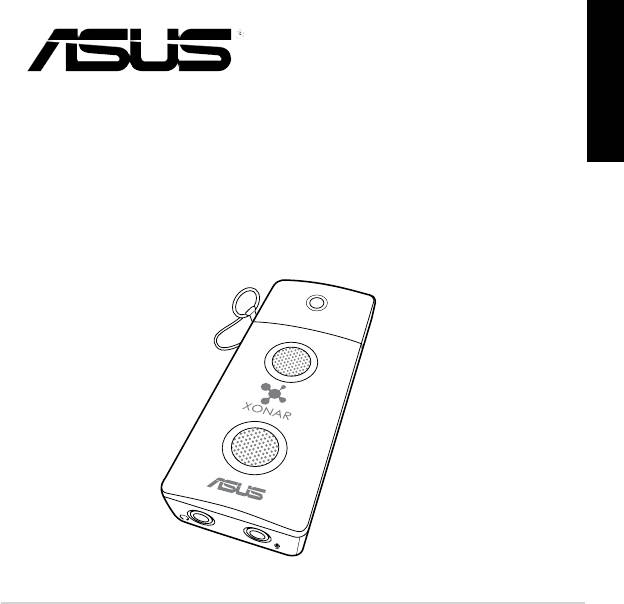
U6385
English
Xonar U3
Mobile Headphone Amp USB Soundcard
Quick Start Guide
Copyright © 2011 ASUSTeK Computer Inc. All Rights Reserved
Xonar U3 Quick Start Guide
1
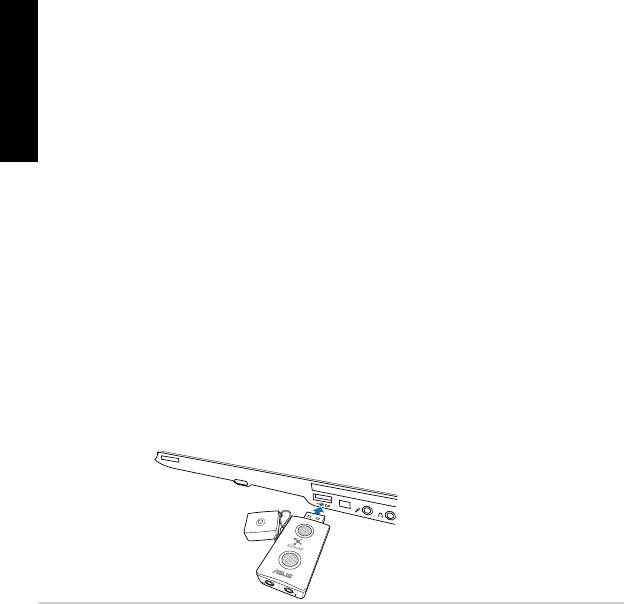
1. Package contents
Check your ASUS Xonar U3 external USB audio card package for the following items:
English
• ASUS Xonar U3 external USB audio card
• S/PDIF TOSLINK optical adapter x 1
• Driver / User Manual CD x 1
• Quick Start Guide x 1
2. System requirements
To ensure a successful installation of the Xonar U3 external USB audio card, your computer must
meet the following requirements:
• IBM compatible PC with one USB1.1 (or higher) compatible port for the USB audio device
®
®
• Microsoft
Windows
7 / Vista / XP(32/64bit) / MCE2005
®
®
• Intel
Pentium
4 1.4GHz or AMD Athlon 1400 CPU or faster CPU
• 256 MB DRAM system memory
• 60 MB available HDD space for driver installation package
• CD-ROM drive (or DVD-ROM drive) for software installation
• High-qualityheadphonesorpoweredanalogspeakerstoenjoytheultra-highdelitysoundof
the card
3. Card Installation
Connect the USB connector to any USB 2.0 port on your notebook or PC as the following drawing
shows.
2
Xonar U3 Quick Start Guide
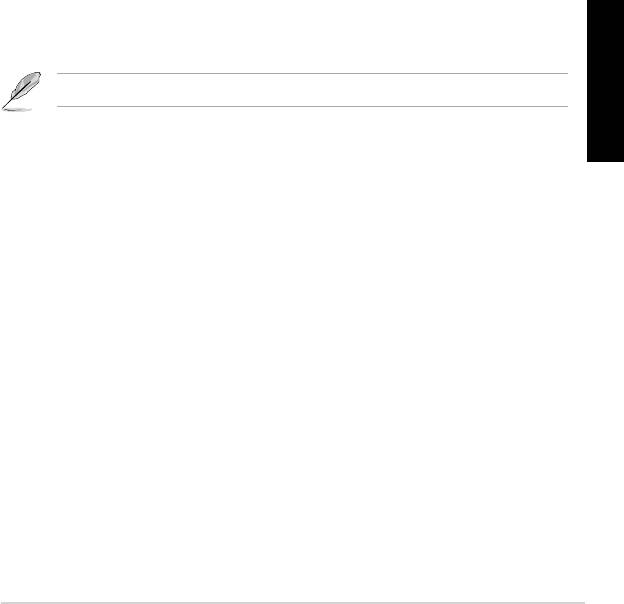
4. Driver installation
After installing the Xonar U3 external USB audio card on your computer, you need to install the device
driver that enables the Xonar U3 audio card to work with Windows operating system.
The version and content of the support CD are subject to change without notice.
English
To install the device driver:
1. Insert the ASUS Xonar U3 support CD into your optical drive. If Autorun is enabled, the ASUS
Xonar Card Driver screen appears automatically. Go to step 4. If Autorun is not enabled in
your computer, perform step 2.
2. Click
My Computer on your desktop and double-click the optical drive icon.
3. Double-click the
setup.exe icon located on the optical drive.
4. Follow the on-screen instructions to complete the installation. Read the
END USER LICENSE
AGREEMENT in the process and make sure that you understand and accept it before
continuing the installation.
5. Whentheinstallationnishes,youmaybepromptedtorestartyourcomputer.Youcanchoose
to restart the computer later if desired.
Xonar U3 Quick Start Guide
3
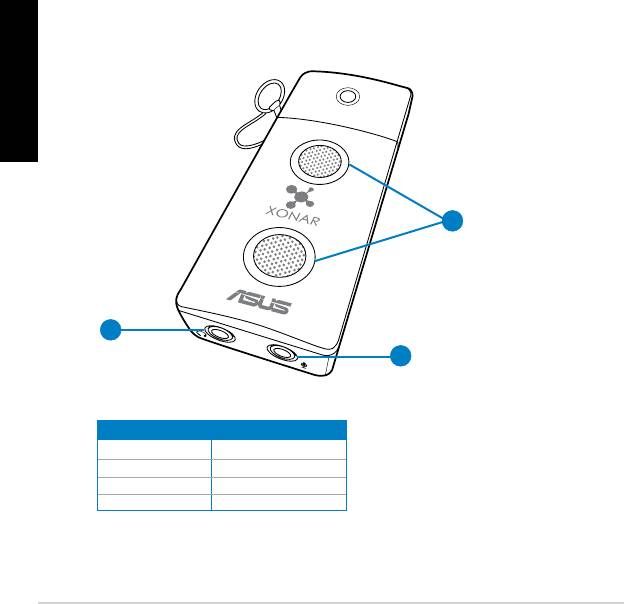
5. Hardware introduction
English
5.1 Xonar U3 external USB audio card layout
1
2
3
1. Light indicator
Status Description
Play music (not Mute) LED on
Play music (Mute) LED off
Idle (not Mute) LED on
Idle (Mute) LED off
2. Headphone & S/PDIF-Out port
3. Mic & Line-in port
4
Xonar U3 Quick Start Guide
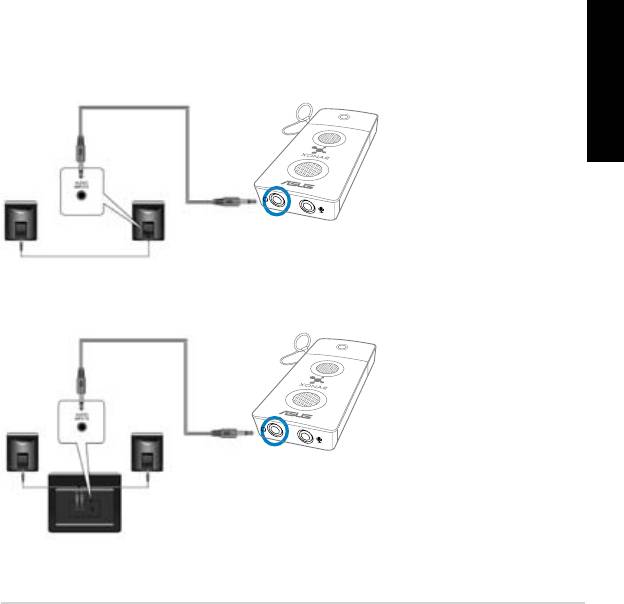
6. Connecting speakers
For Analog Spakers
2 Speakers
English
2.1 Speakers
Xonar U3 Quick Start Guide
5
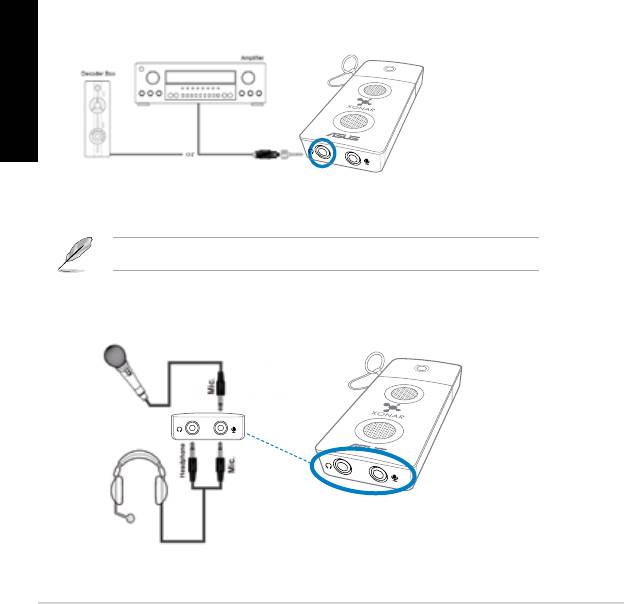
For Digital Speakers
SPDIF Out
English
Plug the optical TOSLINK adapter into the S/PDIF-Out port. Then, connect your
decoder’sS/PDIFInporttotheopticaladapterwithaTOSLINKopticalcable.
The TOSLINK optical cable is purchased separately.
Connecting headphone / microphone
6
Xonar U3 Quick Start Guide
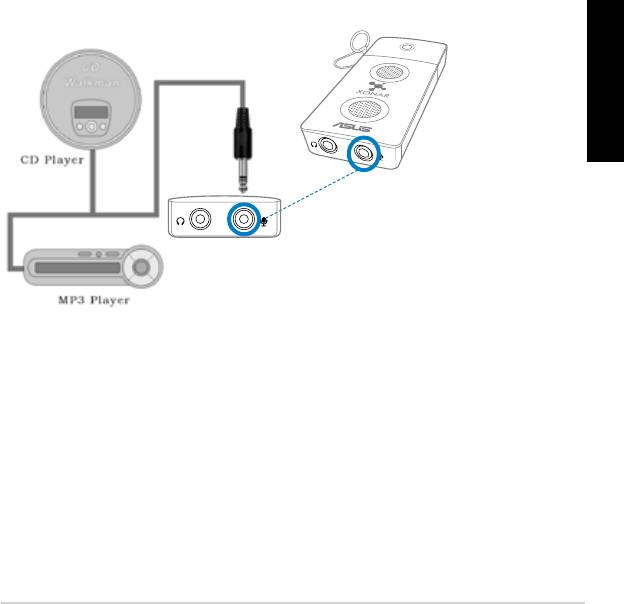
Connecting Line-In audio sources
English
Xonar U3 Quick Start Guide
7
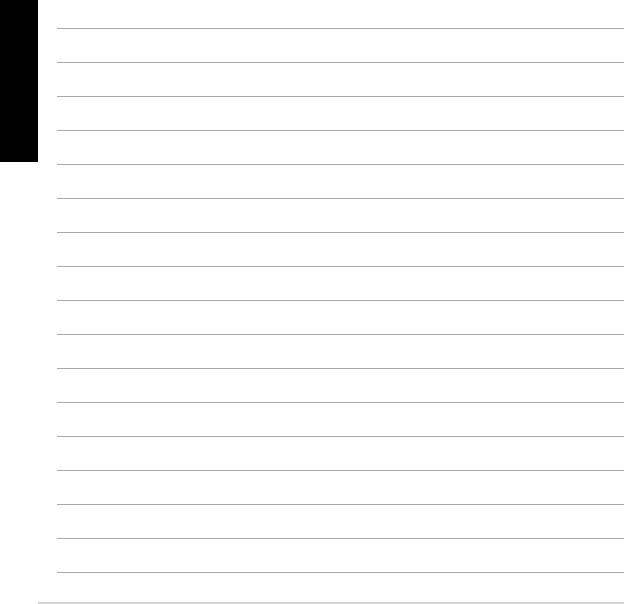
English
8
Xonar U3 Quick Start Guide







