Kenwood KRC-394: Menu system
Menu system: Kenwood KRC-394
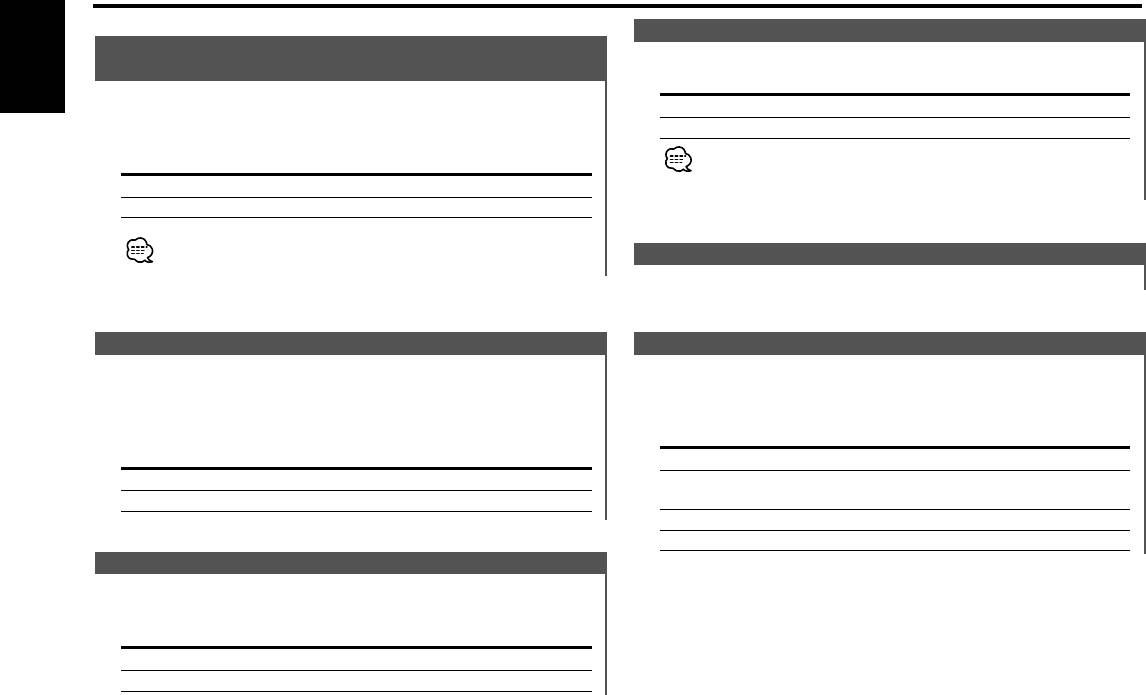
KRC-394(E2)_U.S r1 02.9.26 7:29 PM Page 22
Menu system
Function of the KRC-394/KRC-37
Text Scroll <In External disc control mode>
Restricting RDS Region
Setting the displayed text scroll.
(Region Restrict Function)
English
Display Setting
You can choose whether or not to restrict the RDS channels,
"SCL MANU" Doesn't scroll.
received with the AF function for a particular network, to a
"SCL AUTO" Scrolls when the display changes.
specific region.
The text scrolled is shown below.
Display Setting
• CD text
"REG ON" The Region Restrict Function is ON.
• MD title
"REG OFF" The Region Restrict Function is OFF.
Sometimes stations in the same network broadcast different
Disc Naming <In External disc control mode>
programs or use different program service names.
For the setting method refer to the <Disc Naming> (page 18).
Function of the KRC-394/KRC-37
Auto TP Seek
Power OFF Timer
When the TI function is ON and poor reception conditions are
Setting the timer to turn this unit's power OFF automatically
experienced when listening to a traffic information station,
when Standby mode continues.
another traffic information station with better reception will be
Using this setting can save the vehicle's battery power.
searched for automatically.
Display Setting
Display Setting
"OFF – – –" Power OFF Timer function is OFF.
"ATPS ON" The Auto TP Seek Function is ON.
"OFF 20M" Turns the power OFF after 20 minutes.
"ATPS OFF" The Auto TP Seek Function is OFF.
(Original setting)
"OFF 40M" Turns the power OFF after 40 minutes.
"OFF 60M" Turns the power OFF after 60 minutes.
Monaural Reception <In FM reception>
Noise can be reduced when stereo broadcasts are received as
monaural.
Display Setting
"MONO OFF" The monaural reception is OFF.
"MONO ON" The monaural reception is ON.
— 22 —
Оглавление
- CASSETTE RECEIVER
- Contents
- Safety precautions
- Safety precautions About RDS
- General features
- Tuner features General features
- RDS features
- RDS features
- Tuner features
- Tuner features
- External disc control features
- External disc control features
- Menu system
- Menu system
- Menu system
- Accessories
- Connecting Wires to Terminals
- Connecting Wires to Terminals
- Connecting Wires to Terminals Installation
- Troubleshooting Guide
- Troubleshooting Guide
- Specifications
- Cодержание
- Меры предосторожности
- Меры предосторожности O RDS
- Общие характеристики
- Cвойства тюнера Общие характеристики
- Cвойства RDS
- Cвойства RDS
- Cвойства тюнера
- Cвойства тюнера
- Функции управления внешним диском
- Функции управления внешним диском
- Система меню
- Система меню
- Система меню
- Принадлежности
- Подсоединение кабелей к гнездам для подключения
- Подсоединение кабелей к гнездам для подключения Установка
- Поиск и устранение неисправностей
- Поиск и устранение неисправностей
- Технические характеристики
- Treść
- Środki ostrożności
- Środki ostrożności Informacje o RDS
- Ogólne możliwości
- Możliwości tunera Ogólne możliwości
- Możliwości RDS
- Możliwości RDS
- Możliwości tunera
- Możliwości tunera
- Możliwości sterowania zewnętrznymi płytami
- Możliwości sterowania zewnętrznymi płytami
- Menu systemu
- Menu systemu
- Menu systemu
- Akcesoria
- Podłączanie przewodów do końcówek
- Podłączanie przewodów do końcówek Instalacja
- Przewodnik wykrywania i usuwania usterek
- Przewodnik wykrywania i usuwania usterek
- Dane techniczne
- Obsah
- Bezpečnostní pokyny
- Bezpečnostní pokyny O RDS
- Obecné funkce
- Funkce tuneru Obecné funkce
- Funkce RDS
- Funkce RDS
- Funkce tuneru
- Funkce tuneru
- Funkce ovládání externího disku
- Funkce ovládání externího disku
- Systém menu
- Systém menu
- Systém menu
- Příslušenství
- Připojování kabelů ke svorkám
- Připojování kabelů ke svorkám Instalace
- Przewodnik wykrywania i usuwania usterek
- Przewodnik wykrywania i usuwania usterek
- Specifikace






