Indesit DFP 2727: Start-up and use
Start-up and use: Indesit DFP 2727
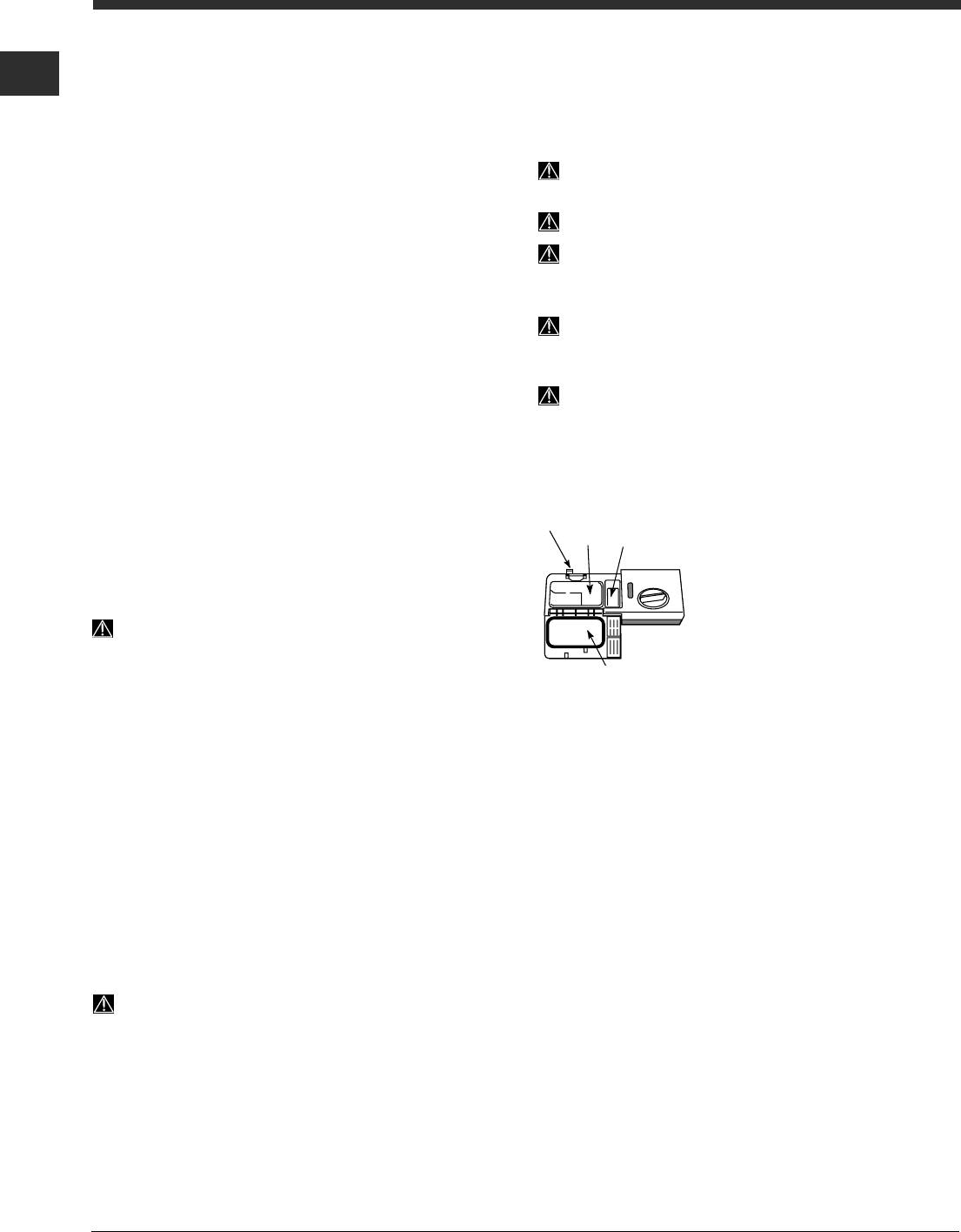
Start-up and use
Starting the dishwasher
Measuring out the detergent
EN
A good wash result also depends on the correct
1. Turn the water tap on.
amount of detergent being used; exceeding the stated
2. Press the ON/OFF button: all the indicator lights on
amount does not result in a more effective wash and
the control panel will light up for a few seconds.
increases environmental pollution.
3. Open the door and pour in a suitable amount of
detergent (
see below
).
Only use detergent which has been specifically
4. Load the racks (
see Loading the racks
) and shut the
designed for dishwashers.
door.
5. Select the wash cycle by turning the WASH CYCLE
DO NOT USE washing up liquid.
SELECT knob in a clockwise direction: align the notch
Using excessive detergent may result in foam
on the knob with the number or symbol representing
residue remaining in the machine after the cycle has
the desired wash cycle. The START/PAUSE indicator
ended.
light will flash.
6. Select the wash options
* (
see adjacent
The use of tablets is only recommended for
information
).
models which offer the MULTI-FUNCTIONAL TABLETS
7. Start the cycle by pressing the START button; the
option.
indicator light will light up and remain lit in a fixed
To achieve the best results from each washing
manner. The indicator light corresponding to the
and drying cycle, powder detergent, rinse aid liquid
wash phase will switch on, signalling that the wash
and salt should be used.
cycle has begun.
8. At the end of the wash cycle the END indicator light
Compartment A: Washing detergent
will switch on (fixed light). Switch off the appliance by
Compartment B: Pre-wash detergent
pressing the ON/OFF button, shut off the water valve
D
1. Open cover C by pressing
and unplug the appliance from the electricity socket.
A
B
button D.
9. Wait for a few minutes before removing the
2. Pour in the detergent after
crockery, in order to avoid burns. Unload the racks,
consulting the
Table of wash
beginning with the lower level.
cycles
:
- The machine will switch off automatically
• For powder detergent use
during certain periods of inactivity, in order to
compartments A and B.
minimise electricity consumption.
C
• For detergent in tablet form:
when the cycle requires 1 tablet, place it in compartment
Modifying a wash cycle in progress
A and close the cover; when it requires 2, place the
If a mistake was made during the wash cycle selection
second tablet at the bottom of the appliance.
process it is possible to change the cycle, provided that
3. Remove detergent residues from the edges of the
it has only just begun: once the wash cycle has started,
compartment and close the cover until it clicks.
switch off the machine by pressing and holding the ON/
OFF/Reset button. Switch it back on using the same
button and select the desired wash cycle and options.
Adding extra crockery
Press the Start/Pause button (the corresponding
indicator light will flash). Open the door, taking care to
avoid the escaping steam, and place the crockery inside
the appliance. Press the Start/Pause button (fixed light):
the cycle starts from the point at which it was interrupted.
If the Start/Pause button is pressed so as to pause the
machine, the wash cycle or the Delayed Start
* function
(if selected) is interrupted.
At this stage it is not possible to change the wash cycle.
Accidental interruptions
If the door is opened during the wash cycle, or if there is
a power cut, the cycle stops. It starts again from the point
at which it was interrupted once the door has been shut
or once the electricity supply is restored.
* Only available in selected models.
20
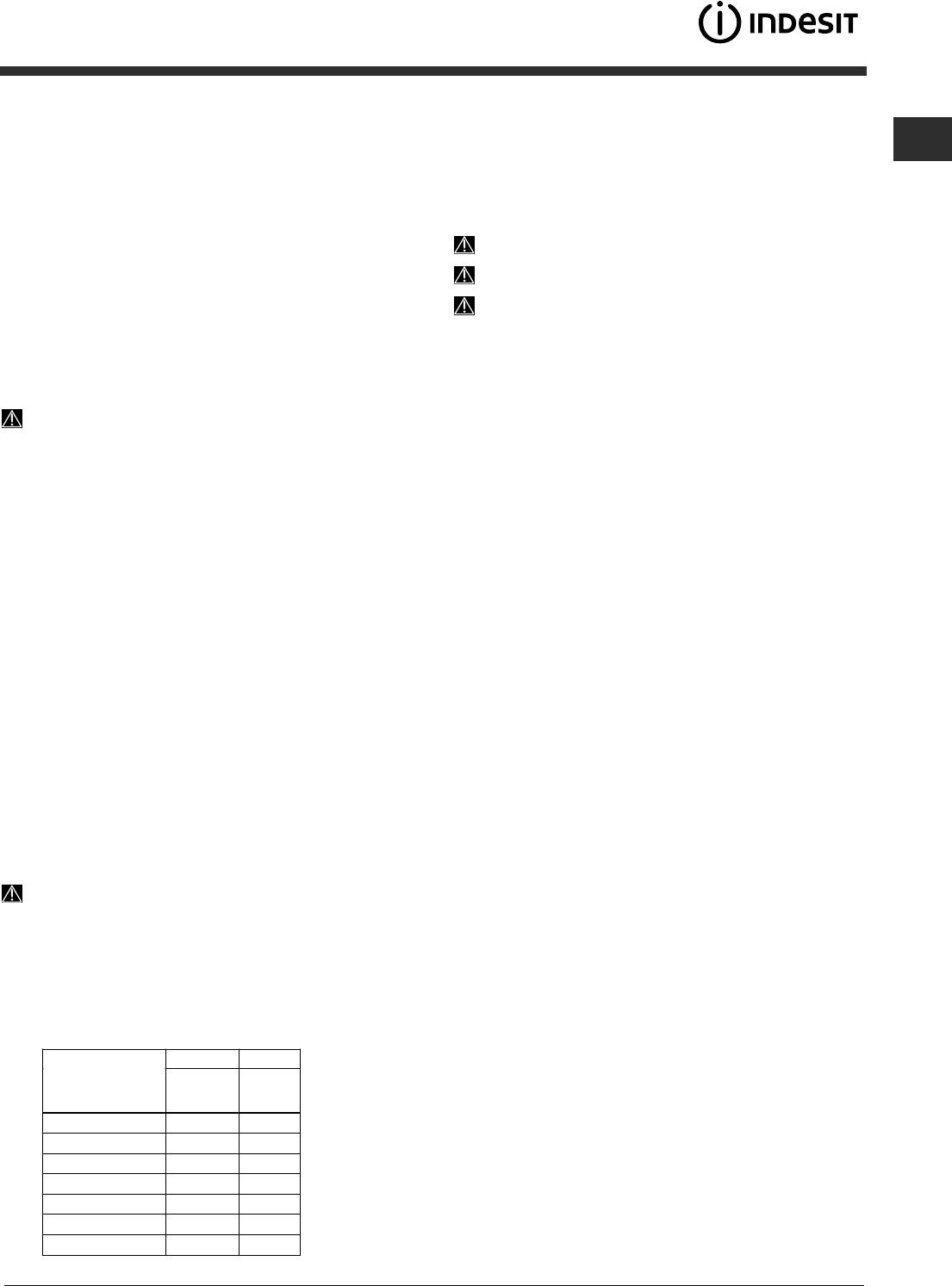
Wash options
Half load
EN
The OPTIONS may only be set, modified or reset
If there are not many dishes to be washed, a half load
after the wash cycle has been selected and before
cycle may be used in order to save water, electricity and
the Start/Pause button has been pressed.
detergent. Select the wash cycle and press the HALF
LOAD button: the indicator light will illuminate.
Only the options which are compatible with the type of
wash cycle set may be selected. If an option is not com-
Remember to halve the amount of detergent.
patible with the selected was cycle
(see Table of wash
It is better to use powder detergent in this case.
cycles)
, the corresponding LED flashes rapidly 3 times.
This option is incompatible with the following wash
If an option is selected which is incompatible with an-
cycle: Rapide wash.
other option or wash cycle selected previously, the in-
compatible option light will flash 3 times and switches
off, while the most recently selected setting remains lit.
To deselect an option which has been set by mis-
take, press the corresponding button again.
Delayed start
It is possible to delay the start time of the wash cycle by
3, 6 or 9 hours.
1: After selecting the desired wash cycle and any other
options, press the DELAYED START button. the indicator
light will illuminate.
2: Select the desired delay time by pressing the Delayed
Start button repeatedly; the wash phase (3 hours), the
drying phase (6 hours) and end (9 hours) indicator lights
will illuminate in succession.
If the Delayed Start button is pressed again, the option is
deselected and the indicator light switches off.
3. The countdown will begin once the Start/Pause button
has been pressed. The selected delay period indicator
light flashes and the Start/Pause button stops flashing
(the light becomes fixed instead).
3. Once this time has elapsed, the DELAYED START
indicator light switches off and the wash cycle begins.
The Delayed Start function cannot be set once a
wash cycle has been started.
A B
Table of
options
Delayed
Half
Start
Load
1. Intensive
Yes Yes
2. Normal
Yes Yes
3. Smart Sixty
Yes Yes
4. Soak
Yes Yes
5. Eco
Yes Yes
6. Rapid
Yes No
7. Delicates
Yes Yes
* Only available in selected models.
21
Оглавление
- Руководство по эксплуатации
- Монтаж
- Описание изделия
- Загрузка корзин
- Включение и эксплуатация
- Программы
- Ополаскиватель и регенерирующая соль
- Техническое обслуживание и уход
- Неисправности и методы их устранения
- Operating instructions
- Installation
- Description of the appliance
- Loading the racks
- Start-up and use
- Wash cycles
- Rinse aid and refined salt
- Care and maintenance
- Precautions and advice
- Troubleshooting
- Assistance
- Manual de
- Instalación
- Descripción del aparato
- Cargar los cestos
- Puesta en funcionamiento y uso
- Programas
- Abrillantador y sal regeneradora
- Mantenimiento y cuidados
- Precauciones y consejos
- Anomalías y soluciones
- Ýþletim Talimatlarý
- Kurulum
- Cihazýn tanýmý
- Raflarýn yüklenmesi
- Baþlangýç ve kullaným
- Yýkama devirleri
- Parlatýcý ve iþlenmiþ tuz
- Bakým ve onarým
- Önlemler ve öneri
- Sorun giderme





