Kenwood KRC-31: RDS features
RDS features: Kenwood KRC-31
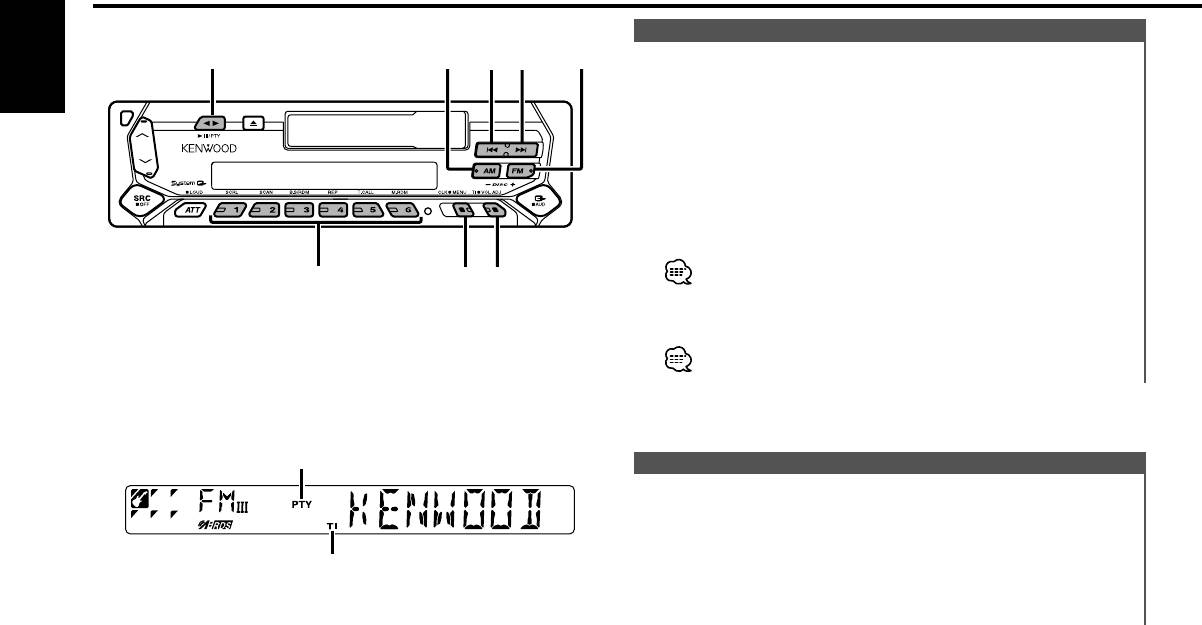
RDS features
Function of the KRC-394/KRC-37
Traffic Information
Switching to traffic information automatically when a traffic
bulletin starts even when you aren't listening to the radio.
English
Press the [TI] button.
Each time the button is pressed the Traffic Information function
turns ON or OFF.
When it's ON, "TI" indicator is ON.
When a traffic information station isn't being received the "TI"
indicator blinks.
When a traffic bulletin starts, "TRAFFIC" is displayed it and it
switches to traffic information.
During reception of a AM station when the Traffic Information
function is turned ON, it switches to a FM station.
Receiving other traffic information stations
Press the [4] or [¢] button.
Traffic information station switching can be done when listening to
the radio.
Presetting Volume for Traffic Information
Setting the volume during Traffic Information.
1 Receive the station.
2 Set the volume you want.
3 Preset the volume
Press the [VOL ADJ] button for at least 2 seconds.
The volume level display blinks 1 time.
— 10 —
PTY
AM
4¢
FM
#1 – 6
CLK
TI/VOL ADJ
PTY indicator
TI indicator

21. Social Affairs "SOCIAL"
PTY (Program Type)
22. Religion "RELIGION"
Selecting the Program Type and searching for a station.
23. Phone In "PHONE IN"
1 Enter PTY mode
24. Travel "TRAVEL"
Press the [PTY] button.
25. Leisure "LEISURE"
During PTY mode the "PTY" indicator is ON.
26. Jazz Music "JAZZ"
27. Country Music "COUNTRY"
This function can't be used during a traffic bulletin or AM reception.
28. National Music "NATION M"
29. Oldies Music "OLDIES"
2 Select the Program Type
30. Folk Music "FOLK M"
Press the [FM] or [AM] button.
31. Documentary "DOCUMENT"
Each time the button is pressed the Program Type switches as
• Speech and Music include the Program type shown below.
shown below.
Music: No.12 — 17, 26 — 30
No. Program Type Display
Speech: No.3 — 11, 18 — 25, 31
1. Music "MUSIC"
• The Program Type can be put in the [#1] — [#6] button memory
2. Speech "SPEECH"
and called up quickly. Refer to the <Program Type preset> (page
3. News "NEWS"
12).
• The display language can be changed. Refer to <Changing
4. Current Affairs "AFFAIRS"
Language for PTY Function> (page 12).
5. Information "INFO"
6. Sport "SPORT"
3 Search for the selected Program Type station
7. Education "EDUCATE"
Press the [4] or [¢] button.
8. Drama "DRAMA"
When you want to search for other stations press the [4] or
9. Culture "CULTURE"
[¢] button again.
10. Science "SCIENCE"
When the selected Program Type isn't found, "NO PTY" is displayed.
11. Varied "VARIED"
Select another Program Type.
12. Pop Music "POP M"
4 Exit PTY mode
13. Rock Music "ROCK M"
Press the [PTY] button.
14. Easy Listening Music "EASY M"
15. Light Classical "LIGHT M"
16. Serious Classical "CLASSICS"
17. Other Music "OTHER M"
18. Weather "WEATHER"
19. Finance "FINANCE"
20. Children's programs "CHILDREN"
— 11 —
Оглавление
- CASSETTE RECEIVER
- Contents
- Safety precautions
- Safety precautions About RDS
- General features
- Tuner features General features
- RDS features
- RDS features
- Tuner features
- Tuner features
- External disc control features
- External disc control features
- Menu system
- Menu system
- Menu system
- Accessories
- Connecting Wires to Terminals
- Connecting Wires to Terminals
- Connecting Wires to Terminals Installation
- Troubleshooting Guide
- Troubleshooting Guide
- Specifications
- Cодержание
- Меры предосторожности
- Меры предосторожности O RDS
- Общие характеристики
- Cвойства тюнера Общие характеристики
- Cвойства RDS
- Cвойства RDS
- Cвойства тюнера
- Cвойства тюнера
- Функции управления внешним диском
- Функции управления внешним диском
- Система меню
- Система меню
- Система меню
- Принадлежности
- Подсоединение кабелей к гнездам для подключения
- Подсоединение кабелей к гнездам для подключения Установка
- Поиск и устранение неисправностей
- Поиск и устранение неисправностей
- Технические характеристики
- Treść
- Środki ostrożności
- Środki ostrożności Informacje o RDS
- Ogólne możliwości
- Możliwości tunera Ogólne możliwości
- Możliwości RDS
- Możliwości RDS
- Możliwości tunera
- Możliwości tunera
- Możliwości sterowania zewnętrznymi płytami
- Możliwości sterowania zewnętrznymi płytami
- Menu systemu
- Menu systemu
- Menu systemu
- Akcesoria
- Podłączanie przewodów do końcówek
- Podłączanie przewodów do końcówek Instalacja
- Przewodnik wykrywania i usuwania usterek
- Przewodnik wykrywania i usuwania usterek
- Dane techniczne
- Obsah
- Bezpečnostní pokyny
- Bezpečnostní pokyny O RDS
- Obecné funkce
- Funkce tuneru Obecné funkce
- Funkce RDS
- Funkce RDS
- Funkce tuneru
- Funkce tuneru
- Funkce ovládání externího disku
- Funkce ovládání externího disku
- Systém menu
- Systém menu
- Systém menu
- Příslušenství
- Připojování kabelů ke svorkám
- Připojování kabelů ke svorkám Instalace
- Przewodnik wykrywania i usuwania usterek
- Przewodnik wykrywania i usuwania usterek
- Specifikace





