Indesit BWSA 61052 W: Personalisation
Personalisation: Indesit BWSA 61052 W
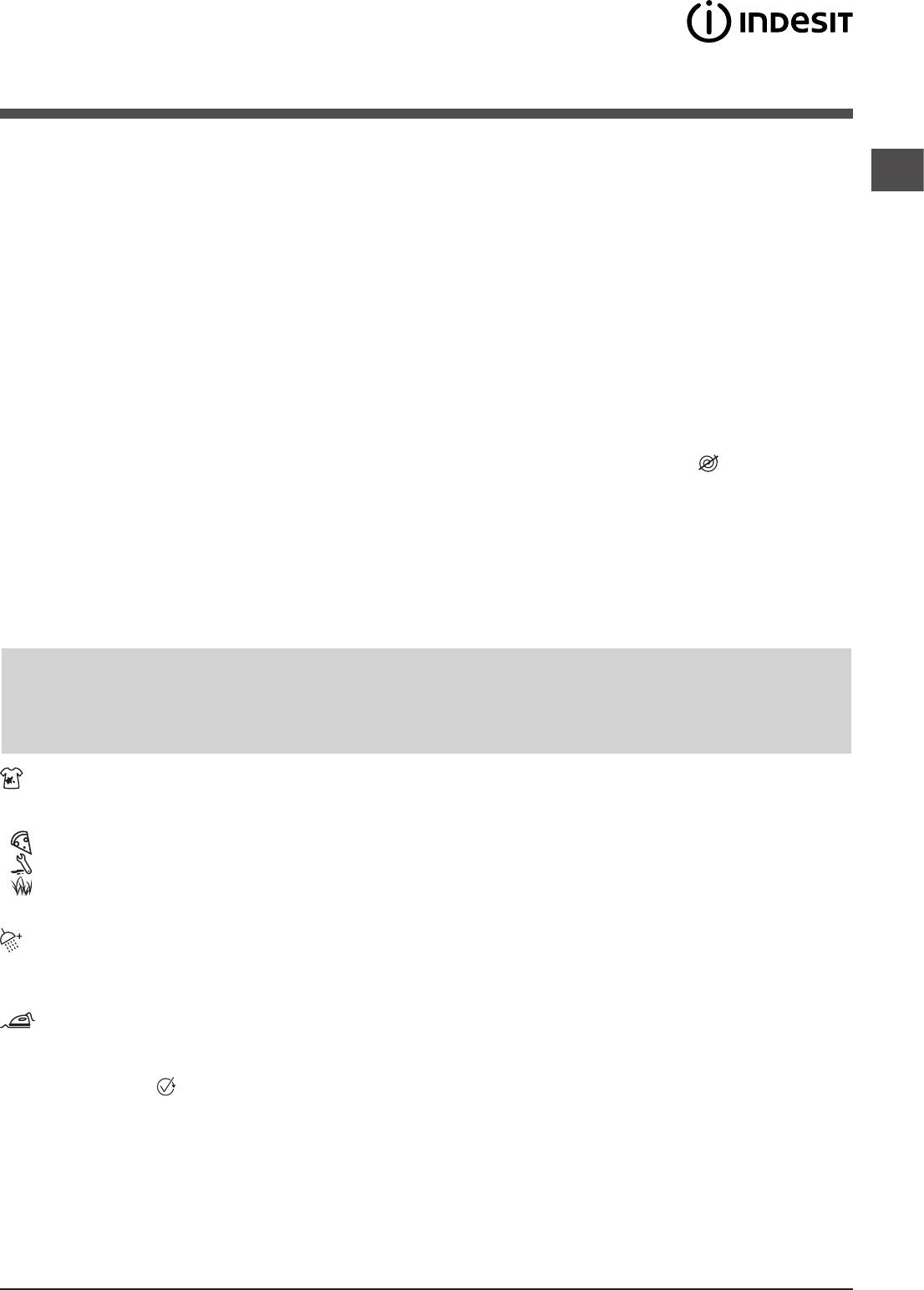
Personalisation
Setting the temperature
GB
Press the TEMPERATURE button to set the wash temperature (see Table of wash cycles).
The temperature may be lowered, or even set to a cold wash (20°). The washing machine will automatically prevent you from
selecting a temperature which is higher than the maximum value set for each wash cycle.
! Exception: if the 6 programme is selected, the temperature can be increased up to a value of 60°C.
! Exception: if the 7 programme is selected, the temperature can be increased up to a value of 60°C.
! Exception: if the 10 programme is selected, the temperature can be increased up to a value of 90°C.
Setting the spin speed
Press the SPIN SPEED button to set the spin speed for the selected wash cycle.
The maximum spin speeds available for each wash cycle are as follows:
Wash cycles Maximum spin speed
Cottons 1000 rpm
Synthetics 1000 rpm
Wool 800 rpm
The spin speed may be lowered, or the spin cycle can be excluded altogether by selecting the symbol .
The washing machine will automatically prevent you from selecting a spin speed which is higher than the maximum speed
set for each wash cycle.
Functions
The various wash functions available with this washing machine will help to achieve the desired results, every time.
To activate the functions:
1. Press the button corresponding to the desired function;
2. the function is enabled when the corresponding indicator light is illuminated.
Note:
- If the selected function is not compatible with the programmed wash cycle, the corresponding indicator light will flash and
the function will not be activated.
- If the selected option is not compatible with another previously selected option, the indicator light will flash accompanied
by a buzzer (3 beeps), and only the latter option will be activated; the indicator light corresponding to the activated option
will turn on.
Stain removal
Thisoptionallowsforselectingthetypeofdirtsoastooptimallyadjustthecycleforremovingthestains.Thefollowingtypes
of dirt can be selected:
- Food, for stains caused by foodstuffs and beverages, for example.
- Work, for grease and ink stains, for example.
- Outdoor, for mud and grass stains, for example.
! The wash cycle duration varies according to the type of selected dirt.
Extra Rinse
By selecting this option, the efficiency of the rinse is increased and optimal detergent removal is guaranteed. It is particularly
useful for sensitive skin.
Easy iron
By selecting this function, the wash and spin cycles will be modified in order to reduce the formation of creases. At the end
of the cycle the washing machine will perform slow rotations of the drum, while the EASY IRON and START/PAUSE indicator
lights will flash and the led will remain lit in a fixed manner. To end the cycle, press the START/PAUSE button or the EASY
IRON button.
9
Оглавление
- Instructions for use
- Installation
- Care and maintenance
- Precautions and tips
- Description of the washing machine and starting a wash cycle
- Wash cycles
- Personalisation
- Detergents and laundry
- Troubleshooting
- Service
- Használati utasítás
- Üzembe helyezés
- Karbantartás és ápolás
- Óvintézkedések és tanácsok
- A mosógép leírása és program elindítása
- Programok
- Egyéni beállítások
- Mosószerek és mosandók
- Rendellenességek és elhárításuk
- Szerviz
- Руководство по эксплуатации
- Установка
- Техническое обслуживание и уход
- Предосторожности и рекомендации
- Описание стиральной машины и порядка запуска программы
- Программы
- Персонализированные настройки
- Моющие средства и типы белья
- Поиск неисправностей и методы их устранения
- Сервисное обслуживание
- Iнструкцiя з використання
- Встановлення
- Догляд та очищення
- Запобіжні заходи та поради
- Опис пральної машини та процедури iз запуску програм
- Програми
- Налаштування пiд власнi потреби
- Пральні засоби та білизна
- Несправності та засоби їх усунення
- Допомога





