Asus ITX-220: 13 IP Addresses, Network Masks, and Subnets
13 IP Addresses, Network Masks, and Subnets: Asus ITX-220
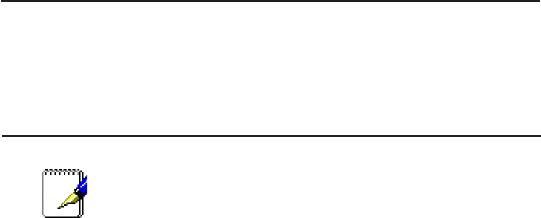
Chapter 13
iPBX30 User Manual
13 IP Addresses, Network Masks, and Subnets
13.1 IP Addresses
Note: This section pertains only to IP addresses
for IPv4 (version 4 of the Internet Protocol). IPv6
addresses are not covered.
This section assumes basic knowledge of binary numbers, bits, and
bytes.
IP addresses, the Internet’s version of telephone numbers, are used
to identify individual nodes (computers or devices) on the Internet.
Every IP address contains four numbers, each from 0 to 255 and
separated by dots (periods), e.g. 20.56.0.211. These numbers are
called, from left to right, eld1, eld2, eld3, and eld4.
This style of writing IP addresses as decimal numbers separated by
dots is called dotted decimal notation. The IP address 20.56.0.211
is read “twenty dot fty-six dot zero dot two-eleven.”
13.1.1 Structure of an IP address
IP addresses have a hierarchical design similar to that of telephone
numbers. For example, a 7-digit telephone number starts with a
3-digit prex that identies a group of thousands of telephone lines,
and ends with four digits that identify one specic line in that group.
Similarly, IP addresses contain two kinds of information.
• Network ID
Identies a particular network within the Internet or Intranet
• Host ID
Identies a particular computer or device on the network
The rst part of every IP address contains the network ID, and the
rest of the address contains the host ID. The length of the network
ID depends on the network’s class (see following section). The
table below shows the structure of an IP address.
134
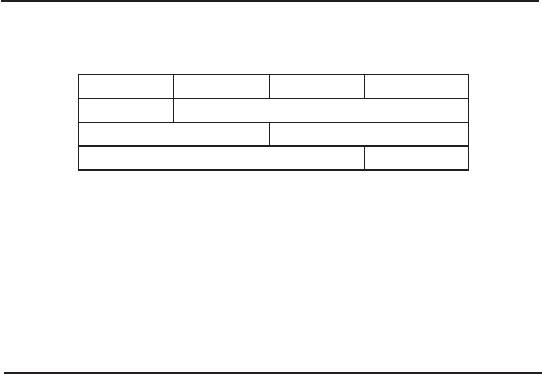
iPBX30 User Manual
Chapter 13
Table 13.1. IP Address Structure
Field 1 Field 2 Field 3 Field 4
Class A
Network ID Host ID
Class B
Network ID Host ID
Class C
Network ID Host ID
Here are some examples of valid IP addresses:
Class A: 10.30.6.125 (network = 10, host = 30.6.125)
Class B: 129.88.16.49 (network = 129.88, host = 16.49)
Class C: 192.60.201.11 (network = 192.60.201, host = 11)
13.2 Network classes
The three commonly used network classes are A, B, and C. (There
is also a class D but it has a special use beyond the scope of this
discussion.) These classes have different uses and characteristics.
Class A networks are the Internet’s largest networks, each with
room for over 16 million hosts. Up to 126 of these huge networks
can exist, for a total of over 2 billion hosts. Because of their huge
size, these networks are used for WANs and by organizations at
the infrastructure level of the Internet, such as your ISP.
Class B networks are smaller but still quite large, each able to hold
over 65,000 hosts. There can be up to 16,384 class B networks
in existence. A class B network might be appropriate for a large
organization such as a business or government agency.
Class C networks are the smallest, only able to hold 254 hosts at
most, but the total possible number of class C networks exceeds 2
million (2,097,152 to be exact). LANs connected to the Internet are
usually class C networks.
Some important notes regarding IP addresses:
The class can be determined easily from eld1:
eld1 = 1-126: Class A
eld1 = 128-191: Class B
eld1 = 192-223: Class C
(eld1 values not shown are reserved for special uses)
135
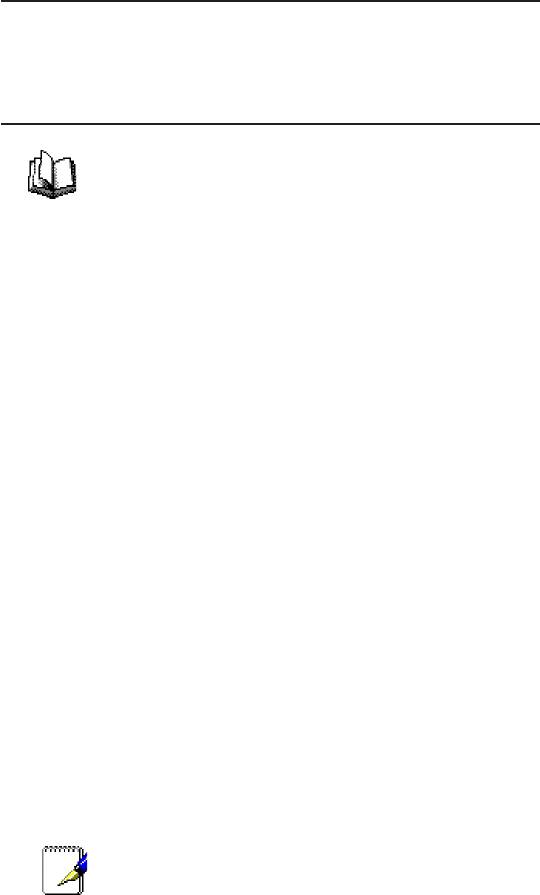
Chapter 13
iPBX30 User Manual
• A host ID can have any value except all fields set to 0 or all
elds set to 255, as those values are reserved for special uses.
13.3 Subnet masks
Definition: mask: A mask looks like a regular IP
address, but contains a pattern of bits that tells what
parts of an IP address are the network ID and what
parts are the host ID: bits set to 1 mean “this bit is
part of the network ID” and bits set to 0 mean “this bit
is part of the host ID.”
Subnet masks
are used to define subnets (what you get after
dividing a network into smaller pieces). A subnet’s network ID is
created by “borrowing” one or more bits from the host ID portion of
the address. The subnet mask identies these host ID bits.
For example, consider a class C network 192.168.1. To split this
into two subnets, you would use the subnet mask:
255.255.255.128
It’s easier to see what’s happening if we write this in binary:
11111111. 11111111. 11111111.10000000
As with any class C address, all of the bits in eld1 through eld 3
are part of the network ID, but note how the mask species that the
rst bit in eld 4 is also included. Since this extra bit has only two
values (0 and 1), this means there are two subnets. Each subnet
uses the remaining 7 bits in eld4 for its host IDs, which range from
0 to 127 (instead of the usual 0 to 255 for a class C address).
Similarly, to split a class C network into four subnets, the mask is:
255.255.255.192 or 11111111. 11111111. 11111111.11000000
The two extra bits in eld4 can have four values (00, 01, 10, 11), so
there are four subnets. Each subnet uses the remaining six bits in
eld4 for its host IDs, ranging from 0 to 63.
Sometimes a subnet mask does not specify any
additional network ID bits, and thus no subnets. Such
a mask is called a default subnet mask. These masks
are:
136

iPBX30 User Manual
Chapter 13
Class A: 255.0.0.0
Class B: 255.255.0.0
Class C: 255.255.255.0
These are called default because they are used when a network is
initially congured, at which time it has no subnets.
137
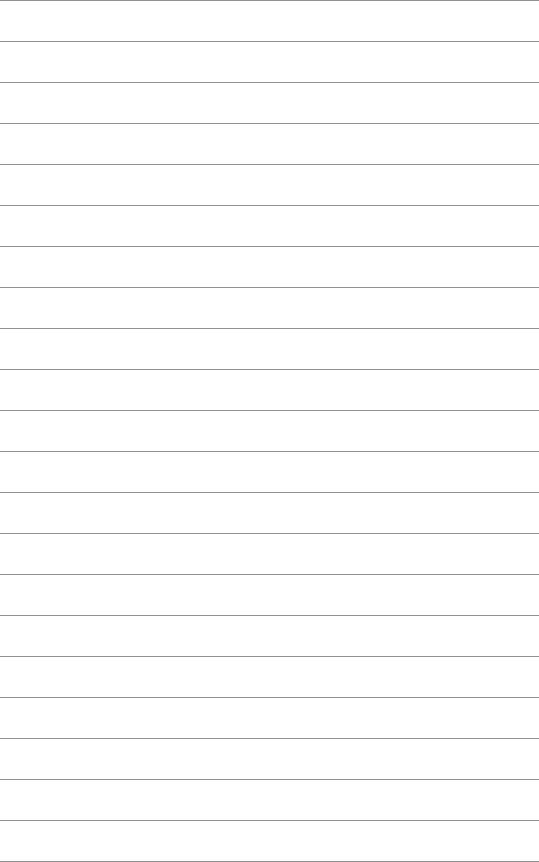
Оглавление
- List of Figures
- List of Tables
- Chapter 1 Introduction
- Chapter 2 Getting to Know your iPBX30
- 3 Quick Start Guide
- 4 Using the Web UI Management
- 5 Router Setup
- 6 DHCPServerConguration
- 7 Routing
- 8 ConguringDDNS
- 9 ConguringFirewallandNAT
- 10 USB Application
- 11 System Management
- 12 SIP IP-PBX
- 13 IP Addresses, Network Masks, and Subnets
- 14 Troubleshooting
- 15 Index

