Asus ITX-220: Chapter 1 Introduction
Chapter 1 Introduction: Asus ITX-220
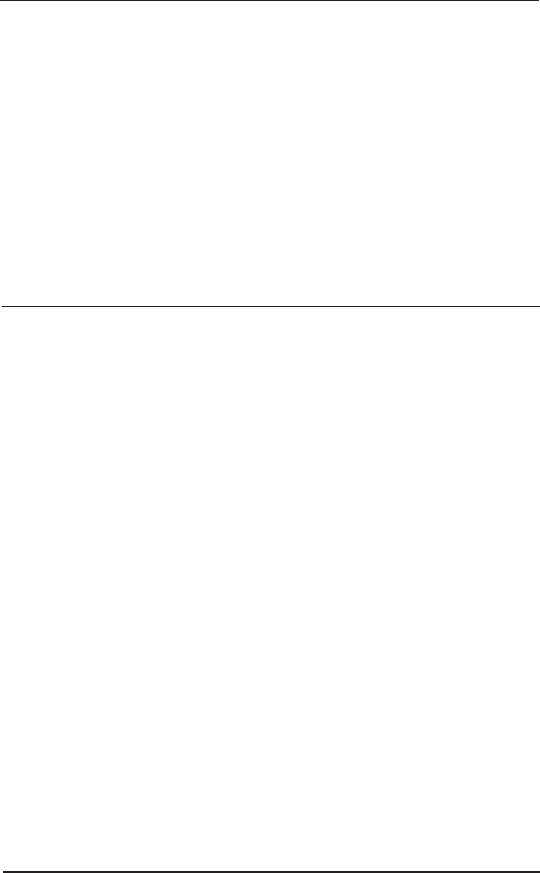
iPBX30 User Manual
Chapter 1
Chapter 1 Introduction
Congratulations on buying the ASUS iPBX30!
Your Local Area Network (LAN) will now be able to access the
Internet using your high-speed broadband connection such as
those with ADSL or cable modem. At the same time, you can have
a 30-user SIP-based IP PBX functionality.
This User Manual guides you in setting up the iPBX30, and
customizing its conguration to get the most out of this product.
1.1 Features
• LAN: 4-port Fast Ethernet switch
• WAN: Dual 10/100Base-T Ethernet ports to provide Internet
access for all computers on your LAN
• Firewall, and NAT (Network Address Translation) functions to
provide secure Internet access for your LAN
• Automatic network address assignment through DHCP Server
• Services including IP route, DNS and DDNS conguration
• User congurable dual-WAN or WAN plus DMZ support
• USB storage support
• SIP based IP-PBX support allowing up to30 SIP clients registration
• Support SIP trunking to ITSP and SIP gateway routing
• IP-PBX supports voice mail and email notication
• Voice codec support : G.711/G.729
• DTMF method support : In-band, RFC2833, Info
• Configuration program accessible via a web browser, such as
Microsoft Internet Explorer 6.0 or newer.
1.2 System Requirements
To use the iPBX30, you must have:
• ADSL or cable modem and the corresponding service up and
running, with at least one public Internet address assigned to
1
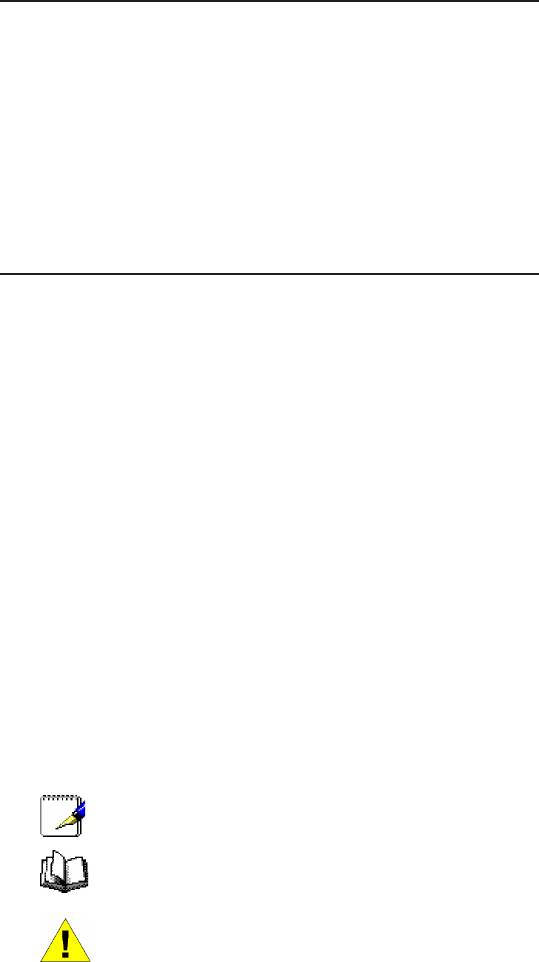
Chapter 1
iPBX30 User Manual
your WAN
• One or more computers each containing an Ethernet 10Base-T
or 100Base-T or 1000Base-T network interface card (NIC)
• (Optional) An Ethernet hub/switch, if you want to connect the
router to more than four computers on an Ethernet network.
• For system conguration using the web-based GUI: a web
browser such as Internet Explorer 6.0 or later.
1.3 Using this Document
1.3.1 Notational conventions
• Acronyms are dened the rst time they appear in the text.
• The iPBX30 is sometimes referred to as the “router”
or the ”gateway”.
• The terms LAN and network are used interchangeably to refer
to a group of Ethernet-connected computers at one site.
• Sequence of mouse actions is denoted by the “->” character.
For instance,
System -> Network Setup
means click the
System menu
and then click the
Network Setup
submenu.
1.3.2 Typographical conventions
•
Boldface
type text is used for items you select from menus
and drop-down lists, and text strings you type when prompted
by the program.
1.3.3 Special messages
This document uses the following icons:
Note: Provides clarification or information on the
current topic.
Denition: Explains terms or acronyms that may be
unfamiliar to many readers. These terms are also
included in the Glossary.
Warning: Provides messages of high importance,
including messages relating to personal safety or
system integrity.
2
Оглавление
- List of Figures
- List of Tables
- Chapter 1 Introduction
- Chapter 2 Getting to Know your iPBX30
- 3 Quick Start Guide
- 4 Using the Web UI Management
- 5 Router Setup
- 6 DHCPServerConguration
- 7 Routing
- 8 ConguringDDNS
- 9 ConguringFirewallandNAT
- 10 USB Application
- 11 System Management
- 12 SIP IP-PBX
- 13 IP Addresses, Network Masks, and Subnets
- 14 Troubleshooting
- 15 Index

