Asus PQ321QE: инструкция
Характеристики, спецификации
Инструкция к Монитору Asus PQ321QE
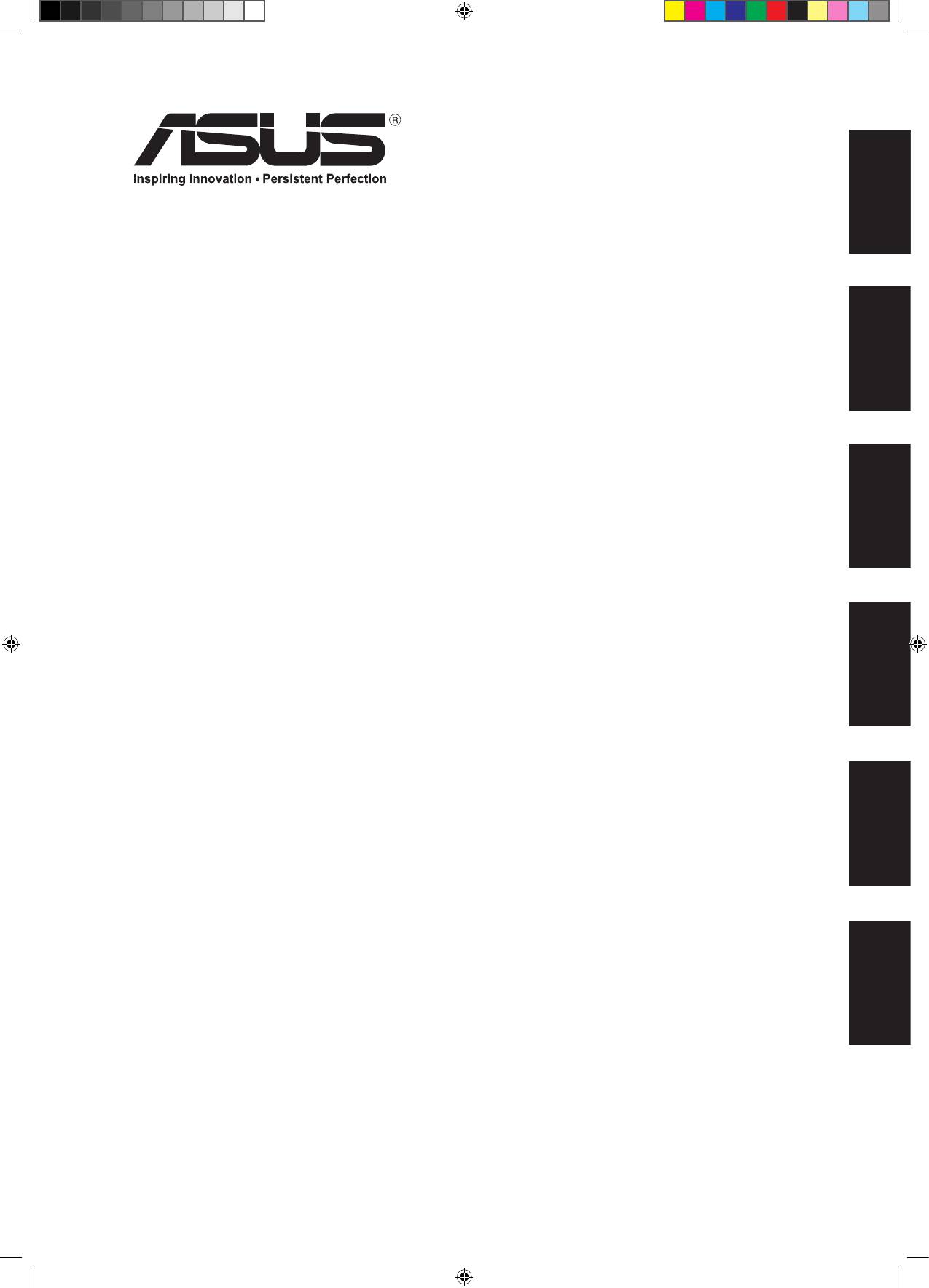
ENGLISH
ENGLISH FRANÇAIS ESPAÑOL DEUTSCH РУССКИЙ ITALIANO
LCD Monitor
Setup Manual
PQ321 Series
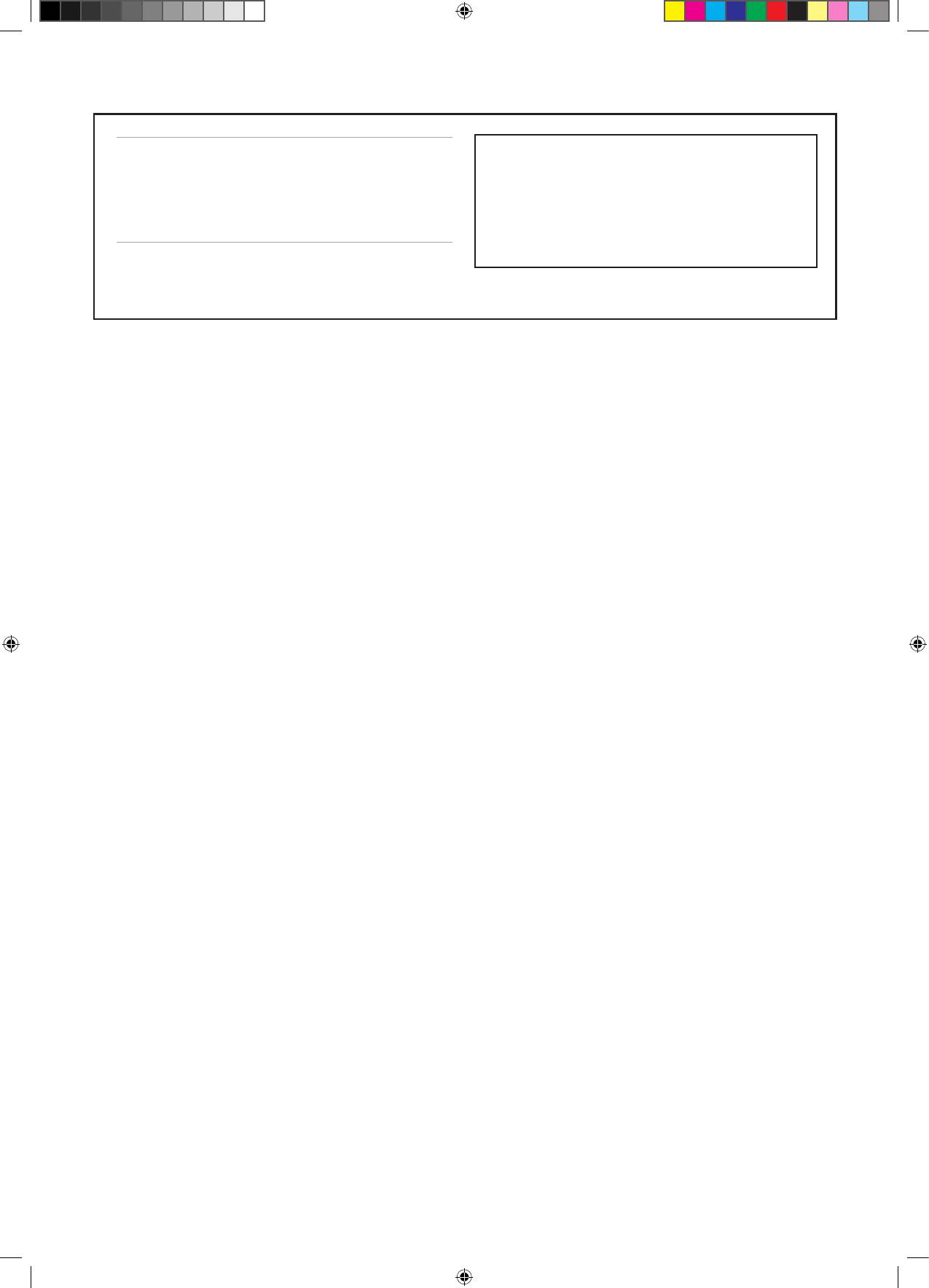
IMPORTANT! To aid reporting in case of loss or theft,
Model No.:
please record the product’s model and serial numbers in
the space provided. The numbers are located in the rear of
the product.
Serial No.:
U8461
May 2013
First Edition
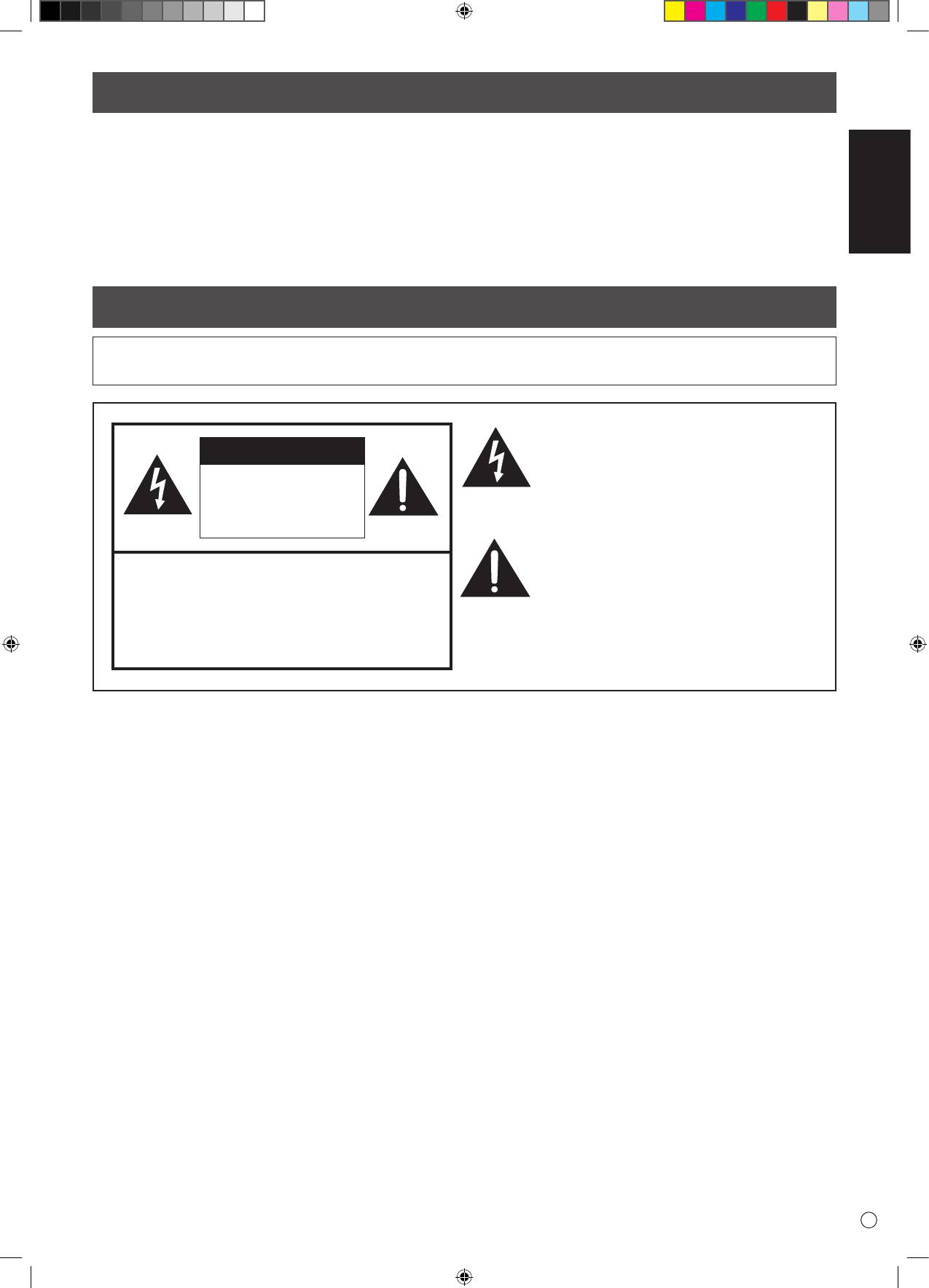
Contents
[ENGLISH]
IMPORTANT INFORMATION .................................................. 1
Installing the stand (supplied) ............................................. 5
SAFETY PRECAUTIONS .......................................................... 2
Connections ........................................................................... 6
ENGLISH
SAFETY INSTRUCTION ........................................................... 3
Turning Power On/O ........................................................... 7
MOUNTING PRECAUTIONS ................................................... 4
Specications ......................................................................... 8
Supplied Components .......................................................... 4
Mounting Precautions ..............................................................................8
IMPORTANT INFORMATION
WARNING: TO REDUCE THE RISK OF FIRE OR ELECTRIC SHOCK, DO NOT EXPOSE THIS PRODUCT TO RAIN OR
MOISTURE.
The lightning ash with arrowhead symbol, within
a triangle, is intended to alert the user to the
CAUTION
presence of uninsulated “dangerous voltage” within
the product’s enclosure that may be of sucient
RISK OF ELECTRIC
magnitude to constitute a risk of electric shock to
SHOCK
persons.
DO NOT OPEN
The exclamation point within a triangle is intended
to alert the user to the presence of important
CAUTION: TO REDUCE THE RISK OF ELECTRIC SHOCK, DO
operating and maintenance (servicing) instructions
NOT REMOVE COVER.
in the literature accompanying the product.
NO USER-SERVICEABLE PARTS INSIDE.
REFER SERVICING TO QUALIFIED SERVICE
PERSONNEL.
1
E
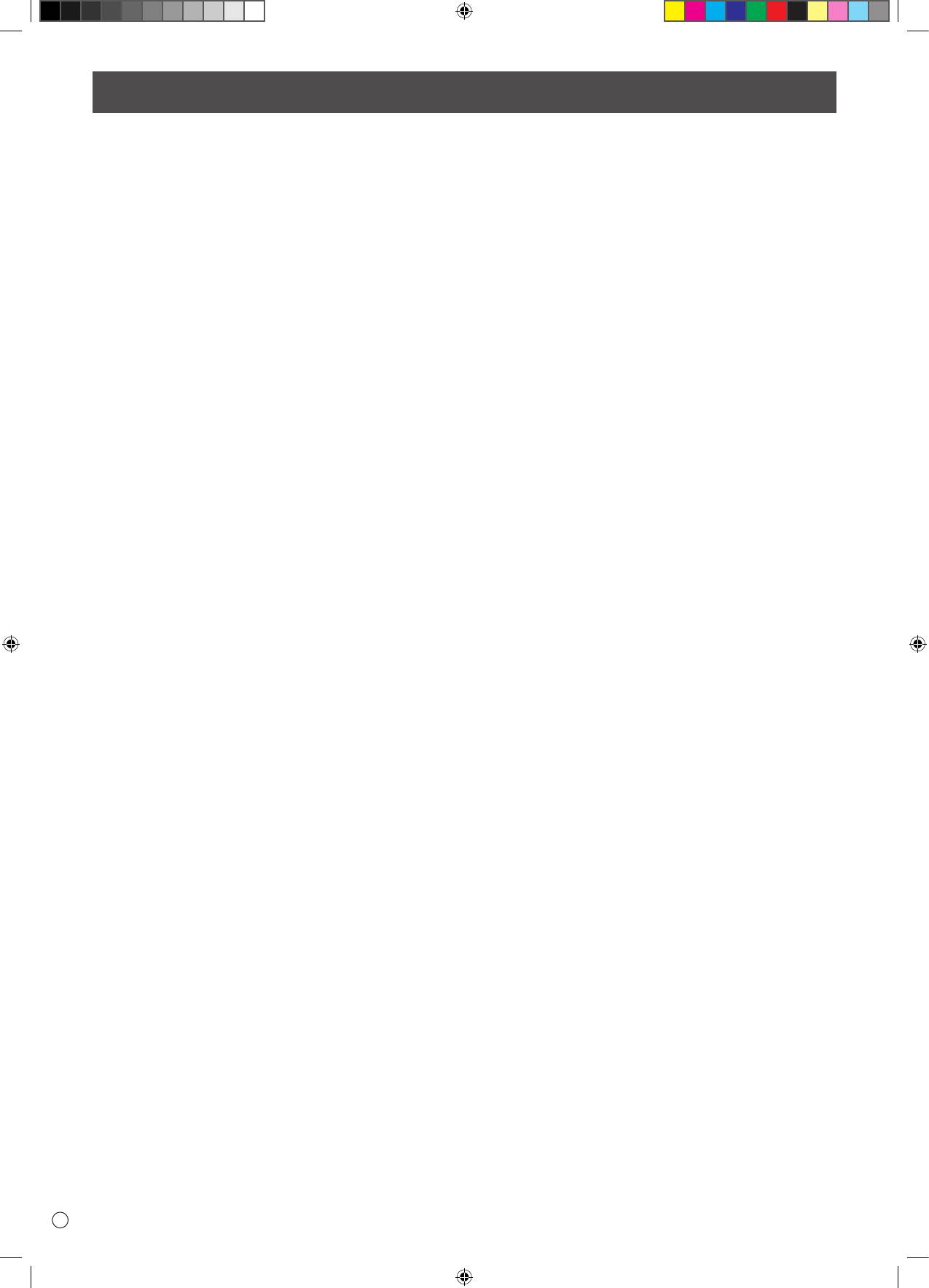
E
2
SAFETY PRECAUTIONS
Electricity is used to perform many useful functions, but it can also cause personal injuries and property damage if improperly handled.
This product has been engineered and manufactured with the highest priority on safety. However, improper use can result in electric
shock and/or re. In order to prevent potential danger, please observe the following instructions when installing, operating and cleaning
the product. To ensure your safety and prolong the service life of your LCD product, please read the following precautions carefully
before using the product.
1. Read instructions — All operating instructions must be read and understood before the product is operated.
2. Keep this manual in a safe place — These safety and operating instructions must be kept in a safe place for future reference.
3. Observe warnings — All warnings on the product and in the instructions must be observed closely.
4. Follow instructions — All operating instructions must be followed.
5. Cleaning — Unplug the power cord from the AC outlet before cleaning the product. Use a dry cloth to clean the product. Do not use
liquid cleaners or aerosol cleaners.
6. Attachments — Do not use attachments not recommended by the manufacturer. Use of inadequate attachments can result in
accidents.
7. Water and moisture — Do not use the product near water. Do not install the product in a place where water may splash onto it. Be
careful of equipment which drains water such as an air-conditioner.
8. Ventilation — The vents and other openings in the cabinet are designed for ventilation.
Do not cover or block these vents and openings since insucient ventilation can cause overheating and/or shorten the life of the
product. Do not place the product on a sofa, rug or other similar surface, since they can block ventilation openings. Do not place the
product in an enclosed place such as a bookcase or rack, unless proper ventilation is provided or the manufacturer’s instructions are
followed.
9. Power cord protection — The power cords must be routed properly to prevent people from stepping on them or objects from
resting on them.
10. The LCD panel used in this product is made of glass. Therefore, it can break when the product is dropped or applied with impact. Be
careful not to be injured by broken glass pieces in case the LCD panel breaks.
11. Overloading — Do not overload AC outlets or extension cords. Overloading can cause re or electric shock.
12. Entering of objects and liquids — Never insert an object into the product through vents or openings. High voltage ows in the
product, and inserting an object can cause electric shock and/or short internal parts.
For the same reason, do not spill water or liquid on the product.
13. Servicing — Do not attempt to service the product yourself. Removing covers can expose you to high voltage and other dangerous
conditions. Request a qualied service person to perform servicing.
14. Repair — If any of the following conditions occurs, unplug the power cord from the AC outlet, and request a qualied service person
to perform repairs.
a. When the power cord or plug is damaged.
b. When a liquid was spilled on the product or when objects have fallen into the product.
c. When the product has been exposed to rain or water.
d. When the product does not operate properly as described in the operating instructions.
Do not touch the controls other than those described in the operating instructions. Improper adjustment of controls not
described in the instructions can cause damage, which often requires extensive adjustment work by a qualied technician.
e. When the product has been dropped or damaged.
f. When the product displays an abnormal condition. Any noticeable abnormality in the product indicates that the product needs
servicing.
15. Replacement parts — In case the product needs replacement parts, make sure that the service person uses replacement parts
specied by the manufacturer, or those with the same characteristics and performance as the original parts. Use of unauthorized
parts can result in re, electric shock and/or other danger.
16. Safety checks — Upon completion of service or repair work, request the service technician to perform safety checks to ensure that
the product is in proper operating condition.
17. Wall mounting — When mounting the product on a wall, be sure to install the product according to the method recommended by
the manufacturer.
18. Heat sources — Keep the product away from heat sources such as radiators, heaters, stoves and other heat-generating products
(including ampliers).
19. Usage of the monitor must not be accompanied by fatal risks or dangers that, could lead directly to death, personal injury, severe
physical damage or other loss, including nuclear reaction control in nuclear facility, medical life support system, and missile launch
control in a weapon system.
20. Do not stay in contact with the parts of the product that become hot for long periods of time. Doing so may result in
low-temperature burns.
Оглавление
- Contents
- SAFETY PRECAUTIONS
- SAFETY PRECAUTIONS (Continued)
- MOUNTING PRECAUTIONS
- Installing the stand (supplied)
- Connections
- Turning Power On/O
- Specications
- Table des matières
- PRÉCAUTIONS DE SÉCURITÉ
- PRÉCAUTIONS DE SÉCURITÉ (Suite)
- PRÉCAUTIONS POUR LE MONTAGE
- Mise en place du support (fourni)
- Connexions
- Mise sous tension et hors tension
- Caractéristiques
- Índice
- PRECAUCIONES DE SEGURIDAD
- PRECAUCIONES DE SEGURIDAD (Continuación)
- PRECAUCIONES DE MONTAJE
- Instalar el soporte (suministrado)
- Conexiones
- Encendido/apagado
- Especicaciones
- Inhalt
- SICHERHEITSVORKEHRUNGEN
- SICHERHEITSVORKEHRUNGEN (Fortsetzung)
- WICHTIGE HINWEISE ZUR BEFESTIGUNG
- Anbringen des Ständers (im Lieferumfang enthalten)
- Anschlüsse
- Ein- und ausschalten
- Technische Daten
- Содержание
- ПРАВИЛА ТЕХНИКИ БЕЗОПАСНОСТИ
- ПРАВИЛА ТЕХНИКИ БЕЗОПАСНОСТИ (Продолжение)
- МЕРЫ ПРЕДОСТОРОЖНОСТИ ПРИ КРЕПЛЕНИИ
- Соединения
- Включение/выключение питания
- Спецификации
- Indice
- PRECAUZIONI DI SICUREZZA
- PRECAUZIONI DI SICUREZZA (seconda parte)
- PRECAUZIONI DI MONTAGGIO
- Installare il piedistallo (in dotazione)
- Connessioni
- Accensione/Spegnimento
- Speciche









