Asus PQ321QE: Connections
Connections: Asus PQ321QE
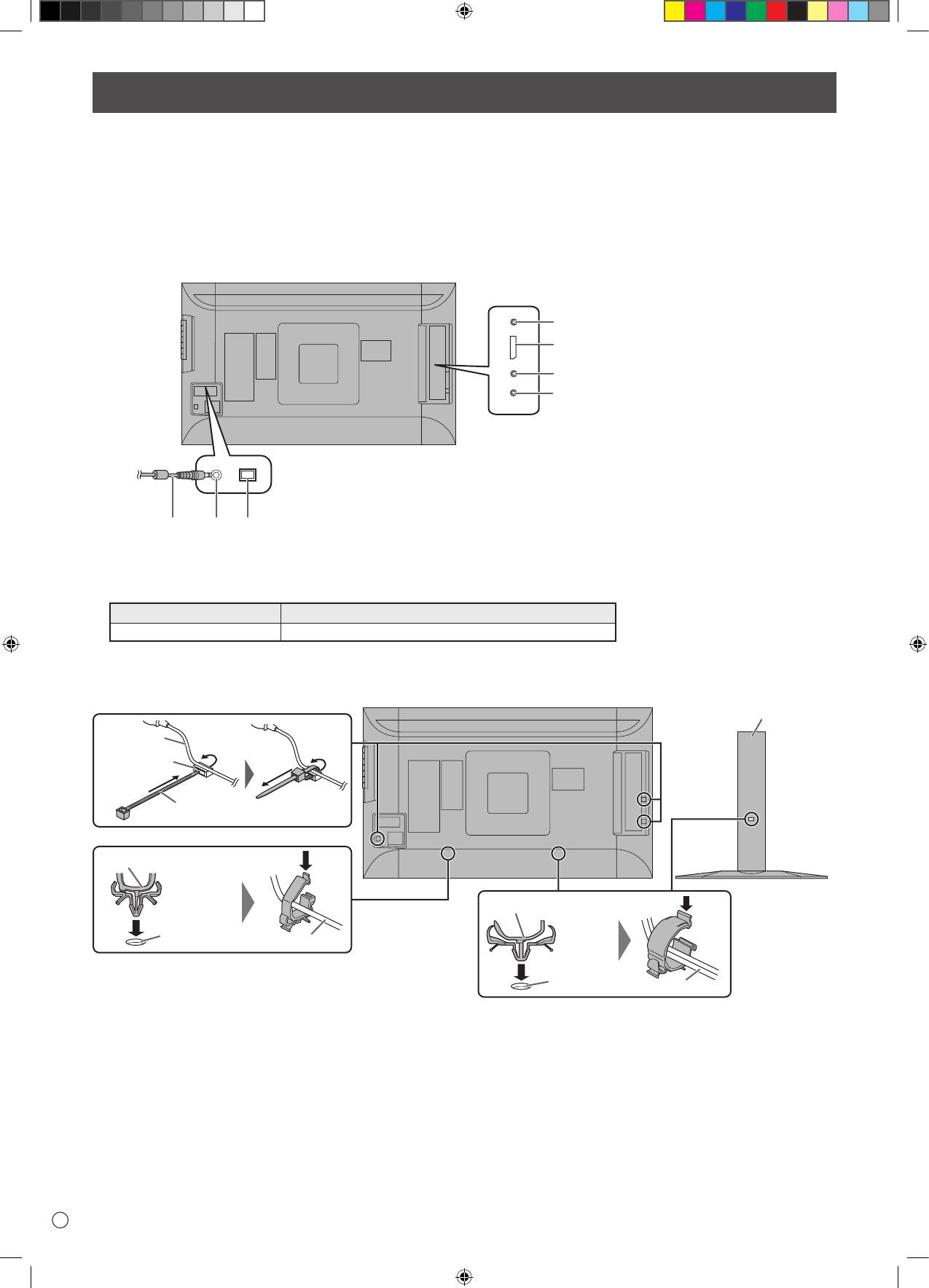
E
6
Connections
• Be sure to turn o the main power switch and disconnect the plug from the power outlet before connecting/disconnecting cables.
Also, read the manual of the equipment to be connected.
• Be careful not to confuse the input terminal with the output terminal when connecting cables. Accidentally reversing cables
connected to the input and output terminals may cause malfunctions and the other problems.
• Do not use any cable that has a damaged or deformed terminal. Using such a cable may cause malfunctions.
• Images may not be displayed properly depending on the computer (video cards), cables, or peripheral devices to be connected.
4
5
6
7
For power outlet
23
1
• Set the audio input terminal used for each input mode in AUDIO SELECT on the SETUP menu. The factory settings are shown below.
Input mode Audio input terminal (Factory setting)
DisplayPort DisplayPort input terminal
• The cables connected to the terminals on the rear of the monitor can be fastened with the cable clamp.
Attach the cable clamps to the attachment parts on the back of the monitor and the stand, and bind the cables.
Stand
Cable
Cable clamp
attachment
Cable clamp
Cable clamp (small)
Cable clamp (large)
Cable clamp
attachment
Cable
Cable clamp
attachment
Cable
CAUTION!
1. Main power switch
2. AC input terminal
3. Power cord (Supplied)
4. RS-232C input terminal
5. DisplayPort input terminal
6. Audio input terminal
7. Headphone terminal
NOTE:
• DisplayPort is a registered trademark of Video Electronics Standards Association.
Оглавление
- Contents
- SAFETY PRECAUTIONS
- SAFETY PRECAUTIONS (Continued)
- MOUNTING PRECAUTIONS
- Installing the stand (supplied)
- Connections
- Turning Power On/O
- Specications
- Table des matières
- PRÉCAUTIONS DE SÉCURITÉ
- PRÉCAUTIONS DE SÉCURITÉ (Suite)
- PRÉCAUTIONS POUR LE MONTAGE
- Mise en place du support (fourni)
- Connexions
- Mise sous tension et hors tension
- Caractéristiques
- Índice
- PRECAUCIONES DE SEGURIDAD
- PRECAUCIONES DE SEGURIDAD (Continuación)
- PRECAUCIONES DE MONTAJE
- Instalar el soporte (suministrado)
- Conexiones
- Encendido/apagado
- Especicaciones
- Inhalt
- SICHERHEITSVORKEHRUNGEN
- SICHERHEITSVORKEHRUNGEN (Fortsetzung)
- WICHTIGE HINWEISE ZUR BEFESTIGUNG
- Anbringen des Ständers (im Lieferumfang enthalten)
- Anschlüsse
- Ein- und ausschalten
- Technische Daten
- Содержание
- ПРАВИЛА ТЕХНИКИ БЕЗОПАСНОСТИ
- ПРАВИЛА ТЕХНИКИ БЕЗОПАСНОСТИ (Продолжение)
- МЕРЫ ПРЕДОСТОРОЖНОСТИ ПРИ КРЕПЛЕНИИ
- Соединения
- Включение/выключение питания
- Спецификации
- Indice
- PRECAUZIONI DI SICUREZZA
- PRECAUZIONI DI SICUREZZA (seconda parte)
- PRECAUZIONI DI MONTAGGIO
- Installare il piedistallo (in dotazione)
- Connessioni
- Accensione/Spegnimento
- Speciche




