Asus P5G41T-M LX: инструкция
Раздел: Компьютерная техника, комплектующие, аксессуары
Тип: Материнская Плата
Инструкция к Материнской Плате Asus P5G41T-M LX

P5G41T-M LX
Motherboard

J7096
第2版 第1刷
2012年3月
Copyright © 2012 ASUSTeK COMPUTER INC。All Rights Reserved.
バックアップの目的で利用する場合を除き、本書に記載されているハードウェア・ソフトウェアを含む、全ての内
容は、ASUSTeK Computer Inc.ASUS)の文書による許可なく、編集、転載、引用、放送、複写、検索システムへの登
録、他言語への翻訳などを行うことはできません。
以下の場合は、保証やサービスを受けることができません。
(1)ASUSが明記した方法以外で、修理、改造、交換した場合。
(2)製品のシリアル番号が読むことができない状態である場合。
ASUSは、本マニュアルについて、明示の有無にかかわらず、いかなる保証もいたしません。ASUSの責任者、従業
員、代理人は、本書の記述や本製品に起因するいかなる損害(利益の損失、ビジネスチャンスの遺失、データの
損失、業務の中断などを含む)に対して、その可能性を事前に指摘したかどうかに関りなく、責任を負いません。
本書の仕様や情報は、個人の使用目的にのみ提供するものです。また、予告なしに内容は変更されることがあ
り、この変更についてASUSはいかなる責任も負いません。本書およびハードウェア、ソフトウェアに関する不正
確な内容について、ASUSは責任を負いません。
本マニュアルに記載の製品名及び企業名は、登録商標や著作物として登録されている場合がありますが、本書
では、識別、説明、及びユーザーの便宜を図るために使用しており、これらの権利を侵害する意図はありません。
Offer to Provide Source Code of Certain Software
This product may contain copyrighted software that is licensed under the General Public License (“GPL”)
and under the Lesser General Public License Version (“LGPL”). The GPL and LGPL licensed code in this
product is distributed without any warranty. Copies of these licenses are included in this product.
You may obtain the complete corresponding source code (as dened in the GPL) for the GPL Software,
and/or the complete corresponding source code of the LGPL Software (with the complete machine-
readable “work that uses the Library”) for a period of three years after our last shipment of the product
including the GPL Software and/or LGPL Software, which will be no earlier than December 1, 2011, either
(1) for free by downloading it from http://support.asus.com/download;
or
(2) for the cost of reproduction and shipment, which is dependent on the preferred carrier and the location
where you want to have it shipped to, by sending a request to:
ASUSTeK Computer Inc.
Legal Compliance Dept.
15 Li Te Rd.,
Beitou, Taipei 112
Taiwan
In your request please provide the name, model number and version, as stated in the About Box of the
product for which you wish to obtain the corresponding source code and your contact details so that we
can coordinate the terms and cost of shipment with you.
The source code will be distributed WITHOUT ANY WARRANTY and licensed under the same license as
the corresponding binary/object code.
This offer is valid to anyone in receipt of this information.
ASUSTeK is eager to duly provide complete source code as required under various Free Open Source
Software licenses. If however you encounter any problems in obtaining the full corresponding source code
we would be much obliged if you give us a notication to the email address gpl@asus.com, stating the
product and describing the problem (please do NOT send large attachments such as source code archives
etc to this email address).
ii

もくじ
ご注意 .............................................................................................................vi
安全上のご注意 ..............................................................................................viii
このマニュアルについて .....................................................................................ix
P5G41T-M LX 仕様一覧 .....................................................................................x
Chapter 1 製品の概要
1.1 ようこそ ............................................................................................. 1-1
1.2
パッケージの内容 .............................................................................. 1-1
1.3
独自機能 ........................................................................................... 1-1
1.3.1 製品の特長 .........................................................................................
1-1
1.3.2 ASUSの革新技術 ..............................................................................
1-2
1.4
始める前に ........................................................................................ 1-4
1.5 マザーボードの概要 ..........................................................................
1-5
1.5.1 設置方向 ..............................................................................................
1-5
1.5.2 ネジ穴 ...................................................................................................
1-5
1.5.3 マザーボードのレイアウト .............................................................
1-6
1.5.4 レイアウトの内容 ..............................................................................
1-6
1.6 CPU ...................................................................................................
1-7
1.6.1 CPUを取り付ける ..............................................................................
1-7
1.6.2 CPUにヒートシンクとファンを取り付ける ...............................
1-10
1.6.3 CPUからヒートシンクとファンを取り外す ...............................
1-11
1.7 システムメモリー .............................................................................
1-12
1.7.1 概要 .....................................................................................................
1-12
1.7.2 メモリー構成 ....................................................................................
1-13
1.7.3 メモリーを取り付ける ...................................................................
1-16
1.7.4 メモリーを取り外す ........................................................................
1-16
1.8 拡張スロット ....................................................................................
1-17
1.8.1 拡張カードを取り付ける ...............................................................
1-17
1.8.2 拡張カードを設定する ..................................................................
1-17
1.8.3 PCI スロット .......................................................................................
1-17
1.8.4 PCI Express x1 スロット ................................................................
1-17
1.8.5 PCI Express x16 スロット ..............................................................
1-17
1.9 ジャンパー .......................................................................................
1-18
1.10 コネクター .......................................................................................
1-20
1.10.1 バックパネルコネクター ...............................................................
1-20
1.10.2 内部コネクター ................................................................................
1-21
iii

もくじ
1.11 ソフトウェアのサポート .................................................................... 1-27
1.11.1 OSをインストールする ..................................................................
1-27
1.11.2 サポートDVD情報 ...........................................................................
1-27
Chapter 2 BIOS情報
2.1 BIOS管理更新 ................................................................................... 2-1
2.1.1 ASUS Update .....................................................................................
2-1
2.1.2 ASUS EZ Flash 2 ................................................................................
2-2
2.1.3 ASUS CrashFree BIOS .....................................................................
2-3
2.2 BIOS Setup プログラム .....................................................................
2-4
2.2.1 BIOSメニュー画面 .............................................................................
2-5
2.2.2 メニューバー ......................................................................................
2-5
2.2.3 ナビゲーションキー
.......................................................................... 2-6
2.2.4 メニュー ...............................................................................................
2-6
2.2.5 サブメニュー ......................................................................................
2-6
2.2.6 構成フィールド ...................................................................................
2-6
2.2.7
ポップアップウィンドウ ..........................................................................................................................................2-6
2.2.8 スクロールバー
.................................................................................. 2-6
2.2.9 ヘルプ ...................................................................................................
2-6
2.3 メインメニュー ..................................................................................
2-7
2.3.1 System Time [xx:xx:xx] ...................................................................
2-7
2.3.2 System Date [Day xx/xx/xxxx] ....................................................
2-7
2.3.3 Primary IDE Master/Slave,
SATA 1-4 .........................................................2-7
2.3.4 記憶装置 ..............................................................................................
2-8
2.3.5 システム情報 ......................................................................................
2-9
2.4 拡張メニュー .....................................................................................
2-9
2.4.1 JumperFree Conguration ..........................................................
2-9
2.4.2 CPUの設定 ........................................................................................
2-11
2.4.3 チップセット ......................................................................................
2-12
2.4.4 オンボードデバイス設定構成 .....................................................
2-13
2.4.5 USB設定 .............................................................................................
2-14
2.4.6 PCI PnP ...............................................................................................
2-15
2.5
電源メニュー ................................................................................... 2-15
2.5.1 Suspend Mode [Auto] ..................................................................
2-15
2.5.2 ACPI 2.0 Support [Enabled] .......................................................
2-15
2.5.3 ACPI APIC Support [Enabled] ....................................................
2-15
iv

もくじ
2.5.4 Anti Surge Support [Enabled] ...................................................2-15
2.5.5 APM Conguration .......................................................................
2-16
2.5.6 ハードウェアモニター ....................................................................
2-16
2.6 ブートメニュー ................................................................................
2-17
2.6.1 ブートデバイスの優先順位 .........................................................
2-17
2.6.2 起動設定 ............................................................................................
2-17
2.6.3 セキュリティ ......................................................................................
2-18
2.7 ツールメニュー ................................................................................
2-20
2.7.1 ASUS EZ Flash 2 ..............................................................................
2-20
2.7.2 Express Gate [Auto] ......................................................................
2-20
2.7.3 AI NET 2
..............................................................................................2-20
2.8
終了メニュー ...................................................................................2-21
v
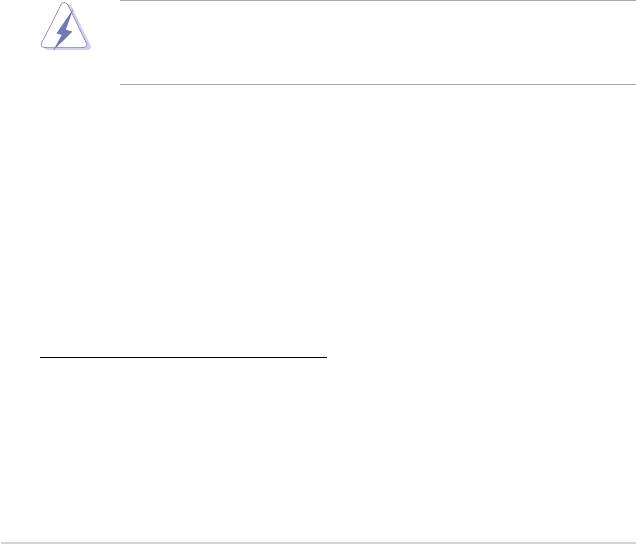
ご注意
Federal Communications Commission Statement (原文)
This device complies with Part 15 of the FCC Rules. Operation is subject to the following two
conditions:
• This device may not cause harmful interference, and
• This device must accept any interference received including interference that may cause
undesired operation.
This equipment has been tested and found to comply with the limits for a Class B
digital device, pursuant to Part 15 of the FCC Rules. These limits are designed to provide
reasonable protection against harmful interference in a residential installation. This
equipment generates, uses and can radiate radio frequency energy and, if not installed
and used in accordance with manufacturer’s instructions, may cause harmful interference
to radio communications. However, there is no guarantee that interference will not occur
in a particular installation. If this equipment does cause harmful interference to radio
or television reception, which can be determined by turning the equipment o and on,
the user is encouraged to try to correct the interference by one or more of the following
measures:
• Reorient or relocate the receiving antenna.
• Increase the separation between the equipment and receiver.
• Connect the equipment to an outlet on a circuit dierent from that to which the
receiver is connected.
• Consult the dealer or an experienced radio/TV technician for help.
The use of shielded cables for connection of the monitor to the graphics card is required
to assure compliance with FCC regulations. Changes or modications to this unit not
expressly approved by the party responsible for compliance could void the user’s authority
to operate this equipment.
Canadian Department of Communications Statement(原文)
This digital apparatus does not exceed the Class B limits for radio noise emissions from
digital apparatus set out in the Radio Interference Regulations of the Canadian Department
of Communications.
This class B digital apparatus complies with Canadian ICES-003.
REACH (原文)
Complying with the REACH (Registration、 Evaluation、 Authorisation、 and
Restriction of Chemicals) regulatory framework、 we published the chemical
substances in our products at ASUS REACH website at
http://csr.asus.com/english/REACH.htm.
vi
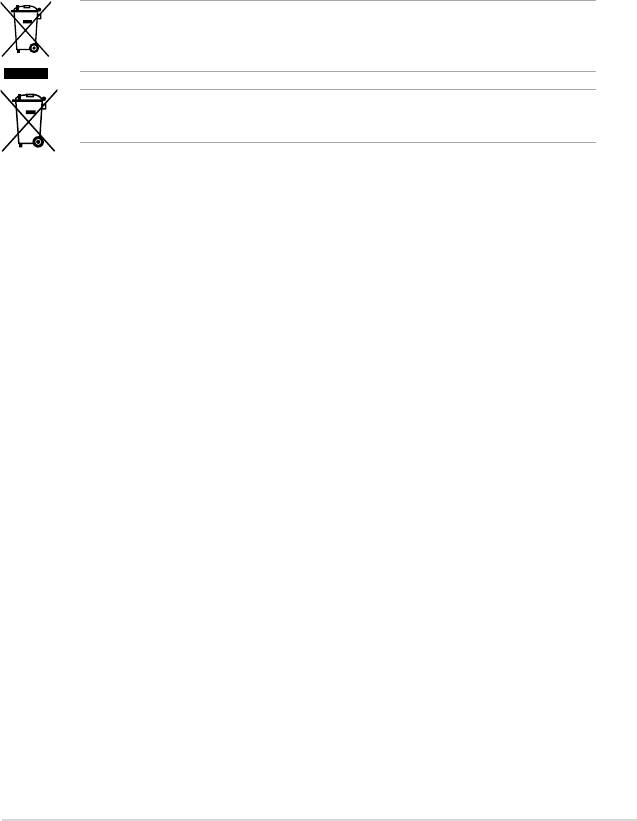
回収とリサイクルについて
使用済みのコンピューター、ノートパソコン等の電子機器には、環境に悪影響を与える
有害物質が含まれており、通常のゴミとして廃棄することはできません。リサイクルによ
って、使用済みの製品に使用されている金属部品、プラスチック部品、各コンポーネント
は粉砕され新しい製品に再使用されます。また、その他のコンポーネントや部品、物質
も正しく処分・処理されることで、有害物質の拡散の防止となり、環境を保護することに
繋がります。
ASUSは各国の環境法等を満たし、またリサイクル従事者の作業の安全を図るよう、
環境保護に関する厳しい基準を設定しております。ASUSのリサイクルに対する姿勢
は、多方面において環境保護に大きく貢献しています。
本機は電気製品または電子装置であり、地域のゴミと一緒に捨てられません。また、
本機のコンポーネントはリサイクル性を考慮した設計を採用しております。なお、
廃棄の際は地域の条例等の指示に従ってください。
本機に装着されているボタン型電池には水銀が含まれています。通常ゴミとして
廃棄しないでください。
vii

