Asus rp-n14: инструкция
Характеристики, спецификации
Инструкция к WiFi Повторителю Беспроводного Сигнала Asus rp-n14
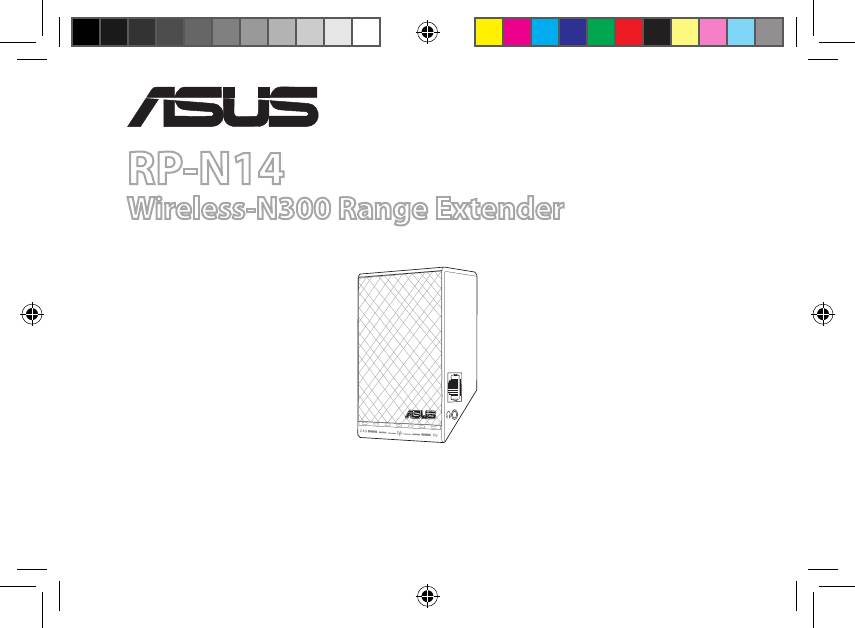
RP-N14
Wireless-N300 Range Extender
Quick Start Guide
®
EEU8662_RP-N14_QSG.indb 1 29/09/13 16:19:59
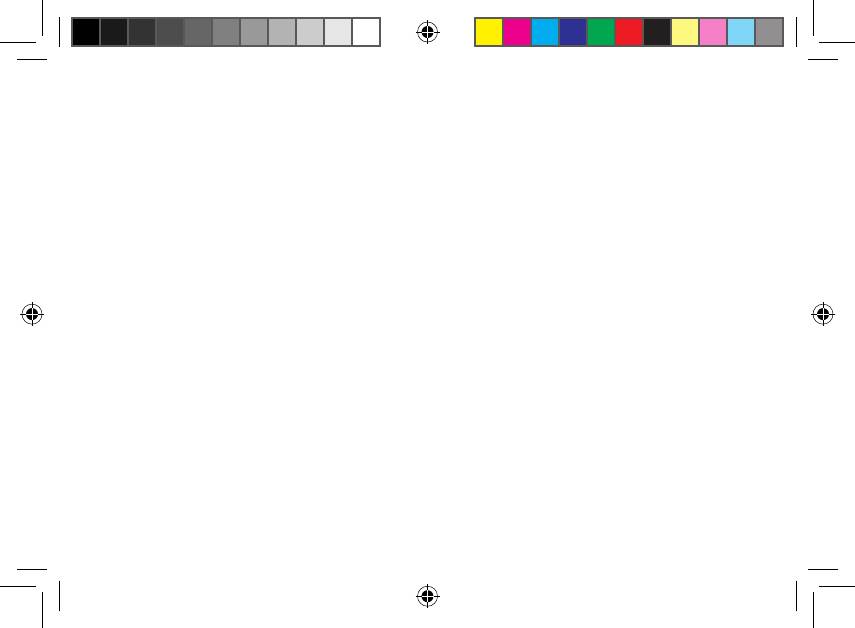
English ................................................................................................................................ 3
Russian ............................................................................................................................... 11
Bulgarian ........................................................................................................................... 19
Czech .................................................................................................................................. 27
Croatian..............................................................................................................................35
Estonian ............................................................................................................................. 43
Hungarian ......................................................................................................................... 51
Latvian ................................................................................................................................ 59
Lithuanian ......................................................................................................................... 67
Polish ................................................................................................................................... 75
Romanian .......................................................................................................................... 83
Serbian ............................................................................................................................... 91
Slovak.................................................................................................................................. 100
Slovenian ...........................................................................................................................109
Turkish ................................................................................................................................118
Ukrainian ........................................................................................................................... 127
E8662 / First Edition / Sept. 2013
EEU8662_RP-N14_QSG.indb 2 29/09/13 16:20:00
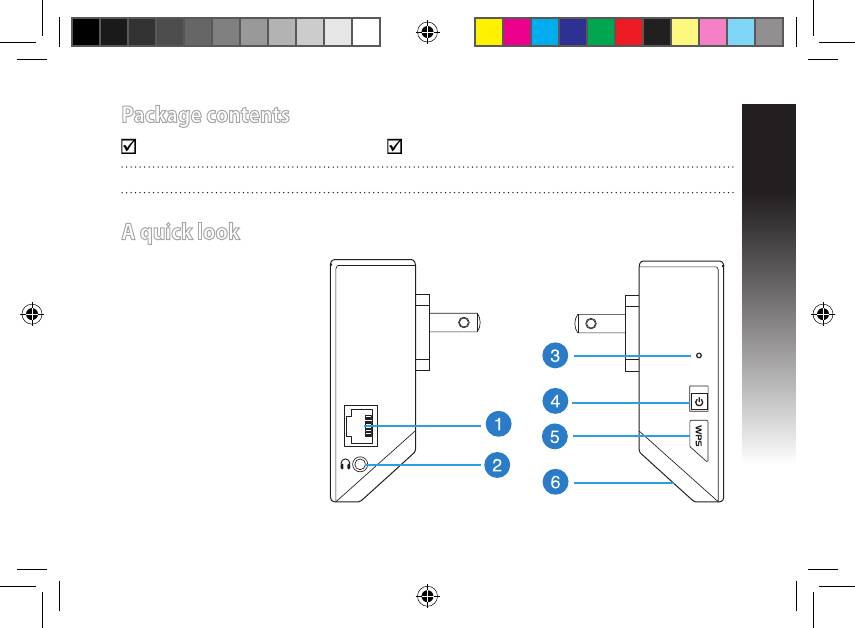
Package contents
Range Extender Quick Start Guide
NOTE: If any of the items is damaged or missing, please contact your retailer.
English
A quick look
1) Ethernet port
2) Audio port
3) Reset button
4) Power On/O button
5) WPS button
6) Night light
EEU8662_RP-N14_QSG.indb 3 29/09/13 16:20:03
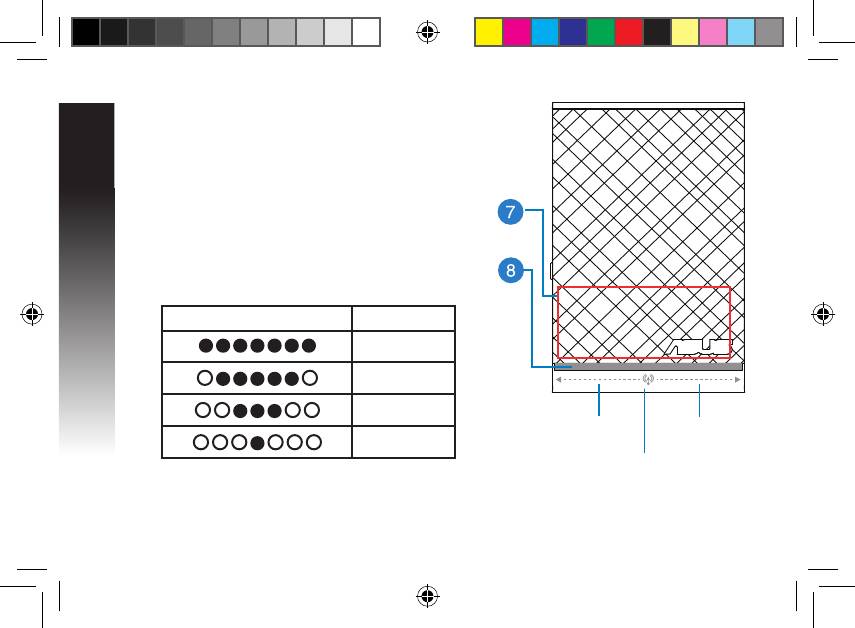
English
7) Touch controller
Touch the marked area to turn on/o the night light by
default. You can log into the Range Extender’s Web GUI
to change the settings.
8) LED indicators
• System Indicator: The System Indicator lights up when
the Range Extender is powered on and ashes when
the Ethernet cable or audio cable is conected.
• Signal indicators: The lights indicate the connection
signal strength from the Range Extender to the router.
Indicators Performance
Excellent
Good
Poor
Signal
Signal
No connection
indicators
indicators
System Indicator
EEU8662_RP-N14_QSG.indb 4 29/09/13 16:20:05
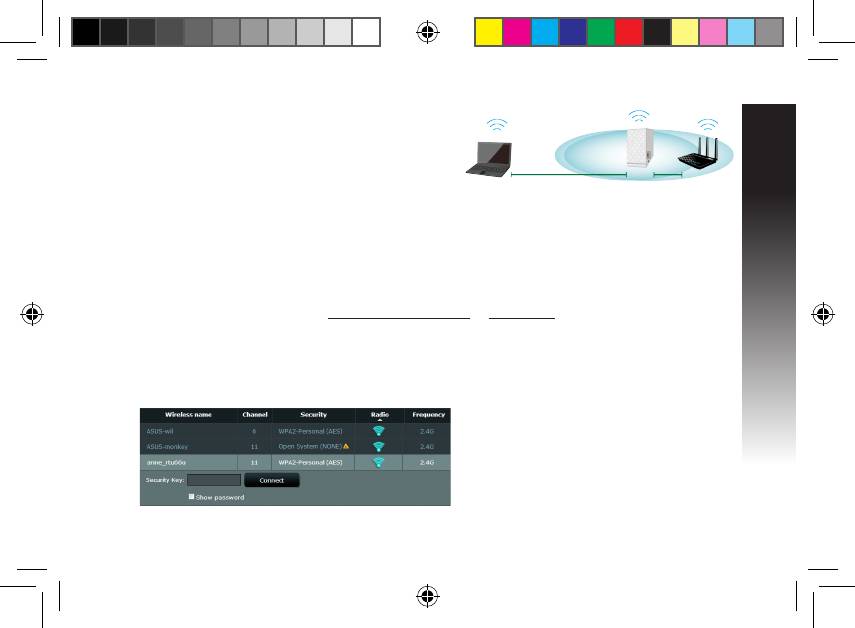
English
Setting up the Range Extender
Turning the Range Extender on
1. Place the Range Extender near your Router.
2. Plug the Range Extender into a power outlet, wait one
minute for the system indicator to ash twice and turn into solid blue.
Connecting to a network
Select one of the following ways to connect the Range Extender to a network.
Option A: Connecting through GUI
1. Use a computer/notebook/tablet PC to nd and connect to ASUS_RPN14 wireless network.
2. Launch a web browser and enter http://repeater.asus.com or 192.168.1.1 in the address bar to access
the Range Extende0r.
3. Enter the default login name and password, which are admin/admin.
4. Follow the Quick Install Setup steps below to set up the Range Extender:
• Select the Wi-Fi network that you want to extend and enter its security password.
EEU8662_RP-N14_QSG.indb 5 29/09/13 16:20:08
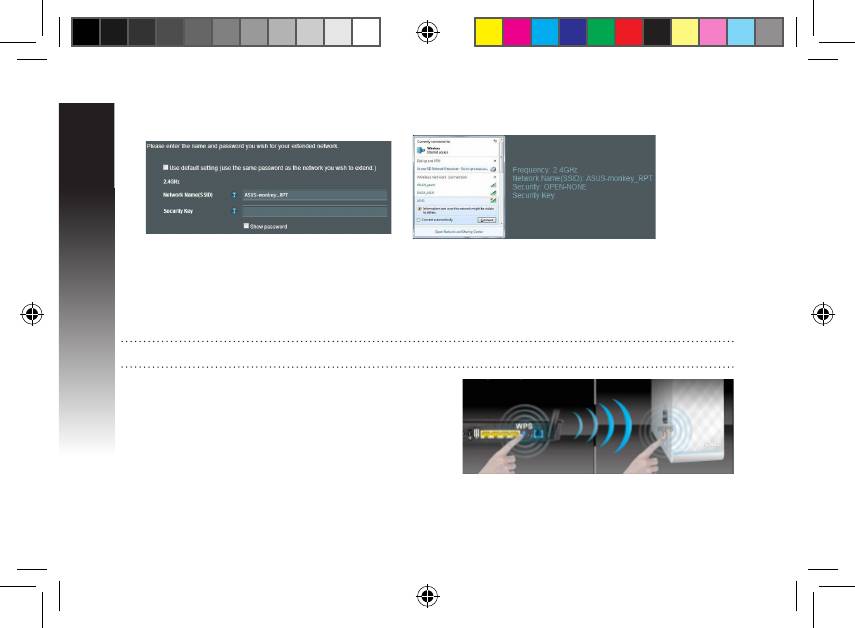
English
• Enter a name for the new Extender
• Connect your wireless devices to the new Extender
network.
network.
Option B: Using WPS (Wi-Fi Protected Setup)
1. Press the WPS button on the side of the Range Extender for more than two seconds, until the system
indicator ashes.
2. Press the WPS button on the router within two minutes.
NOTE: Refer to the router’s manual for the location of the WPS button.
3. Check if the Range Extender’s system indicator turns
into solid blue, which indicates that the Range Extender
has connected to the wireless network successfully. The
Range Extender’s wireless network name (SSID) changes
to your existing Wi-Fi network name, ending with _RPT.
For example:
Existing network name: existing NetworkName
New network name: existing NetworkName_RPT
EEU8662_RP-N14_QSG.indb 6 29/09/13 16:20:09







