Asus BR-HD3: инструкция
Раздел: Бытовая, кухонная техника, электроника и оборудование
Тип: Беспроводная гарнитура и прочие аксессуары
Инструкция к Беспроводной гарнитуре и прочей аксессуарам Asus BR-HD3

Index
1. English .................................................................................1
2. FrançaisFrançais ...............................................................................8
3.
Deutsch
................................................................................15
4. Italiano................................................................................22
5. Русский .............................................................................29
6. Español ..............................................................................36
7. Čeština ...............................................................................43
8.
Nederlands
........................................................................50
9. Português ...........................................................................57
10.
繁體中文
.............................................................................64
11.
ไทย
.....................................................................................71
12. Türkçe ................................................................................78
13. Notice .................................................................................85
Q5328_BR-HD3_FAQ.indb 1 2/9/10 3:29:23 PM
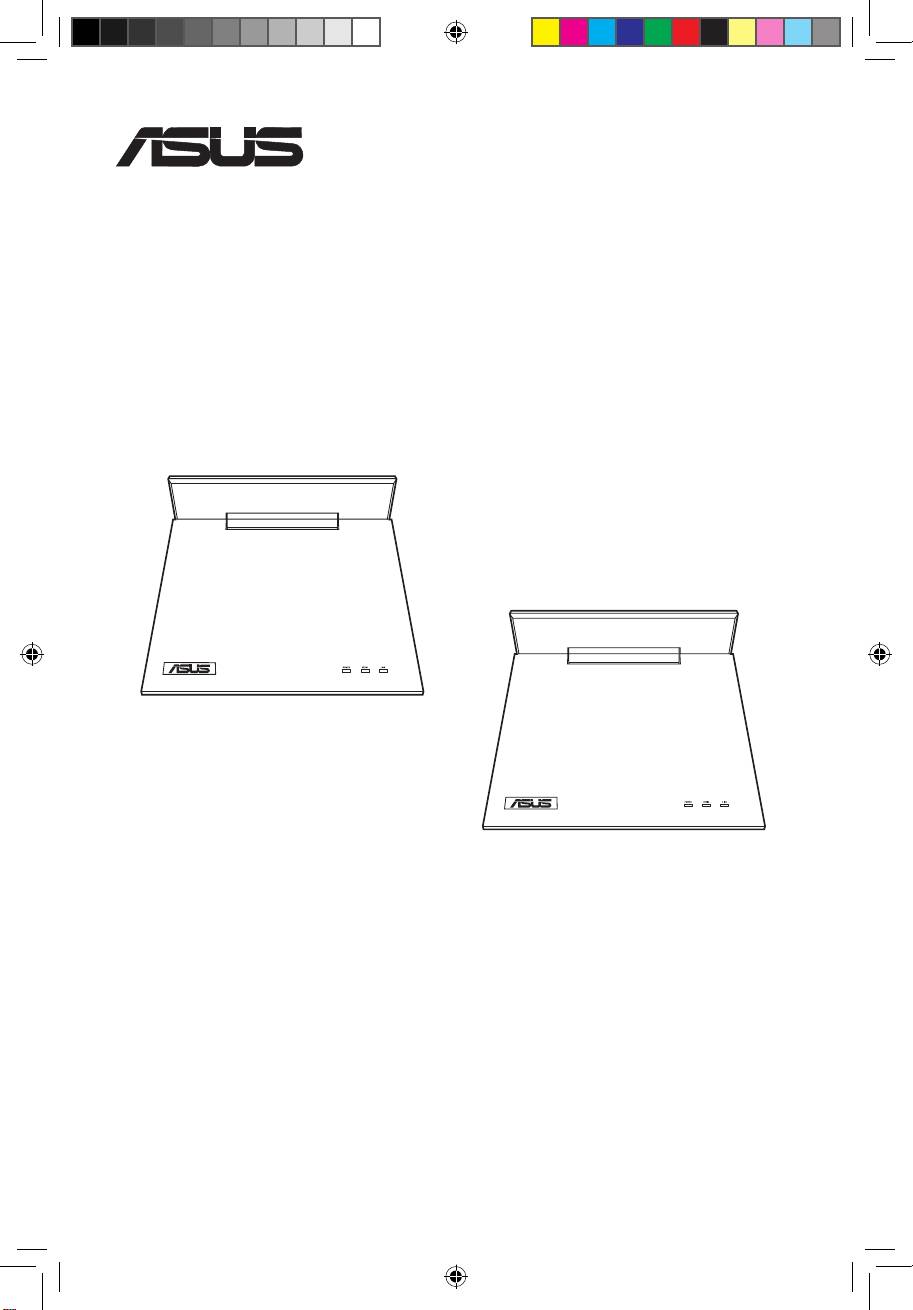
BR-HD3 Wireless HDMI Kit
ASUS BR-HD3 receiver
ASUS BR-HD3 transmitter
Supplementary Guide
E5328 / January 2010
First Edition
®
Q5328_BR-HD3_FAQ.indb 1 2/9/10 3:29:26 PM
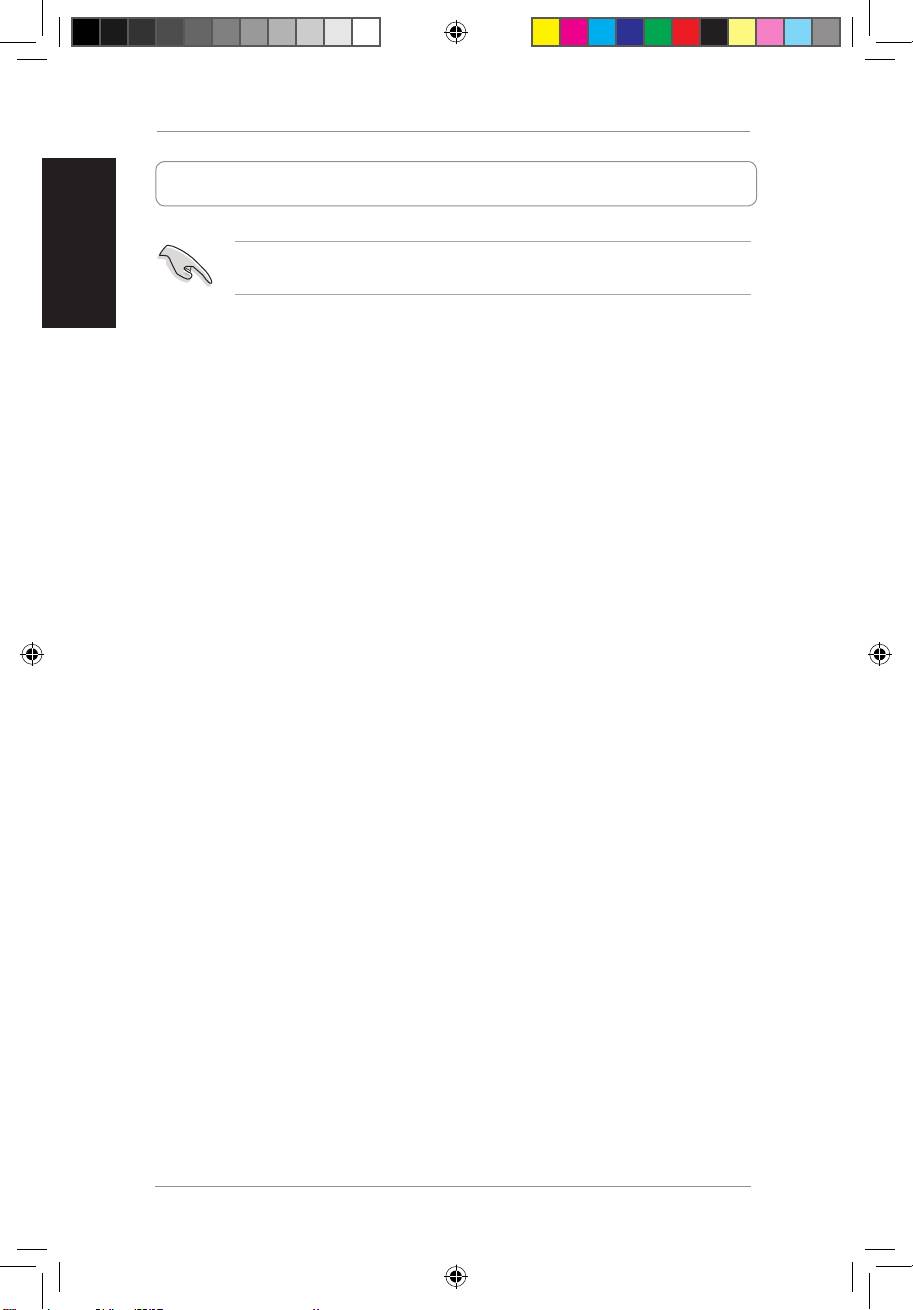
BR-HD3 Wireless HDMI Kit Supplementary Guide
English
2
Setting up PS3 and XBox to 1080i output
BeforeusingtheBR-HD3WirelessHDMIKit,ensurethatyourPS3orXBox360’sscreen
resolutionissetto
1080i
.Refertothefollowingsectionsformoredetails.
Setting up PS3 to 1080i output
To set up PS3 to 1080i output:
1. UsinganHDMIcable,connectthePS3toahigh-denitionexternaldisplay.
2. Go to
My PS3
>
System Settings
>
Display
>
Video output settings
>
HDMI
>
Customer
,thenchoose
1080i
or
720P
.
3. TurnoffthePS3.
4. ConnecttheHDMItransmittertothePS3andtheHDMIreceivertotheexternal
display.
5. Turnonallthedevices.
Setting up XBox 360 to 1080i output
1. UsinganHDMIcable,connecttheXBox360 to a high-definition external
display.
2. Go to
My XBOX
>
System Settings
>
Console Settings
>
Display
>
HDTV
Settings
,thenchoose
1080i
or
720P
.
3. TurnofftheXBox360.
4. UsingthebundledHDMIcables,connecttheHDMI transmittertotheXBox360
andtheHDMI receivertotheexternaldisplay.
5. Turnonallthedevices.
Q5328_BR-HD3_FAQ.indb 2 2/9/10 3:29:27 PM
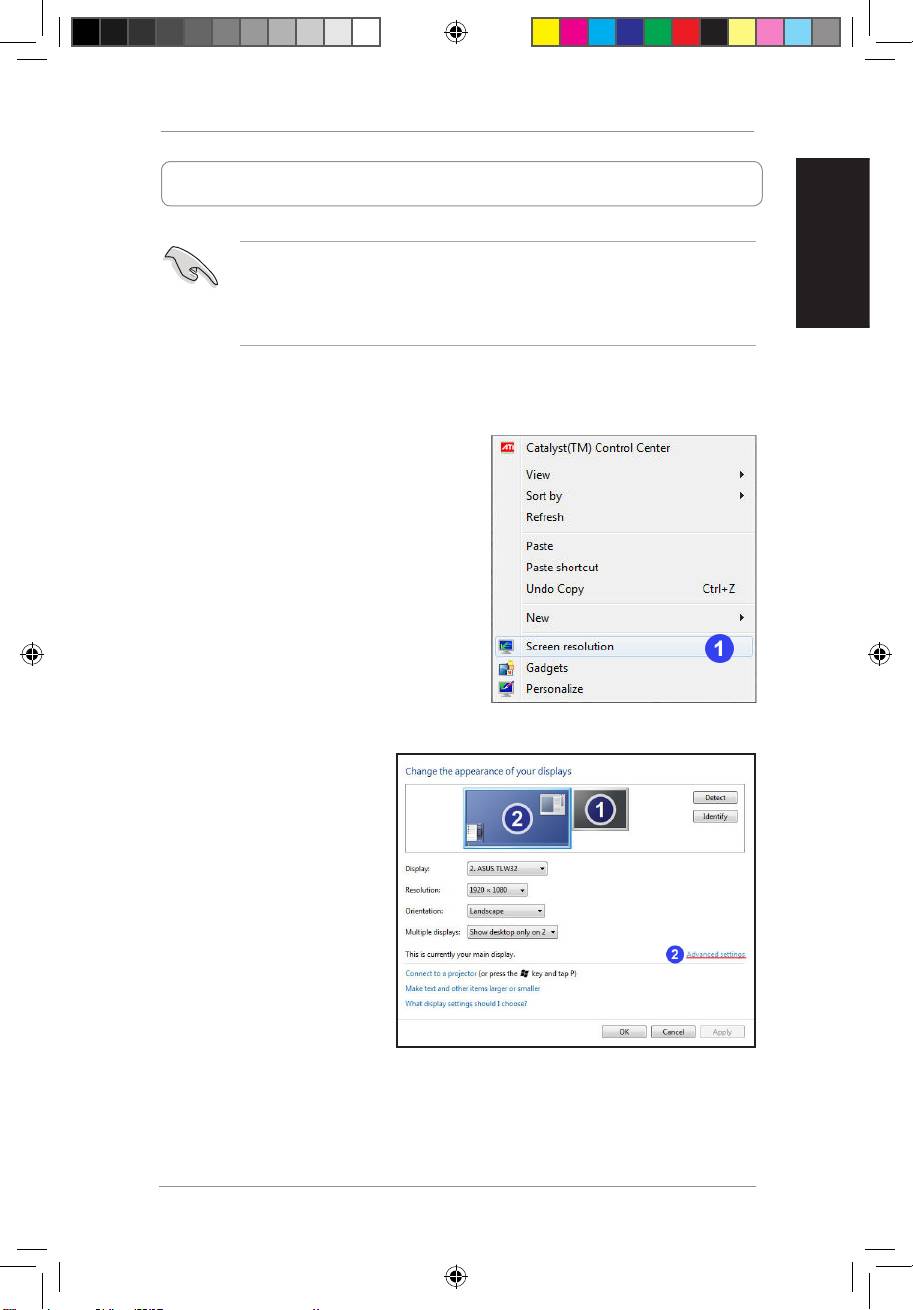
BR-HD3 Wireless HDMI Kit Supplementary Guide
English
3
Setting up your computer to 1080i output
• Ensurethatyourcomputerisconnectedtoahigh-denitionexternaldisplayusingan
HDMIcable.
• BeforeusingtheBR-HD3WirelessHDMIKit,ensurethatyourcomputer’sscreen
resolutionissetto1080i.Refertothefollowingsectionsformoredetails.
®
Using Windows
utility
To use Windows utility:
1. Right-click anywhere on Windows
desktop,andclick
Screen resolution
.
2. Click
Advanced settings
.
Q5328_BR-HD3_FAQ.indb 3 2/9/10 3:29:27 PM
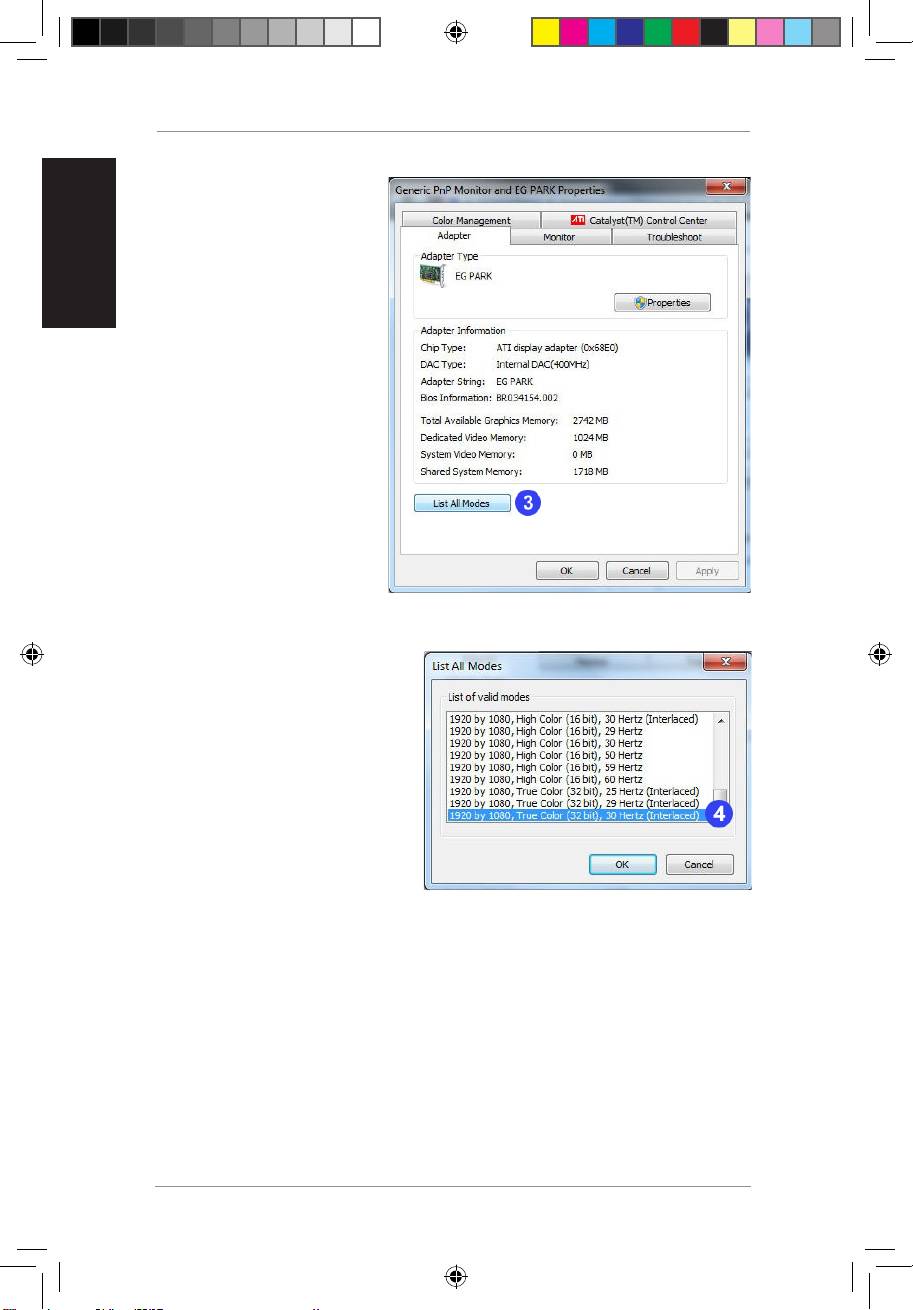
BR-HD3 Wireless HDMI Kit Supplementary Guide
English
4
3. Click List All Modes.
4. Select
1920 by 1080, True
color (32 Bit), 30Hertz
(Interlaced)
.
Q5328_BR-HD3_FAQ.indb 4 2/9/10 3:29:28 PM
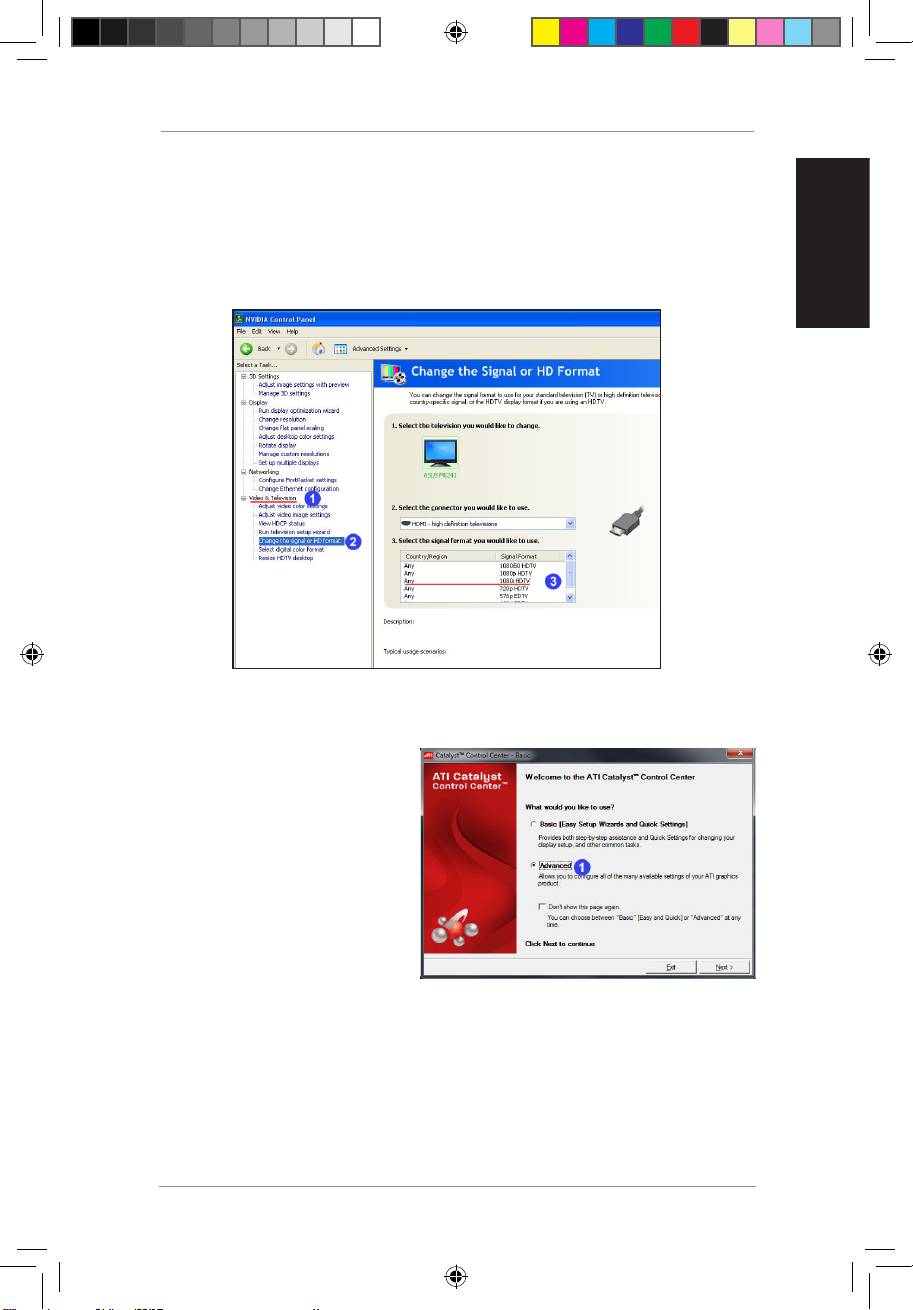
BR-HD3 Wireless HDMI Kit Supplementary Guide
English
5
®
Using NVIDIA
utility
To use NVIDIA utility:
1. LaunchtheNVIDIAControlPanel.Select
Video &Television
.
2. Select
Change the signal or HD format
3. Select
1080i HDTV
signalformat.
®
Using ATI
utility
To use ATI utility:
1. L a u n c h t h e ATi C o n t r ol
Center.Select
Advanced
.
Q5328_BR-HD3_FAQ.indb 5 2/9/10 3:29:28 PM
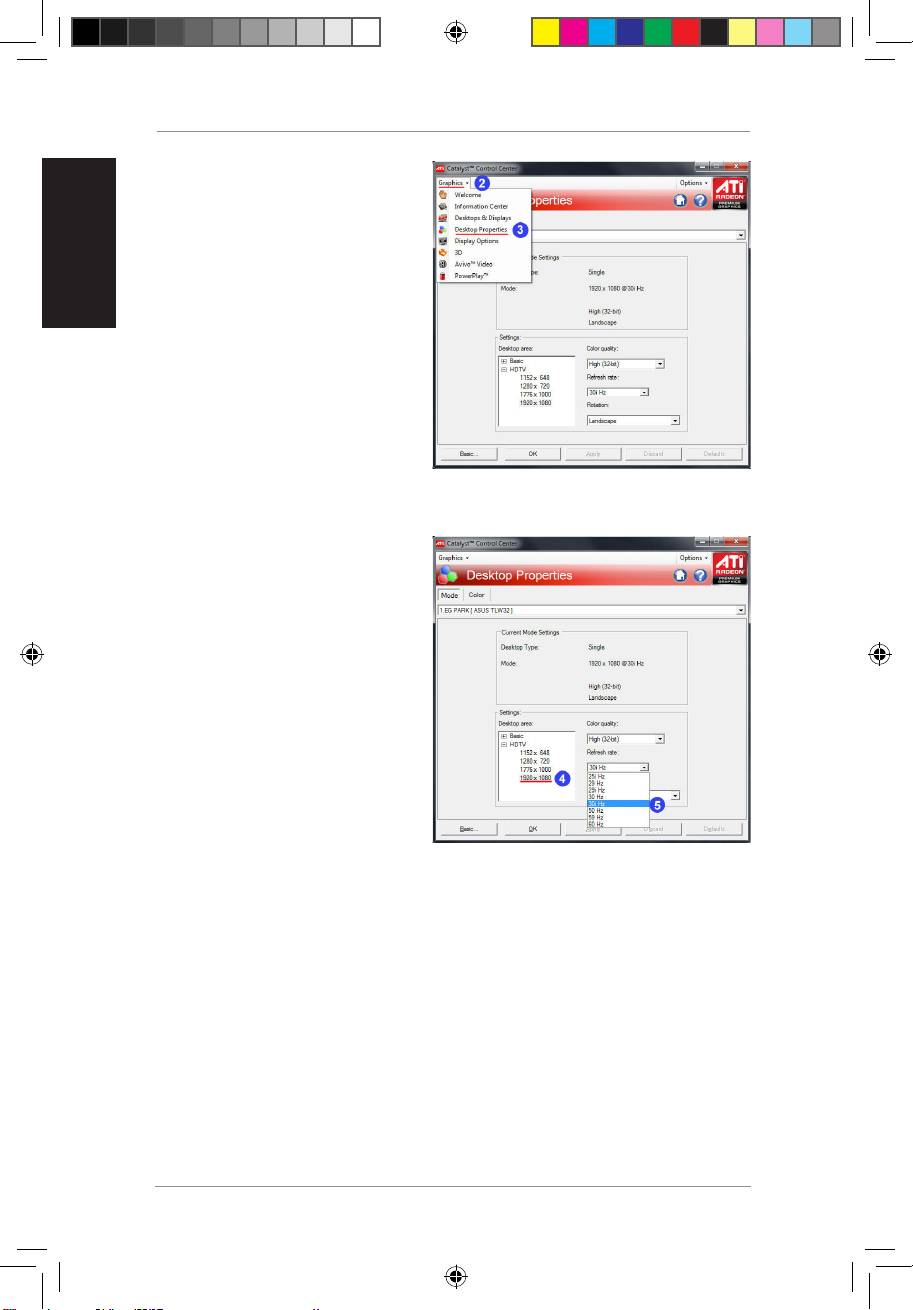
BR-HD3 Wireless HDMI Kit Supplementary Guide
English
6
2. Click
Graphics
.
3. Select
Desktop Properties
.
4. From the Desktop area field,
select
1920 X 1080
.
5. FromtheRefreshratedropdown
list,select
30i Hz
.
Q5328_BR-HD3_FAQ.indb 6 2/9/10 3:29:29 PM
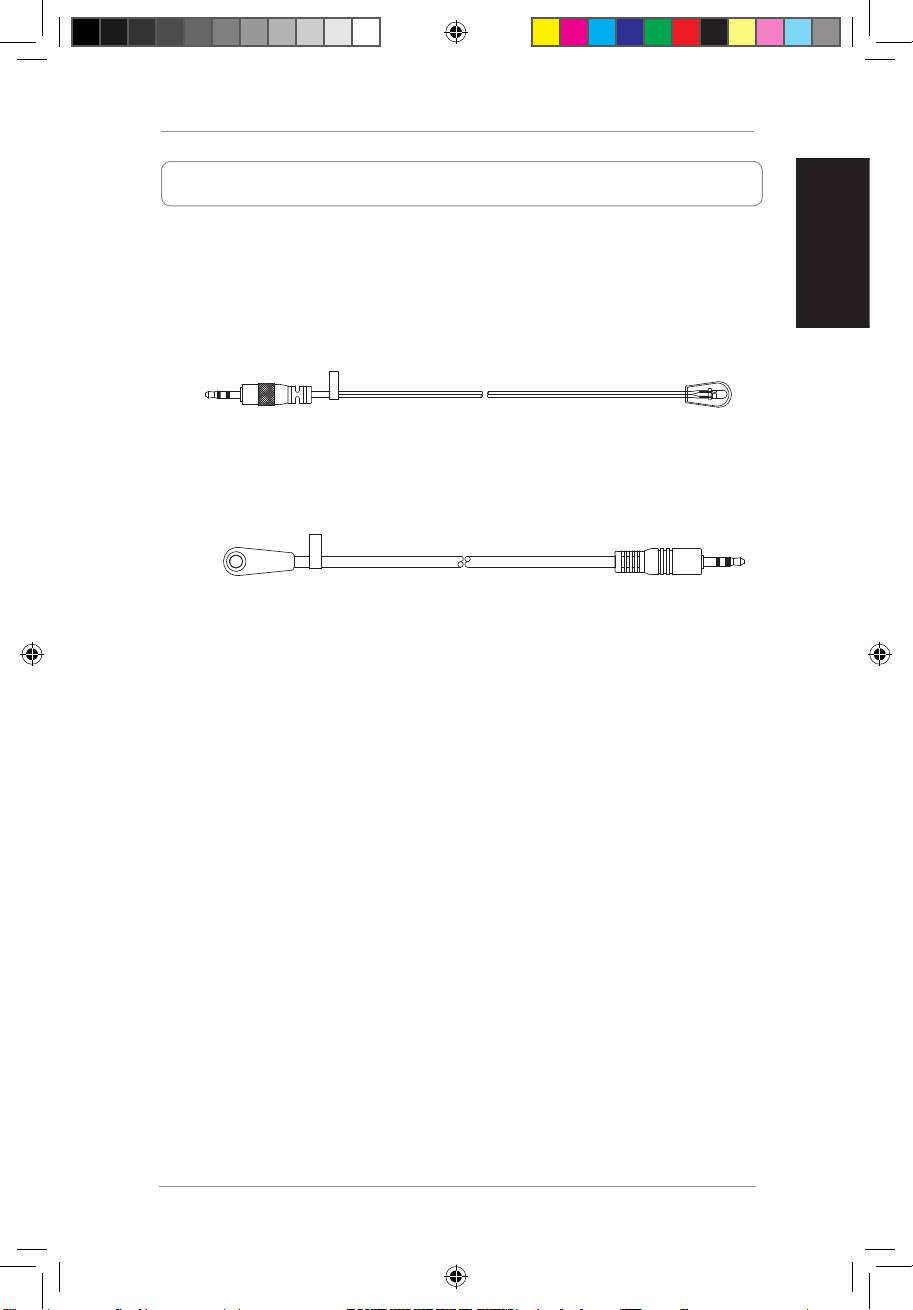
BR-HD3 Wireless HDMI Kit Supplementary Guide
English
7
Troubleshooting
IR relay does not work.
1. ChecktheIRcableconnection.
a. The part ofthe IRBlaster with the
Player side
sticker on it mustbe
connectedtotheBR-HD3transmitter.
Player Side
b. ThepartoftheIRReceiverwiththeTV sidestickeronitmustbeplaced
ontheBR-HD3receiver.
2. EnsurethattheIRReceiverandIRBlasterarenotplaceddirectlyfacingeach
other.
PlacingtheIRReceiverandIRBlasterdirectlyfacingeachotherresultstoan
innitesignalloop,whichcausestheIRrelayfunctiontofail.
TV Side
Q5328_BR-HD3_FAQ.indb 7 2/9/10 3:29:30 PM

