Yamaha RX-V663 Black: Sound field programs
Sound field programs: Yamaha RX-V663 Black
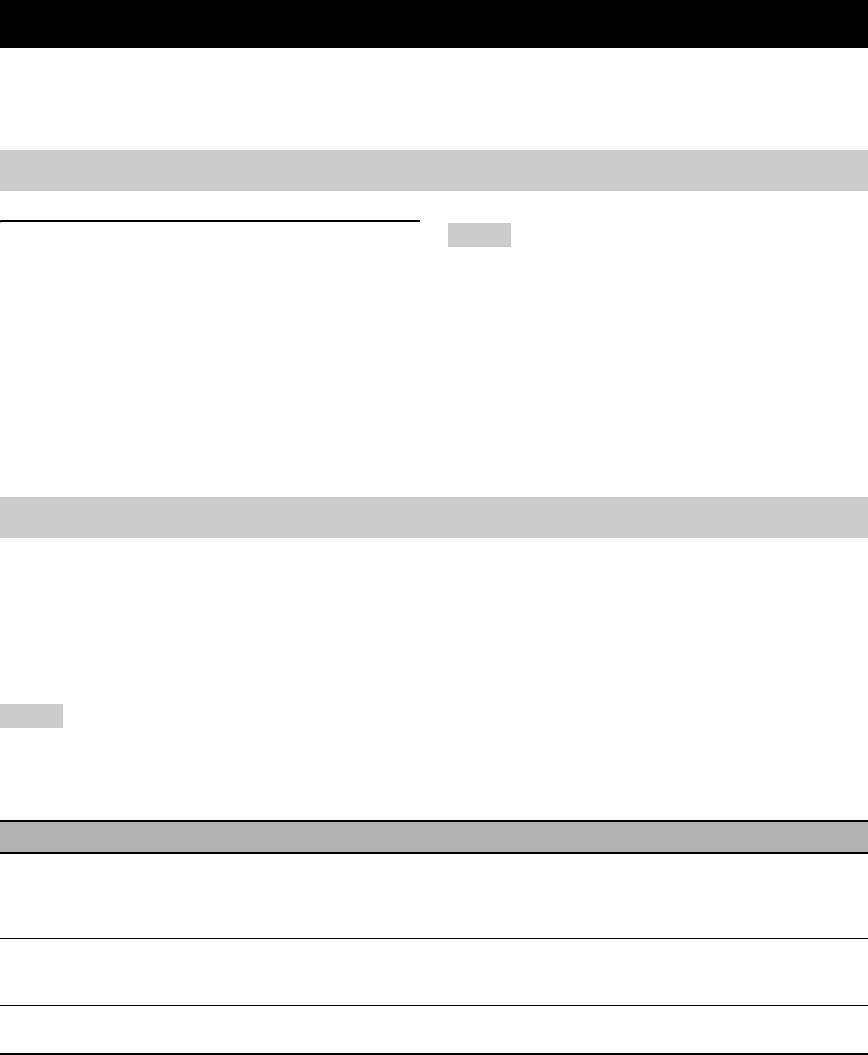
SOUND FIELD PROGRAMS
Sound field programs
This unit is equipped with a variety of precise digital decoders that allow you to enjoy multi-channel playback from
almost any stereo or multi-channel sound source. This unit is also equipped with a Yamaha digital sound field processing
(DSP) chip containing several sound field programs which you can use to enhance your playback experience.
Selecting sound field programs
Rotate the
N
Notes
PROGRAM selector (or set the
operation mode selector to
F
AMP and then
• When you select an input source, this unit automatically selects
press one of the sound field program selector
the last sound field program used with the corresponding input
source.
buttons (
O
) repeatedly).
• Sound field programs cannot be selected when the component
The name of the selected sound field program appears in
connected to the MULTI CH INPUT jacks is selected as the
the front panel display and in the OSD.
input source (see page 43).
• When you play back the Dolby TrueHD, Dolby Digital Plus,
DTS-HD Master Audio, or DTS-HD High Resolution Audio
sources, this unit does not activate any sound field program.
• When the sampling frequency of the input sources are higher
than 96 kHz, this unit does not apply any sound field programs.
Sound field program descriptions
y
Select a sound field program based on your listening preference, not merely on the name of the program, etc.
■ For audio music sources
y
For audio music sources, we also recommend that you use the Pure Direct mode (see page 52).
Notes
• The available sound field parameters differ depending on the settings of the speakers.
• “DIALG.LIFT” is available only when “EXTRA SP ASSIGN” in “SPEAKER SET” is set to “PRESENCE” (see page 76).
CLASSICAL
Program Descriptions
This sound field simulates a concert hall with approximately 2500 seats in Munich, using stylish
wood for the interior finishing as normal standards for European concert halls. Fine, beautiful
Hall in Munich
reverberations spread richly, creating a calming atmosphere. The listener’s virtual seat is at the
center left of the arena.
This is an approximately 1700-seated, middle-sized concert hall with a shoebox shape that is
Hall in Vienna
traditional in Vienna. Pillars and ornate carvings create extremely complex reflections from all
around the audience, producing a very full, rich sound.
This program creates a relatively wide space with a high ceiling like an audience hall in a palace. It
Chamber
offers pleasant reverberations that are suitable for courtly music and chamber music.
48 En
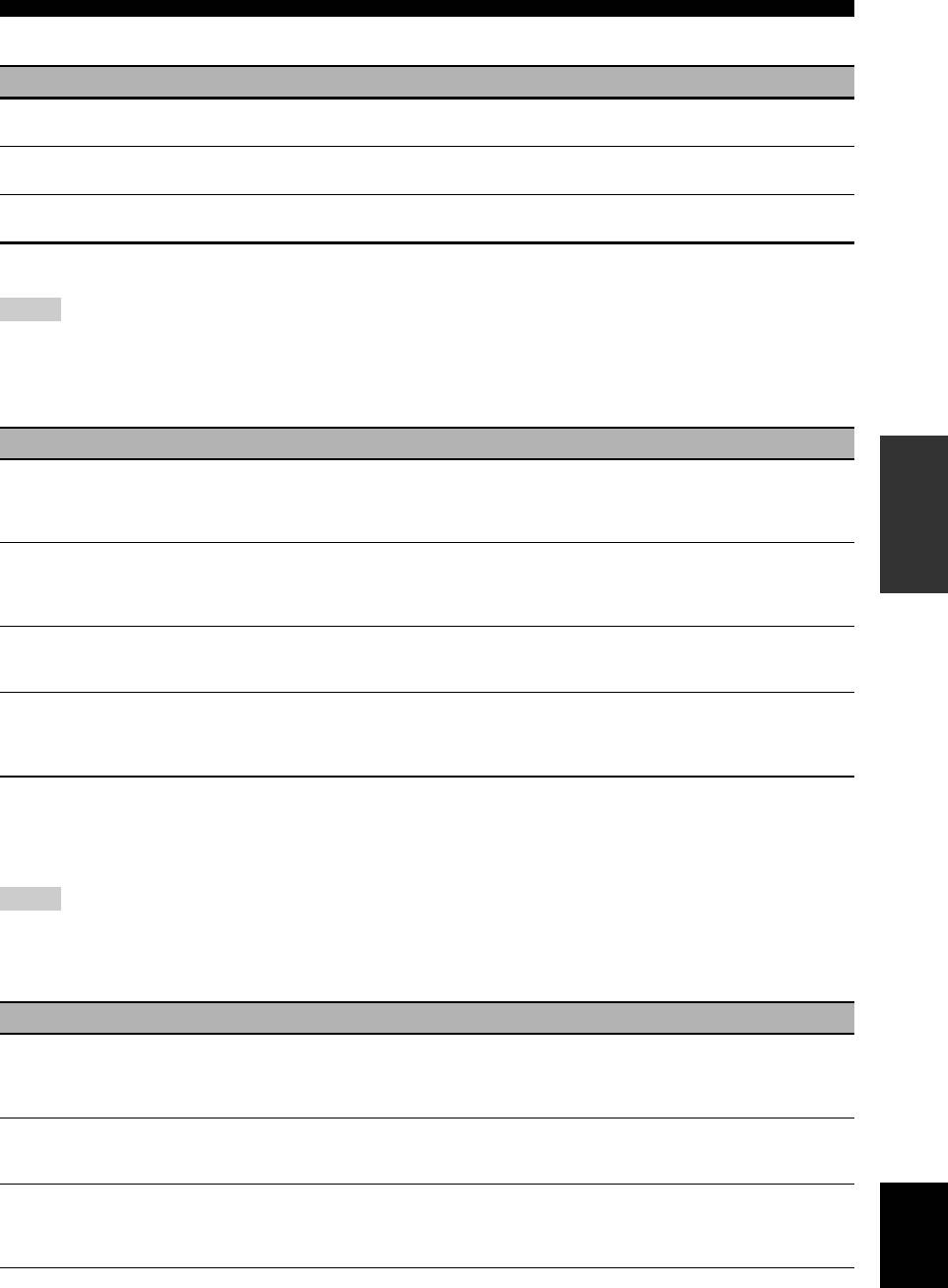
Sound field programs
LIVE/CLUB
Program Descriptions
This program simulates a live house with a low ceiling and homey atmosphere. A realistic, live sound
Cellar Club
field features powerful sound as if the listener is in a row in front of a small stage.
This is the sound field of a rock music live house in Los Angeles, with approximately 460 seats. The
The Roxy Theatre
listener’s virtual seat is at the center left of the hall.
This is the sound field at stage front in The Bottom Line, that was a famous New York jazz club once. The
The Bottom Line
floor can seat 300 people to the left and right in a sound field offering real and vibrant sound.
■ For various sources
Notes
• The available sound field parameters and the created sound fields differ depending on the input sources and the settings of this unit.
• “DIALG.LIFT” is available only when “EXTRA SP ASSIGN” in “SPEAKER SET” is set to “PRESENCE” (see page 76).
ENTERTAINMENT
Program Descriptions
OPERATION
This program allows the listeners to enjoy stereo sport broadcasts and studio variety programs with
BASIC
enriched live feeling. In sports broadcasts, the voices of the commentator and sportscaster are positioned
Sports
clearly at the center while the atmosphere of the stadium expands in an optimum space to offer the
listeners with a feeling of presence in the stadium.
This sound field has been suitable for action games such as car racing and FPS games. It uses the
reflection data that limits the effects range per channel in order to offer a powerful playing environment
Action Game
with a being-there feeling by enhancing various effects tones while maintaining a clear sense of
directions.
This sound field has been suitable for role-playing and adventure games. It combines the sound field
Roleplaying Game
effects for movies and the sound field designs for “Action Game” to represent the depth and 3D feeling of
the field during play, while offering movie-like surround effects in the movie scenes in the game.
This sound field offers an image of a concert hall for live performance of pop, rock and jazz music. The
listener can indulge oneself in a hot live space thanks to the presence sound field that emphasizes the
Music Video
vividness of vocals and solo play and the beat of rhythm instruments, and to the surround sound field that
reproduces the space of a big live hall.
■ For movie sources
y
You can select the desired decoder used with following sound field program (except “Mono Movie”). See page 69 for details.
Notes
• The available sound field parameters and the created sound fields differ depending on the input sources and the settings of this unit.
• “DIALG.LIFT” is available only when “EXTRA SP ASSIGN” in “SPEAKER SET” is set to “PRESENCE” (see page 76).
MOVIE
Program Descriptions
This program creates a sound field emphasizing the surrounding feeling without disturbing the original
acoustic positioning of multi-channel audio such as Dolby Digital and DTS. It has been designed with the
Standard
concept of “an ideal movie theater”, in which the audience is surrounded by beautiful reverberations from
the left, right and rear.
This program represents the spectacular feeling of large-scale movie productions.
Spectacle
It reproduces a broad theater sound field matching the cinemascope and wider-screen movies with an
excellent dynamic range from very small to extremely large sound.
This program clearly reproduces the finely elaborated sound design of the latest science fiction and
English
special effects-featuring movies.
Sci-Fi
You can enjoy a variety of cinematographically created virtual spaces reproduced with clear separation
between dialog, sound effects and background music.
49 En
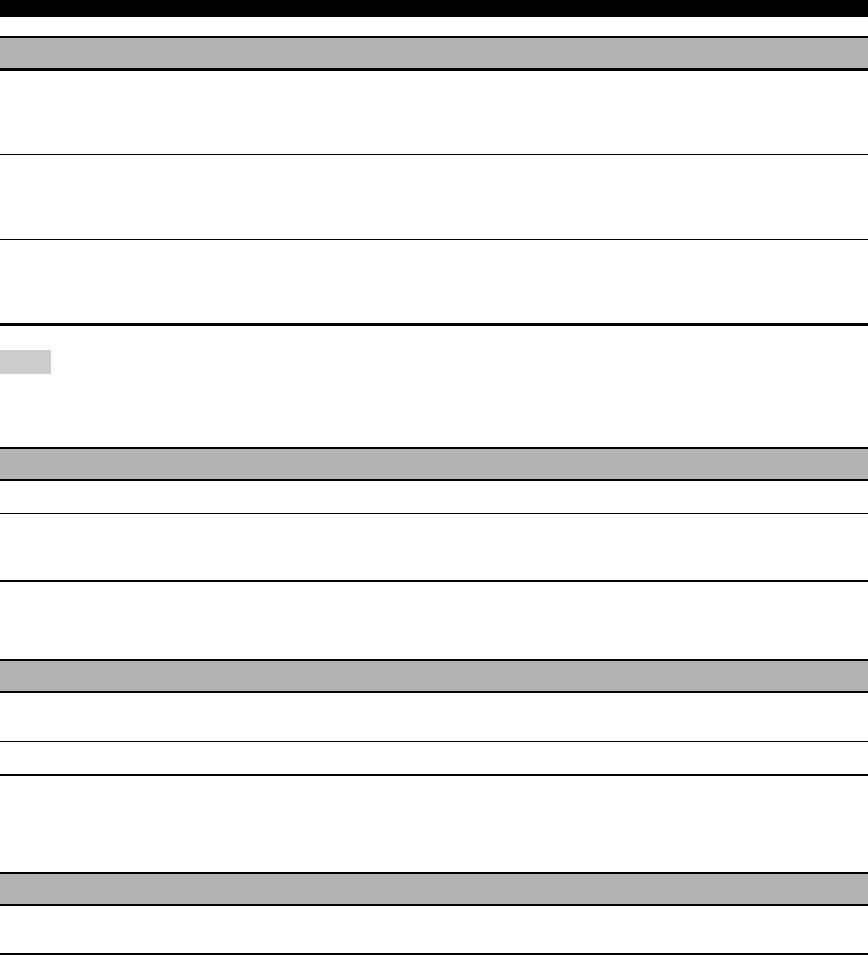
Sound field programs
Program Descriptions
This program is ideal for precisely reproducing the sound design of action and adventure movies.
The sound field restrains reverberations but puts emphasis on reproducing a powerful space expanded
Adventure
widely to the left and right. The reproduced depth is also restrained relatively to ensure the separation
between audio channels and the clarity of the sound.
This sound field features stable reverberations that match a wide range of movie genres from serious
dramas to musicals and comedies. The reverberations are modest but offer an optimum 3D feeling,
Drama
reproducing effects tones and background music softly but cubically around clear words and center
positioning in a way that does not fatigue the listener even after long hours of viewing.
This program is provided for reproducing monaural video sources such as a classic movie in an
atmosphere of a good old movie theater.
Mono Movie
The program produces the optimum expansion and reverberation to the original audio to create a
comfortable space with a certain sound depth.
Note
The available parameters differ depending on the input sources and the settings of this unit.
STEREO
Program Descriptions
2ch Stereo
Use this program to mix down multi-channel sources to 2 channels.
Use this program to output sound from all speakers. When you play back multi-channel sources, this unit
7ch Stereo
downmixes the source to 2 channels, and then outputs the sound from all speakers. This program creates
a larger sound field and is ideal for background music at parties, etc.
■ The Compressed Music Enhancer
MUSIC ENHANCER
Program Descriptions
Use this program to enhance the sound nearest to the original depth and width of the 2-channel or
Straight Enhancer
multi-channel compression artifacts.
7ch Enhancer
Use this program to play back compression artifacts in 7-channel stereo.
■ Surround decode mode
SUR. DECODE
Program Descriptions
Select this program to playback sources with selected decoders. You can playback 2-channel sources on
Sur. Decoder
multi-channels. See page 69 for details.
50 En
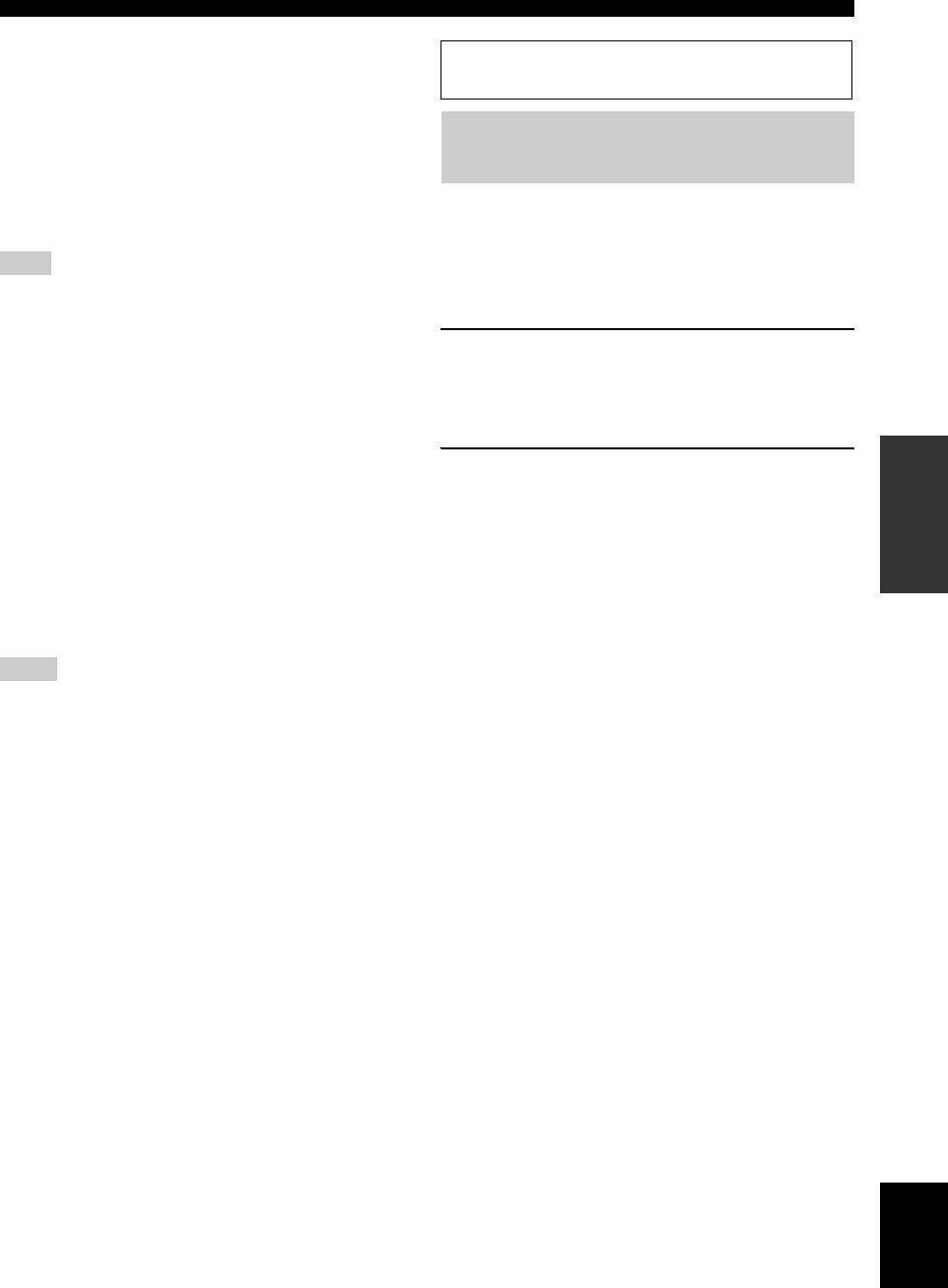
Sound field programs
■ Using sound field programs without
Before performing the following operation, set the operation
surround speakers
mode selector on the remote control to
F
AMP.
(Virtual CINEMA DSP)
Virtual CINEMA DSP allows you to enjoy the CINEMA
DSP programs without surround speakers. It creates
Enjoying unprocessed input
virtual speakers to reproduce the natural sound field.
sources (Straight decoding mode)
When you set “SUR. L/R SP” to “NONE” (see page 77),
Virtual CINEMA DSP activates automatically whenever
When this unit is in the “Straight” mode, 2-channel stereo
you select a sound field program (see page 48).
sources are output from only the front left and right
speakers. Multi-channel sources are decoded straight into
Note
the appropriate channels without any additional effect
Virtual CINEMA DSP will not activate even when “SUR. L/R
processing.
SP” is set to “NONE” (see page 77) in the following cases:
– when the component connected to the MULTI CH INPUT
Press
O
STRAIGHT (or
K
STRAIGHT) to select
jacks is selected as the input source (see page 43).
– when headphones are connected to the PHONES jack.
“Straight”.
– when this unit is in the “7ch Stereo” mode.
■ Deactivating the “Straight” mode
■ Enjoying multi-channel sources and
sound field programs with headphones
OPERATION
Press
O
STRAIGHT (or
K
STRAIGHT) so that
(SILENT CINEMA)
BASIC
“Straight” disappears from the front panel
SILENT CINEMA allows you to enjoy multi-channel
display.
music or movie sound, including Dolby Digital and DTS
The sound effect is turned back on.
sources, through ordinary headphones. SILENT CINEMA
activates automatically whenever you connect headphones
to the PHONES jack while listening to sound field
programs (see page 48). When activated, the SILENT
CINEMA indicator lights up in the front panel display.
Notes
• SILENT CINEMA does not activate when the component
connected to the MULTI CH INPUT jacks is selected as the
input source (see page 43).
• SILENT CINEMA is not effective when the “Pure Direct” (see
page 52) or “2ch Stereo” mode (see page 50) is selected, or
when this unit is in the “Straight” mode (see page 51).
English
51 En
Оглавление
- Caution: Read this before operating your unit.
- Contents
- Features
- Notice
- Getting started
- Quick start guide
- Connections
- Optimizing the speaker setting for your listening room (YPAO)
- Selecting the SCENE templates
- Playback
- Sound field programs
- Using audio features
- FM/AM tuning
- Radio Data System tuning (Europe and Russia models only)
- Using iPod™
- Using Bluetooth™ components
- Recording
- Advanced sound configurations
- Customizing this unit (MANUAL SETUP)
- Remote control features
- Using multi-zone configuration
- Advanced setup
- Troubleshooting
- Resetting the system
- Glossary
- Sound field program information
- Specifications
- Index
- Предупреждение: Внимательно изучите это перед использованием аппарата.
- Содержание
- Описание
- Уведомление
- Начало работы
- Краткое руководство пользователя
- Подключения
- Оптимизация настройки колонок для комнаты для прослушивания (YPAO)
- Выборе шаблонов SCENE
- Воспроизведение
- Программы звукового поля
- Использование аудиофункций
- Настройка радиопрограмм диапазона ЧМ/AM
- Функция настройки Системы Радиоданных (Только модели для Европы и России)
- Использование iPod™
- Использование компонентов Bluetooth™
- Запись
- Дополнительные конфигурации звучания
- Настройка данного аппарата (MANUAL SETUP)
- Функции пульта ДУ
- Использование многозонной конфигурации
- Дополнительные настройки
- Возможные неисправности и способы по их устранению
- Перезагрузка системы
- Справочник
- Информация программы звукового поля
- Технические характеристики
- Предметный указател






