Yamaha RX-V663 Black: Advanced sound configurations
Advanced sound configurations: Yamaha RX-V663 Black
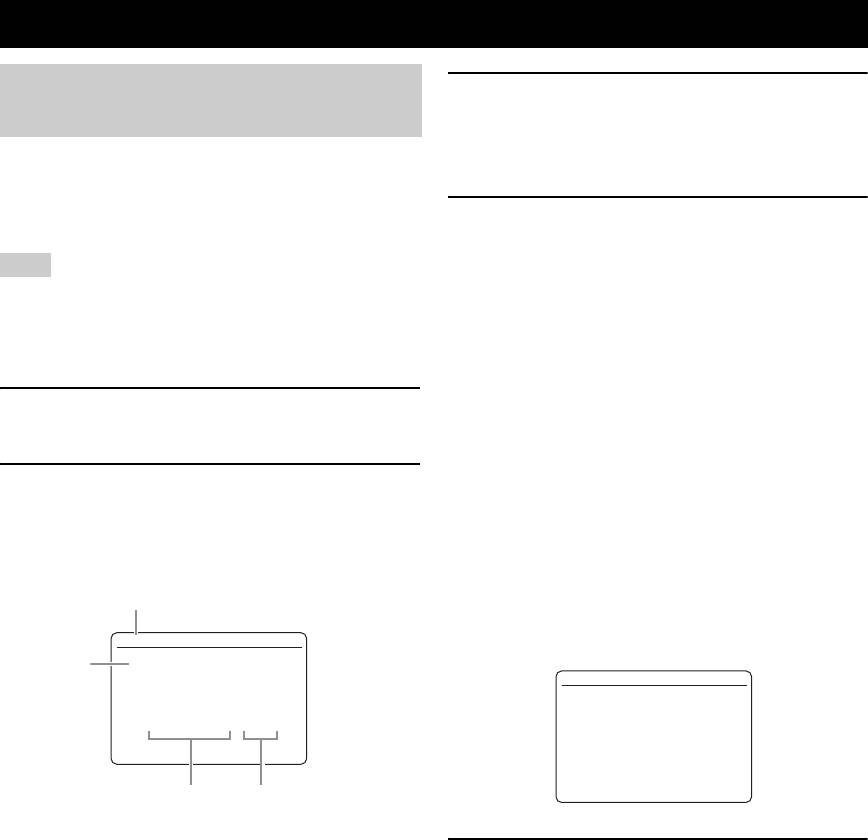
ADVANCED SOUND CONFIGURATIONS
Advanced sound configurations
Changing sound field parameter
3 Press one of the sound field program
selector buttons (
O
) repeatedly to select the
settings
desired sound field program you want to
You can enjoy good quality sound with the initial factory
adjust.
settings. Although you do not have to change the initial
factory settings, you can change some of the parameters to
4 Press
9
k / n to select the desired sound
better suit the input source or your listening room.
field parameter and then
9
l / h to change
Note
the selected sound field parameter value.
•Press
9
h to increase the value.
You cannot change the sound field parameter values when
•Press
9
l to decrease the value.
“MEMORY GUARD” in “OPTION MENU” is set to “ON” (see
page 88). If you want to change the sound field parameter values,
y
set “MEMORY GUARD” to “OFF”.
• For details about the function and control range of each sound
field parameter, see page 66.
1 Turn on the video monitor connected to this
• When you set a sound field parameter to a value other than the
unit.
initial factory settings, an asterisk mark (*) appears by the
sound field parameter name in the OSD.
• Repeat steps 3 and 4 as necessary to change other sound field
2 Set the operation mode selector to
F
AMP
program parameter settings.
and then press
R
PARAMETER on the
• The available sound field parameters for some of the sound field
remote control.
programs may be displayed on more than one page in the OSD.
In this case, press
9
k / n to scroll through pages.
The following screen is shown in the OSD.
• To initialize the parameters of the selected sound field program,
press
9
n repeatedly to select “INITIALIZE” and then press
Sound field program category
9
h. Once the confirmation screen appears in the OSD, press
9
h to confirm or
9
l to cancel the initialization.
MOVIE 1/2
Cursor
.
Sci-Fi
SUR.;;PLIIx Movie
MOVIE 2/2
DSP LEVEL;;;;;0dB
P.INIT.DLY;;;16ms
P.ROOM SIZE;;;1.0
Sci-Fi
S.INIT.DLY;;;16ms
SB INIT.DLY;;15ms
S.ROOM SIZE;;;1.0
SB ROOM SIZE ;;1.0
DIALOG LIFT;;;;;0
[p]/[[]:
Select
.
INITIALIZE
[[]:
Initialize
Sound field parameters Sound field parameter
values
5 Press
R
PARAMETER to turn off the sound
field parameter screen.
64 En
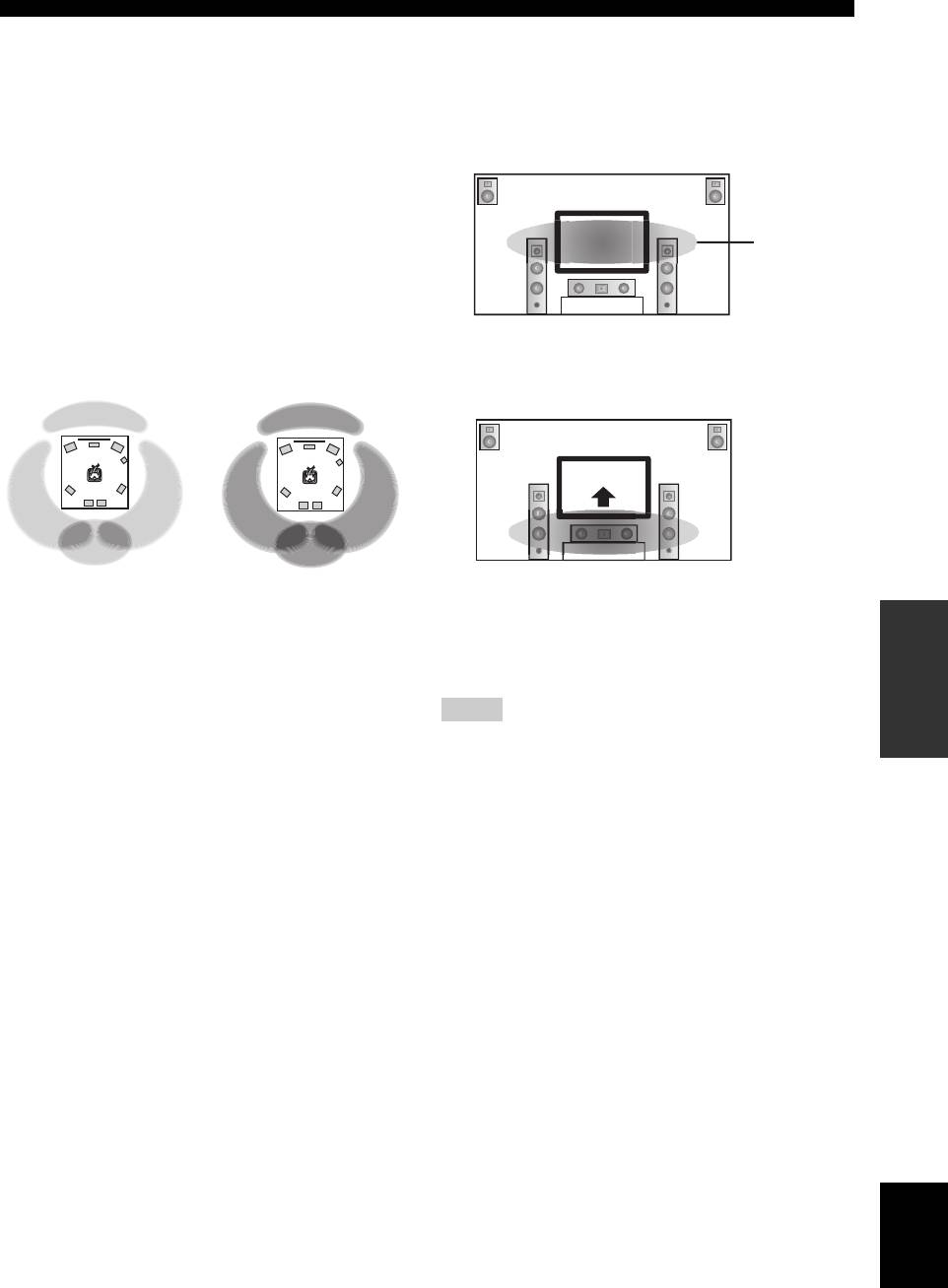
Advanced sound configurations
■ Basic configuration of sound field
Adjusting the vertical dialogue position
programs
(DIALG.LIFT)
Each sound field program has some parameters defining
Use this feature to adjust the vertical position of the
the characteristics of the program. To customize the
dialogues in movies. The ideal position of the dialogues is
selected sound field program, adjust “DSP LEVEL” and/
at the center of the video monitor screen.
or “DIALG.LIFT” first, and then try other parameters.
y
To change sound field parameter settings, see page 64 for details.
The ideal
Adjusting the effect sound level of the sound
dialogue
field programs (DSP LEVEL)
position.
Sound field programs add effect sounds (DSP effect
sounds) to the original source sound to create sound field
in the listening room. Use the “DSP LEVEL” parameter to
If the dialogues are heard at the lower position of the video
adjust the level of the effect sounds.
monitor screen, increase the value of “DIALG.LIFT”.
Move up to the ideal dialogue position.
The DSP effect
The DSP effect sound
sound level is low.
level is high.
Choices: 0, 1, 2, 3, 4, 5
OPERATION
ADVANCED
“0” (initial setting) is the lowest position, and “5” is the
Adjust “DSP LEVEL” in the following cases:
highest position.
Increase the value of “DSP LEVEL”
Notes
• The effect sound of the selected sound field
program is too weak.
• “DIALG.LIFT” is only available only “EXTRA SP ASSIGN”
is set to “PRESENCE” (see page 76).
• You cannot recognize any difference between the
• You cannot move the dialogue position down from the initial
sound field programs.
dialogue position.
Decrease the value of “DSP LEVEL”
• The sound is vague.
• You feel that the additional sound effect is
excessive.
Control range: –6 dB to +3 dB
English
65 En
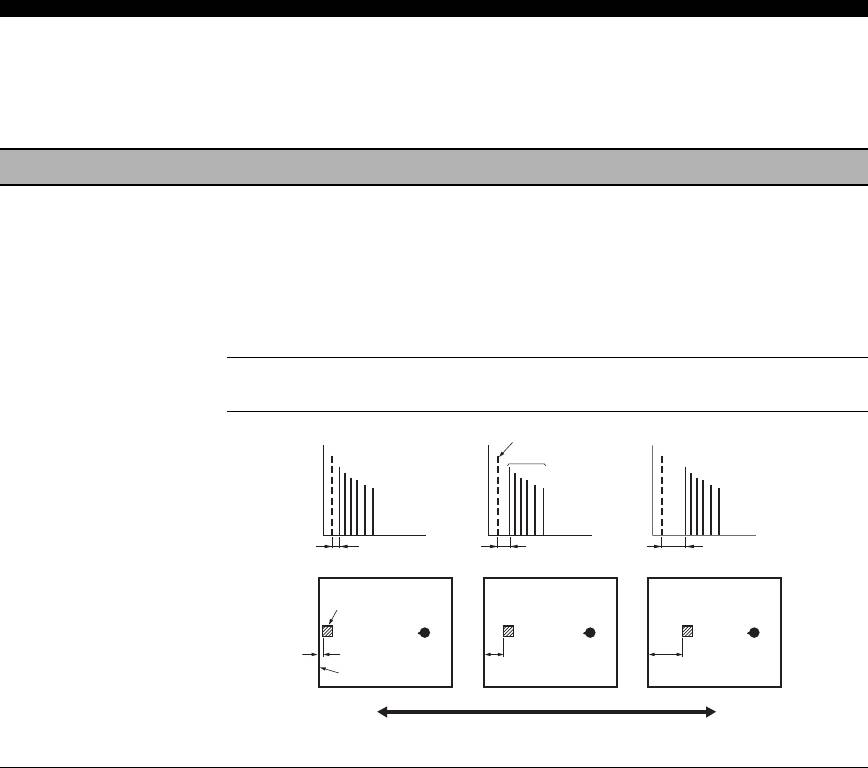
Advanced sound configurations
■ Sound field parameters for the advanced configurations
Use the following sound field parameters to customize sound field programs in detail.
y
To change sound field parameter settings, see page 64 for details.
Sound field parameter Features
INIT.DLY
Initial delay. Presence, surround, and surround back sound field initial delay. Changes the
apparent distance from the source sound by adjusting the delay between the direct sound and the
P.INIT.DLY
first reflection heard by the listener. The smaller the value, the closer the sound source seems to
S.INIT.DLY
the reflection face.
SB INI.DLY
y
When you adjust the initial delay parameters, we also recommend that you adjust the
corresponding room size parameters likewise. This adjustment is especially effective for the
CINEMA DSP programs.
Control range: 1 to 99 ms (INIT.DLY and P.INIT.DLY)
1 to 49 ms (S.INIT.DLY and SB INI.DLY)
Source sound
Early
reflections
Level
Level
Level
Time
Time
Time
Delay
Delay
Delay
Sound source
Reflection face
Small value = 1 ms Large value = 99 ms
66 En
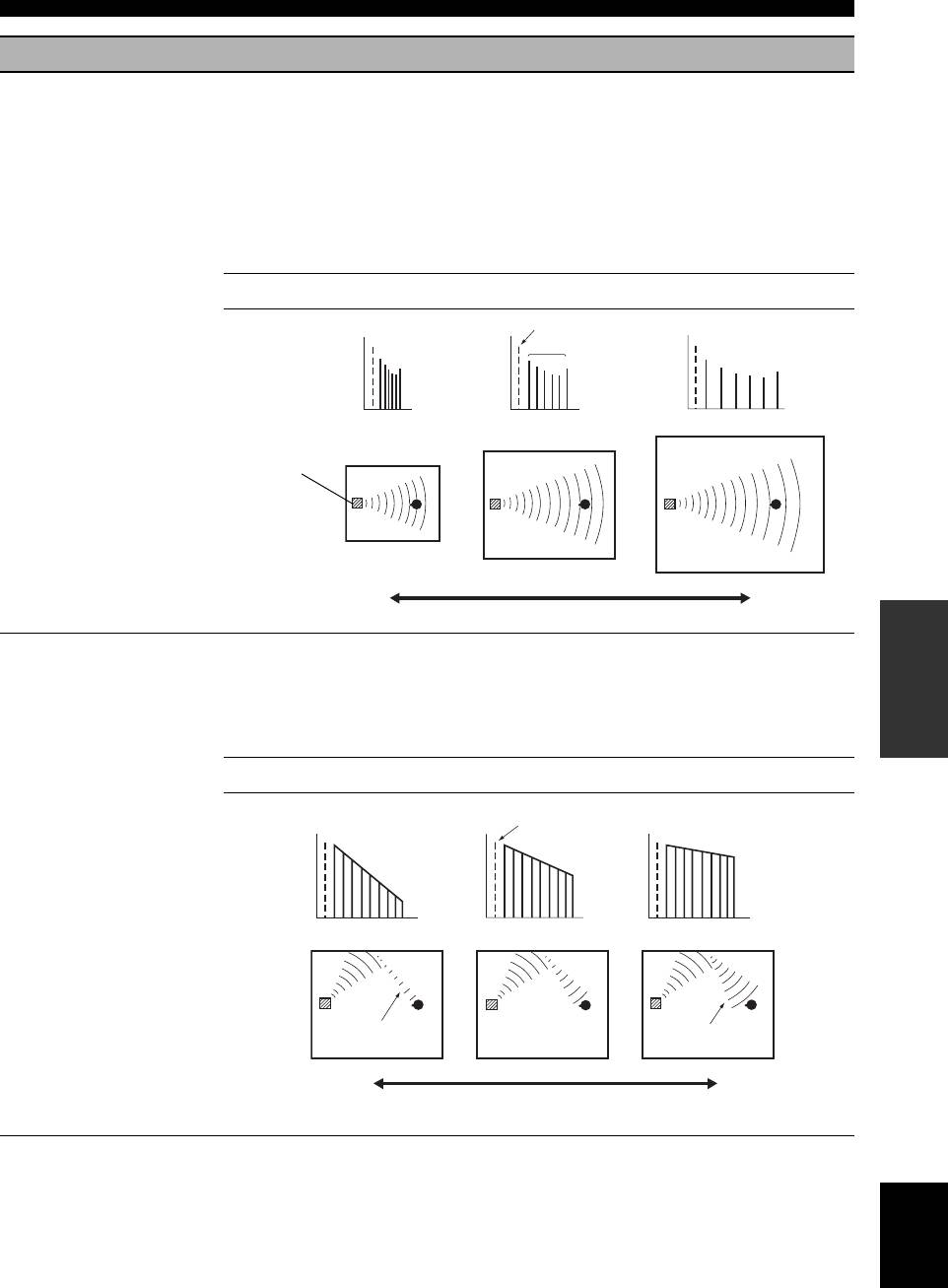
Advanced sound configurations
Sound field parameter Features
ROOM SIZE
Room size. Presence, surround, and surround back room size. Adjusts the apparent size of the
surround sound field. The larger the value, the larger the surround sound field becomes. As the
P.ROOM SIZE
sound is repeatedly reflected around a room, the larger the hall is, the longer the time between
S.ROOM SIZE
the original reflected sound and the subsequent reflections. By controlling the time between the
SB ROOM SIZE
reflected sounds, you can change the apparent size of the virtual venue. Changing this parameter
from one to two doubles the apparent length of the room.
y
When you adjust the room size parameters, we also recommend that you adjust the
corresponding initial delay parameters likewise. This adjustment is especially effective for the
CINEMA DSP programs.
Control range: 0.1 to 2.0
Source sound
Early
reflections
Level
Level
Level
Time Time Time
Sound source
Small value = 0.1
Large value = 2.0
OPERATION
ADVANCED
LIVENESS
Liveness. Surround and surround back sound field liveness. Adjusts the reflectivity of the virtual
walls in the hall by changing the rate at which the early reflections decay. The early reflections of
S.LIVENESS
a sound source decay much faster in a room with acoustically absorbent wall surfaces than in one
SB LIVENESS
which has highly reflective surfaces. A room with acoustically absorbent surfaces is referred to
as “dead”, while a room with highly reflective surfaces is referred to as “live”. This parameter
lets you adjust the early reflection decay rate and thus the “liveness” of the room.
Control range: 0 to 10
Source sound
Live
Dead
Level
Level
Level
Time
Time Time
Small reflected
Large reflected
sound
sound
Small value = 0 Large value = 10
English
67 En
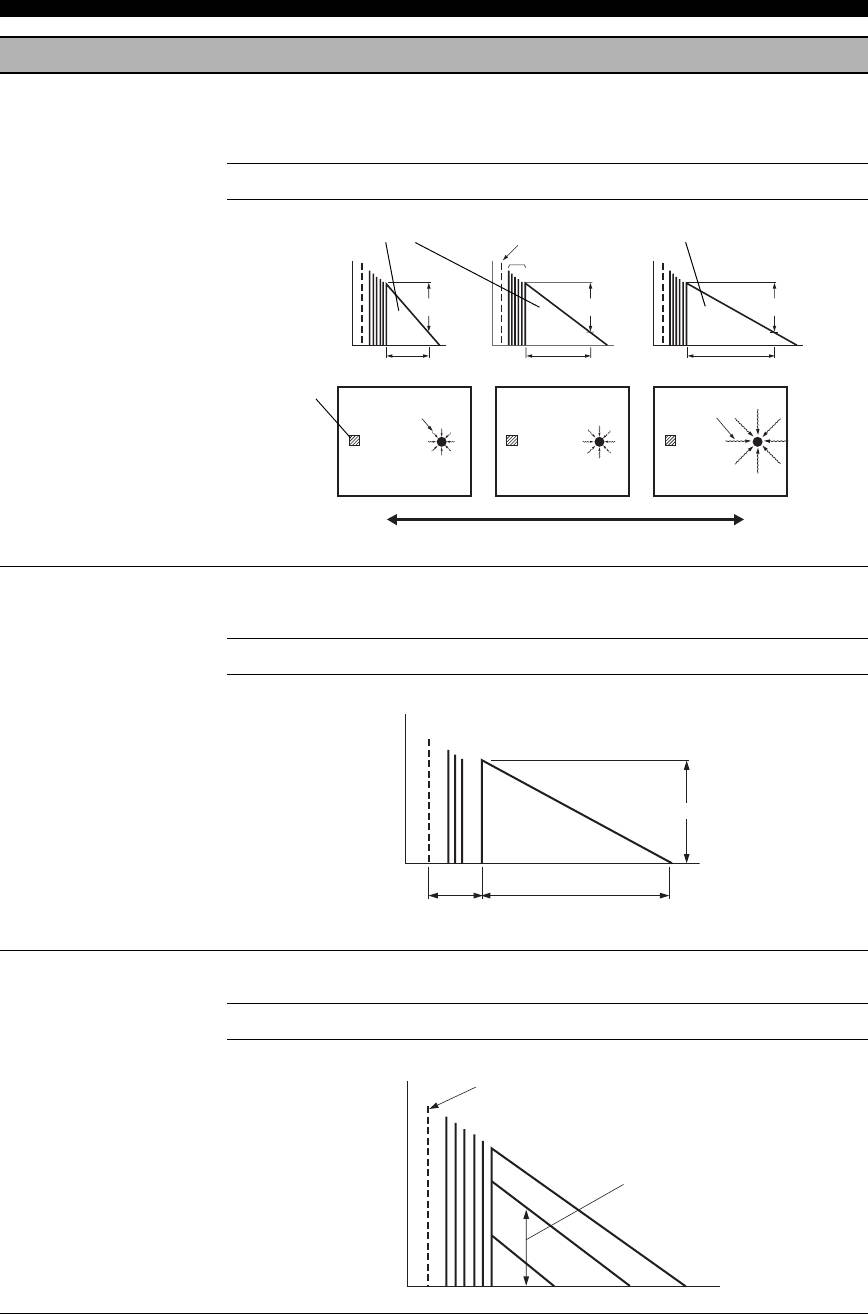
Advanced sound configurations
Sound field parameter Features
REV.TIME
Reverberation time. Adjusts the amount of time taken for the dense, subsequent reverberation
sound to decay by 60 dB at 1 kHz. This changes the apparent size of the acoustic environment
over an extremely wide range. Set a longer reverberation time for “dead” sources and listening
room environments, and a shorter time for “live” sources and listening room environments.
Control range: 1.0 to 5.0 s
Reverberation
Source sound
Reverberation
Early reflections
60 dB 60 dB 60 dB
REV.TIME
REV.TIME
REV.TIME
Sound source
Short
Long
reverberation
reverberation
Small value = 1.0 s Large value = 5.0 s
REV.DELAY
Reverberation delay. Adjusts the time difference between the beginning of the direct sound and
the beginning of the reverberation sound. The larger the value, the later the reverberation sound
begins. A later reverberation sound makes you feel as if you are in a larger acoustic environment.
Control range: 0 to 250 ms
Source sound
Level
(dB)
60 dB
Reverberation
Time
REV.TIMEREV.DELAY
REV.LEVEL
Reverberation level. Adjusts the volume of the reverberation sound. The larger the value, the
stronger the reverberation becomes.
Control range: 0 to 100%
Source sound
Level
(dB)
REV. LEVEL
Time
68 En
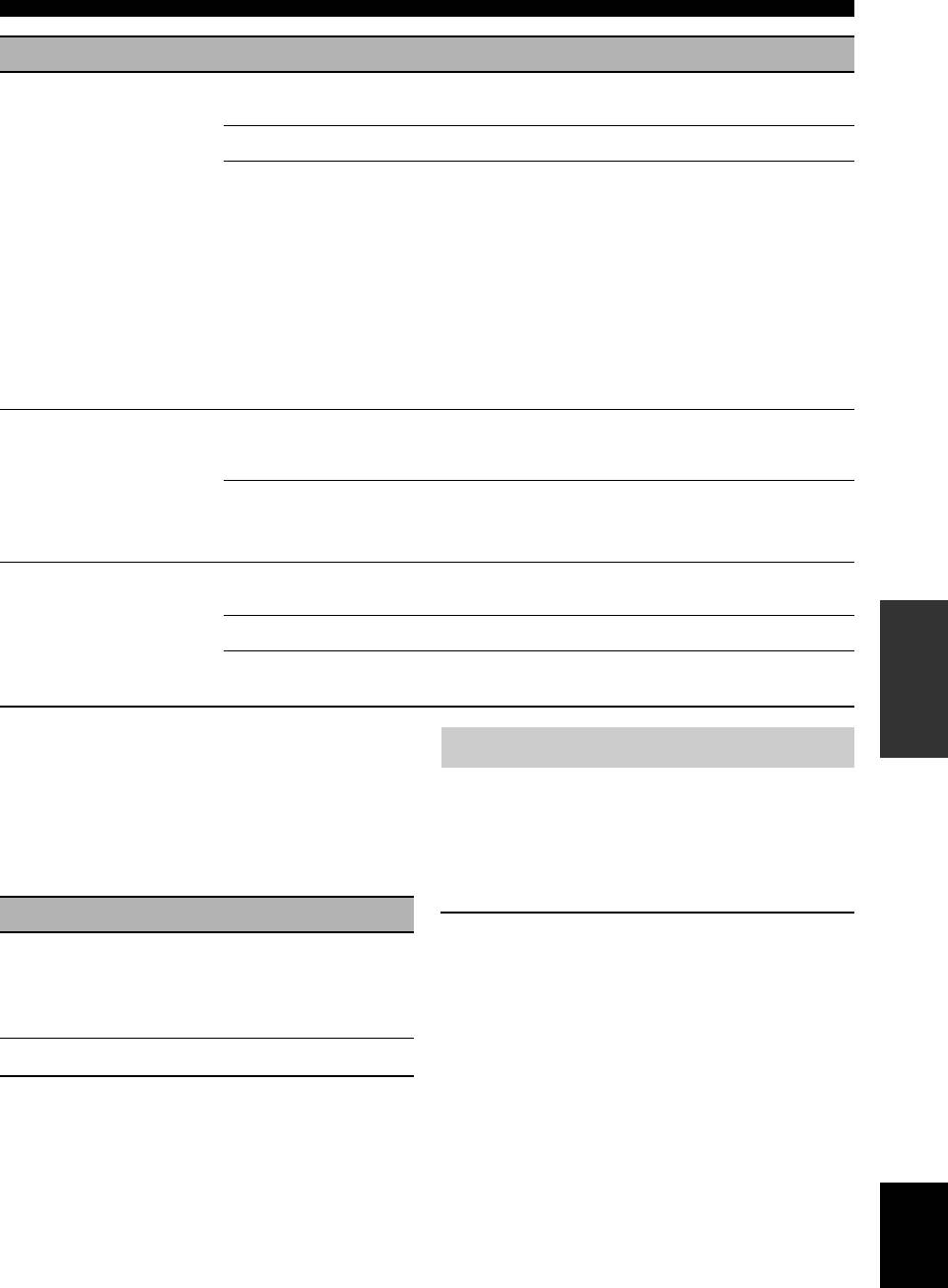
Advanced sound configurations
Sound field parameter Features
DIRECT
2-channel stereo direct. Bypasses the decoders and the DSP processors of this unit for pure hi-fi
(“2ch Stereo” only)
stereo sound when playing 2-channel analog sources.
Choices: AUTO, OFF
y
• Select “AUTO” to bypass the decoders, the DSP processors and the tone control circuitry only
when “BASS” and “TREBLE” are set to 0 dB (see page 52).
• Select “OFF” not to bypass the decoders, the DSP processors and the tone control circuitry
when “BASS” and “TREBLE” are set to 0 dB.
• When multi-channel signals (Dolby Digital and DTS) are input, they are downmixed to 2
channels and output from the front left and right speakers.
• The low-frequency signals of the front left and right channels are redirected to the subwoofer
in the following cases:
– “LFE/BASS OUT” is set to “BOTH” (see page 76).
– “FRONT SP” is set to “SMALL” (see page 77) and “LFE/BASS OUT” is set to “SWFR”
(see page 76).
CT LEVEL
7-channel stereo center, surround left, surround right, surround back, presence left and presence
SL LEVEL
right levels. Adjusts the volume level of each channel in the 7-channel stereo mode. The
available parameters differ depending on the setting of the speakers.
SR LEVEL
SB LEVEL
Control range: 0 to 100%
PL LEVEL
PR LEVEL
(“7ch Stereo” only)
EFFECT LEVEL
Straight and 7-channel Compressed Music Enhancer effect level. The high-frequency signals of
(“Straight Enhancer” and
some sources may be emphasized too much. In this case, set the effect level to “LOW”.
“7ch Enhancer” only)
OPERATION
ADVANCED
Choices: HIGH, LOW
• Select “HIGH” for a high effect level.
• Select “LOW” for a low effect level.
■ Selecting decoders used with sound
field programs (SUR.)
Selecting decoders
Use this feature to select the desired decoder used with
■ Selecting decoders for 2-channel
MOVIE sound field programs (except “Mono Movie”).
sources (surround decode mode)
See page 49 for details about MOVIE sound field
Use this feature to play back sources with selected
program.
decoders. You can play back 2-channel sources on multi-
Available decoders
channels.
Decoder Functions
Set the operation mode selector to
F
AMP and
PLIIx Movie
Dolby Pro Logic IIx (or Dolby Pro
then press
Q
SUR. DECODE repeatedly on the
Logic II) processing for movie
PLII Movie
remote control to select the desired surround
sources. The Pro Logic IIx decoder
is not available when “SUR.B L/R
decoder.
SP” is set to “NONE” (see page 77).
You can select from the following modes depending on the
type of source you are playing and your personal
Neo:6 Cinema
DTS processing for movie sources.
preference.
y
You can change the decoder parameter settings (see page 70). Set
the operation mode to
F
AMP and then press
R
PARAMETER
to display the decoder parameters in the OSD. Press
9
k / n
repeatedly to select the desired decoder parameter and then press
9
l / h repeatedly to change the value of the selected
English
parameter.
69 En
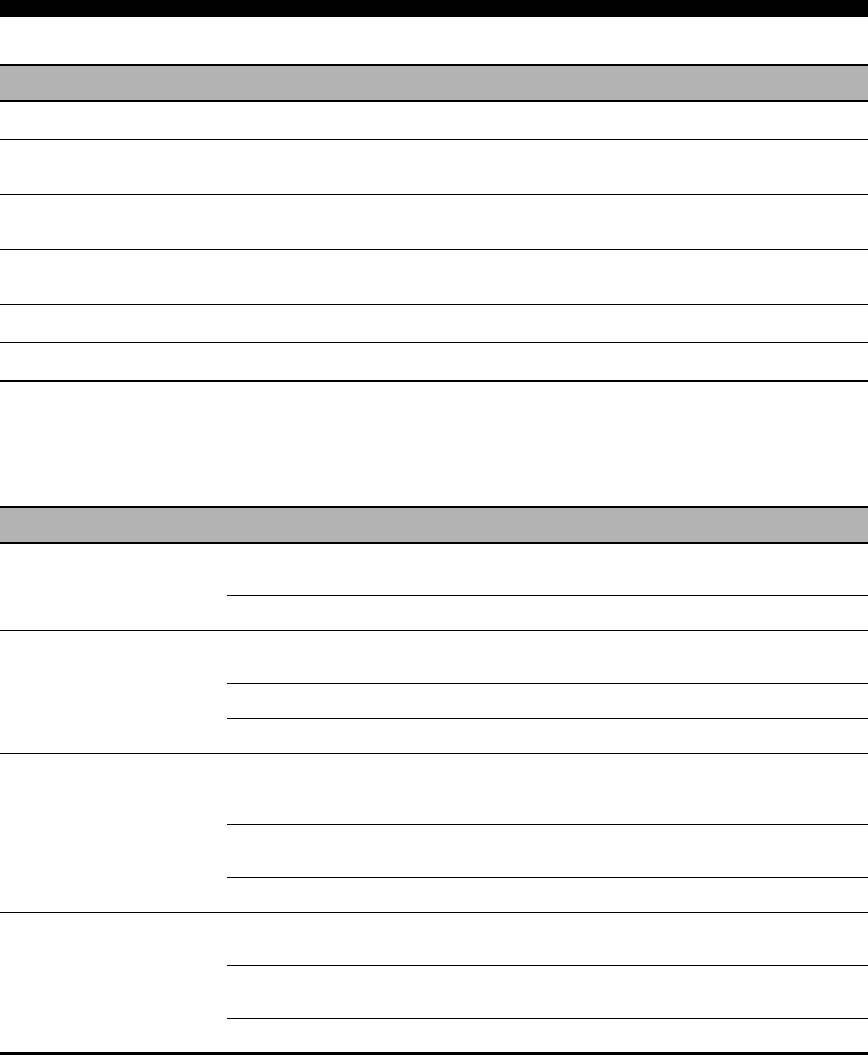
Advanced sound configurations
■ Decoder descriptions (SUR.)
Decoder Descriptions
Pro Logic
Dolby Pro Logic processing for any sources.
PLIIx Movie
Dolby Pro Logic IIx (or Dolby Pro Logic II) processing for movie sources.
The Pro Logic IIx
PLII Movie
decoder is not available when “SUR.B L/R SP” is set to “NONE” (
see page 77
).
PLIIx Music
Dolby Pro Logic IIx (or Dolby Pro Logic II) processing for music sources.
The Pro Logic IIx
PLII Music
decoder is not available when “SUR.B L/R SP” is set to “NONE” (
see page 77
).
PLIIx Game
Dolby Pro Logic IIx (or Dolby Pro Logic II) processing for game sources.
The Pro Logic IIx decoder
PLII Game
is not available when “SUR.B L/R SP” is set to “NONE” (
see page 77
).
Neo:6 Cinema
DTS processing for movie sources.
Neo:6 Music
DTS processing for music sources.
y
When you select the surround decode mode for Dolby Digital, DTS or DTS 96/24 sources, this unit automatically selects “SURROUND
DECODE Dolby Digital”, “SURROUND DECODE DTS” or “SURROUND DECODE DTS 96/24” program.
Decoder parameter descriptions
Decoder parameter Features
PANORAMA
Pro Logic IIx Music and Pro Logic II Music panorama. Sends stereo signals to the surround speakers as
(“PLIIx Music” and “PLII
well as the front speakers for a wraparound effect.
Music” only)
Choices: OFF, ON
DIMENSION
Pro Logic IIx Music and Pro Logic II Music dimension. Adjusts the sound field either towards the front
(“PLIIx Music” and “PLII
or towards the rear.
Music” only)
Control range: –3 (towards the rear) to +3 (towards the front)
Initial setting: STD (standard)
CENTER WIDTH
Pro Logic IIx Music and Pro Logic II Music center width. Moves the center channel output completely
(“PLIIx Music” and “PLII
towards the center speaker or towards the front left and right speakers. A larger value moves the center
Music” only)
channel output towards the front left and right speakers.
Control range: 0 (center channel sound is output only from the center speaker) to
7 (center channel sound is output only from the front left and right speakers)
Initial setting: 3
C. IMAGE
DTS Neo:6 Music center image. Adjusts the front left and right channel output relative to the center
(“Neo:6 Music” only)
channel to make the center channel more or less dominant as necessary.
Control range: 0.0 (center channel sound is output only from the front left and right speakers) to
1.0 (center channel sound output only from the center speaker)
Initial setting: 0.3
70 En
Оглавление
- Caution: Read this before operating your unit.
- Contents
- Features
- Notice
- Getting started
- Quick start guide
- Connections
- Optimizing the speaker setting for your listening room (YPAO)
- Selecting the SCENE templates
- Playback
- Sound field programs
- Using audio features
- FM/AM tuning
- Radio Data System tuning (Europe and Russia models only)
- Using iPod™
- Using Bluetooth™ components
- Recording
- Advanced sound configurations
- Customizing this unit (MANUAL SETUP)
- Remote control features
- Using multi-zone configuration
- Advanced setup
- Troubleshooting
- Resetting the system
- Glossary
- Sound field program information
- Specifications
- Index
- Предупреждение: Внимательно изучите это перед использованием аппарата.
- Содержание
- Описание
- Уведомление
- Начало работы
- Краткое руководство пользователя
- Подключения
- Оптимизация настройки колонок для комнаты для прослушивания (YPAO)
- Выборе шаблонов SCENE
- Воспроизведение
- Программы звукового поля
- Использование аудиофункций
- Настройка радиопрограмм диапазона ЧМ/AM
- Функция настройки Системы Радиоданных (Только модели для Европы и России)
- Использование iPod™
- Использование компонентов Bluetooth™
- Запись
- Дополнительные конфигурации звучания
- Настройка данного аппарата (MANUAL SETUP)
- Функции пульта ДУ
- Использование многозонной конфигурации
- Дополнительные настройки
- Возможные неисправности и способы по их устранению
- Перезагрузка системы
- Справочник
- Информация программы звукового поля
- Технические характеристики
- Предметный указател






